MSYS2教程(windows环境下使用linux工具)
1.msys2简介
MSYS2(Minimal SYStem 2)是一个集成了大量的GNU工具链、工具和库的开源软件包集合。它提供了一个类似于Linux的shell环境,可以在Windows系统中编译和运行许多Linux应用程序和工具。
MSYS2基于MinGW-w64平台,提供了一个完整的开发环境,包括GCC编译器、GDB调试器、Make、Git版本控制系统和许多其他开发工具。除了常用的开发库和工具之外,MSYS2还提供了许多专门针对Windows平台的库和工具,方便开发人员进行跨平台开发和移植工作。
使用MSYS2可以轻松地在Windows系统中搭建一个类似于Linux的软件开发环境,方便开发人员进行开发和调试工作。
https://www.msys2.org/
2.安装
双击msys2-x86_64-20240507.exe进行安装。
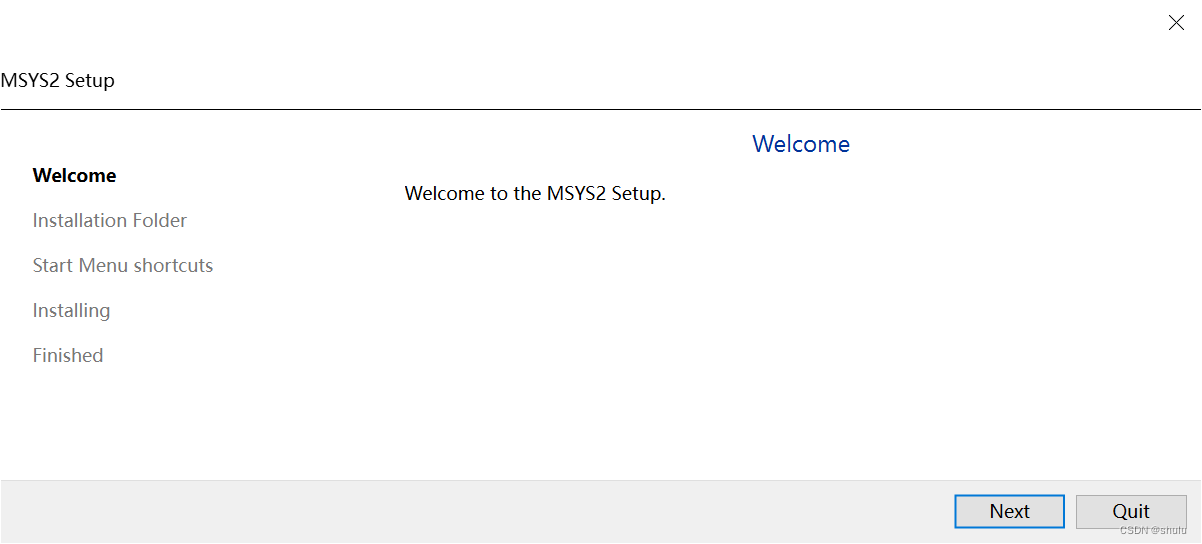
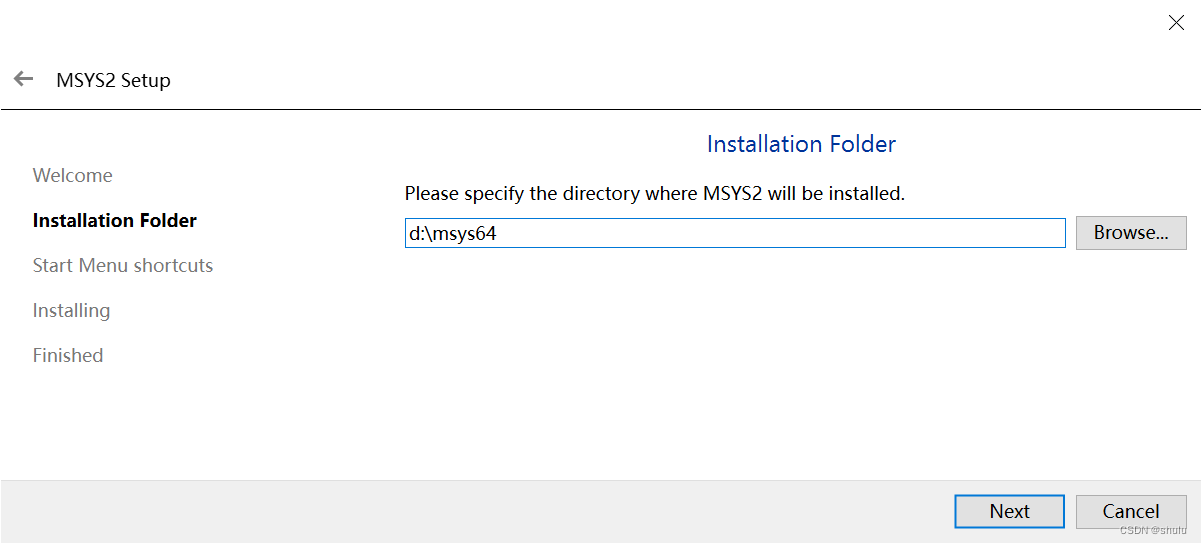
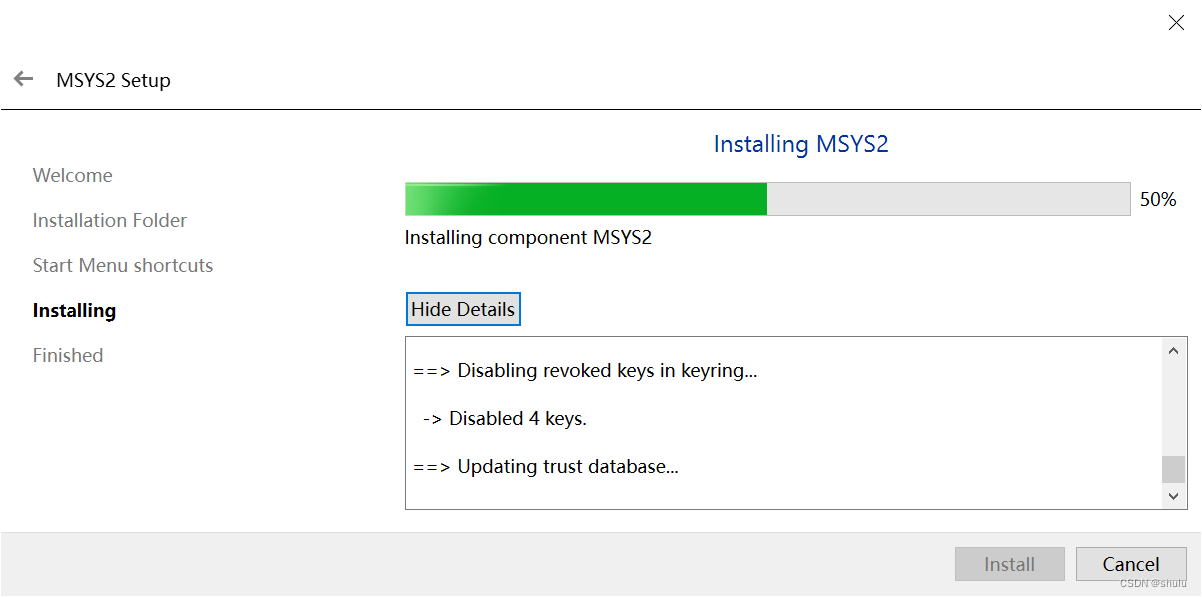
Preparing the installation...Preparing to unpack components...Unpacking components...Extracting "20240507msys64.7z"DoneInstalling component MSYS2Copying skeleton files.These files are for the users to personalise their msys2 experience.They will never be overwritten nor automatically updated.'./.bashrc' -> '/home/Administrator/.bashrc''./.bash_logout' -> '/home/Administrator/.bash_logout''./.bash_profile' -> '/home/Administrator/.bash_profile''./.profile' -> '/home/Administrator/.profile''C:\WINDOWS\system32\drivers\etc\hosts' -> '/etc/hosts''C:\WINDOWS\system32\drivers\etc\protocol' -> '/etc/protocols''C:\WINDOWS\system32\drivers\etc\services' -> '/etc/services''C:\WINDOWS\system32\drivers\etc\networks' -> '/etc/networks'==> Generating pacman master key. This may take some time.==> Updating trust database...==> Appending keys from msys2.gpg...==> Locally signing trusted keys in keyring... -> Locally signed 5 keys.==> Importing owner trust values...==> Disabling revoked keys in keyring... -> Disabled 4 keys.==> Updating trust database...[H[2J[3JDoneWriting maintenance tool.Installation finished!在==> Updating trust database...这个地方会卡3~5分钟,如果继续卡住,可以断网。
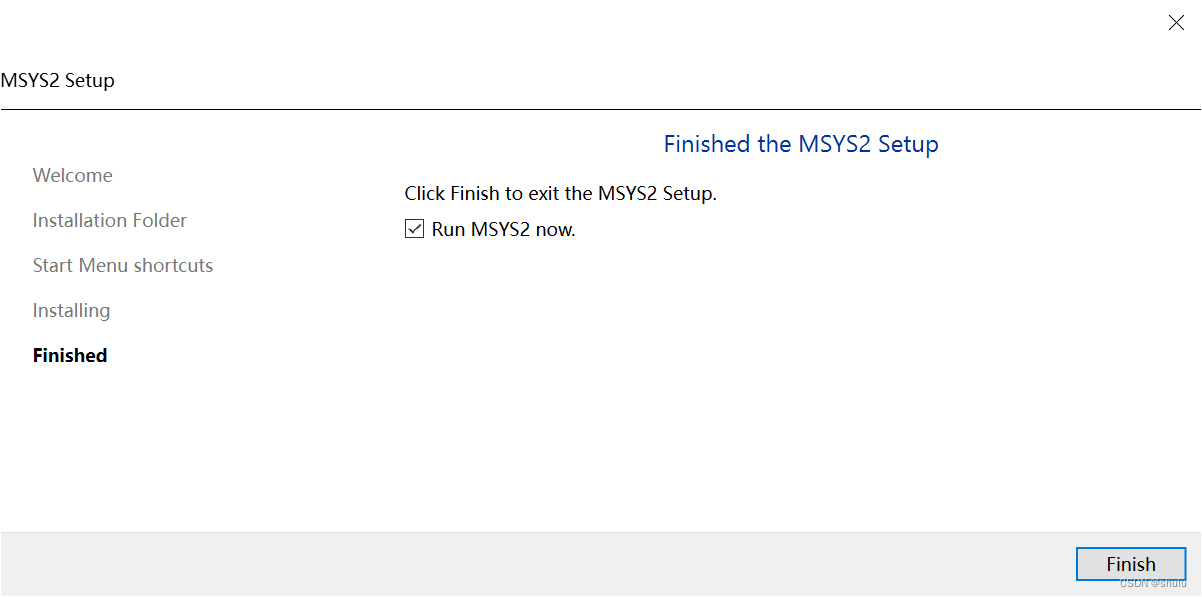
如果想看这个地方是在做什么操作,可以使用命令行安装:
msys2-x86_64-20240507.exe in --confirm-command --accept-messages --root D:/msys643.使用
MSYS2 软件发行版使用pacman管理(安装、删除和更新)二进制包。
启动:
进入安装目录D:\msys64,双击
mingw64.exe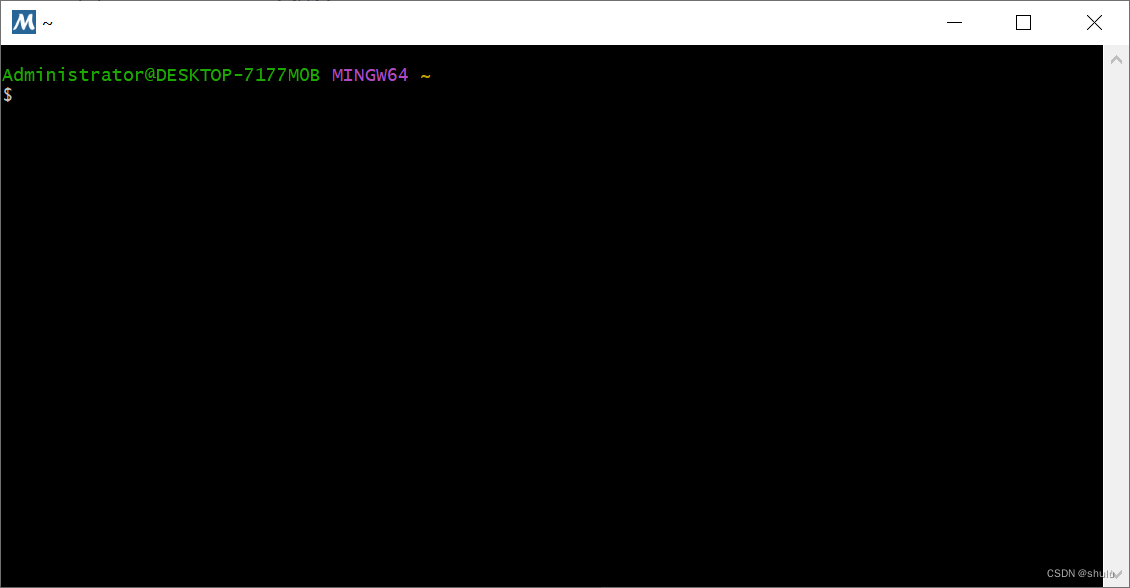
帮助:
$ pacman -husage: pacman <operation> [...]operations: pacman {-h --help} pacman {-V --version} pacman {-D --database} <options> <package(s)> pacman {-F --files} [options] [file(s)] pacman {-Q --query} [options] [package(s)] pacman {-R --remove} [options] <package(s)> pacman {-S --sync} [options] [package(s)] pacman {-T --deptest} [options] [package(s)] pacman {-U --upgrade} [options] <file(s)>use 'pacman {-h --help}' with an operation for available options更新:
pacman -Suy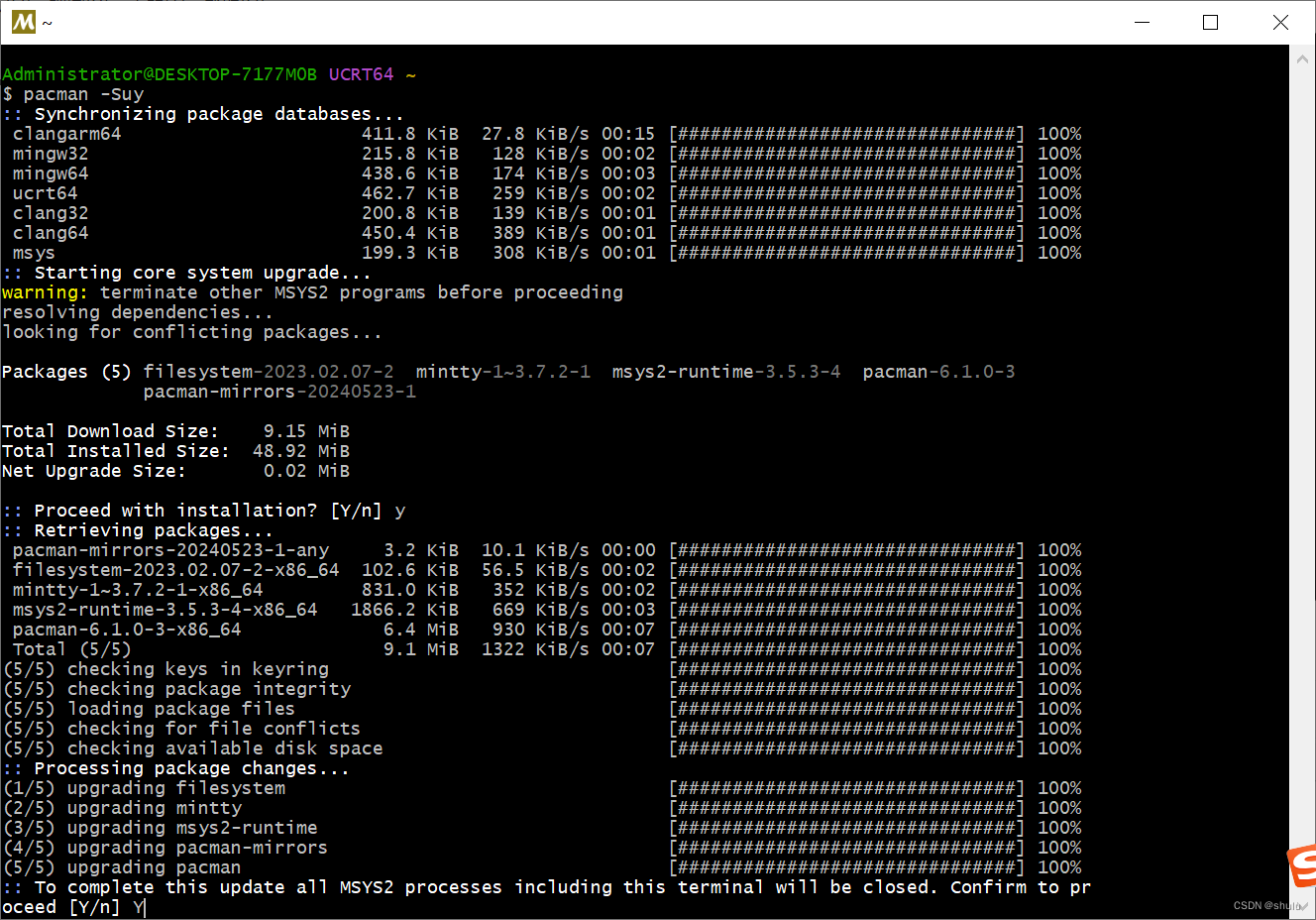
输入Y后会关闭窗口。
查找:
pacman -Ss <name or part of the name of the package>例如:
pacman -Ss openjp如果只想在已安装的软件包中搜索**,**请使用以下命令:
pacman -Qs <name or part of the name of the package>例如:
pacman -Qs openjp#列出所有安装的包pacman -Q列出包的内容
pacman -Ql <name of the package>例如:
pacman -Ql xz4.相关文件
D:\msys64\usr\binD:\msys64\mingw64\bin