文章目录
问题描述原因分析仍然使用ftp服务传输文件解决方案在远程Windows系统配置ftp服务本地电脑使用ftp服务访问远程站点
问题描述
今天使用FileZilla软件使用ftp服务(port:21)连接远程的windows系统时,出现以下错误:
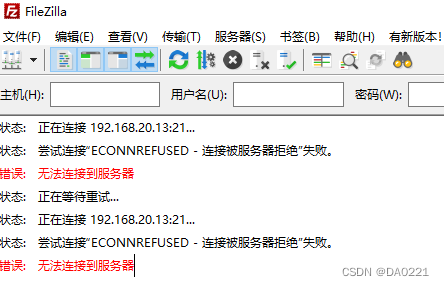
在网上找了一堆解决方案,最终没有解决,网文大多解决方案是换sftp服务(port:22),避免使用ftp服务(port:21)来解决问题,这当然没有什么问题。但本着打破砂锅问到底的精神,最后还是完美解决问题。
原因分析
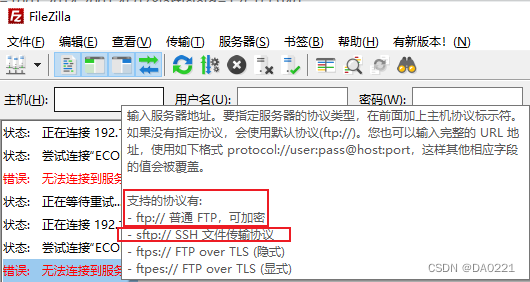
从上图中可以看出ftp是普通ftp,sftp服务是SSH文件传输协议,换成sftp后FileZilla可以成功连接远程Windows的原因就是这个,因为FileZilla中的sftp本质上已经不再是ftp服务了,而是ssh文件传输协议。
仍然使用ftp服务传输文件解决方案
在远程Windows系统配置ftp服务
打开控制面板选择"程序" 点击"启用或关闭Windows功能"
点击"启用或关闭Windows功能"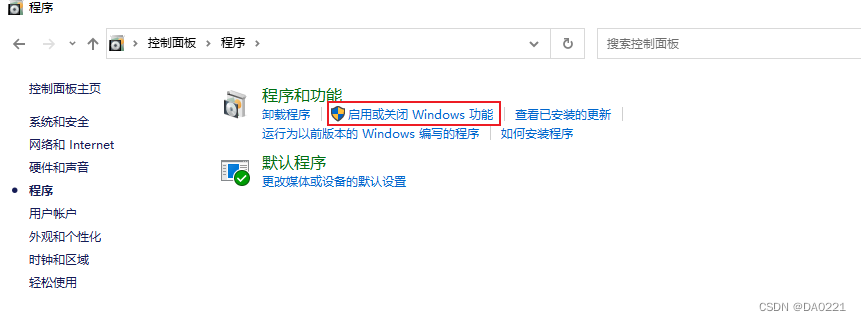 按照下图打开ftp相关服务,点击“确定”按钮
按照下图打开ftp相关服务,点击“确定”按钮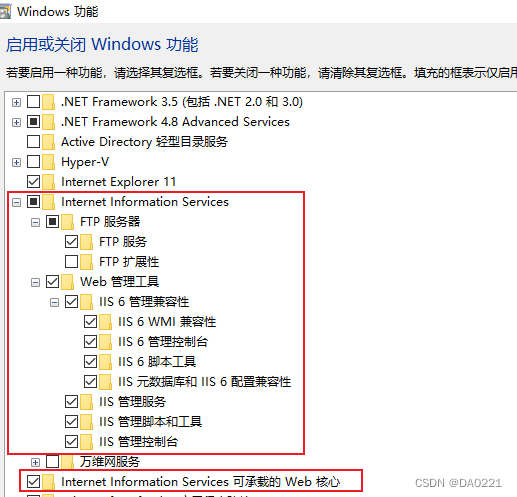 等待完成,出现以下界面说明完成ftp服务组件的加载
等待完成,出现以下界面说明完成ftp服务组件的加载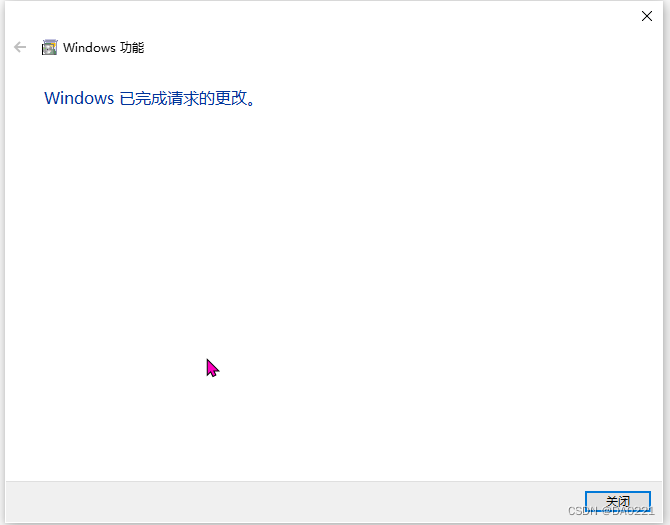 搜索IIS应用
搜索IIS应用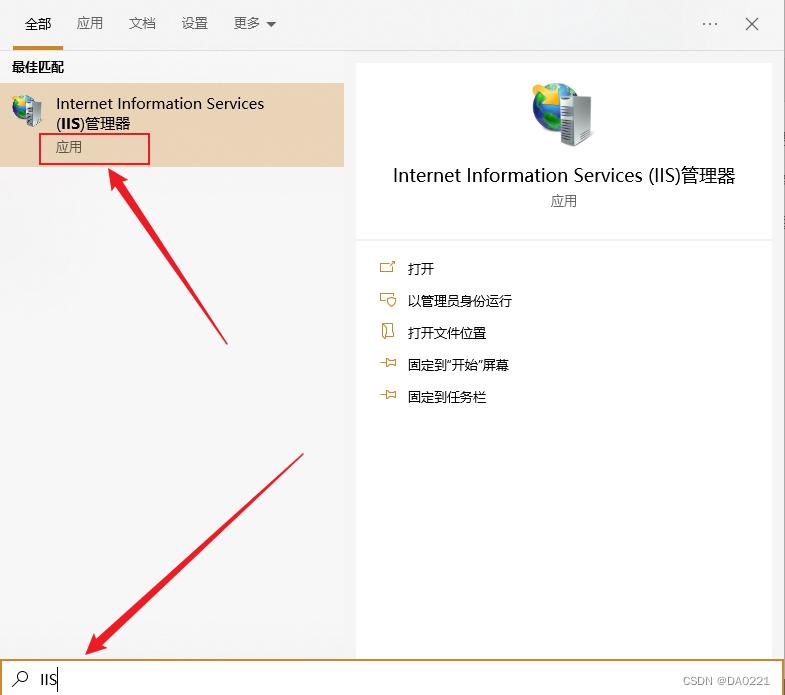 右键新建ftp站点
右键新建ftp站点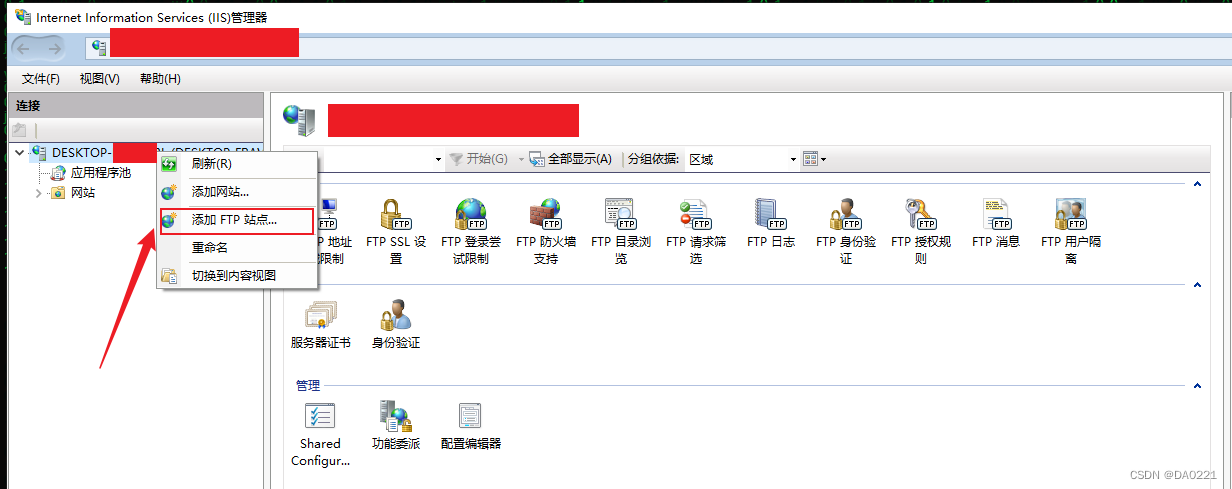 配置ftp站点
配置ftp站点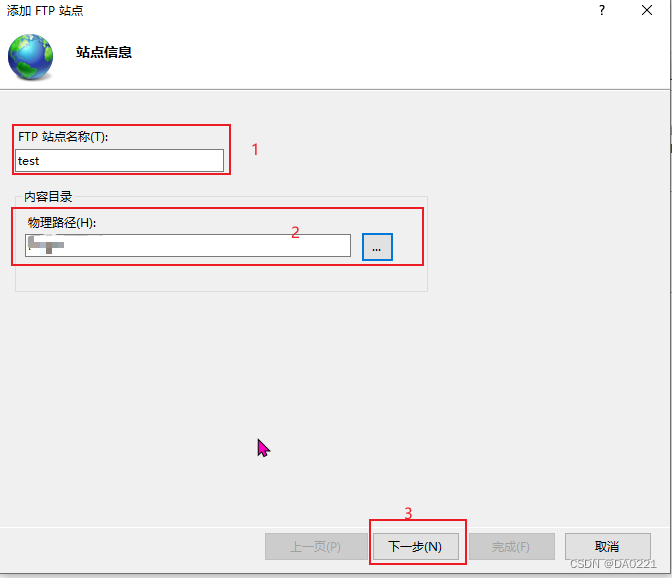
物理路径是指通过ftp服务访问本远程站点时访问的根路径
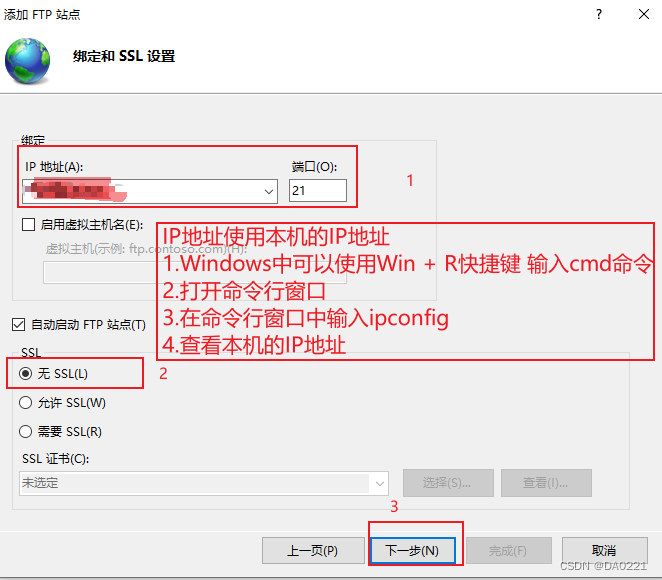
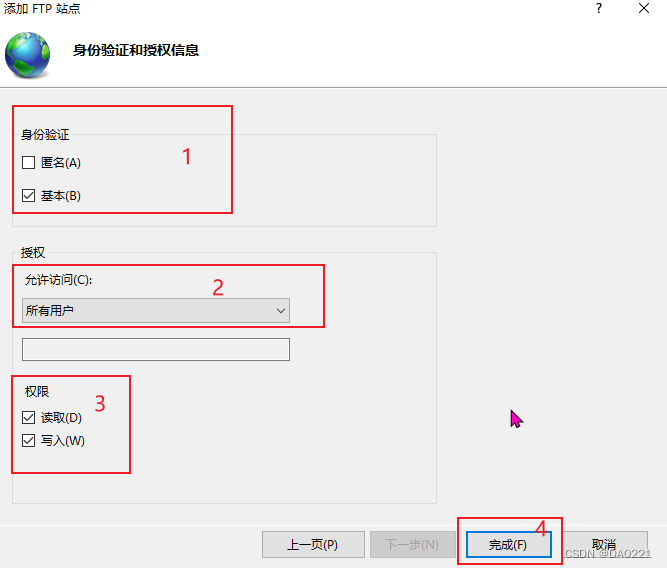
本地电脑使用ftp服务访问远程站点
此时在本地使用FileZilla再次使用ftp服务连接远程电脑,发现已经解决问题。
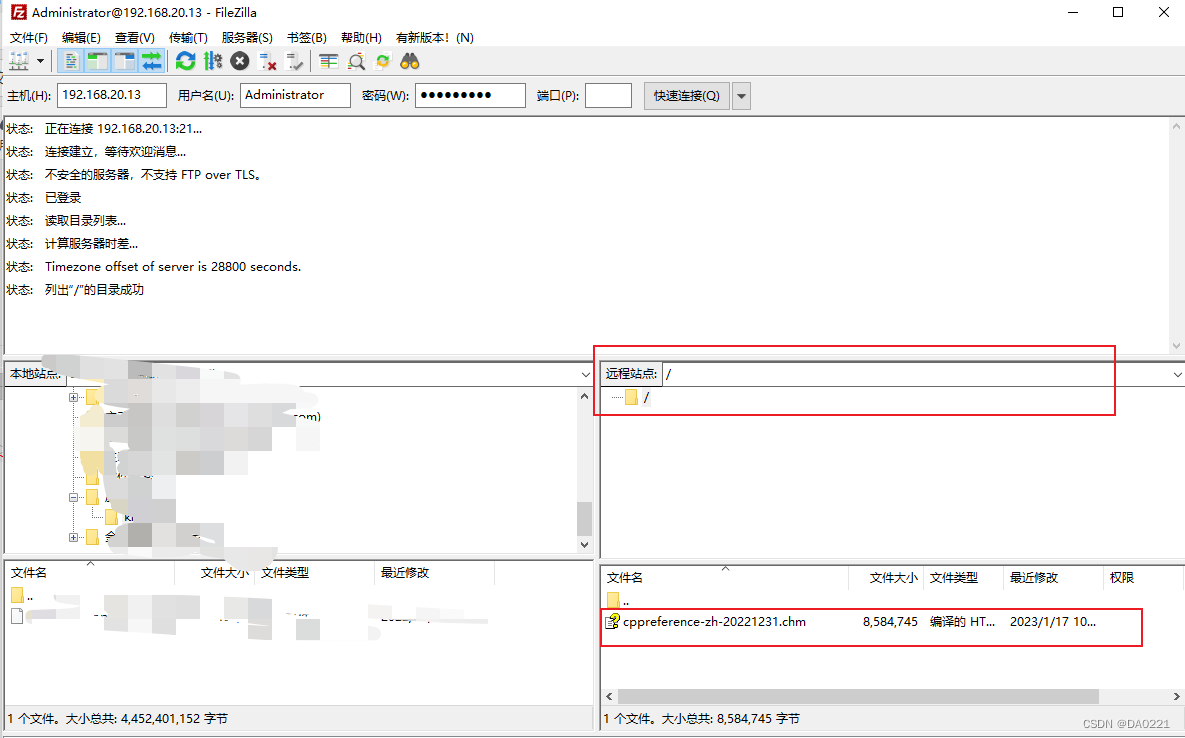
我在远程站点放了一个cpp的一个帮助文档。有需要cpp帮助文档的可以通过以下网址下载
https://download.csdn.net/download/qq_33175506/85614080?spm=1001.2014.3001.5503