C++ Map容器概念
C++的Map容器是一种关联容器,它提供了一种将键和值相关联的方式。它以键值对的形式存储数据,并根据键的顺序自动进行排序。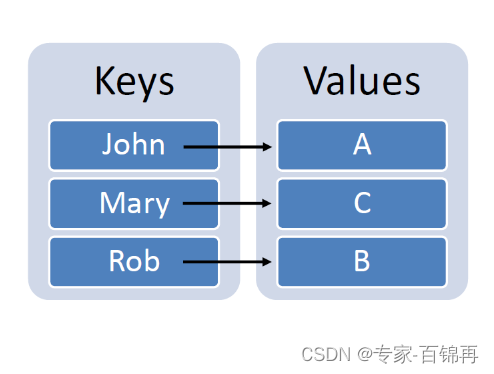
Map中的键是唯一的,而值可以重复。你可以使用键来访问对应的值,就像使用索引访问数组中的元素一样。
Map容器的特点如下:
按照键的顺序进行自动排序。使用红黑树实现,因此插入、删除和查找操作的平均时间复杂度为O(logN)。可以使用自定义的比较函数来指定键的排序方式。提供了丰富的成员函数和操作符,用于对容器进行操作,如插入、删除、查找、遍历等。容器的大小随着元素的插入和删除而动态变化,没有固定大小限制。以下是一个简单的示例代码演示如何使用Map容器:
#include <iostream>#include <map>int main() { std::map<int, std::string> students; // 声明一个Map容器 // 插入键值对 students.insert(std::pair<int, std::string>(1, "Alice")); students.insert(std::pair<int, std::string>(2, "Bob")); students.insert(std::pair<int, std::string>(3, "Charlie")); // 使用迭代器遍历Map容器 for (auto it = students.begin(); it != students.end(); ++it) { std::cout << "学号: " << it->first << ", 姓名:" << it->second << std::endl; } // 访问特定键的值 std::cout << "学号为2的学生姓名: " << students[2] << std::endl; // 删除特定键值对 students.erase(1); // 检查某个键是否存在 if (students.find(1) == students.end()) { std::cout << "学号为1的学生不存在" << std::endl; } return 0;}例子创建了一个Map容器,以学号为键、姓名为值。然后插入了三个键值对,并使用迭代器遍历容器的内容。通过特定键访问对应的值,并删除了学号为1的学生。最后,检查学号为1的学生是否存在。
C++ Map容器构造和赋值
在C++中,Map容器可以通过多种方式进行构造和赋值。以下是几种常见的构造和赋值方法:
使用默认构造函数创建空的Map容器:std::map<int, std::string> students;std::map<int, std::string> students = {{1, "Alice"}, {2, "Bob"}, {3, "Charlie"}};std::map<int, std::string> students;std::vector<std::pair<int, std::string>> studentList = {{1, "Alice"}, {2, "Bob"}, {3, "Charlie"}};students.insert(studentList.begin(), studentList.end());std::map<int, std::string> students1 = {{1, "Alice"}, {2, "Bob"}, {3, "Charlie"}};std::map<int, std::string> students2(students1);std::map<int, std::string> students1 = {{1, "Alice"}, {2, "Bob"}, {3, "Charlie"}};std::map<int, std::string> students2;students2 = students1;C++ Map容器大小和交换
在C++中,Map容器提供了几个与大小和交换相关的成员函数,可以帮助你获取容器的大小以及交换两个容器的内容。下面是关于Map容器大小和交换的一些常用操作:
std::map<int, std::string> students = {{1, "Alice"}, {2, "Bob"}, {3, "Charlie"}};std::cout << "Map容器中的元素数量为:" << students.size() << std::endl;if (students.empty()) { std::cout << "Map容器为空" << std::endl;} else { std::cout << "Map容器不为空" << std::endl;}std::map<int, std::string> students1 = {{1, "Alice"}, {2, "Bob"}};std::map<int, std::string> students2 = {{3, "Charlie"}, {4, "David"}};students1.swap(students2);// 打印交换后的结果for (const auto& student : students1) { std::cout << "学号: " << student.first << ", 姓名:" << student.second << std::endl;}for (const auto& student : students2) { std::cout << "学号: " << student.first << ", 姓名:" << student.second << std::endl;}以上代码展示了如何获取Map容器的大小、判断容器是否为空以及交换两个Map容器的内容。你可以根据自己的需求使用这些成员函数来操作Map容器。
C++ Map容器插入和删除
在C++中,Map容器提供了多种方法来插入和删除元素。以下是关于Map容器插入和删除操作的示例代码:
插入元素:std::map<int, std::string> students;// 使用insert函数插入元素students.insert(std::make_pair(1, "Alice"));students.insert(std::pair<int, std::string>(2, "Bob"));// 使用下标运算符插入元素students[3] = "Charlie";std::map<int, std::string> students = {{1, "Alice"}, {2, "Bob"}, {3, "Charlie"}};// 使用erase函数删除指定键的元素students.erase(1);// 使用迭代器遍历容器并删除特定条件的元素for (auto it = students.begin(); it != students.end();) { if (it->second == "Bob") { it = students.erase(it); } else { ++it; }}示例中,展示了如何使用insert函数和下标运算符向Map容器中插入元素,以及如何使用erase函数删除指定键的元素。同时,也展示了如何结合迭代器遍历Map容器,并根据特定条件删除元素。这些方法可以根据需要灵活使用,来对Map容器进行元素的插入和删除操作。
C++ Map容器查找和统计
在C++中,Map容器提供了几种方法来查找元素并进行统计。以下是关于Map容器查找和统计操作的示例代码:
std::map<int, std::string> students = {{1, "Alice"}, {2, "Bob"}, {3, "Charlie"}};// 使用find函数查找元素auto it = students.find(2);if (it != students.end()) { std::cout << "学号为2的学生姓名是:" << it->second << std::endl;} else { std::cout << "未找到学号为2的学生" << std::endl;}std::map<int, std::string> students = {{1, "Alice"}, {2, "Bob"}, {3, "Alice"}, {4, "Alice"}};int count = 0;std::string targetName = "Alice";for (const auto& student : students) { if (student.second == targetName) { count++; }}std::cout << targetName << " 出现的次数为:" << count << std::endl;在上面的示例中,展示了如何使用find函数在Map容器中查找特定键对应的值,并输出该值。同时,也展示了如何统计Map容器中特定值出现的次数。通过结合迭代器遍历容器,可以快速并灵活地实现查找和统计操作。根据实际情况,你可以分别根据需求调用find函数和自定义统计逻辑来满足不同的需求。
C++ Map容器容器排序
在C++的Map容器中,元素是按照键的升序排列的。Map本身是基于红黑树(Red-Black Tree)实现的,会自动根据键值进行排序。如果需要按照值进行排序,可以考虑将Map中的键值对转换为vector,然后对vector进行排序。以下是一个示例代码:
#include <iostream>#include <map>#include <vector>#include <algorithm>bool sortByValue(const std::pair<int, std::string>& a, const std::pair<int, std::string>& b) { return a.second < b.second;}int main() { std::map<int, std::string> students = {{1, "Alice"}, {2, "Bob"}, {3, "Charlie"}}; // 将Map的键值对存入vector std::vector<std::pair<int, std::string>> studentVector(students.begin(), students.end()); // 按值排序vector std::sort(studentVector.begin(), studentVector.end(), sortByValue); // 输出排序后的结果 for (const auto& student : studentVector) { std::cout << "学号: " << student.first << ", 姓名: " << student.second << std::endl; } return 0;}示例中,首先将Map中的键值对存入vector,然后定义一个比较函数sortByValue,用来按照值排序vector。最后使用std::sort函数对vector进行排序,并输出排序后的结果。
关注我,不迷路,共学习,同进步
关注我,不迷路,共学习,同进步