官网地址:
PyTorch
PyTorch-Lightning
安装PyTorch-Lightning
1、不能直接使用pip install pytorch-lightning ,否则如下图会直接卸载掉你的torch而安装cpu版本的torch。
Installing collected packages: torch, lightning_fabric Attempting uninstall: torch Found existing installation: torch 1.9.1+cu111 Uninstalling torch-1.9.1+cu111: Successfully uninstalled torch-1.9.1+cu1112、在安装pytorch-lightning时一定注意自己的torch是pip安装还是conda安装,两者要保持一致,否则也会导致你的torch版本被替换。
正确安装方式:pip install pytorch-lightning==版本名
验证PyTorch和PyTorch-Lightning版本
在Python中导入PyTorch,然后打印出其版本号来查看,示例代码如下:
import torchprint(torch.__version__)使用以下代码来查看已安装的 PyTorch-Lightning 版本:
import pytorch_lightning as plprint(pl.__version__)验证GPU是否能用
import torchif torch.cuda.is_available(): print("CUDA is available")else: print("CUDA is not available")import pytorch_lightning as plprint(pl._C.has_cuda) # will print True if GPU is supported, False otherwise
一些报错解决:
import pytorch_lightning出现的报错:
ImportError: cannot import name ‘get_num_classes’ from ‘torchmetrics.utilities.data’
根据参考 ImportError: cannot import name ‘get_num_classes’ from ‘torchmetrics.utilities.data’在虚拟环境下执行下面命令
pip uninstall torchmetricspip install torchmetrics==0.5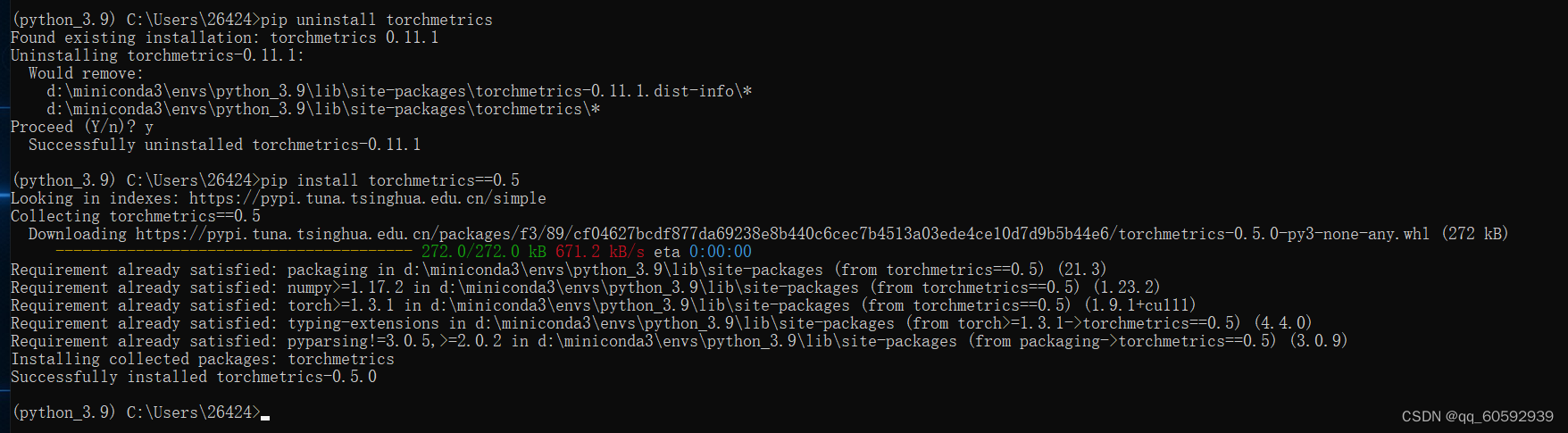
然而,出现了新的报错
AttributeError: module 'distutils' has no attribute 'version'
根据参考python, torch. 遇到AttributeError: module ‘distutils‘ has no attribute ‘version‘ 报错。和AttributeError: module ‘distutils‘ has no attribute ‘version‘ 解决方案
在虚拟环境下执行下面命令
pip install setuptools==59.5.0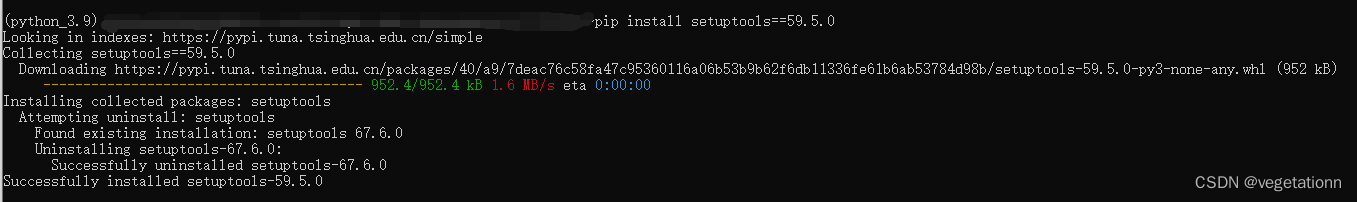
再次尝试,报错解决
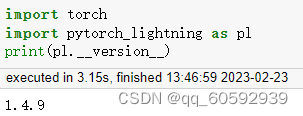
参考文章:
pytorch-lightning安装
安装 pytorch-lightning 的坑
ImportError: cannot import name ‘get_num_classes’ from ‘torchmetrics.utilities.data’
python, torch. 遇到AttributeError: module ‘distutils‘ has no attribute ‘version‘ 报错。
AttributeError: module ‘distutils‘ has no attribute ‘version‘ 解决方案
AttributeError: module 'distutils' has no attribute 'version'