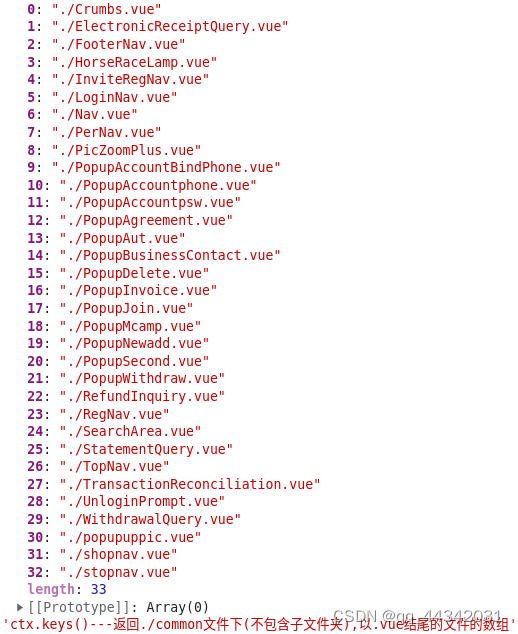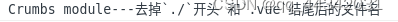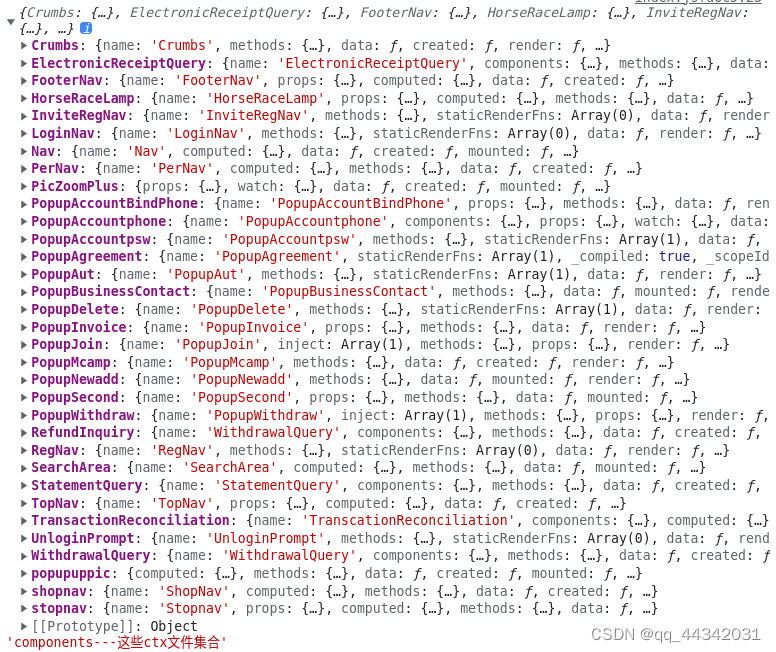vue 动态组件用于实现在指定位置上,动态加载不同的组件,核心代码为:
<component :is="componentTag"></component>data() { return { componentTag: '', }}componentTag 为自定义的变量,将需要加载的组件名赋值给它,即可在<component />标签出现的位置,渲染该组件。
代码示范
<template> <div style="padding: 30px"> <button @click="change('1')">组件1</button> <button @click="change('2')">组件2</button> <button @click="change('3')">组件3</button> <component :is="componentTag"></component> </div></template><script> import component1 from './component1' import component2 from './component2' import component3 from './component3' export default { components: {component1, component2, component3}, data() { return { componentTag: '', } }, methods: { change(index) { this.componentTag = 'component' + index }, } }</script><style scoped></style>src/page/component1.vue
<template> <div> <h3>组件1—文字</h3> <span>我爱你,中国!</span> </div></template><script> export default { name: "component1" }</script><style scoped></style>src/page/component2.vue
<template> <div> <h3>组件2-图片</h3> <img src="https://ss2.bdstatic.com/70cFvnSh.jpg" alt=""> </div></template><script> export default { name: "component2" }</script><style scoped></style>src/page/component3.vue
<template> <div> <h3>组件3—输入框</h3> <input type="text"> </div></template><script> export default { name: "component3" }</script><style scoped></style>效果展示
点击按钮组件1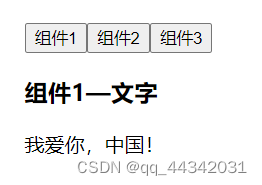
点击按钮组件2
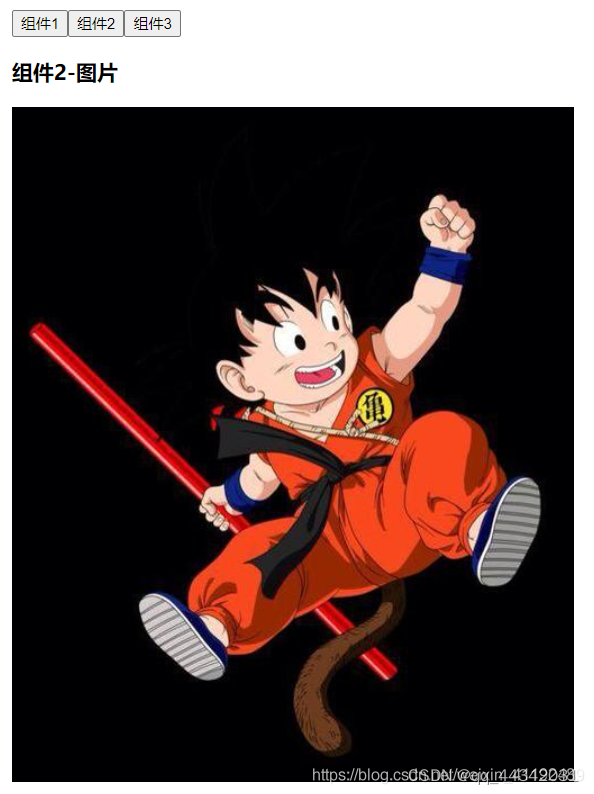
点击按钮组件3
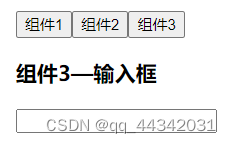
以上原文链接:vue 动态组件【详解】component :is_朝阳39的博客-CSDN博客_component is
component :is用法进阶之组件内引入多个组件
<component :is="detailComponentName" />import components from './components'export default { components: { ...components }}src/components/index.js
const ctx = require.context('./common', false, /\.vue$/)const components = {}console.log(ctx, 'ctx---打印出./common文件下(不包含子文件夹),以.vue结尾的文件')console.log( ctx.keys(), 'ctx.keys()---返回./common文件下(不包含子文件夹),以.vue结尾的文件的数组')for (const key of ctx.keys()) { // 剥去文件名开头的 `./` 和`.vue`结尾的扩展名 const module = key.replace(/^\.\//, '').replace(/\.vue$/, '') components[module] = ctx(key).default console.log(module, 'module---去掉`./`开头 和`.vue`结尾后的文件名') console.log( components[module], 'components[module]---拿到ctx文件(包括html和default)' )}console.log(components, 'components---这些ctx文件集合')export default components此处解释该index.js文件:
require.context( directory, useSubdirectories, regExp )
directory{String}-读取文件的路径。useSubdirectories{Boolean}-是否遍历文件的子目录。regExp{RegExp}-匹配文件的正则。require.context('./', false, /\.vue$/) 检索components文件下的文件,不检索子文件夹,匹配以.vue结尾的文件。