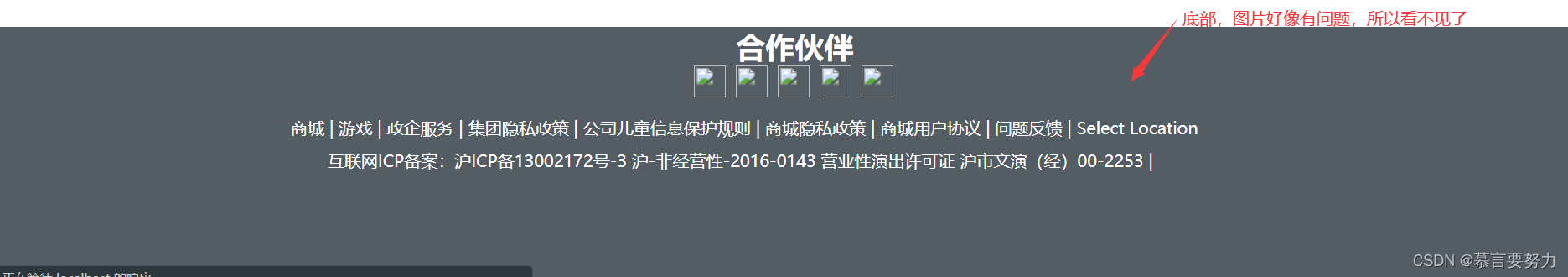该项目开始是要求我们使用JavaWeb(java+jsp+servlet+MySQL+jdbc+css+js+jQuery)实现,但我学过一丢丢的框架,就改用了SpringBoot+Vue实现。
注意!!!!!代码中的serverIp我设置的我服务器的IP,所以不在服务器上面应该是localhost!!!!!!!!
在线商城项目演示视频:https://www.bilibili.com/video/BV1kY41117DH/

目录
1. 产品介绍
2. 产品面向的用户群体
3. 产品的范围
4. 产品中的角色
5. 产品的功能需求
5.1 功能性需求分类
5.2功能层次结构图
6. 产品的非功能性需求
6.1 用户界面需求
6.2 软硬件环境需求
6.3 产品质量需求
数据库设计:
前台页面:
在线商城首页:
编辑
首页Home.vue源代码:
商品详情页:
编辑 源代码Detail.Vue
我的购物车:
我的订单:
返回数据:
个人信息:
源代码Person.vue
联系商家:
后台页面:
核心代码:
1.UserController
2.TokenUtils
3.CartController
4.EchartsController
5.FileController
6.MybatisPlusConfig
7.Constants
1. 产品介绍
对于网上商城,其最大好处是要能给用户带来最大的便捷,这种便捷不仅体现在网络之外的物流、商品的折扣等,更要体现在进行网络操作时的易用性,能够模拟用户的购物行为,营造一种尽量真实、贴切的用户购物过程。所以,在设计网络商城时,最重要的就是完成“用户功能”。其次,对众多商品、订单、用户信息的网络管理,对于网站经营者的经营效率的意义,也是不言而喻的,这些则可以称为“管理功能”。
2. 产品面向的用户群体
本系统主要面向系统管理员和普通用户。
(1)系统管理员:订单管理、用户管理、商品管理等。
(2)普通用户:主要使用的业务模块包括系统登录、注册、购买商品、查询订单。
3. 产品的范围
本项目主要分为系统设置模块、用户管理模块、商品管理模块、购买商品管理模块、订单管理模块。
4. 产品中的角色
| 角色名称 | 职责描述 |
| 普通用户 | 注册,登录,添加购物车,商品付款 |
| 管理员 | 登录,注册,商品信息管理,用户信息管理 |
5. 产品的功能需求
5.1 功能性需求分类
| 功能类别 | 功能名称 | 描述 |
| 用户管理 | 个人信息管理 | 管理用户的个人信息 |
| 用户管理 | 管理已存在用户 | |
| 商品管理 | 增加商品 | 对商城的商品进行添加 |
| 删除商品 | 删除商城的在架商品 | |
| 订单管理 | 订单详情管理 | 对订单进行处理,对已付款的订单进行发货,对发货的商品进行收货 |
| 订单支付 | 支付当前未付款的订单 | |
| 查看商品 | 查看该笔订单的商品信息 | |
| 购物车管理 | 添加购物车 | 添加商品到购物车 |
| 删除购物车 | 删除当前购物车内的商品 | |
| 商品结算 | 结算购物车的商品 |
5.2功能层次结构图
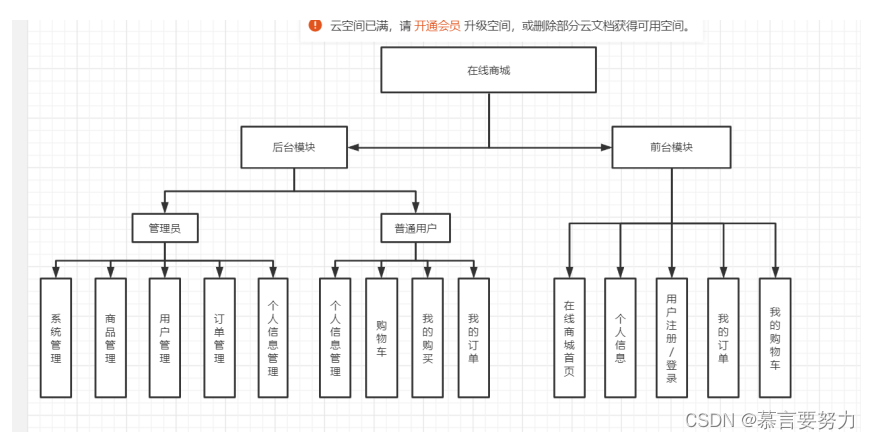
6. 产品的非功能性需求
6.1 用户界面需求
| 需求名称 | 详细要求 |
| 整体风格 | 以蓝色为主色调 |
| 兼容性 | 能在主流浏览器(火狐、谷歌、IE8+、360浏览器)上运行 |
6.2 软硬件环境需求
| 需求名称 | 详细要求 |
| 开发语言 | Java或.NET |
| 运行环境 | Jdk1.6+或.NET Framework 3.5以上 |
| 数据库 | Mysql5.0或者SqlServer 2005以上 |
| 操作系统 | Windows Server2008 |
6.3 产品质量需求
| 主要质量属性 | 详细要求 |
| 正确性 | 无数据计算错误,无流程错误 |
| 健壮性 | 程序出错后,系统能正常捕获异常,不会导致程序终止运行 |
| 可靠性 | 系统支持7*24无间断运行,不会因系统功能的复杂运算而导致系统崩溃 |
| 性能、效率 | 数据请求在0.2S内返回 |
| 易用性 | 功能使用,操作简单,避免繁琐的逻辑设定 |
| 清晰性 | 功能结果及名称清晰,避免用户误解 |
| 安全性 | 用户必须成功登陆后,根据权限才可使用对应的功能 |
| 可扩展性 | 提供良好的系统接口,支持后续功能的开发扩展 |
| 兼容性 | 兼容主流浏览器(火狐、谷歌、IE8+、360浏览器) |
| 可移植性 | 能较好部署到其他版本的Windows操作系统上 |
数据库设计:
1.1 数据库系统:
SQL Server 2008 / My SQL,服务器为MySQL8.0版本
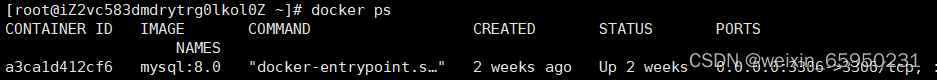
1.2 设计工具:
Enterprise Architect
1.3连接工具:
Navicat、服务器为1核(vCPU) 2 GiB
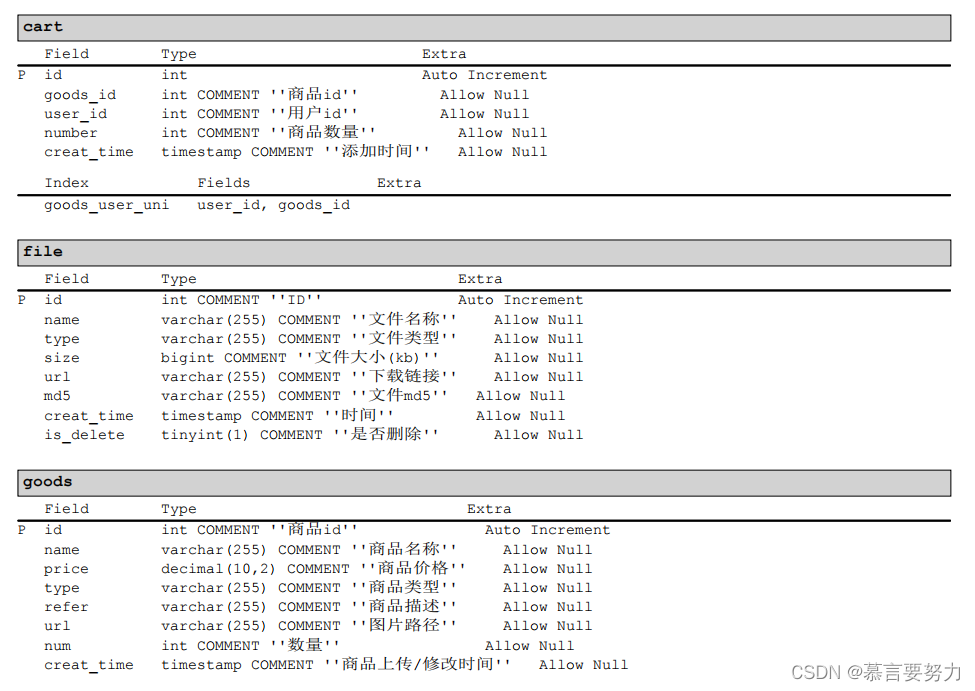
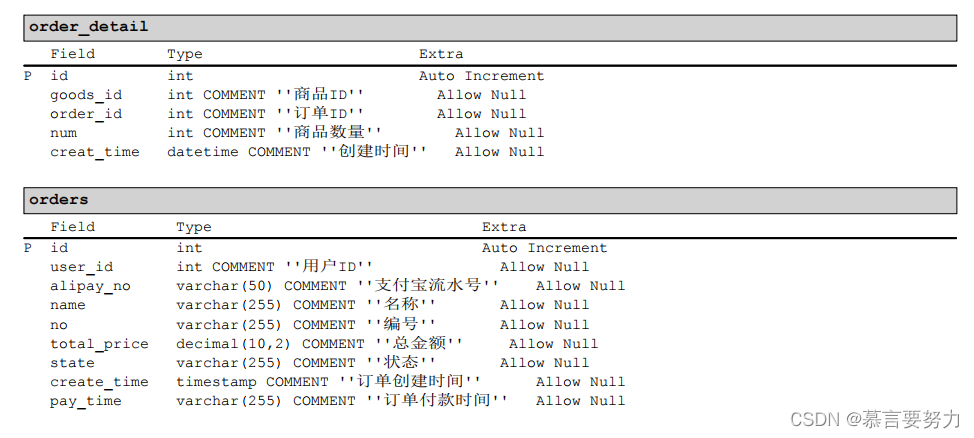
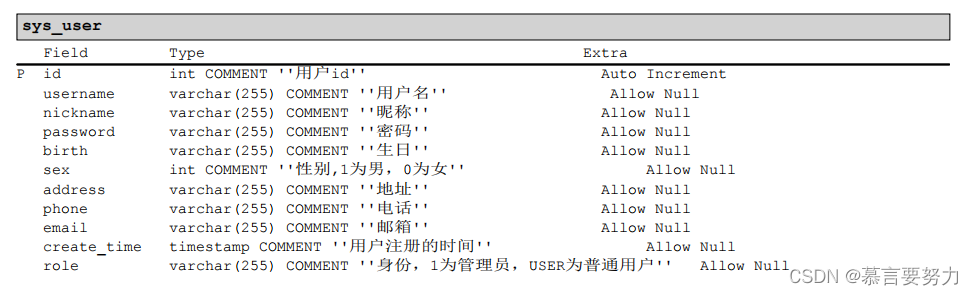
前台页面:
在线商城首页:
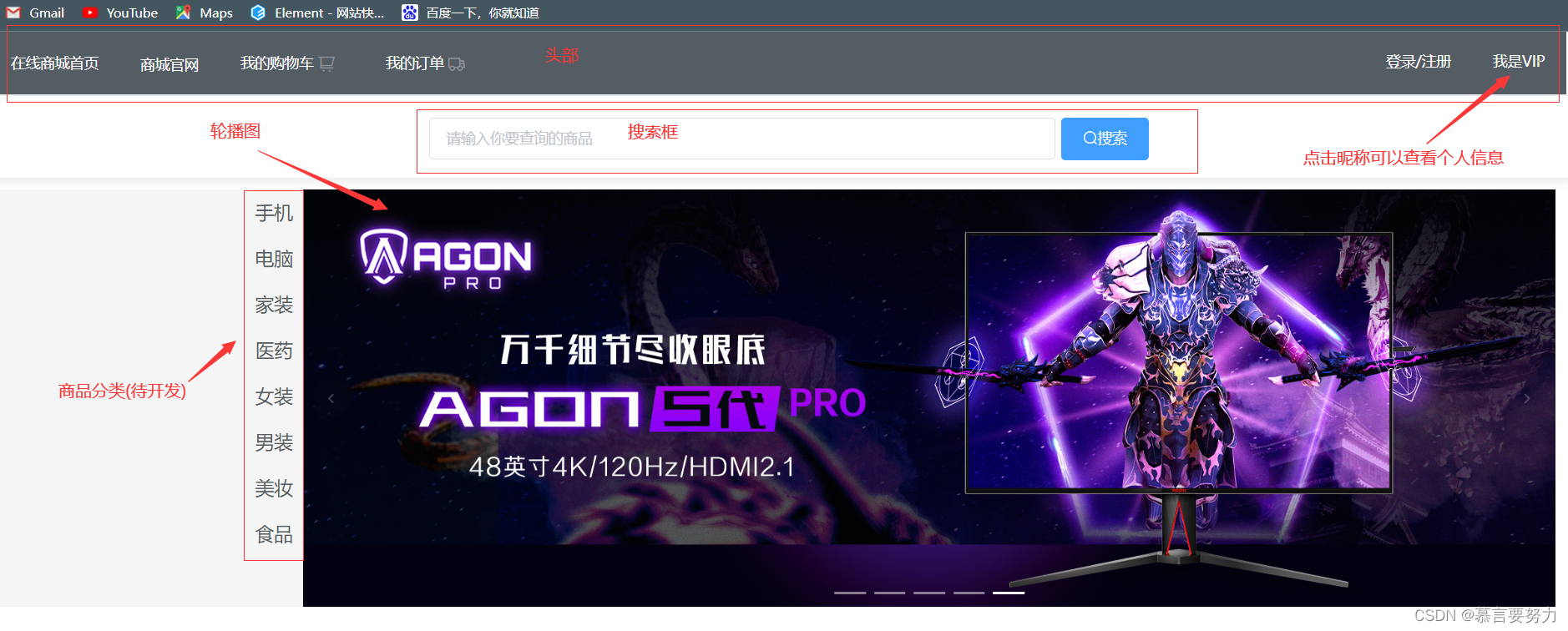


首页Home.vue源代码:
<template> <div class="base"> <div style="background-color: #545c64; width: 1510px"> <el-menu background-color="#545c64" text-color="#fff" active-text-color="#ffd04b" class="el-menu-demo" mode="horizontal"> <el-menu-item index="/home" @click="$router.push('/home')">在线商城首页</el-menu-item> <el-menu-item index="1" > <a href="https://www.jd.com" target="_blank" style="text-decoration: none">商城官网</a></el-menu-item> <el-menu-item index="/front/cart" @click="$router.push('/front/cart')">我的购物车<i class="el-icon-shopping-cart-1"/></el-menu-item> <el-menu-item index="/front/orders" @click="$router.push('/front/orders')">我的订单<i class="el-icon-truck"/></el-menu-item><!-- <el-menu-item index="/user" @click="$router.push('/user')" v-if="user.role == 1">后台管理</el-menu-item>--> <!-- <el-submenu index="7" v-if="user.role == 1">--> <!-- <template slot="title">后台管理</template>--> <!-- <el-menu-item index="/user" @click="$router.push('/user')">用户管理</el-menu-item>--> <!-- <el-menu-item index="/goods" @click="$router.push('/goods')">商品管理</el-menu-item>--> <!-- <el-menu-item index="/cart" @click="$router.push('/cart')">购物车管理</el-menu-item>--> <!-- <el-menu-item index="/orders" @click="$router.push('/orders')">订单管理</el-menu-item>--> <!-- </el-submenu>--> <div style="float: right; display: flex"> <el-menu-item index="/login" @click="$router.push('/login')">登录/注册</el-menu-item><!-- <el-menu-item index="/register" @click="$router.push('/login')">退出商城</el-menu-item>--><!-- <el-menu-item index="/front/person" @click="$router.push('/front/person')">{{ user.nickname }}</el-menu-item>--> <el-submenu index="7"> <template slot="title">{{ user.nickname }}</template> <el-menu-item index="/front/person" @click="$router.push('/front/person')">个人信息</el-menu-item> <el-menu-item index="/login" @click="$router.push('/login')">退出</el-menu-item> </el-submenu> </div> </el-menu> </div> <el-card style="height: 80px; background-color: white"> <el-input style="width: 600px; margin-left: 400px" placeholder="请输入你要查询的商品" clearable v-model="name" size="big"></el-input><!-- <el-input style="width: 200px; margin-left: 10px" placeholder="请输入用户名" clearable suffix-icon="el-icon-user" v-model="username" ></el-input>--> <el-button type="primary" style="margin-left: 5px" @click="load" size="big"><i class="el-icon-search" />搜索</el-button> </el-card> <div style="width: 1500px; height: 410px; display: flex"> <div style="width: 300px; text-align: right; padding-right: 10px; background-color: whitesmoke; margin: 10px 0 0"> <ul style="margin: 10px 0; font-weight: inherit; font-size: 18px; color: #545c64"> <li style="margin-top: 10px; cursor: pointer">手机</li> <li style="margin-top: 20px; cursor: pointer">电脑</li> <li style="margin-top: 20px; cursor: pointer">家装</li> <li style="margin-top: 20px; cursor: pointer">医药</li> <li style="margin-top: 20px; cursor: pointer">女装</li> <li style="margin-top: 20px; cursor: pointer">男装</li> <li style="margin-top: 20px; cursor: pointer">美妆</li> <li style="margin-top: 20px; cursor: pointer">食品</li> </ul> </div> <!-- 轮播图--> <div style="flex: 1; margin: 10px 0 0 "> <span class="demonstration"></span> <el-carousel trigger="click" height="400px"> <el-carousel-item v-for="item in list" :key="item"> <img :src="item.img" > </el-carousel-item> </el-carousel> </div> </div> <div style="width: 100px; height: 50px; text-align: center; margin:25px 0 0 710px"> <a style="font-size: 28px; font-weight: bold; padding-top: 100px">手机</a> </div> <div style="margin: 10px 60px; background-color: whitesmoke; height: 640px; width: 1400px; "> <el-row :gutter="12" > <el-col :span="4" v-for="item in tableData" :key="item.id"> <div class="phone"> <img :src="item.url" alt="" @click="$router.push('/detail?id=' + item.id)" style="width: 140px; height: 140px; margin-top: 5px; margin-left: 2px; cursor: pointer"> <div class="refer" @click="$router.push('/detail?id=' + item.id)"><b>{{item.refer}}</b></div> <div class="goodsName" @click="$router.push('/detail?id=' + item.id)">{{item.name}}</div> <div class="price" @click="$router.push('/detail?id=' + item.id)">¥{{item.price}}</div> </div> </el-col> </el-row> </div> <div style="padding: 10px 0 0 50px"> <el-pagination @size-change="handleSizeChange" @current-change="handleCurrentChange" :current-page="pageNum" :page-sizes="[ 5, 10, 15]" :page-size="pageSize" layout="total, prev, pager, next" :total="total"> </el-pagination> </div><!-- <div style="width: 100%; height: 50px; margin-top: 50px">--><!-- <a style="font-size: 28px; font-weight: bold; margin-left: 730px">电脑</a>--><!-- </div>--><!-- <div style="margin: 10px 60px; background-color: whitesmoke; height: 640px; width: 1400px; ">--><!-- <el-row :gutter="10" >--><!-- <el-col :span="4" v-for="item in tableData" :key="item.id">--><!-- <div class="phone">--><!-- <img :src="item.url" alt="" @click="$router.push('/detail?id=' + item.id)" style="width: 170px; height: 170px; margin-top: 5px; margin-left: 3px; cursor: pointer">--><!-- <div class="refer" @click="$router.push('/detail?id=' + item.id)"><b>{{item.refer}}</b></div>--><!-- <div class="goodsName" @click="$router.push('/detail?id=' + item.id)">{{item.name}}</div>--><!-- <div class="price" @click="$router.push('/detail?id=' + item.id)">¥{{item.price}}</div>--><!-- </div>--><!-- </el-col>--><!-- </el-row>--><!-- </div>--><!-- <div style="width: 100%; height: 50px; margin-top: 50px">--><!-- <a style="font-size: 28px; font-weight: bold; margin-left: 705px">电脑外设</a>--><!-- </div>--><!-- <div style="margin: 10px 60px; background-color: whitesmoke; height: 640px; width: 1400px; ">--><!-- <el-row :gutter="10" >--><!-- <el-col :span="4" v-for="item in tableData" :key="item.id">--><!-- <div class="phone">--><!-- <img :src="item.url" alt="" @click="$router.push('/detail?id=' + item.id)" style="width: 170px; height: 170px; margin-top: 5px; margin-left: 3px; cursor: pointer">--><!-- <div class="refer" @click="$router.push('/detail?id=' + item.id)"><b>{{item.refer}}</b></div>--><!-- <div class="goodsName" @click="$router.push('/detail?id=' + item.id)">{{item.name}}</div>--><!-- <div class="price" @click="$router.push('/detail?id=' + item.id)">¥{{item.price}}</div>--><!-- </div>--><!-- </el-col>--><!-- </el-row>--><!-- </div>--><!-- <div style="width: 100%; height: 50px; margin-top: 50px">--><!-- <a style="font-size: 28px; font-weight: bold; margin-left: 705px">电脑配件</a>--><!-- </div>--><!-- <div style="margin: 10px 60px; background-color: whitesmoke; height: 640px; width: 1400px; ">--><!-- <el-row :gutter="10" >--><!-- <el-col :span="4" v-for="item in tableData" :key="item.id">--><!-- <div class="phone">--><!-- <img :src="item.url" alt="" @click="$router.push('/detail?id=' + item.id)" style="width: 170px; height: 170px; margin-top: 5px; margin-left: 3px; cursor: pointer">--><!-- <div class="refer" @click="$router.push('/detail?id=' + item.id)"><b>{{item.refer}}</b></div>--><!-- <div class="goodsName" @click="$router.push('/detail?id=' + item.id)">{{item.name}}</div>--><!-- <div class="price" @click="$router.push('/detail?id=' + item.id)">¥{{item.price}}</div>--><!-- </div>--><!-- </el-col>--><!-- </el-row>--><!-- </div>--> <div style="width: 100%; height: 250px; margin-top: 80px"> <div style="height: 250px;width: 1510px; background-color: #545c64"> <h3 style="margin-left: 705px; font-size: 28px; color: white">合作伙伴</h3> <img src="src/assets/images/footer/facebook.png" alt="" style="width: 30px; height: 30px; margin-left: 665px"> <img src="src/assets/images/footer/推特.png" alt="" style="width: 30px; height: 30px; margin-left: 10px"> <img src="src/assets/images/footer/telegram.png" alt="" style="width: 30px; height: 30px; margin-left: 10px"> <img src="src/assets/images/footer/xbox.png" alt="" style="width: 30px; height: 30px; margin-left: 10px"> <img src="src/assets/images/footer/Youtube.png" alt="" style="width: 30px; height: 30px; margin-left: 10px"> <div style="margin-top: 15px"> <a style="margin-left: 280px; font-size: 16px; color: white">商城 | 游戏 | 政企服务 | 集团隐私政策 | 公司儿童信息保护规则 | 商城隐私政策 | 商城用户协议 | 问题反馈 | Select Location</a> </div> <div style="margin-top: 10px"> <a style="margin-left: 315px;font-size: 16px; color: white"> 互联网ICP备案:沪ICP备13002172号-3 沪-非经营性-2016-0143 营业性演出许可证 沪市文演(经)00-2253 | </a> </div> </div> </div> </div></template><script>export default { name: "Home", components: {}, data() { return { tableData: [], total: 0, pageNum: 1, pageSize: 10, name: "", user: localStorage.getItem("user") ? JSON.parse(localStorage.getItem("user")) : {}, list:[ {img:require('../../assets/images/Carousel/img.png')}, {img:require('../../assets/images/Carousel/img_1.png')}, {img:require('../../assets/images/Carousel/img_2.png')}, {img:require('../../assets/images/Carousel/img_3.png')}, {img:require('../../assets/images/Carousel/img_4.png')}, ] } }, created() { this.load() }, methods: { load: function () { this.request.get("/goods/page", { params: { pageNum: this.pageNum, pageSize: this.pageSize, name: this.name, } }).then(res => { this.tableData = res.data.records this.total = res.data.total }) }, home() { this.$router.push("/") }, handleSizeChange(pageSize) { console.log(pageSize) this.pageSize = pageSize this.load() }, handleCurrentChange(pageNum) { console.log(pageNum) this.pageNum = pageNum this.load() }, }}</script><style scoped>li:hover { color: orangered;}.goodsName { font-size: 14px; text-align: center; cursor: pointer}.price { font-size: 16px; font-weight: bold; color: orangered; cursor: pointer;}.refer { padding: 2px; cursor: pointer; /*margin-top: 5px;*/ overflow: hidden; display: -webkit-box; -webkit-line-clamp: 2; -webkit-box-orient: vertical;}.base { margin: 0px; padding: 0px;}img { width: 100%; height: 100%;}.phone { background-color: white; padding-bottom: 10px; font-size: 16px; text-align: center; width: 160px; height: 150px; transition: all 0.8s; margin: 60px 16px;}.box~.phone{ margin-left: 30px;}.box0 img{ width: 170px; height: 170px;}.phone:hover{ transform: scale(1.08);}</style>商品详情页:
 源代码Detail.Vue
源代码Detail.Vue
<template> <div style="padding: 10px 0"> <el-card style="width: 1100px; margin-left: 200px"> <div style="display: flex"> <div style="width: 350px"> <el-image :src="goods.url" :preview-src-list="[goods.url]" style="width: 80%; position: center; margin-top: 30px"></el-image> </div> <div style="flex: 1; padding-left: 50px"> <div class="goodsName">{{ goods.name }}</div> <div class="refer">{{ goods.refer }}</div> <div class="price">¥{{ goods.price }}</div> <div class="refer" style="margin-top: 10px;">库存{{ goods.num }}台</div> <div class="goodsName"> <el-input-number size="big" v-model="form.number" :min="1" :max="100" label="数量"></el-input-number> </div> <div class="goodsName" ><!-- <template v-slot="scope">--> <el-button class="addCar" size="big" @click="buy(scope.row.id)"><i class="el-icon-bank-card"/> 直接购买</el-button> <el-button class="addCar" size="big" v-on:click="addCart"><i class="el-icon-shopping-cart-1" /> 加入购物车</el-button><!-- </template>--> </div> <a size="big" @click="chat" style="float: left; color: #DF3033; cursor: pointer; padding-left: 10px">联系商家</a> </div> </div> </el-card> </div></template><script>import {serverIp} from "../../../public/config";const baseUrl = `http://${serverIp}:9090`export default { name: "Detail", data() { return { id: this.$route.query.id, goods: {}, form: {number: 1}, user: localStorage.getItem("user") ? JSON.parse(localStorage.getItem("user")) : {} } }, created() { this.load() }, methods: { load() { this.request.get("/goods/" + this.id).then(res => { this.goods = res.data }) }, chat() { this.$router.push("/im") }, addCart() { if (!this.user.username) { this.$message.warning("请登录后操作") return } this.form.goodsId = this.goods.id //商品ID this.request.post("/cart", this.form).then(res => { if (res.code === '200') { this.$message.success("加入购物车成功") } else { this.$message.error(res.msg) } }) }, buy(goodsId) { fetch(baseUrl + '/api/buy?goodsId=' + goodsId, { headers: { 'Content-Type': 'application/json;charset=utf-8' }, method: 'POST' }).then(res => res.json()).then(res => { if (res) { this.$message.success("下单成功") this.load() } else { this.$message.error("下单失败") } }) } }}</script><style scoped>.addCar { padding: 10px; /*margin-left: 10px;*/ width: 140px; height: 45px; background-color: #DF3033; color: white; font-weight: bold; font-size: 18px}.goodsName { padding: 10px; font-size: 22px; font-weight: bold;}.refer { padding: 10px; font-size: 16px; font-weight: bold}.price { height: 60px; padding: 15px 10px 10px 20px; background-color: #FCE5E5; color: orangered; font-weight: bold; margin-left: 10px; margin-top: 10px; font-size: 24px;}</style>我的购物车:
可以勾选商品进行计算价格,然后进行商品结算 去订单页面付款,也可以选择删除购物车里面的商品。

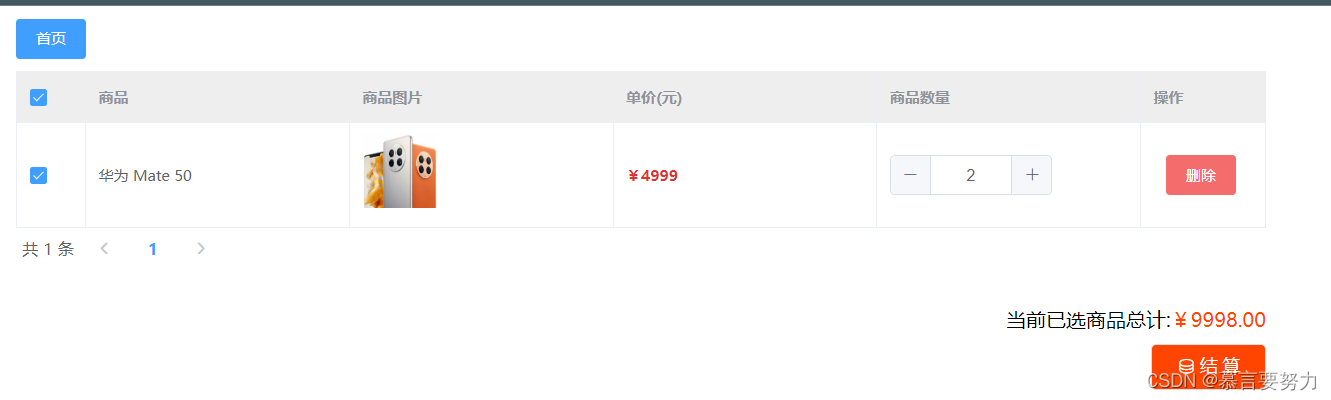
我的订单:
可以查看自己的订单的商品,设置5s时间自动关闭。支付使用支付宝沙箱支付,对于已经支付的订单无法二次支付,即使支付也会报错,对于已支付的订单也不能进行取消。


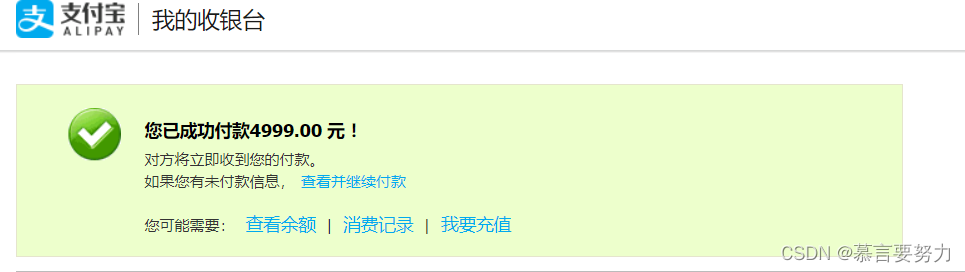
返回数据:
支付宝进行回调信息存储到数据库,后台可以接收信息。
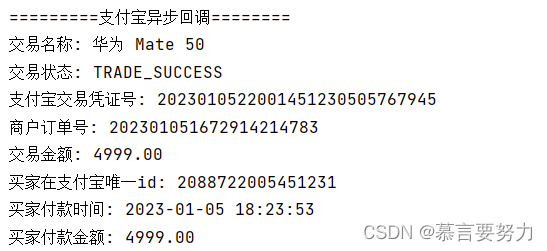
 进行支付之后,后台可以对订单进行发货,用户在我的订单里面也可以看见订单状态是否发货,从而进行收货操作。
进行支付之后,后台可以对订单进行发货,用户在我的订单里面也可以看见订单状态是否发货,从而进行收货操作。
个人信息:

源代码Person.vue
<template> <el-card style="width: 500px; margin-left: 50px"> <el-form label-width="80px" size="small"> <el-form-item label="用户名"> <el-input v-model="form.username" disabled autocomplete="off"></el-input> </el-form-item> <el-form-item label="昵称"> <el-input v-model="form.nickname" autocomplete="off"></el-input> </el-form-item> <el-form-item label="性别"> <el-input v-model="form.sex" autocomplete="off"></el-input> </el-form-item> <el-form-item label="邮箱"> <el-input v-model="form.email" autocomplete="off"></el-input> </el-form-item> <el-form-item label="电话"> <el-input v-model="form.phone" autocomplete="off"></el-input> </el-form-item> <el-form-item label="地址"> <el-input type="textarea" v-model="form.address" autocomplete="off"></el-input> </el-form-item> <el-form-item> <el-button type="primary" @click="save">保 存</el-button> <el-button type="primary" @click="sign" disabled><i class="el-icon-location" />定位</el-button> <el-button type="success" @click="return1" style="float: right">返回主页</el-button> </el-form-item> </el-form> </el-card></template><script>export default { name: "Person", data() { return { form: {}, user: localStorage.getItem("user") ? JSON.parse(localStorage.getItem("user")) : {} } }, mounted() { // 获取地理位置 var geolocation = new BMapGL.Geolocation(); geolocation.getCurrentPosition(function(r){ if(this.getStatus() == BMAP_STATUS_SUCCESS){ const province = r.address.province const city = r.address.city localStorage.setItem("address", province + city) } }); }, created() { this.request.get("/user/username/" + this.user.username).then(res => { if (res.code === '200') { this.form = res.data } }) }, methods: { sign() { const address = localStorage.getItem("address") const username = this.user.username this.request.post("/user", { user: username, address: address }).then(res => { if (res.code === '200') { this.$message.success("获取成功") } else { this.$message.error(res.msg) } }) }, save() { this.request.post("/user", this.form).then(res => { if (res.data) { this.$message.success("保存成功") } else { this.$message.error("保存失败") } }) }, return1() { this.$router.push("/") } }}</script><style></style>联系商家:
此功能可以参考我的另外一篇文章:(2条消息) SpringBoot实现简易聊天室_慕言要努力的博客-CSDN博客

后台页面:

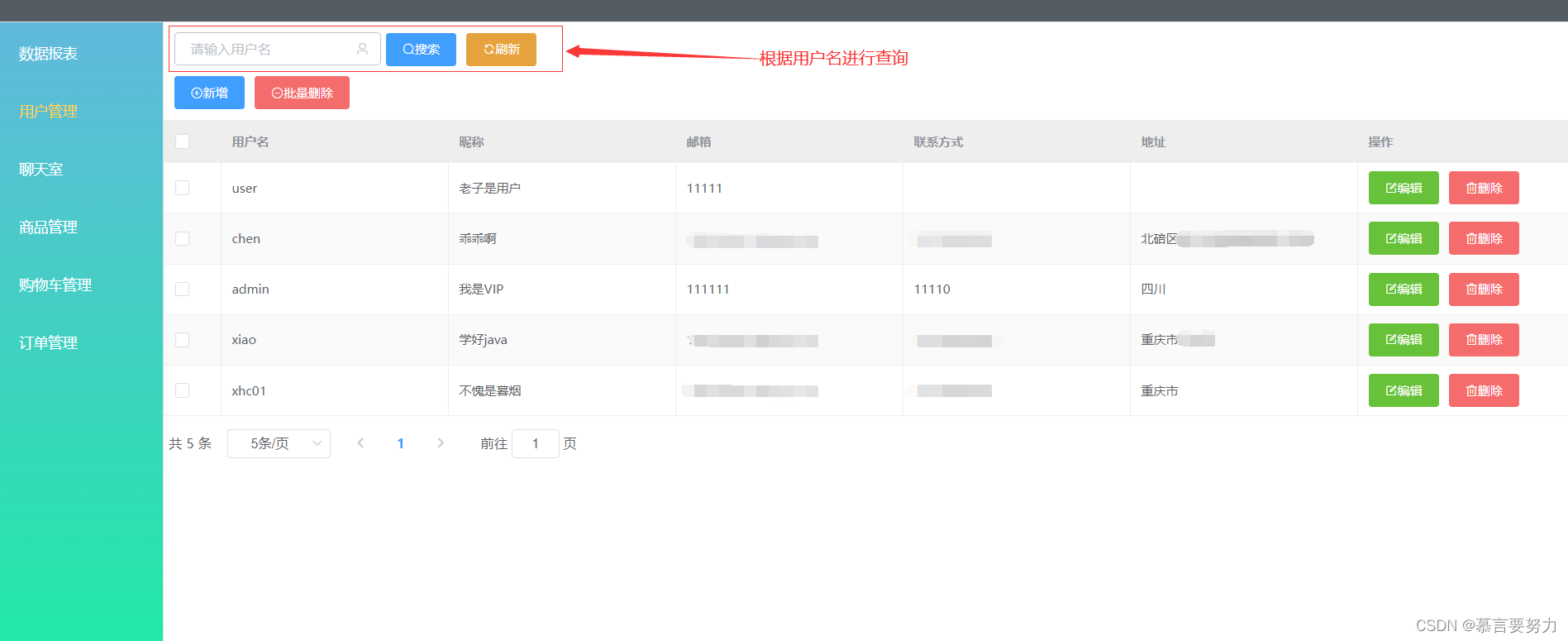



核心代码:
1.UserController
import cn.hutool.core.util.StrUtil;import com.baomidou.mybatisplus.core.conditions.query.QueryWrapper;import com.baomidou.mybatisplus.extension.plugins.pagination.Page;import com.example.demo.common.Constants;import com.example.demo.common.Result;import com.example.demo.controller.dto.UserDTO;import com.example.demo.entity.User;import com.example.demo.service.IUserService;import com.example.demo.utils.TokenUtils;import org.springframework.web.bind.annotation.*;import javax.annotation.Resource;import java.util.List;@CrossOrigin@RestController@RequestMapping("/user")public class UserController { @Resource private IUserService userService; @PostMapping("/login") public Result login(@RequestBody UserDTO userDTO) { String username = userDTO.getUsername(); String password = userDTO.getPassword(); if (StrUtil.isBlank(username) || StrUtil.isBlank(password)) { return Result.error(Constants.CODE_400,"参数错误"); } UserDTO dto = userService.login(userDTO); return Result.success(dto); } @PostMapping("/register") public Result register(@RequestBody UserDTO userDTO) { String username = userDTO.getUsername(); String password = userDTO.getPassword(); if (StrUtil.isBlank(username) || StrUtil.isBlank(password)) { return Result.error(Constants.CODE_400,"参数错误"); } return Result.success(userService.register(userDTO)); } //新增或者更新 @PostMapping public Result save(@RequestBody User user) { return Result.success(userService.saveOrUpdate(user)); } //删除 @DeleteMapping("/{id}") public Result delete(@PathVariable Integer id) { return Result.success(userService.removeById(id)); } @PostMapping("/del/batch") public Result deleteBatch(@RequestBody List<Integer> ids) {//批量删除 return Result.success(userService.removeByIds(ids)); } // //查询所有数据// @GetMapping// public Result findAll() {// return Result.success(userService.list());// }// @GetMapping("/{id}") public Result findOne(@PathVariable Integer id) { return Result.success(userService.getById(id)); } @GetMapping("/username/{username}") public Result findOne(@PathVariable String username) { QueryWrapper<User> queryWrapper = new QueryWrapper<>(); queryWrapper.eq("username", username); return Result.success(userService.getOne(queryWrapper)); } @GetMapping("/page") public Result findPage(@RequestParam Integer pageNum, @RequestParam Integer pageSize, @RequestParam(defaultValue = "") String username) { QueryWrapper<User> queryWrapper = new QueryWrapper<>(); queryWrapper.orderByDesc("id"); if (!"".equals(username)) { queryWrapper.like("username", username); } return Result.success(userService.page(new Page<>(pageNum, pageSize), queryWrapper)); }}2.TokenUtils
import cn.hutool.core.date.DateUtil;import cn.hutool.core.util.StrUtil;import com.auth0.jwt.JWT;import com.auth0.jwt.algorithms.Algorithm;import com.example.demo.entity.User;import com.example.demo.service.IUserService;import org.springframework.stereotype.Component;import org.springframework.web.context.request.RequestContextHolder;import org.springframework.web.context.request.ServletRequestAttributes;import javax.annotation.PostConstruct;import javax.annotation.Resource;import javax.servlet.http.HttpServletRequest;import java.util.Date;@Componentpublic class TokenUtils { private static IUserService staticUserService; @Resource private IUserService userService; @PostConstruct public void setUserService() { staticUserService = userService; } /** * 生成token * * @return */ public static String genToken(String userId, String sign) { return JWT.create().withAudience(userId) // 将 user id 保存到 token 里面,作为载荷 .withExpiresAt(DateUtil.offsetHour(new Date(), 2)) // 2小时后token过期 .sign(Algorithm.HMAC256(sign)); // 以 password 作为 token 的密钥 } /** * 获取当前登录的用户信息 * * @return user对象 */ public static User getCurrentUser() { try { HttpServletRequest request = ((ServletRequestAttributes) RequestContextHolder.getRequestAttributes()).getRequest(); String token = request.getHeader("token"); if (StrUtil.isNotBlank(token)) { String userId = JWT.decode(token).getAudience().get(0); return staticUserService.getById(Integer.valueOf(userId)); } } catch (Exception e) { return null; } return null; }}3.CartController
import com.baomidou.mybatisplus.core.conditions.query.QueryWrapper;import com.baomidou.mybatisplus.extension.plugins.pagination.Page;import com.example.demo.common.Result;import com.example.demo.entity.Cart;import com.example.demo.entity.User;import com.example.demo.mapper.CartMapper;import com.example.demo.service.ICartService;import com.example.demo.utils.TokenUtils;import org.springframework.web.bind.annotation.*;import javax.annotation.Resource;import java.util.List;@CrossOrigin@RestController@RequestMapping("/cart")public class CartController { @Resource private ICartService cartService; @Resource private CartMapper cartMapper; //新增或者更新 @PostMapping public Result save(@RequestBody Cart cart) { Integer userId = TokenUtils.getCurrentUser().getId(); //相同商品进行处理 Integer goodsId = cart.getGoodsId(); QueryWrapper<Cart> queryWrapper = new QueryWrapper<>(); queryWrapper.eq("goods_id", goodsId); queryWrapper.eq("user_id", userId); Cart db = cartService.getOne(queryWrapper); if (db != null) {// db.setNumber(db.getNumber() + cart.getNumber()); db.setNumber(db.getNumber() + cart.getNumber()); cartService.updateById(db); return Result.success(); } //新增或更新 if (cart.getId() == null) { cart.setUserId(userId); } cartService.saveOrUpdate(cart); return Result.success(); } @PostMapping("/number/{id}/{number}") public Result updateNum(@PathVariable Integer id, @PathVariable Integer number) { cartMapper.updateNum(number, id); return Result.success(); } //删除 @DeleteMapping("/{id}") public Result delete(@PathVariable Integer id) { return Result.success(cartService.removeById(id)); } @PostMapping("/del/batch") public Result deleteBatch(@RequestBody List<Integer> ids) {//批量删除 return Result.success(cartService.removeByIds(ids)); } //查询所有数据 @GetMapping public Result findAll() { return Result.success(cartService.list()); } @GetMapping("/{id}") public Result findOne(@PathVariable Integer id) { return Result.success(cartService.getById(id)); }// @GetMapping("/id/{id}")// public Result findOne(@PathVariable String userId) {// QueryWrapper<Cart> queryWrapper = new QueryWrapper<>();// queryWrapper.eq("userId", userId);// return Result.success(cartService.getOne(queryWrapper));// } @GetMapping("/page") public Result findPage(@RequestParam Integer pageNum, @RequestParam Integer pageSize, @RequestParam(defaultValue = "") String name) { User currentUser = TokenUtils.getCurrentUser(); Integer userId = currentUser.getId(); String role = currentUser.getRole(); return Result.success(cartMapper.page(new Page<>(pageNum, pageSize), userId, role, name)); }}4.EchartsController
import cn.hutool.core.collection.CollUtil;import cn.hutool.core.date.DateUtil;import cn.hutool.core.date.Quarter;import com.example.demo.common.Result;import com.example.demo.entity.User;import com.example.demo.service.IUserService;import org.springframework.beans.factory.annotation.Autowired;import org.springframework.web.bind.annotation.GetMapping;import org.springframework.web.bind.annotation.RequestMapping;import org.springframework.web.bind.annotation.RestController;import java.util.Date;import java.util.HashMap;import java.util.List;import java.util.Map;@RestController@RequestMapping("/echarts")public class EchartsController { @Autowired private IUserService userService; @GetMapping("/example") public Result get() { Map<String, Object> map = new HashMap<>(); map.put("x", CollUtil.newArrayList("Mon", "Tue", "Wed", "Thu", "Fri", "Sat", "Sun")); map.put("y", CollUtil.newArrayList(150, 230, 224, 218, 135, 147, 260)); return Result.success(map); } @GetMapping("/members") public Result members() { List<User> list = userService.list(); int q1 = 0; //第一季度 int q2 = 0; //第二季度 int q3 = 0; //第三季度 int q4 = 0; //第四季度 for (User user : list) { Date createTime = user.getCreateTime(); Quarter quarter = DateUtil.quarterEnum(createTime); switch (quarter) { case Q1: q1 += 1; break; case Q2: q2 += 1; break; case Q3: q3 += 1; break; case Q4: q4 += 1; break; default: break; } } return Result.success(CollUtil.newArrayList(q1, q2, q3, q4)); }}5.FileController
import cn.hutool.core.io.FileUtil;import cn.hutool.core.util.IdUtil;import cn.hutool.core.util.StrUtil;import com.baomidou.mybatisplus.core.conditions.query.QueryWrapper;import com.example.demo.entity.Files;import com.example.demo.entity.Goods;import com.example.demo.mapper.FileMapper;import com.example.demo.mapper.GoodsMapper;import org.springframework.beans.factory.annotation.Value;import org.springframework.web.bind.annotation.*;import org.springframework.web.multipart.MultipartFile;import javax.annotation.Resource;import javax.servlet.ServletOutputStream;import javax.servlet.http.HttpServletResponse;import java.io.File;import java.io.IOException;import java.net.URLEncoder;import java.util.List;@RestController@RequestMapping("/file")public class FileController { @Value("${files.upload.path}") private String fileUploadPath; @Value("${server.ip}") private String serverIp; @Resource private FileMapper fileMapper; @Resource private GoodsMapper goodsMapper; @PostMapping("/upload") public String upload(@RequestParam MultipartFile file) throws IOException { String originalFilename = file.getOriginalFilename(); String type = FileUtil.extName(originalFilename); long size = file.getSize(); //定义一个文件的唯一标识码// String uuid = IdUtil.fastSimpleUUID();// String fileUUID = uuid + StrUtil.DOT + type;// File uploadFile = new File(fileUploadPath + fileUUID); //先存储到磁盘 File parentFile = new File(fileUploadPath);// File parentFile = uploadFile.getParentFile(); //判断目录是否存在,不存在就新建 if (!parentFile.exists()) { parentFile.mkdirs(); } String uuid = IdUtil.fastSimpleUUID(); String fileUUID = uuid + StrUtil.DOT + type; File uploadFile = new File(fileUploadPath + fileUUID); file.transferTo(uploadFile); String url = "http://" + serverIp + ":9090/file/" + fileUUID; //存储到数据库 Files saveFile = new Files(); Goods goods = new Goods(); saveFile.setName(originalFilename); saveFile.setType(type); saveFile.setSize(size/1024); saveFile.setUrl(url); goods.setUrl(url); fileMapper.insert(saveFile); goodsMapper.insert(goods); return url;// String md5 = SecureUtil.md5(file.getInputStream());// Files files = getFileByMd5(md5);//// String url;// if (files != null) {// url = files.getUrl();// } else {// file.transferTo(uploadFile);// url = "http://localhost:9090/file/" + fileUUID;// }// //存储到数据库// Files saveFile = new Files();// saveFile.setName(originalFilename);// saveFile.setType(type);// saveFile.setSize(size/1024);// saveFile.setUrl(url);// saveFile.setMd5(md5);// fileMapper.insert(saveFile);// return url; } @GetMapping("/{fileUUID}") public void download(@PathVariable String fileUUID, HttpServletResponse response) throws IOException { // 根据文件的唯一标识码获取文件 File uploadFile = new File(fileUploadPath + fileUUID); // 设置输出流的格式 ServletOutputStream os = response.getOutputStream(); response.addHeader("Content-Disposition", "attachment;filename=" + URLEncoder.encode(fileUUID, "UTF-8")); response.setContentType("application/octet-stream"); // 读取文件的字节流 os.write(FileUtil.readBytes(uploadFile)); os.flush(); os.close(); } /** * 通过文件的md5查询文件 * @param md5 * @return */ private Files getFileByMd5(String md5) { // 查询文件的md5是否存在 QueryWrapper<Files> queryWrapper = new QueryWrapper<>(); queryWrapper.eq("md5", md5); List<Files> filesList = fileMapper.selectList(queryWrapper); return filesList.size() == 0 ? null : filesList.get(0); }}6.MybatisPlusConfig
import com.baomidou.mybatisplus.annotation.DbType;import com.baomidou.mybatisplus.extension.plugins.MybatisPlusInterceptor;import com.baomidou.mybatisplus.extension.plugins.inner.PaginationInnerInterceptor;import org.mybatis.spring.annotation.MapperScan;import org.springframework.context.annotation.Bean;import org.springframework.context.annotation.Configuration;@Configuration@MapperScan("com.example.demo.mapper")public class MybatisPlusConfig { /** * 分页插件 */ @Bean public MybatisPlusInterceptor mybatisPlusInterceptor() { MybatisPlusInterceptor interceptor = new MybatisPlusInterceptor(); interceptor.addInnerInterceptor(new PaginationInnerInterceptor(DbType.MYSQL)); return interceptor; }}7.Constants
public interface Constants { String CODE_200 = "200"; //成功 String CODE_400 = "400"; //参数不足 String CODE_401 = "401"; //权限不足 String CODE_500 = "500"; //系统错误 String CODE_600 = "600"; //其他业务异常}完结撒花,对于在线商城这个项目呢,肯定还会有很多的优化,这个项目我也有2个版本,就是服务器上面的和不是服务器上面的,但是基本上都差不多。基本功能呢也都能实现, 只是跟商业的比起来肯定差点意思啦。各位小伙伴觉得笔者写的还不错,就多多点赞,需要源码的也可以私信我哦,看见信息第一时间回复大家。记得点赞关注!!!!