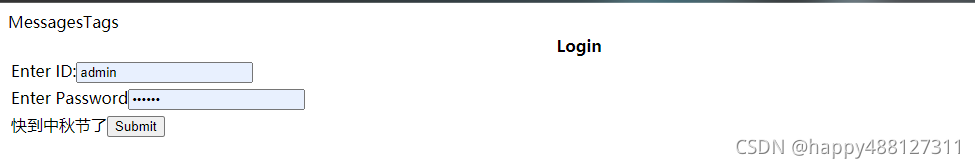目录
1、去官网下载glassfish4.1.1(最后发现glassfish5也行)
2、配置glassfish环境变量
3、修改jdk环境变量
4、测试glassfish是否可以正常启动
5、在IDEA中创建一个JSF项目
6.问题:部分标签元素无法显示
1、下载glassfish
去官网下载glassfish4.1.1(最后发现glassfish5也行)
官网地址:GlassFish![]() https://javaee.github.io/glassfish/
https://javaee.github.io/glassfish/
点击download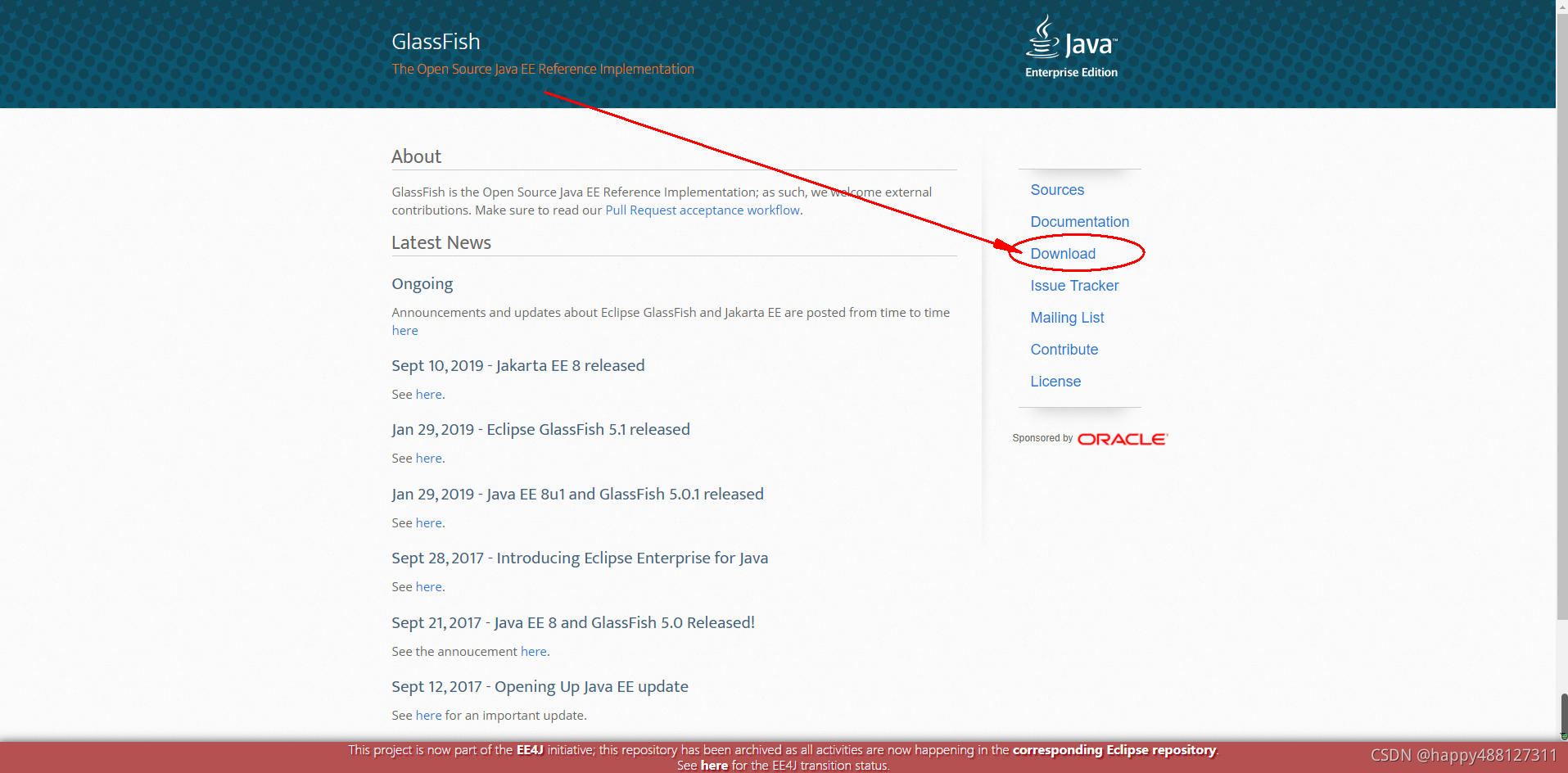
选择图中版本 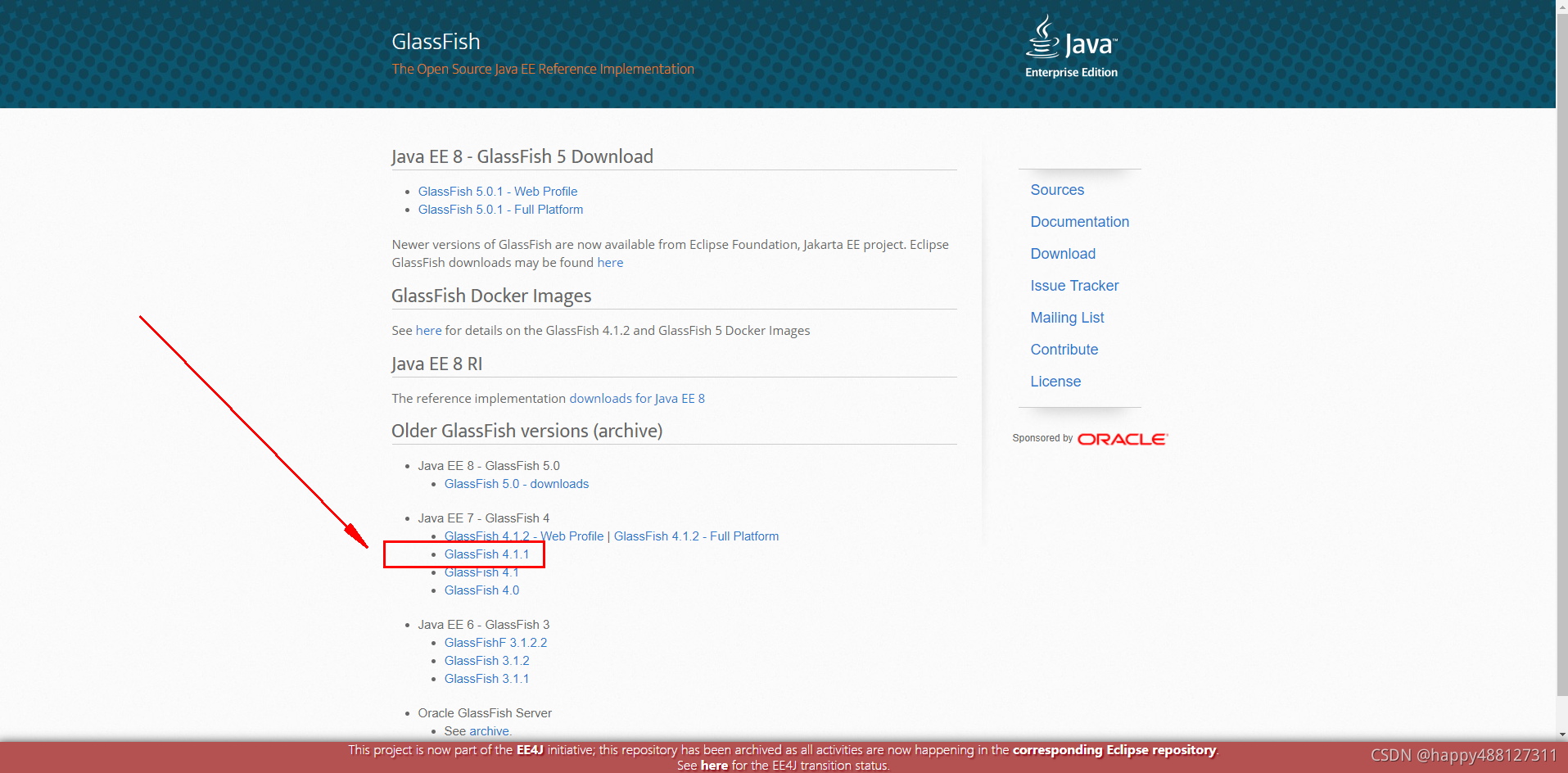
下载完解压到自己指定的目录即可
2、配置glassfish环境变量
将glassfish的bin目录添加到系统变量path中
3、修改jdk环境变量
将之前系统环境变量path里的jdk1.8的环境变量上移到第一个
注意:jdk一定要是1.8,并且必须移到第一个
4、测试glassfish是否可以正常启动
在cmd里直接输入 asadmin start-domain ,出现下图所示即表明配置成功

再输入 asadmin stop-domain 可以停止glassfish
5、在IDEA中创建一个JSF项目
1.选择 java Enterprise, 点击next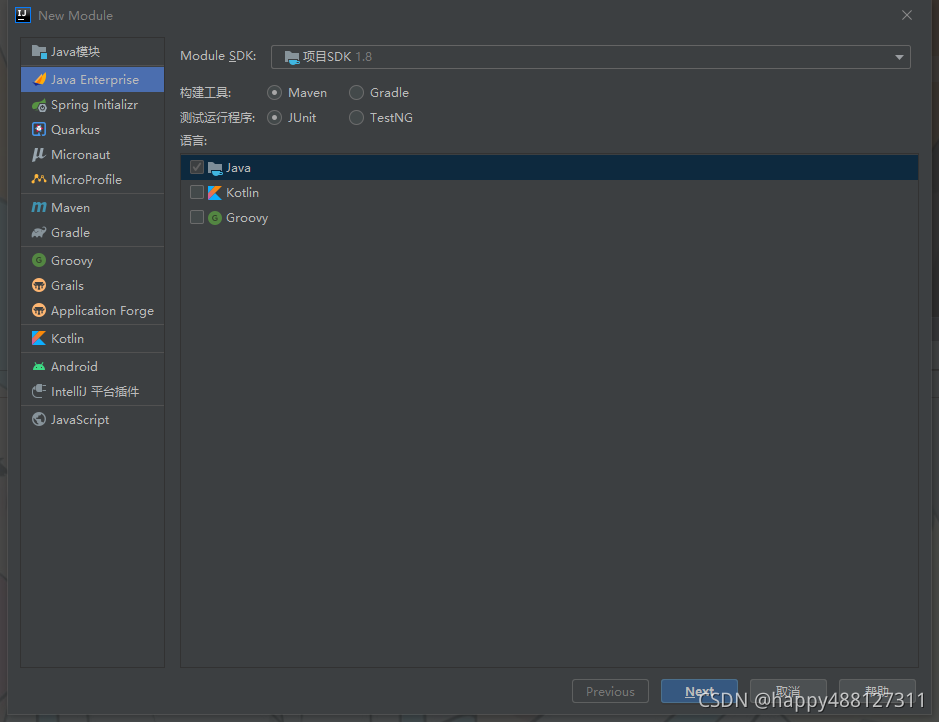
2.勾选 Web Profile,IDEA会自动帮你勾选其他所需要的框架(包括JSF),点击next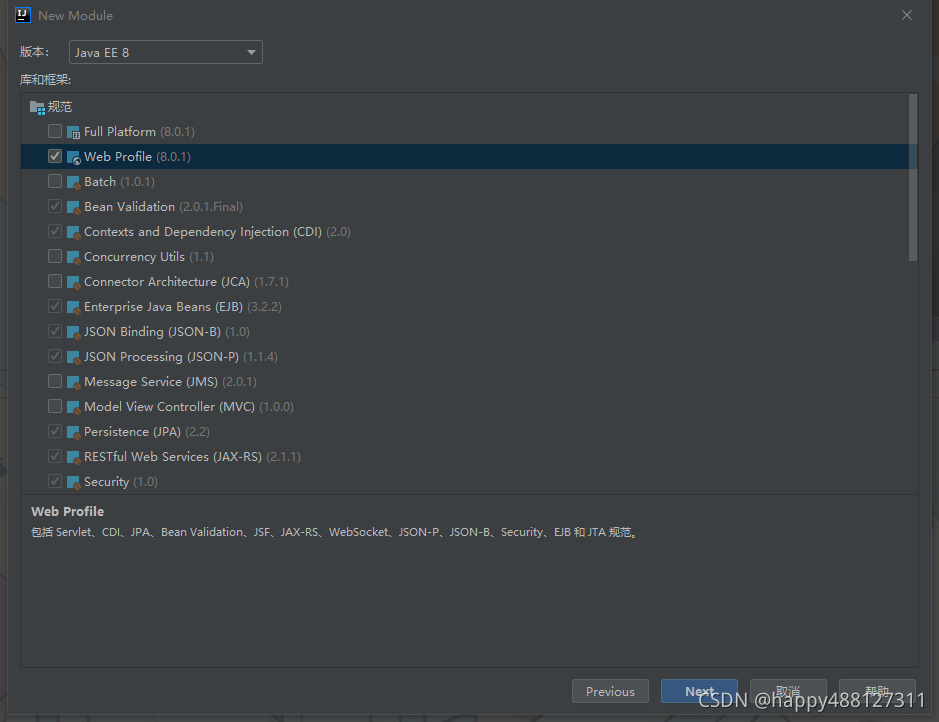
3.输入模块名,点击finish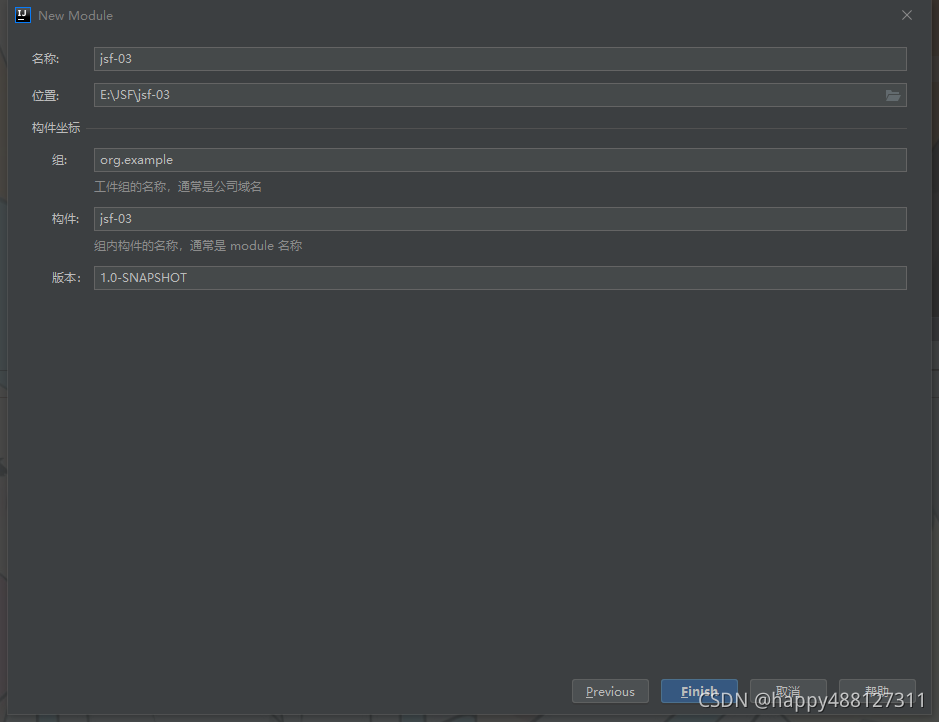
4.IDEA生成默认的项目结构

5.默认pom文件内容
<?xml version="1.0" encoding="UTF-8"?>
<project xmlns="http://maven.apache.org/POM/4.0.0"
xmlns:xsi="http://www.w3.org/2001/XMLSchema-instance"
xsi:schemaLocation="http://maven.apache.org/POM/4.0.0 http://maven.apache.org/xsd/maven-4.0.0.xsd">
<modelVersion>4.0.0</modelVersion>
<groupId>org.example</groupId>
<artifactId>jsf-03</artifactId>
<version>1.0-SNAPSHOT</version>
<name>jsf-03</name>
<packaging>war</packaging>
<properties>
<maven.compiler.target>1.8</maven.compiler.target>
<maven.compiler.source>1.8</maven.compiler.source>
<junit.version>5.6.2</junit.version>
</properties>
<dependencies>
<dependency>
<groupId>javax</groupId>
<artifactId>javaee-web-api</artifactId>
<version>8.0.1</version>
<scope>provided</scope>
</dependency>
<dependency>
<groupId>org.junit.jupiter</groupId>
<artifactId>junit-jupiter-api</artifactId>
<version>${junit.version}</version>
<scope>test</scope>
</dependency>
<dependency>
<groupId>org.junit.jupiter</groupId>
<artifactId>junit-jupiter-engine</artifactId>
<version>${junit.version}</version>
<scope>test</scope>
</dependency>
</dependencies>
<build>
<plugins>
<plugin>
<groupId>org.apache.maven.plugins</groupId>
<artifactId>maven-war-plugin</artifactId>
<version>3.3.0</version>
</plugin>
</plugins>
</build>
</project>6.修改默认生成文件,不修改会报错
<faces-config xmlns="http://xmlns.jcp.org/xml/ns/javaee"
xmlns:xsi="http://www.w3.org/2001/XMLSchema-instance"
xsi:schemaLocation="http://xmlns.jcp.org/xml/ns/javaee
http://xmlns.jcp.org/xml/ns/javaee/web-facesconfig_2_2.xsd"
version="2.2">
</faces-config>7.在webapp目录下新建index.xhtml文件
<?xml version="1.0" encoding="UTF-8"?>
<!DOCTYPE html PUBLIC "-//W3C//DTD XHTML 1.0 Transitional//EN"
"http://www.w3.org/TR/xhtml1/DTD/xhtml1-transitional.dtd">
<html xmlns="http://www.w3.org/1999/xhtml"
xmlns:h="http://xmlns.jcp.org/jsf/html"
xmlns:ui="http://xmlns.jcp.org/jsf/facelets"
xmlns:f="http://xmlns.jcp.org/jsf/core">
<f:view>
<h:outputLabel value="Hello, world"/>
</f:view>
</html>
8.配置运行环境
点击运行->编辑配置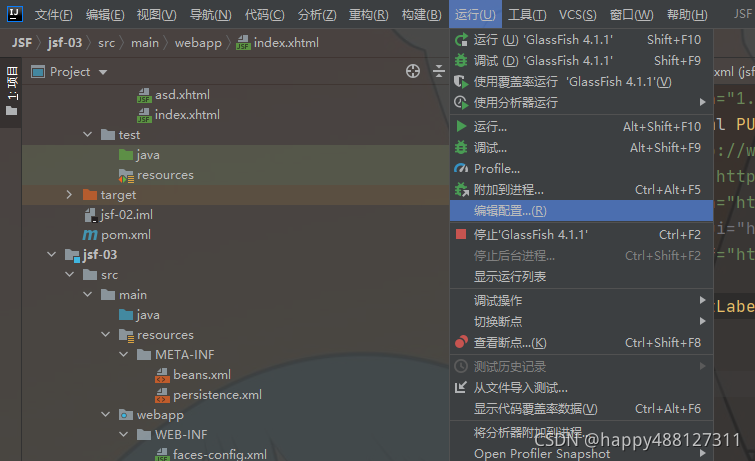
9.点击左上角➕,选择glassfish,local
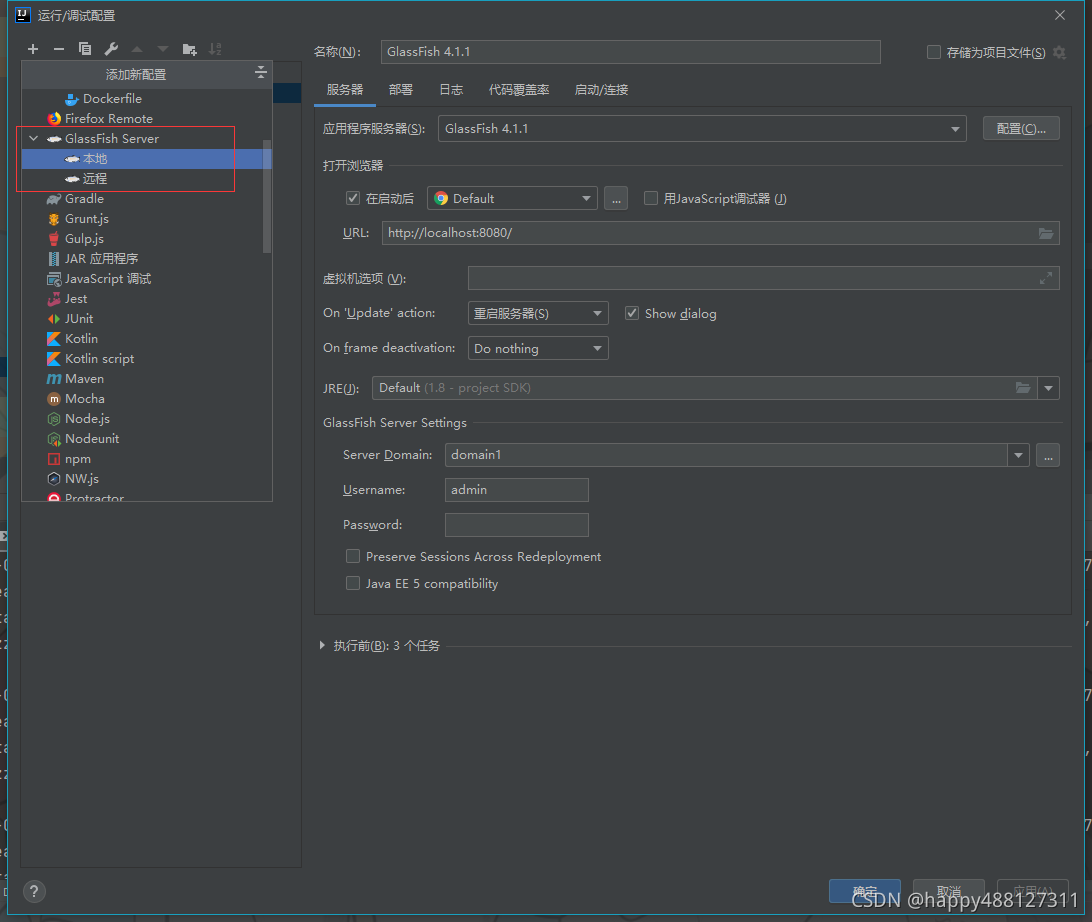
10.点击配置,找到自己解压的glassfish的根目录
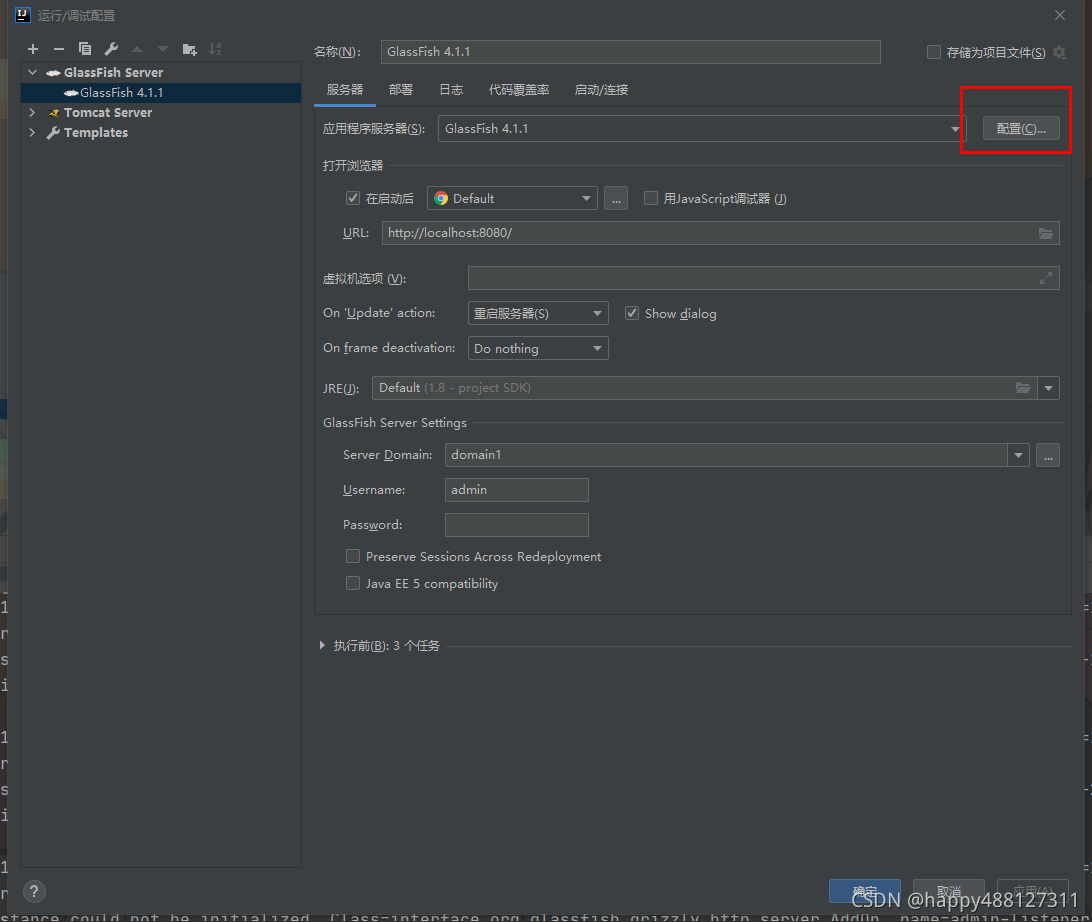
11.点击部署,点击➕,点击工件,选择war_explore结尾的
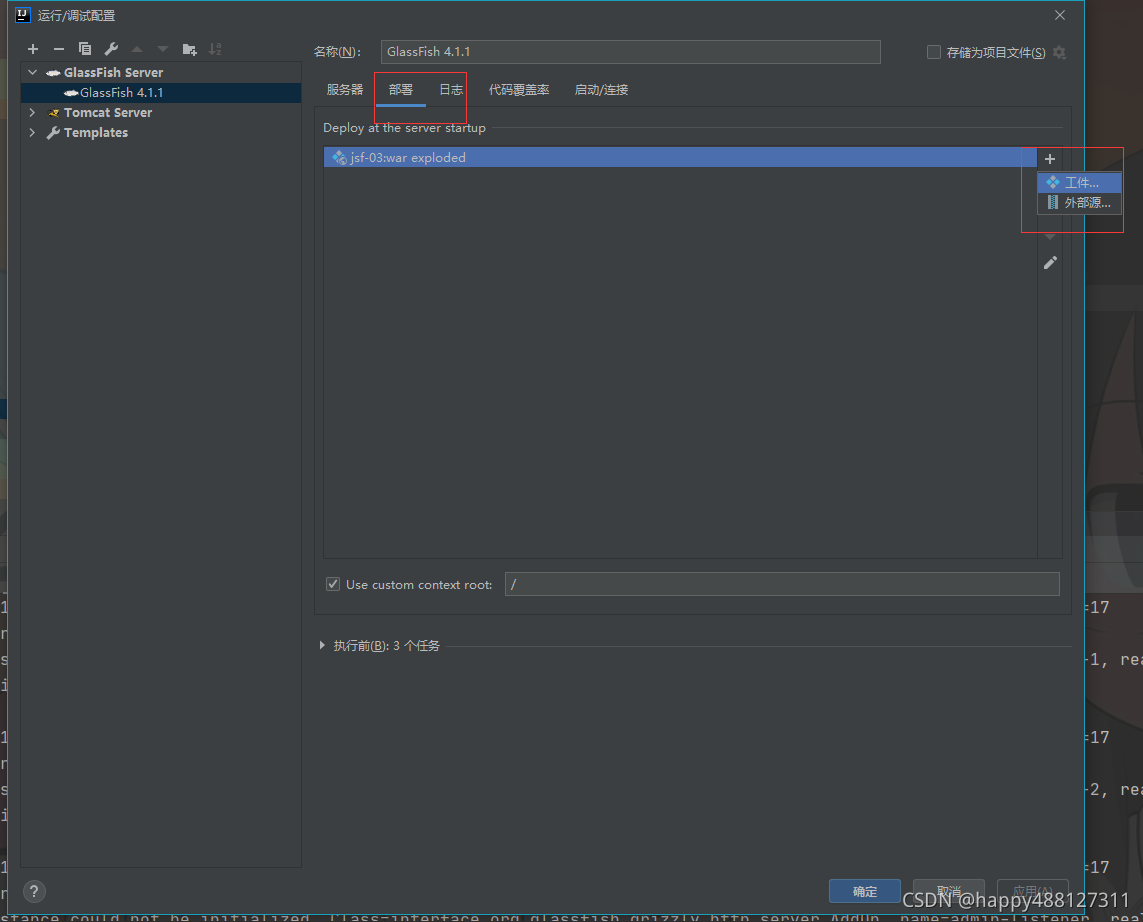
12.点击应用,点击服务器,修改默认生成的url
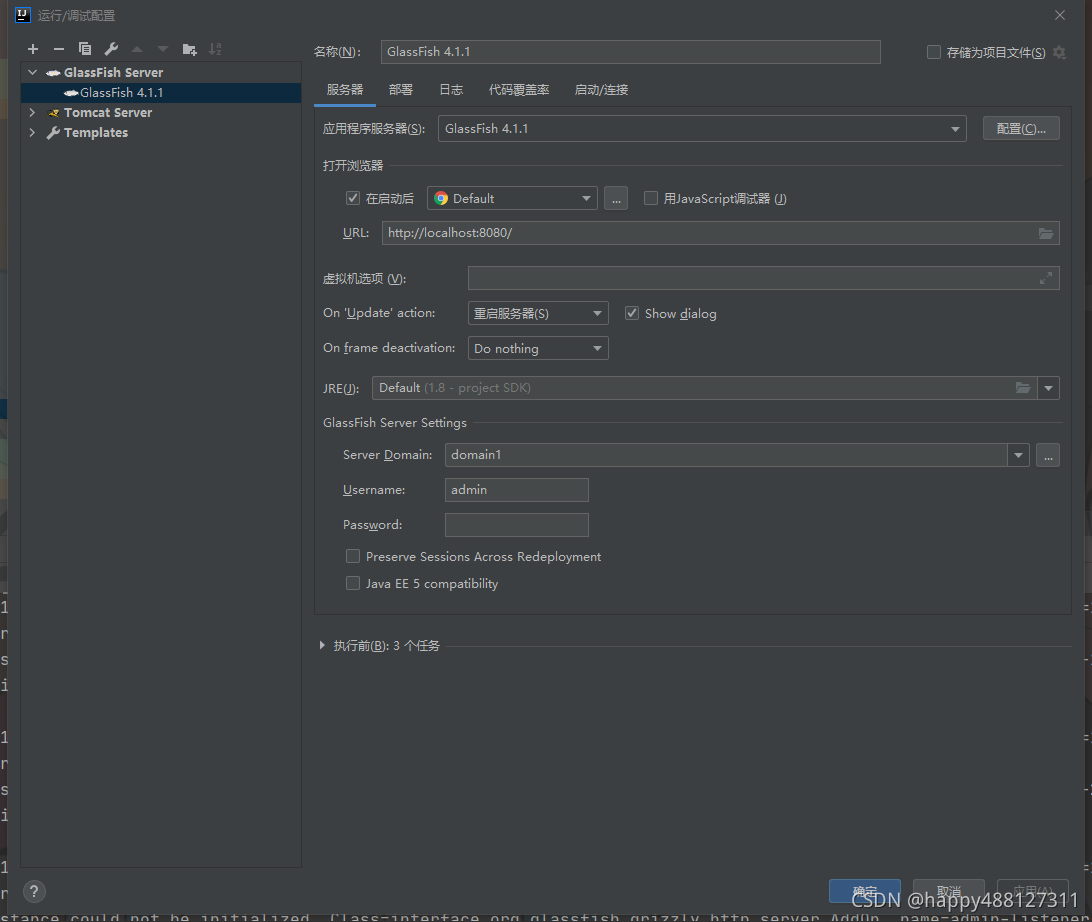
13.点击确定, 启动服务器,在浏览器里输入相应链接进行访问
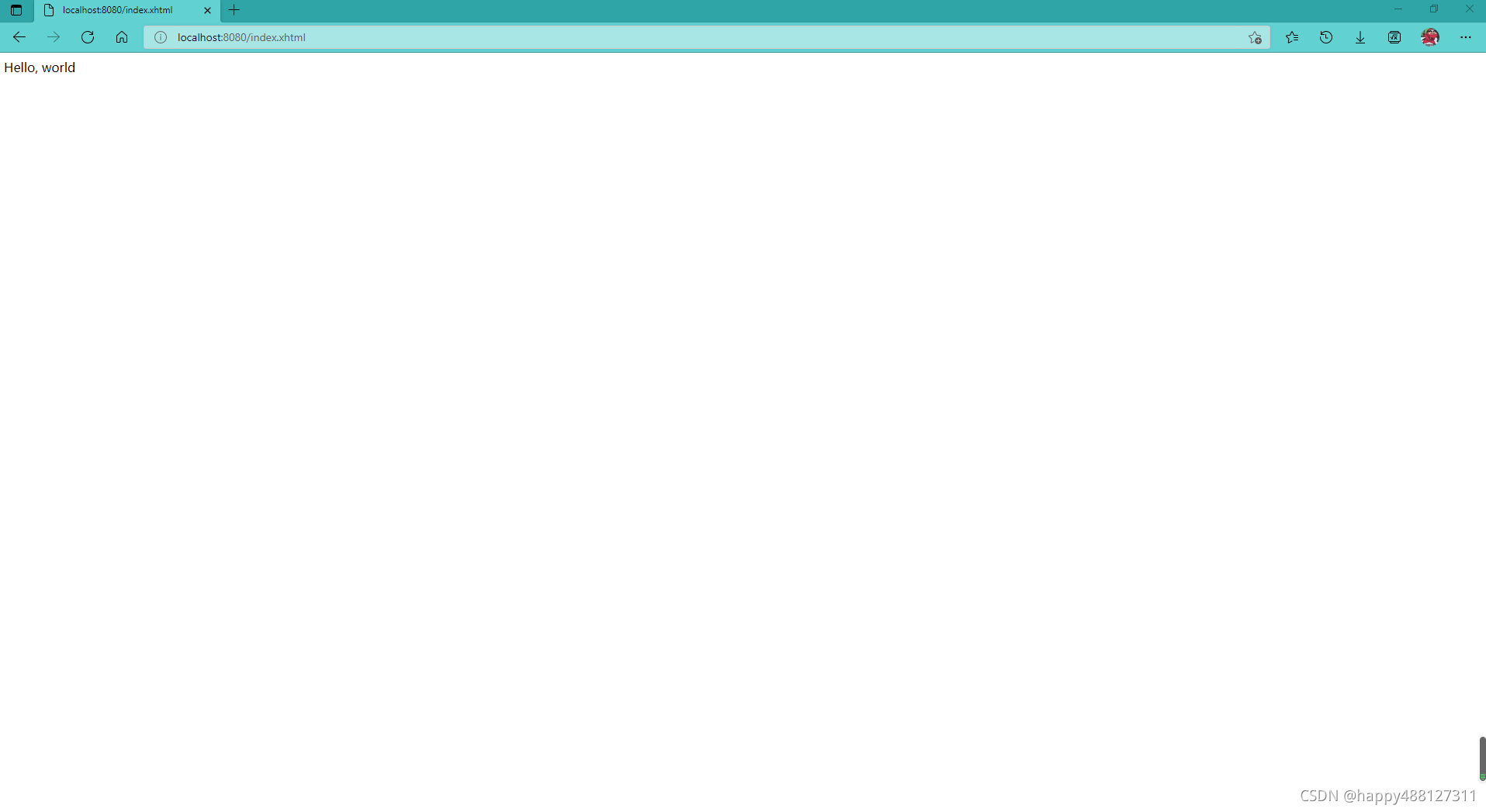
6.问题:部分标签元素无法显示
1.页面代码如图所示
<?xml version="1.0" encoding="UTF-8"?>
<!DOCTYPE html PUBLIC "-//W3C//DTD XHTML 1.0 Transitional//EN" "http://www.w3.org/TR/xhtml1/DTD/xhtml1-transitional.dtd">
<html xmlns="http://www.w3.org/1999/xhtml" xml:lang="en" lang="en"
xmlns:h="http://xmlns.jcp.org/jsf/html"
xmlns:f="http://xmlns.jcp.org/jsf/core">
<head>
MessagesTags
</head>
<h:head>
</h:head>
<h:body>
<h:form>
<h:panelGrid columns="1" width="60%">
<f:facet name="header">Login</f:facet>
<f:facet name="footer">
<h:outputText value="快到中秋节了"/>
<h:commandButton action="Layoutpage" value="Submit"/>
</f:facet>
<h:panelGroup>
<h:outputText value="Enter ID:"/><h:inputText id="it1" required="true" requiredMessage="ynb"/>
<h:message for="it1"/>
</h:panelGroup>
<h:panelGroup>
<h:inputSecret required="true">
<h:outputLabel value="Enter Password"/>
</h:inputSecret>
</h:panelGroup>
</h:panelGrid>
<h:messages/>
</h:form>
</h:body>
</html>
2.运行效果图

3.报错代码:
Error in event handler: Error: Failed to execute 'appendChild' on 'Node': This node type does not support this method.
at Updater.check (chrome-extension://fhopckooaleifhophcpcakhfkajmnffo/js/gmWrapper.js:4:3204)
at init (chrome-extension://fhopckooaleifhophcpcakhfkajmnffo/js/jquery-1.7.2.js:1:3311)
at onReadyGM (chrome-extension://fhopckooaleifhophcpcakhfkajmnffo/js/jquery-1.7.2.js:1:76)
at Object.onInitializedGM (chrome-extension://fhopckooaleifhophcpcakhfkajmnffo/js/gmWrapper.js:4:636)
at Object.callbackResponse (chrome-extension://fhopckooaleifhophcpcakhfkajmnffo/js/gmWrapper.js:4:331)
at chrome-extension://fhopckooaleifhophcpcakhfkajmnffo/js/gmWrapper.js:4:33784.原因,web.xml 文件配置错误
<?xml version="1.0" encoding="UTF-8"?>
<web-app xmlns:xsi="http://www.w3.org/2001/XMLSchema-instance" xmlns="http://xmlns.jcp.org/xml/ns/javaee" xsi:schemaLocation="http://xmlns.jcp.org/xml/ns/javaee http://xmlns.jcp.org/xml/ns/javaee/web-app_4_0.xsd" version="4.0">
<display-name>JSF_SE_CH2_html01_0915</display-name>
<servlet>
<servlet-name>Faces Servlet</servlet-name>
<servlet-class>javax.faces.webapp.FacesServlet</servlet-class>
<load-on-startup>1</load-on-startup>
</servlet>
<servlet-mapping>
<servlet-name>Faces Servlet</servlet-name>
<url-pattern>/faces/*</url-pattern>
</servlet-mapping>
<context-param>
<description>State saving method: 'client' or 'server' (=default). See JSF Specification 2.5.2</description>
<param-name>javax.faces.STATE_SAVING_METHOD</param-name>
<param-value>client</param-value>
</context-param>
<context-param>
<param-name>javax.servlet.jsp.jstl.fmt.localizationContext</param-name>
<param-value>resources.application</param-value>
</context-param>
<listener>
<listener-class>com.sun.faces.config.ConfigureListener</listener-class>
</listener>
<welcome-file-list>
<welcome-file>faces/index.xhtml</welcome-file>
</welcome-file-list>
</web-app>5.解决办法,将web.xml文件内容删除,只保留 <welcome-file-list> 即可
<?xml version="1.0" encoding="UTF-8"?>
<web-app xmlns:xsi="http://www.w3.org/2001/XMLSchema-instance" xmlns="http://xmlns.jcp.org/xml/ns/javaee" xsi:schemaLocation="http://xmlns.jcp.org/xml/ns/javaee http://xmlns.jcp.org/xml/ns/javaee/web-app_4_0.xsd" version="4.0">
<display-name>JSF_SE_CH2_html01_0915</display-name>
<welcome-file-list>
<welcome-file>faces/index.xhtml</welcome-file>
</welcome-file-list>
</web-app>6.运行截图,至此,大功告成!