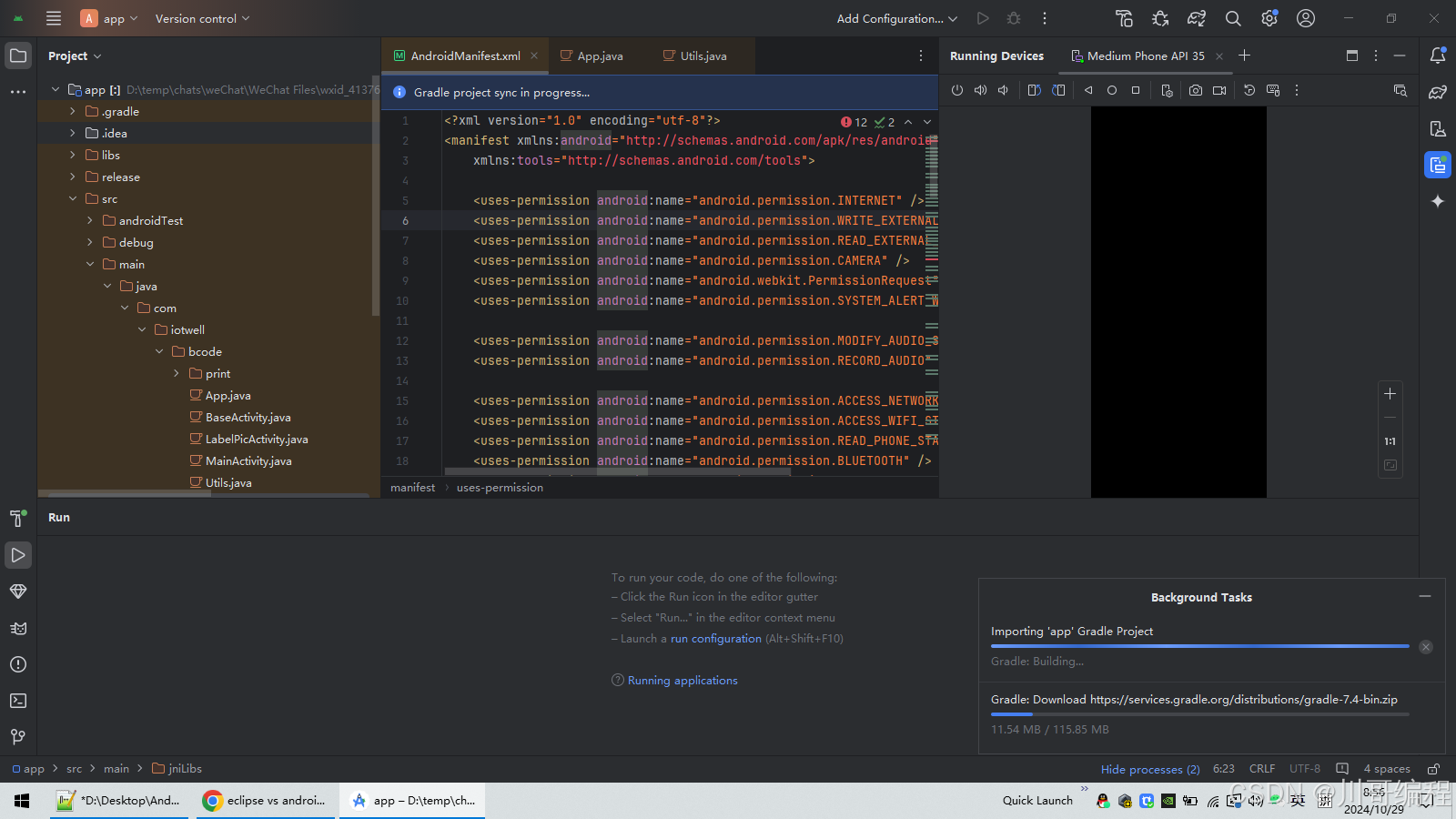
以前用 Eclipse 开发,最近尝试 Android Studio 开发,发现 Android Studio 比 Eclipse 速度快多了,下面是安装 Android Studio 过程日志。
Gradle 下载地址:https://services.gradle.org/distributions/
https://developer.android.google.cn/codelabs/basic-android-kotlin-compose-first-app?hl=zh-tw#0
C:\Users\myASUS\.gradle\wrapper\dists\gradle-8.7-bin\bhs2wmbdwecv87pi65oeuq5iu
-------------------------------------------------
Welcome Android Studio.
Allow Google to collect usage data for Android Studio and its related tools, such as how you use features and resource usage along with software identifiers such as package name and class name and plugin configuration.
This data helps imporove Android Studio and i collected in accordance with Googls's Privacy Pollicy.
Anonymous and aggregated usage data may be shared with Google's partners to improve Android Studio.
You can always change this behavior in Settings | Appearance & Behavior | System Settings | Data Sharing.
Don't send | Send usage statistics to Google.
Choose Don't send
-------------------------------------------------
Welcome! This wizard will set up your development environmnet for Android Studio.
Additionally, th wizard will help port existing Android apps into Android Studio or create a new Android application project.
Android Studio First Run
Unable to access Android SDK add-on list.
Setup Proxy | Cancel
Choose Cancel and click Next.
-------------------------------------------------
Install Type
choose the type of setup you want for Android Studio.
1. Standard
Android Studio will be installed with the most common settings and options.
Recommended for most users.
2. Custom
You can customize installation settings and components installed.
-------------------------------------------------
Verify Settings
If you want to review or change any of your installation settings, click Previous.
Current Settings:
Setup Type:
Standard
SDK Folder
C:\User\myASUS\AppData\Local\Android\Sdk
1. Android SDK Build-Tools 35 57.1 MB
2. Android SDK Platform 35 61.3 MB
3. Android SDK Platform-Tools 6.39 MB
4. Google play intel x86_64 Atom System Image 1.64GB
5. Intel x86 Emulator Accelerator (HAXM installer) - Deprecated 500 MB
6. Sources for Android 35 46.4 MB
-------------------------------------------------
SDK Components Setup
Check the components you want to update/install. Click Next to continue.
1. Android SDK-(463 MB)
The collection of Android platform APIs, tools and utilities that enables you to debug, profile, and complile you apps.
The setup wizard will update your current Android SDK installation (if necessary) or install a new version.
2. Android SDK Platform (Unselected)
SDK components for creating application for different Android platform.
1) Android API 35-(165 MB)
Android platform libraries for targeting platform: Android API 35
3. Performance (Intel HAXM) - (500 KB)
Enables a hardware-assisted virtualization engine(hypervisor) to speed up Android app emulation on your development computer. (Recommended)
4. Performance (Android Emulator hypervisor driver) - (172 KB)
Enables a hardware-assisted virtualization engine (hypervisor) to speed up Android app emulation on your development computer. (Recommended)
5. Android Virtual Device - (1.64 GB)
A preconfigured and optimized Android Virtual Device for app testing on the emulator. (Recommended)
Android SDK Location:
D:\Program Files\Android\Sdk
Warning: Android SDK location should not contain whitespace, as this can cause problems with th NDK tools.
Change Android SDK Location: Total download size: 2.25 GB
D:\ProgramData\Android\Sdk Available disk space: 121 GB (drive)
Click Next to continue.
-------------------------------------------------
Emulator Settings
We have detected that your system can run the Android emulator in an accelerated performance mode.
Set the maximum amount of RAM available for the Inte Hardware Accelerated Execution Manager (HAXM) to use for all emulator instances. You can change these settings at any time by running the Intel HAXM installer.
Refer to the Intel HAXM Documentation for more information.
2.0 GB RAM allocation: 2,048 MiB (Use recommended)
-------------------------------------------------
Install Android Emulator hypervisor driver
This wizard will execute Android Emulator hypervisor driver stand-alone installer. This is an additional step required to install this Click 'Next' to proceed.
-------------------------------------------------
Verify Settings
Current Settings:
D:\ProgramData\Android\Sdk
Total Download Size: 2.2 GB
SDK Components to Download:
1. Android Emulator 400 MB
2. Android Emulator hypervisor driver (installer) 172 KB
3. Android SDK Build-Tools 35 57.1 MB
4. Android SDK Platform 35 61.3 MB
5. Android SDK Platform-Tools 6.39 MB
6. Google Play Intel x86_64 Atom System Image 1.64 GB
7. Intel x86 Emulator Accelerator (HAXM installer) - Deprecated 500 KB
8. Source for Android 35 46.4 MB
-------------------------------------------------
License Agreement
Read and agree to the licenses for the components which will be installed
Licenses:
android-sdk-licenses
intel-android-extra-license
Decline Accept
-------------------------------------------------
Downloading Components
Starting downloading...
https://dl.google.com/android/repository/sys-img/google_apis_playstore/x86_64-35_r08.zip
Preparing "Install Google Play Intel x86_64 Atom System Image API 35 (revision 8)".
Downloading https://dl.google.com/android/repository/sys-img/google_apis_playstore/x86_64-35_r08.zip
-------------------------------------------------
Preparing "Install Google Play Intel x86_64 Atom System Image API 35 (revision 8)".
Downloading https://dl.google.com/android/repository/sys-img/google_apis_playstore/x86_64-35_r08.zip
"Install Google Play Intel x86_64 Atom System Image API 35 (revision 8)" ready.
Installing Google Play Intel x86_64 Atom System Image in D:\ProgramData\Android\Sdk\system-images\android-35\google_apis_playstore\x86_64
"Install Google Play Intel x86_64 Atom System Image API 35 (revision 8)" complete.
"Install Google Play Intel x86_64 Atom System Image API 35 (revision 8)" finished.
Preparing "Install Android Emulator hypervisor driver (installer) v.2.2.0".
Downloading https://dl.google.com/android/repository/aehd-windows_v2.2.zip
"Install Android Emulator hypervisor driver (installer) v.2.2.0" ready.
Installing Android Emulator hypervisor driver (installer) in D:\ProgramData\Android\Sdk\extras\google\Android_Emulator_Hypervisor_Driver
"Install Android Emulator hypervisor driver (installer) v.2.2.0" complete.
"Install Android Emulator hypervisor driver (installer) v.2.2.0" finished.
Preparing "Install Intel x86 Emulator Accelerator (HAXM installer) - Deprecated v.7.6.5".
Downloading https://dl.google.com/android/repository/extras/intel/haxm-windows_v7_6_5.zip
"Install Intel x86 Emulator Accelerator (HAXM installer) - Deprecated v.7.6.5" ready.
Installing Intel x86 Emulator Accelerator (HAXM installer) - Deprecated in D:\ProgramData\Android\Sdk\extras\intel\Hardware_Accelerated_Execution_Manager
"Install Intel x86 Emulator Accelerator (HAXM installer) - Deprecated v.7.6.5" complete.
"Install Intel x86 Emulator Accelerator (HAXM installer) - Deprecated v.7.6.5" finished.
Preparing "Install Sources for Android 35 (revision 1)".
Downloading https://dl.google.com/android/repository/source-35_r01.zip
"Install Sources for Android 35 (revision 1)" ready.
Installing Sources for Android 35 in D:\ProgramData\Android\Sdk\sources\android-35
"Install Sources for Android 35 (revision 1)" complete.
"Install Sources for Android 35 (revision 1)" finished.
Preparing "Install Android SDK Platform 35 (revision 1)".
Downloading https://dl.google.com/android/repository/platform-35_r01.zip
"Install Android SDK Platform 35 (revision 1)" ready.
Installing Android SDK Platform 35 in D:\ProgramData\Android\Sdk\platforms\android-35
"Install Android SDK Platform 35 (revision 1)" complete.
"Install Android SDK Platform 35 (revision 1)" finished.
Preparing "Install Android SDK Build-Tools 35 v.35.0.0".
Downloading https://dl.google.com/android/repository/build-tools_r35_windows.zip
"Install Android SDK Build-Tools 35 v.35.0.0" ready.
Installing Android SDK Build-Tools 35 in D:\ProgramData\Android\Sdk\build-tools\35.0.0
"Install Android SDK Build-Tools 35 v.35.0.0" complete.
"Install Android SDK Build-Tools 35 v.35.0.0" finished.
Preparing "Install Android SDK Platform-Tools v.35.0.2".
Downloading https://dl.google.com/android/repository/platform-tools_r35.0.2-win.zip
"Install Android SDK Platform-Tools v.35.0.2" ready.
Installing Android SDK Platform-Tools in D:\ProgramData\Android\Sdk\platform-tools
"Install Android SDK Platform-Tools v.35.0.2" complete.
"Install Android SDK Platform-Tools v.35.0.2" finished.
Preparing "Install Android Emulator v.35.2.10".
Downloading https://dl.google.com/android/repository/emulator-windows_x64-12414864.zip
"Install Android Emulator v.35.2.10" ready.
Installing Android Emulator in D:\ProgramData\Android\Sdk\emulator
"Install Android Emulator v.35.2.10" complete.
"Install Android Emulator v.35.2.10" finished.
Parsing D:\ProgramData\Android\Sdk\build-tools\35.0.0\package.xml
Parsing D:\ProgramData\Android\Sdk\emulator\package.xml
Parsing D:\ProgramData\Android\Sdk\extras\google\Android_Emulator_Hypervisor_Driver\package.xml
Parsing D:\ProgramData\Android\Sdk\extras\intel\Hardware_Accelerated_Execution_Manager\package.xml
Parsing D:\ProgramData\Android\Sdk\platform-tools\package.xml
Parsing D:\ProgramData\Android\Sdk\platforms\android-35\package.xml
Parsing D:\ProgramData\Android\Sdk\sources\android-35\package.xml
Parsing D:\ProgramData\Android\Sdk\system-images\android-35\google_apis_playstore\x86_64\package.xml
Android SDK is up to date.
Running Intel® HAXM installer
Intel HAXM installed successfully!
Running Android Emulator hypervisor driver installer
SERVICE_NAME: aehd
TYPE : 1 KERNEL_DRIVER
STATE : 4 RUNNING
(STOPPABLE, NOT_PAUSABLE, IGNORES_SHUTDOWN)
WIN32_EXIT_CODE : 0 (0x0)
SERVICE_EXIT_CODE : 0 (0x0)
CHECKPOINT : 0x0
WAIT_HINT : 0x0
PID : 0
FLAGS :
Creating Android virtual device
Android virtual device Medium_Phone_API_35 was successfully created
Finish
-------------------------------------------------
Gradle 下载地址:https://services.gradle.org/distributions/
Completing Requested Actions
D:\ProgramData\Android\Sdk
Packages to install: - Android SDK Platform 34 (platforms;android-34)
Preparing "Install Android SDK Platform 34 (revision 3)".
Downloading https://dl.google.com/android/repository/platform-34-ext7_r03.zip
"Install Android SDK Platform 34 (revision 3)" ready.
Installing Android SDK Platform 34 in D:\ProgramData\Android\Sdk\platforms\android-34
"Install Android SDK Platform 34 (revision 3)" complete.
"Install Android SDK Platform 34 (revision 3)" finished.
Gradle 下载地址:https://services.gradle.org/distributions/
https://developer.android.google.cn/codelabs/basic-android-kotlin-compose-first-app?continue=https%3A%2F%2Fdeveloper.android.com%2Fcourses%2Fpathways%2Fandroid-basics-compose-unit-1-pathway-2%23codelab-https%3A%2F%2Fdeveloper.android.com%2Fcodelabs%2Fbasic-android-kotlin-compose-first-app&%3Bhl=zh-cn&hl=zh-cn#2
C:\Users\myASUS\.gradle\wrapper\dists\gradle-8.7-bin\bhs2wmbdwecv87pi65oeuq5iu
-------------------------------------------------
Running Device
To mirror a physical device. connect it via USB cable or over WiFi click + and select the device from the list. You may also select the Activate mirroring when a new physical device is commented option in the Device Mirroring settings.
To launch a virtual device. click + and select the device from the list, or use the Devie Manager.
-------------------------------------------------
To run your code. do one of the following
- Click the Run icon in the editor gutter
- Select "Run.." in the editor gutter
- Launch a run configuration (Alt+Shift+F10)