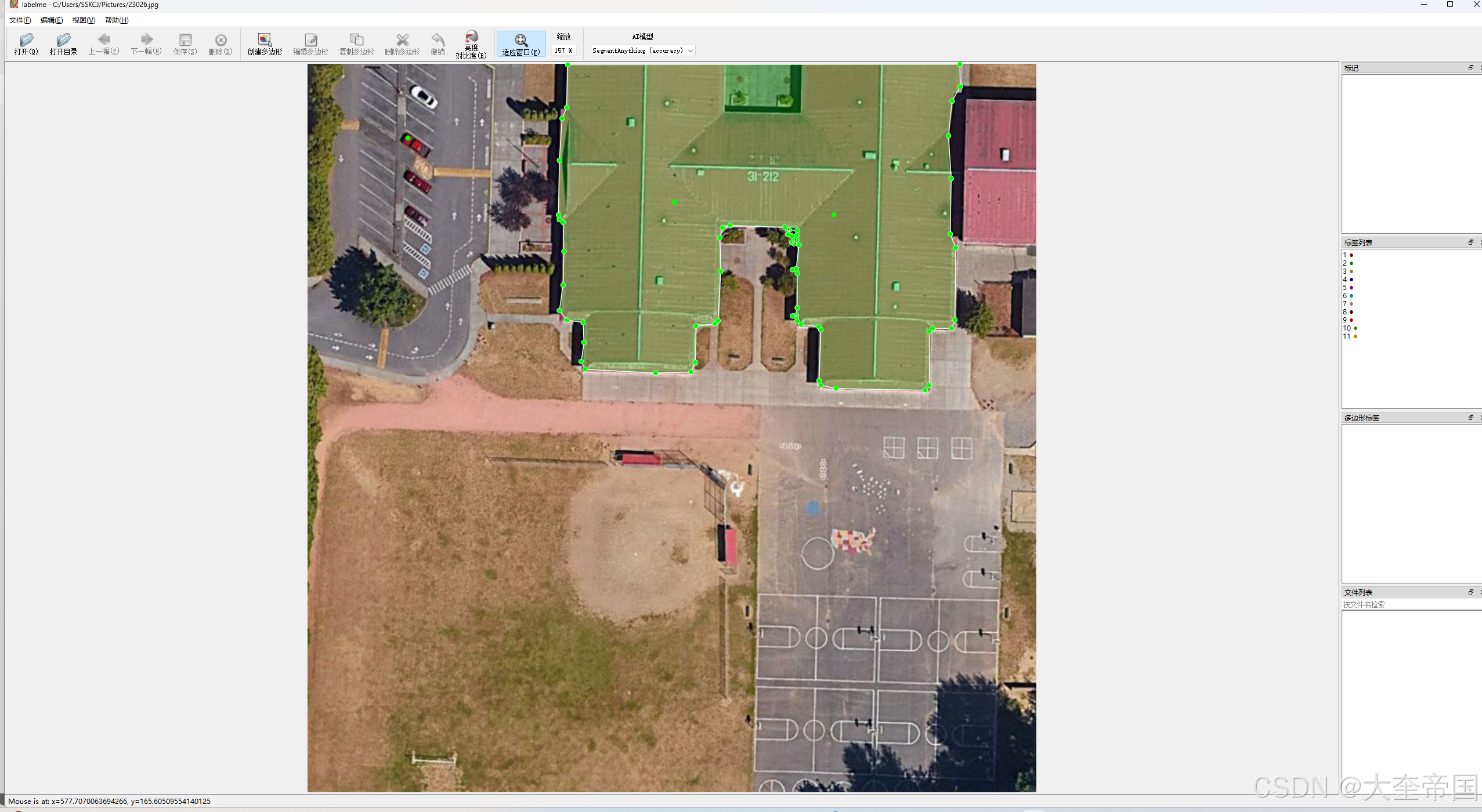这里写目录标题
虚拟环境创建labelme虚拟环境下载AI标注模型win Labelme.exe Create AI-Polygon闪退问题也用如下方法解决 win Labelme.exe Create AI-Polygon闪退问题也用如下方法解决愉快地使用labelme的AI标注工具
虚拟环境
创建labelme虚拟环境
创建基础环境并激活
conda create -n labelme python=3.8conda activate labelme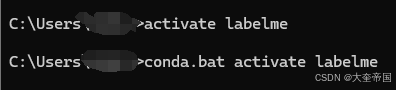
安装labelme
pip install labelme -i https://pypi.tuna.tsinghua.edu.cn/simple/ numpy使用labelme启动
labelme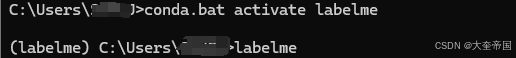
下载AI标注模型
win Labelme.exe Create AI-Polygon闪退问题也用如下方法解决
ONNX files of “Segment Anything Model”: link
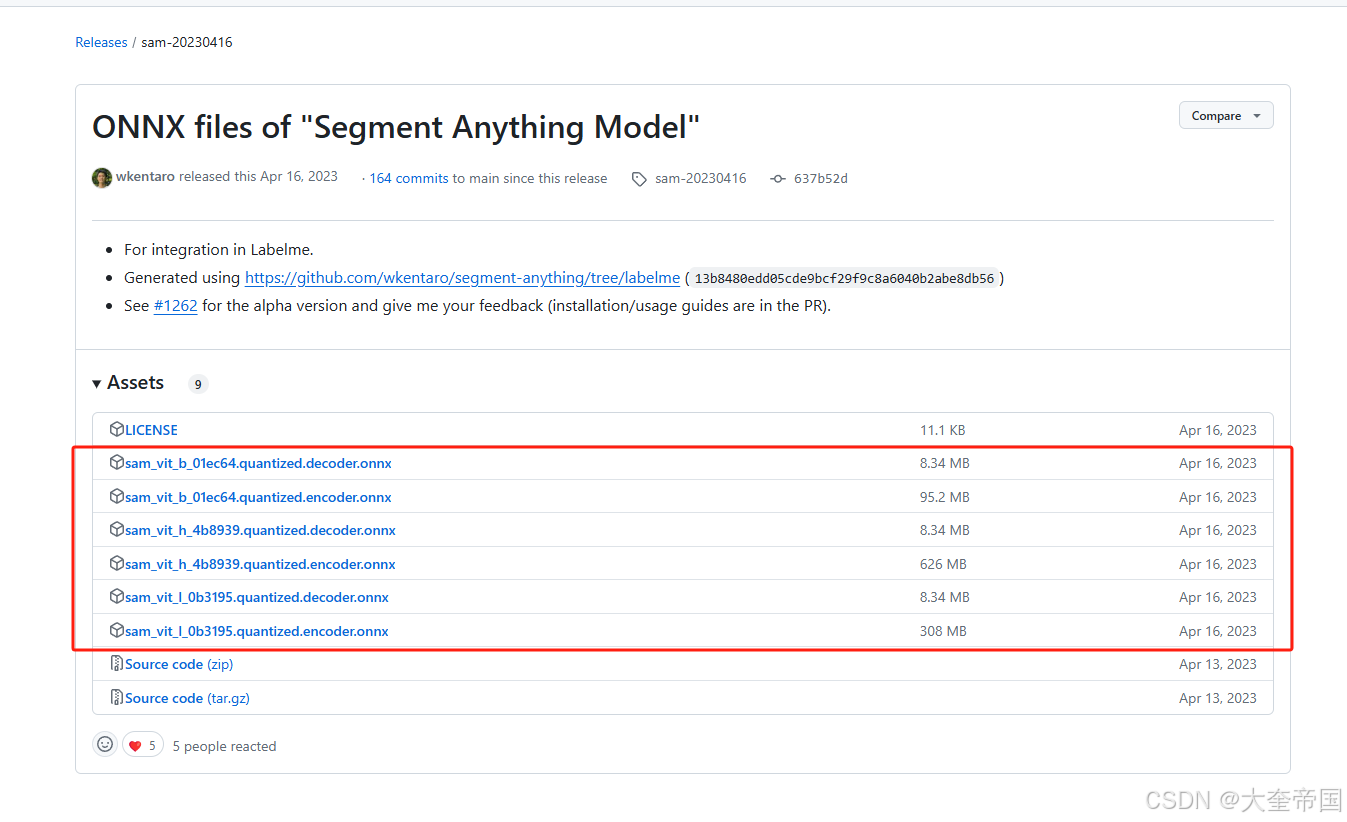
win Labelme.exe Create AI-Polygon闪退问题也用如下方法解决
将下载好的文件移动到user目录下.cache\gdown中
exa:C:\Users\你的用户名\.cache\gdown并将名字改成如下格式
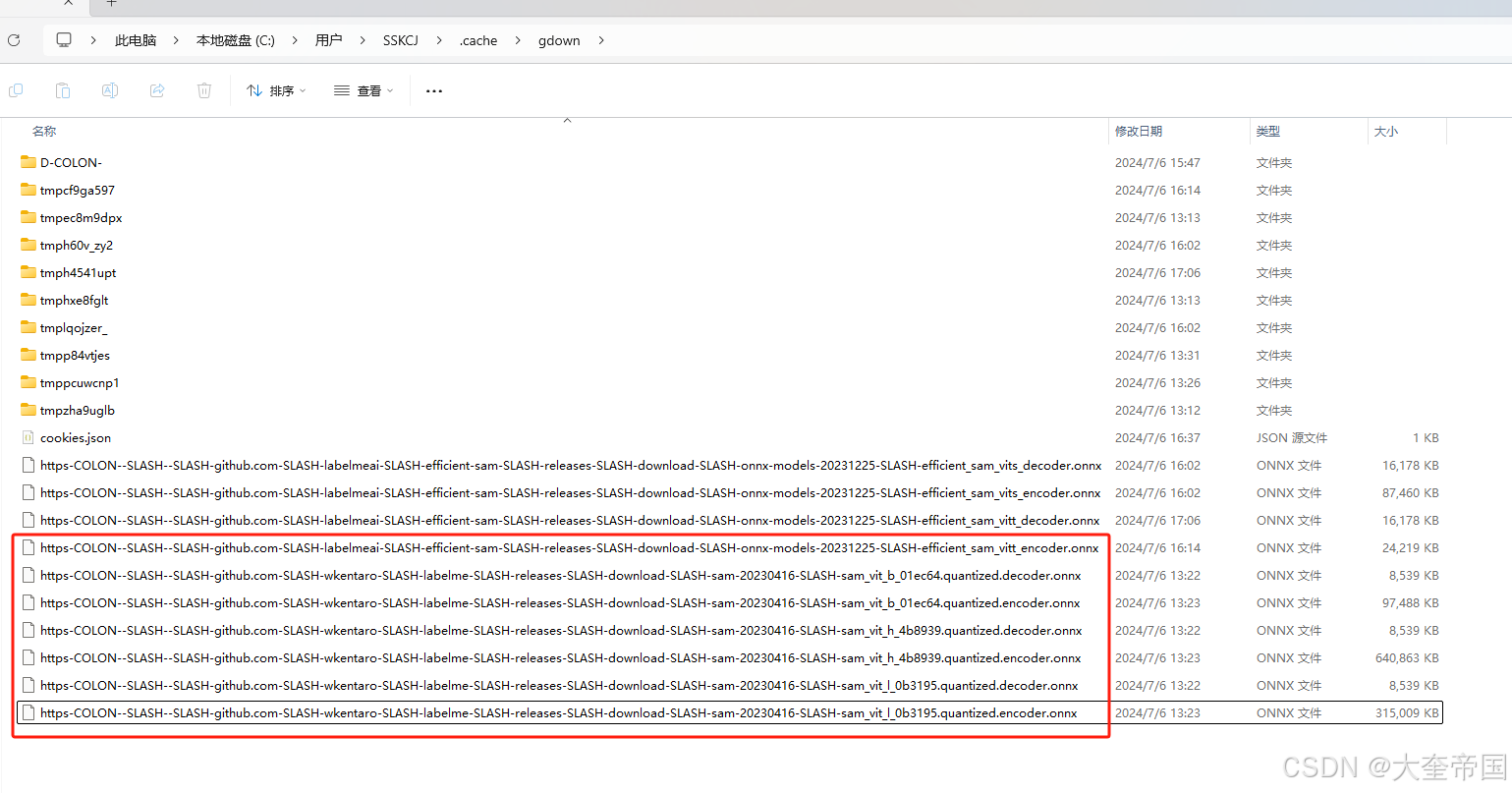
愉快地使用labelme的AI标注工具