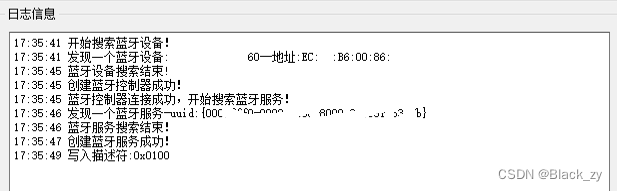Qt笔记---使用Qt开发BLE(Bluetooth low energy)程序
在Qt项目中开发BLE通信程序,即低功耗蓝牙设备通信,关于蓝牙设备的通信分为普通蓝牙设备和低功耗蓝牙设备,此文只介绍低功耗蓝牙设备的连接通信方式。
开发环境:
系统:win10
Qt:5.15.2
MSVC:2019
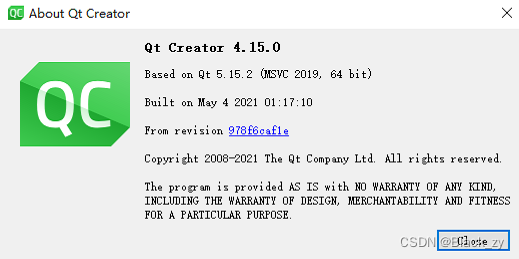
注:使用此版本之前使用过其他低版本的Qt和MSVC,会出现搜索不到设备以及一些各种其他的问题,最后使用此版本功能正常。
使用方法
1.在工程的pro文件中添加对蓝牙模块的支持
QT += bluetooth

2.开始扫描发现设备
扫描BLE设备需要用到QBluetoothDeviceDiscoveryAgent类,通过start(QBluetoothDeviceDiscoveryAgent::LowEnergyMethod)函数发现低功耗设备。将扫描出的设备信息放到链表中。
BluetoothDeviceService.h
#include <QBluetoothLocalDevice>#include <QBluetoothDeviceDiscoveryAgent>#include <QLowEnergyController>class BluetoothDeviceService : public QObject{ Q_OBJECTpublic: explicit BluetoothDeviceService(QObject *parent = nullptr);private slots: // 发现的BLE设备信息 void onDeviceDiscovered(const QBluetoothDeviceInfo &deviceInfo); // 搜索设备时出错 void onDeviceDiscoverError(QBluetoothDeviceDiscoveryAgent::Error error);private: // 设备发现对象 QBluetoothDeviceDiscoveryAgent *m_deviceDiscoveryAgent; // 保存发现的BLE设备信息 QList<QBluetoothDeviceInfo> *m_deviceInfoList; // 保存服务的uuid QList<QBluetoothUuid> m_uuidList; // 蓝牙控制器 QLowEnergyController *m_control; // 控制器连接计时器 QTimer m_controlTimer; // 蓝牙服务 QLowEnergyService *m_service; QList<QLowEnergyCharacteristic> m_charList; QLowEnergyCharacteristic m_character; QLowEnergyDescriptor m_descriptor;};BluetoothDeviceService.cpp
#include "BluetoothDeviceService.h"BluetoothDeviceService::BluetoothDeviceService(QObject *parent) : QObject{parent}, m_control(NULL), m_service(NULL){ m_deviceDiscoveryAgent = new QBluetoothDeviceDiscoveryAgent(this); m_deviceInfoList = new QList<QBluetoothDeviceInfo>(); // 设置搜索设备超时 20s m_deviceDiscoveryAgent->setLowEnergyDiscoveryTimeout(20000); connect(m_deviceDiscoveryAgent, &QBluetoothDeviceDiscoveryAgent::deviceDiscovered, this, &BluetoothDeviceService::onDeviceDiscovered); connect(m_deviceDiscoveryAgent, SIGNAL(error(QBluetoothDeviceDiscoveryAgent::Error)), this, SLOT(onDeviceDiscoverError(QBluetoothDeviceDiscoveryAgent::Error))); connect(&m_controlTimer, &QTimer::timeout, [this](){ emit sigDebugLog(QString::fromLocal8Bit("蓝牙控制器连接设备超时!")); disconnectDevice(); });}void BluetoothDeviceService::onDeviceDiscovered(const QBluetoothDeviceInfo &deviceInfo){ if (deviceInfo.coreConfigurations() & QBluetoothDeviceInfo::LowEnergyCoreConfiguration) { // 添加对发现的BLE设备名称过滤,只保留需要名称的设备 if (deviceInfo.name().contains(QString::fromLocal8Bit("过滤名称"))) { emit sigDebugLog(QString::fromLocal8Bit("发现一个蓝牙设备:%1--地址:%2").arg(deviceInfo.name()).arg(deviceInfo.address().toString())); // 保存设备信息 m_deviceInfoList->append(deviceInfo); emit sigDiscovered(deviceInfo); } }}void BluetoothDeviceService::disconnectDevice(){ if(m_controlTimer.isActive()) m_controlTimer.stop(); if(m_control) { m_control->disconnectFromDevice(); delete m_control; m_control = NULL; } if(m_service){ delete m_service; m_service = NULL; }}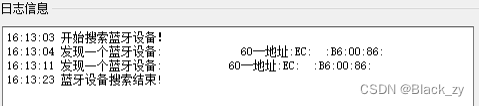
3.连接指定的BLE设备
通过双击界面上的设备列表,将设备列表的索引传到设备信息链表中,创建对应的蓝牙控制器。
void BluetoothDeviceService::connectDevice(int iRow){ // 只保存当前选中设备的服务uuid,删除其他 m_uuidList.clear(); //创建蓝牙控制器对象 m_control = QLowEnergyController::createCentral(m_deviceInfoList->at(iRow)); if (m_control == NULL) { emit sigDebugLog(QString::fromLocal8Bit("创建蓝牙控制器失败!")); } else { emit sigDebugLog(QString::fromLocal8Bit("创建蓝牙控制器成功!")); } connect(m_control, SIGNAL(connected()), this, SLOT(onControlConnected())); connect(m_control, SIGNAL(disconnected()), this, SLOT(onControlDisconnected())); connect(m_control, SIGNAL(serviceDiscovered(QBluetoothUuid)), this, SLOT(onServiceDiscovered(QBluetoothUuid))); connect(m_control, SIGNAL(discoveryFinished()), this, SLOT(onControlDiscoveryFinished())); connect(m_control, SIGNAL(error(QLowEnergyController::Error)), this, SLOT(onControlError(QLowEnergyController::Error))); // 开始计时控制器的连接超时 m_controlTimer.start(10000); // 发起连接 m_control->connectToDevice();}4.发现蓝牙服务
发现蓝牙服务要在蓝牙控制器连接成功后进行,在搜索服务之前做了1秒的延时处理。
void BluetoothDeviceService::onControlConnected(){ // 停止连接计时 m_controlTimer.stop(); emit sigDebugLog(QString::fromLocal8Bit("蓝牙控制器连接成功,开始搜索蓝牙服务!")); m_uuidList.clear(); QThread::msleep(1000); //搜索服务 m_control->discoverServices();}5.发现蓝牙服务后保存其服务uuid
void BluetoothDeviceService::onServiceDiscovered(const QBluetoothUuid &newService){ emit sigDebugLog(QString::fromLocal8Bit("发现一个蓝牙服务-uuid:").append(newService.toString())); m_uuidList.append(newService);}6.创建蓝牙服务
在发现蓝牙服务结束后,延时创建蓝牙服务。蓝牙服务创建成功以后开始获取服务详情,也加了延时。
void BluetoothDeviceService::onControlDiscoveryFinished(){ emit sigDebugLog(QString::fromLocal8Bit("蓝牙服务搜索结束!")); QThread::msleep(1000); createService(0);}void BluetoothDeviceService::createService(int iRow){ // 创建服务 m_service = m_control->createServiceObject(m_uuidList.at(iRow),this); if (m_service == NULL) { emit sigDebugLog(QString::fromLocal8Bit("创建蓝牙服务失败!")); } else { emit sigDebugLog(QString::fromLocal8Bit("创建蓝牙服务成功!")); //监听服务状态变化 connect(m_service,SIGNAL(stateChanged(QLowEnergyService::ServiceState)) ,this,SLOT(onServiceStateChanged(QLowEnergyService::ServiceState))); //服务的characteristic变化,有数据传来 connect(m_service,SIGNAL(characteristicChanged(QLowEnergyCharacteristic,QByteArray)) ,this,SLOT(onServiceCharacteristicChanged(QLowEnergyCharacteristic,QByteArray))); //描述符成功被写 connect(m_service,SIGNAL(descriptorWritten(QLowEnergyDescriptor,QByteArray)) ,this,SLOT(onDescriptorWritten(QLowEnergyDescriptor,QByteArray))); // connect(m_service, SIGNAL(error(QLowEnergyService::ServiceError)), this, SLOT(onServiceError(QLowEnergyService::ServiceError))); QThread::msleep(1000); //服务详情发现函数 m_service->discoverDetails(); }}7.在发现蓝牙服务后,对每个特征进行处理,包括配置描述符和存储具有写入权限的特征。
void BluetoothDeviceService::onServiceStateChanged(QLowEnergyService::ServiceState newState){ Q_UNUSED(newState); QLowEnergyCharacteristic bleCharacteristic; //发现服务 if(m_service->state() == QLowEnergyService::ServiceDiscovered){ m_charList = m_service->characteristics(); for(int i=0; i<m_charList.size(); i++){ bleCharacteristic = m_charList.at(i); if(bleCharacteristic.isValid()){ m_descriptor = bleCharacteristic.descriptor(QBluetoothUuid::DescriptorType::ClientCharacteristicConfiguration); if(m_descriptor.isValid()){ m_service->writeDescriptor(m_descriptor,QByteArray::fromHex("0100")); } if (bleCharacteristic.properties() & QLowEnergyCharacteristic::WriteNoResponse || bleCharacteristic.properties() & QLowEnergyCharacteristic::Write) { m_character = bleCharacteristic; } } } }}8.接收数据
void BluetoothDeviceService::onServiceCharacteristicChanged(QLowEnergyCharacteristic characteristic, QByteArray newValue){ Q_UNUSED(characteristic); int len = newValue.size(); if(len > 0){ emit sigDebugLog(QString("rec:").append(newValue.toHex())); }}9.发送数据
void BluetoothDeviceService::sendCmd(const QByteArray &data){ if (m_service) { m_service->writeCharacteristic(m_character, data, QLowEnergyService::WriteWithResponse); }}10.总结
关于一些延时的处理,发现运行时会出现崩溃的问题,因此加入了一些延时。最后附上一张完整执行过程。