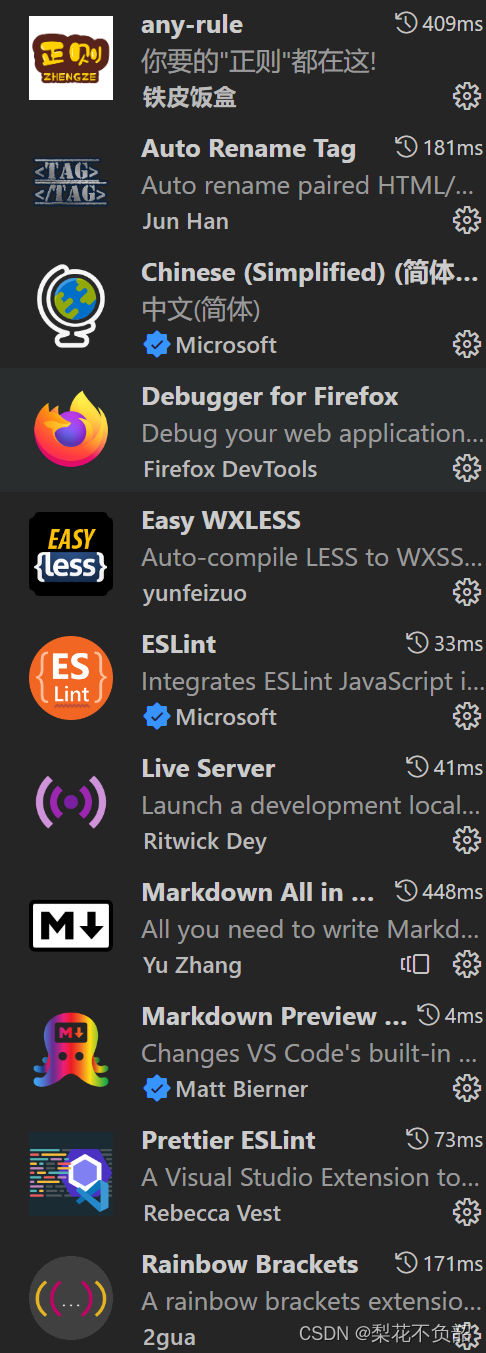一、VSCode代码颜色设置
1. 在VSCode插件市场搜索 Vetur 并安装
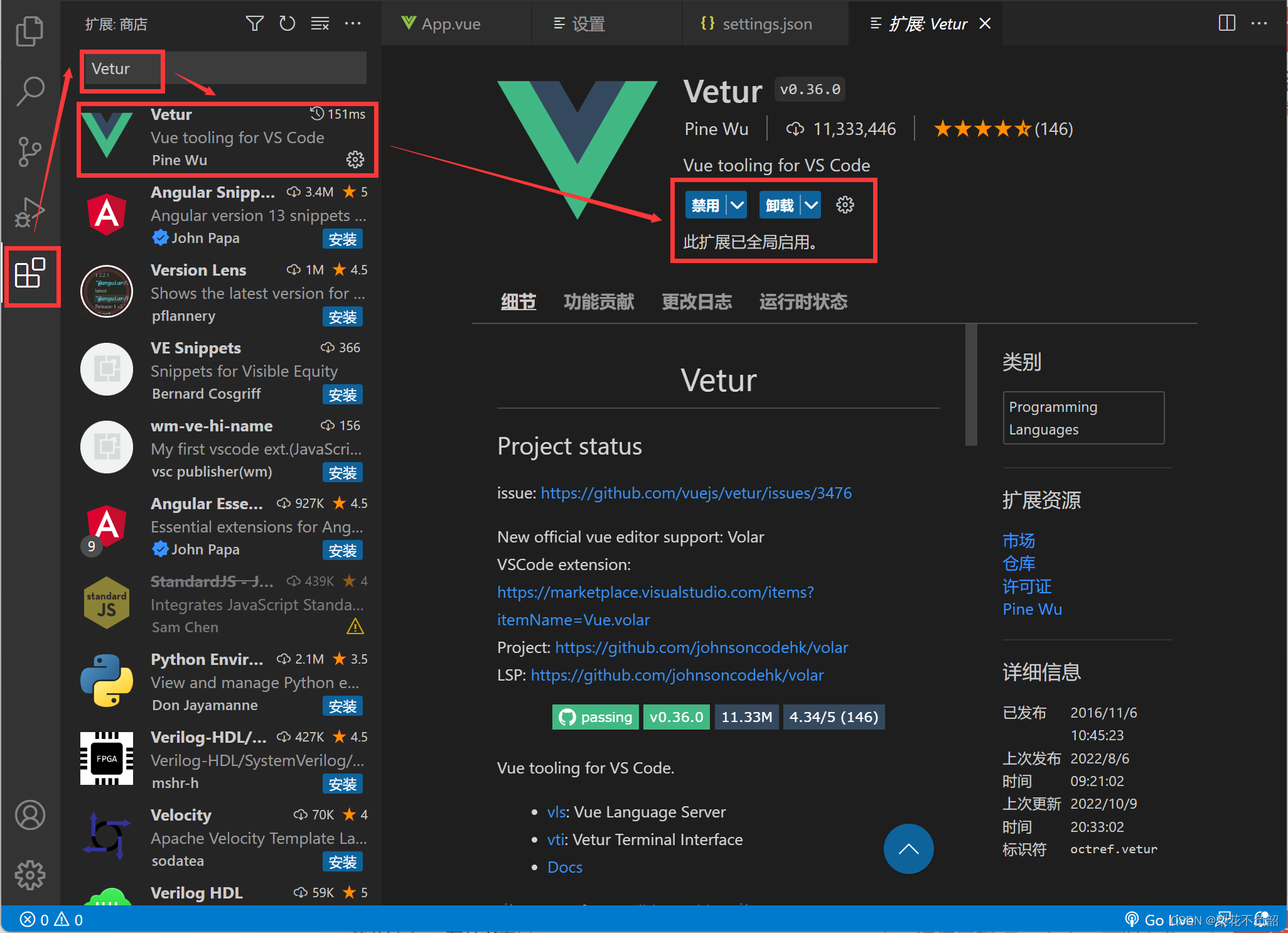
2. 打开 VSCode 管理 --> 设置;或者 文件 --> 首选项 --> 设置;或者快捷键 ctrl + , 。
3. 打开设置后,搜索 vetur ,扩展 --> vetur ,找到 “ 在 settings.json 中编辑 ”,点击打开 settings.json 文件,可复制以下代码进行替换。
{ "editor.suggestSelection": "first", "vsintellicode.modify.editor.suggestSelection": "automaticallyOverrodeDefaultValue", "editor.codeActionsOnSave": { "source.fixAll.eslint": true }, "eslint.codeAction.showDocumentation": { "enable": true }, "editor.tabSize": 2, "[vue]": { "editor.defaultFormatter": "octref.vetur" }, "[javascript]": { "editor.defaultFormatter": "rvest.vs-code-prettier-eslint" }, "editor.autoClosingBrackets": "always", "editor.wordWrap": "on", "security.workspace.trust.untrustedFiles": "open", "files.associations": { "*.cjson": "jsonc", "*.wxss": "css", "*.wxs": "javascript" }, "emmet.includeLanguages": { "wxml": "html" }, "minapp-vscode.disableAutoConfig": true, "eslint.format.enable": true}二、常用插件
以下是我开发中有用到的插件,分享给大家做个参考。