----------------------- ?API 相关直达 ?--------------------------
?Gradio: 实用篇 | 关于Gradio快速构建人工智能模型实现界面,你想知道的都在这里-CSDN博客
?Streamlit :实用篇 | 一文快速构建人工智能前端展示streamlit应用-CSDN博客
?Flask: 实用篇 | 一文学会人工智能中API的Flask编写(内含模板)-CSDN博客

Streamlit是一个用于机器学习、数据可视化的 Python 框架,它能几行代码就构建出一个精美的在线 app 应用。相比于Gradio,能展示更多的功能~
目录
1.Streamlit的安装
2.Streamlit的语法
2.1.基本语法
2.2.进阶语法
2.2.1.图片,语音,视频
2.2.2.进程提示
2.3.高级语法
2.3.1.@st.cache_data
2.3.2.st.cache_resource
3.创建一个简单的app
实时读取数据并作图
4.人工智能深度学习项目Streamlit实例
4.1.实例1:文本生成
4.1.1ChatGLM的交互
4.1.2.OpenAI的交互
4.2.图像类
4.2.1.图像分类
4.2.2.图片生成
4.3.语音类
4.3.1.语音合成
4.3.2.语音转文本
参考文献
官网:Get started - Streamlit Docs
1.Streamlit的安装
# 安装pip install streamlitpip install streamlit-chat# 测试streamlit hello
会出现一些案例

2.Streamlit的语法
2.1.基本语法
import streamlit as st
最常用的几种
标题st.title() : st.title("标题")写入st.write(): st.write("Hello world ")文本st.text():单行文本多行文本框st.text_area():st.text_area("文本框",value=''key=None)滑动条st.slider():st.slider(““)按钮st.button():st.button(“按钮“)输入文本st.text_input():st.text_input(“请求用户输入“)单选框组件st.radio()
2.2.进阶语法
2.2.1.图片,语音,视频
都可以输入向量值,比特值,加载文件,文件路径
st.image()st.audio()st.video()2.2.2.进程提示
st.progress() 显示进度st.spinner()显示执行状态st.error()显示错误信息st.warning - 显示警告信息
2.3.高级语法
2.3.1.@st.cache_data
当使用 Streamlit 的缓存注释标记函数时,它会告诉 Streamlit 每当调用函数时,它应该检查两件事:
用于函数调用的输入参数函数内部的代码2.3.2.st.cache_resource
用于缓存返回全局资源(例如数据库连接、ML 模型)的函数的装饰器。
缓存的对象在所有用户、会话和重新运行之间共享。他们 必须是线程安全的,因为它们可以从多个线程访问 同时。如果线程安全是一个问题,请考虑改用 st.session_state 来存储每个会话的资源。
默认情况下,cache_resource函数的所有参数都必须是可哈希的。 名称以 _ 开头的任何参数都不会进行哈希处理。
3.创建一个简单的app
实时读取数据并作图
import streamlit as stimport pandas as pdimport numpy as npst.title('Uber pickups in NYC')DATA_COLUMN = 'data/time'DATA_URL = ('https://s3-us-west-2.amazonaws.com/' 'streamlit-demo-data/uber-raw-data-sep14.csv.gz')# 增加缓存@st.cache_data# 下载数据函数def load_data(nrows): # 读取csv文件 data = pd.rea_csv(data_url,nrows=nrows) # 转换小写字母 lowercase = lambda x:tr(x).lower() # 将数据重命名 data.rename(lowercase,axis='columns',inplace=True) # 将数据以panda的数据列的形式展示出来 data[DATA_COLUMN] = pd.to_datatime(data[DATA_COLUMN]) # 返回最终数据 return data# 直接打印文本信息data_load_state = st.text('正在下载')# 下载一万条数据中的数据data = load_data(10000)# 最后输出文本显示data_load_state.text("完成!(using st.cache_data)")# 检查原始数据if st.checkbox('Show raw data'): st.subheader('Raw data') st.write(data)# 绘制直方图# 添加一个子标题st.subheader('Number of pickups by hour')# 使用numpy生成一个直方图,按小时排列hist_values = np.histogram(data[DATE_COLUMN].dt.hour, bins=24, range=(0,24))[0]# 使用Streamlit 的 st.bar_chart() 方法来绘制直方图st.bar_chart(hist_values)# 使用滑动块筛选结果hour_to_filter = st.slider('hour', 0, 23, 17)# 实时更新filtered_data = data[data[DATE_COLUMN].dt.hour == hour_to_filter]# 为地图添加一个副标题st.subheader('Map of all pickups at %s:00' % hour_to_filter)# 使用st.map()函数绘制数据st.map(filtered_data)运行
streamlit run demo.py
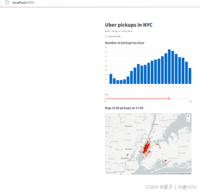
4.人工智能深度学习项目Streamlit实例
4.1.实例1:文本生成
4.1.1ChatGLM的交互
from transformers import AutoModel, AutoTokenizerimport streamlit as stfrom streamlit_chat import messagest.set_page_config( page_title="ChatGLM-6b 演示", page_icon=":robot:")@st.cache_resourcedef get_model(): tokenizer = AutoTokenizer.from_pretrained("THUDM/chatglm-6b", trust_remote_code=True) model = AutoModel.from_pretrained("THUDM/chatglm-6b", trust_remote_code=True).half().cuda() model = model.eval() return tokenizer, modelMAX_TURNS = 20MAX_BOXES = MAX_TURNS * 2def predict(input, max_length, top_p, temperature, history=None): tokenizer, model = get_model() if history is None: history = [] with container: if len(history) > 0: if len(history)>MAX_BOXES: history = history[-MAX_TURNS:] for i, (query, response) in enumerate(history): message(query, avatar_style="big-smile", key=str(i) + "_user") message(response, avatar_style="bottts", key=str(i)) message(input, avatar_style="big-smile", key=str(len(history)) + "_user") st.write("AI正在回复:") with st.empty(): for response, history in model.stream_chat(tokenizer, input, history, max_length=max_length, top_p=top_p, temperature=temperature): query, response = history[-1] st.write(response) return historycontainer = st.container()# create a prompt text for the text generationprompt_text = st.text_area(label="用户命令输入", height = 100, placeholder="请在这儿输入您的命令")max_length = st.sidebar.slider( 'max_length', 0, 4096, 2048, step=1)top_p = st.sidebar.slider( 'top_p', 0.0, 1.0, 0.6, step=0.01)temperature = st.sidebar.slider( 'temperature', 0.0, 1.0, 0.95, step=0.01)if 'state' not in st.session_state: st.session_state['state'] = []if st.button("发送", key="predict"): with st.spinner("AI正在思考,请稍等........"): # text generation st.session_state["state"] = predict(prompt_text, max_length, top_p, temperature, st.session_state["state"])4.1.2.OpenAI的交互
from openai import OpenAIimport streamlit as stwith st.sidebar: openai_api_key = st.text_input("OpenAI API Key", key="chatbot_api_key", type="password") "[Get an OpenAI API key](https://platform.openai.com/account/api-keys)" "[View the source code](https://github.com/streamlit/llm-examples/blob/main/Chatbot.py)" "[](https://codespaces.new/streamlit/llm-examples?quickstart=1)"st.title("? Chatbot")st.caption("? A streamlit chatbot powered by OpenAI LLM")if "messages" not in st.session_state: st.session_state["messages"] = [{"role": "assistant", "content": "How can I help you?"}]for msg in st.session_state.messages: st.chat_message(msg["role"]).write(msg["content"])if prompt := st.chat_input(): if not openai_api_key: st.info("Please add your OpenAI API key to continue.") st.stop() client = OpenAI(api_key=openai_api_key) st.session_state.messages.append({"role": "user", "content": prompt}) st.chat_message("user").write(prompt) response = client.chat.completions.create(model="gpt-3.5-turbo", messages=st.session_state.messages) msg = response.choices[0].message.content st.session_state.messages.append({"role": "assistant", "content": msg}) st.chat_message("assistant").write(msg)4.2.图像类
4.2.1.图像分类
import streamlit as stst.markdown('<h1 style="color:black;">Vgg 19 Image classification model</h1>', unsafe_allow_html=True)st.markdown('<h2 style="color:gray;">The image classification model classifies image into following categories:</h2>', unsafe_allow_html=True)st.markdown('<h3 style="color:gray;"> street, buildings, forest, sea, mountain, glacier</h3>', unsafe_allow_html=True)# 背景图片background image to streamlit@st.cache(allow_output_mutation=True)# 以base64的方式传输文件def get_base64_of_bin_file(bin_file): with open(bin_file, 'rb') as f: data = f.read() return base64.b64encode(data).decode()#设置背景图片,颜色等def set_png_as_page_bg(png_file): bin_str = get_base64_of_bin_file(png_file) page_bg_img = ''' <style> .stApp { background-image: url("data:image/png;base64,%s"); background-size: cover; background-repeat: no-repeat; background-attachment: scroll; # doesn't work } </style> ''' % bin_str st.markdown(page_bg_img, unsafe_allow_html=True) returnset_png_as_page_bg('/content/background.webp')# 上传png/jpg的照片upload= st.file_uploader('Insert image for classification', type=['png','jpg'])c1, c2= st.columns(2)if upload is not None: im= Image.open(upload) img= np.asarray(im) image= cv2.resize(img,(224, 224)) img= preprocess_input(image) img= np.expand_dims(img, 0) c1.header('Input Image') c1.image(im) c1.write(img.shape) # 下载预训练模型 # 输入尺寸 input_shape = (224, 224, 3) # 定义优化器 optim_1 = Adam(learning_rate=0.0001) # 分类数 n_classes=6 # 定义模型 vgg_model = model(input_shape, n_classes, optim_1, fine_tune=2) # 下载权重 vgg_model.load_weights('/content/drive/MyDrive/vgg/tune_model19.weights.best.hdf5') #预测 vgg_preds = vgg_model.predict(img) vgg_pred_classes = np.argmax(vgg_preds, axis=1) c2.header('Output') c2.subheader('Predicted class :') c2.write(classes[vgg_pred_classes[0]] )4.2.2.图片生成
import streamlit as st from dotenv import load_dotenvimport os import openaifrom diffusers import StableDiffusionPipelineimport torchload_dotenv()openai.api_key = os.getenv("OPENAI_API_KEY")#function to generate AI based images using OpenAI Dall-Edef generate_images_using_openai(text): response = openai.Image.create(prompt= text, n=1, size="512x512") image_url = response['data'][0]['url'] return image_url#function to generate AI based images using Huggingface Diffusersdef generate_images_using_huggingface_diffusers(text): pipe = StableDiffusionPipeline.from_pretrained("runwayml/stable-diffusion-v1-5", torch_dtype=torch.float16) pipe = pipe.to("cuda") prompt = text image = pipe(prompt).images[0] return image#Streamlit Codechoice = st.sidebar.selectbox("Select your choice", ["Home", "DALL-E", "Huggingface Diffusers"])if choice == "Home": st.title("AI Image Generation App") with st.expander("About the App"): st.write("This is a simple image generation app that uses AI to generates images from text prompt.")elif choice == "DALL-E": st.subheader("Image generation using Open AI's DALL-E") input_prompt = st.text_input("Enter your text prompt") if input_prompt is not None: if st.button("Generate Image"): image_url = generate_images_using_openai(input_prompt) st.image(image_url, caption="Generated by DALL-E")elif choice == "Huggingface Diffusers": st.subheader("Image generation using Huggingface Diffusers") input_prompt = st.text_input("Enter your text prompt") if input_prompt is not None: if st.button("Generate Image"): image_output = generate_images_using_huggingface_diffusers(input_prompt) st.info("Generating image.....") st.success("Image Generated Successfully") st.image(image_output, caption="Generated by Huggingface Diffusers")4.3.语音类
4.3.1.语音合成
import torchimport streamlit as st# 这里使用coqui-tts,直接pip install tts就可以from TTS.api import TTSimport tempfileimport osdevice = "cuda" if torch.cuda.is_available() else "cpu"# 模型选择model_name = 'tts_models/en/jenny/jenny'tts = TTS(model_name).to(device)st.title('Coqui TTS')# 输入文本text_to_speak = st.text_area('Entire article text here:', '')# 点击按钮监听if st.button('Listen'): if text_to_speak: # temp path needed for audio to listen to # 定义合成语音文件名称 temp_audio_path = './temp_audio.wav' # 使用tts库中的tts_to_file函数 tts.tts_to_file(text=text_to_speak, file_path=temp_audio_path) #输出语音 st.audio(temp_audio_path, format='audio/wav') os.unlink(temp_audio_path)
4.3.2.语音转文本
import loggingimport logging.handlersimport queueimport threadingimport timeimport urllib.requestimport osfrom collections import dequefrom pathlib import Pathfrom typing import Listimport avimport numpy as npimport pydubimport streamlit as stfrom twilio.rest import Clientfrom streamlit_webrtc import WebRtcMode, webrtc_streamerHERE = Path(__file__).parentlogger = logging.getLogger(__name__)# This code is based on https://github.com/streamlit/demo-self-driving/blob/230245391f2dda0cb464008195a470751c01770b/streamlit_app.py#L48 # noqa: E501def download_file(url, download_to: Path, expected_size=None): # Don't download the file twice. # (If possible, verify the download using the file length.) if download_to.exists(): if expected_size: if download_to.stat().st_size == expected_size: return else: st.info(f"{url} is already downloaded.") if not st.button("Download again?"): return download_to.parent.mkdir(parents=True, exist_ok=True) # These are handles to two visual elements to animate. weights_warning, progress_bar = None, None try: weights_warning = st.warning("Downloading %s..." % url) progress_bar = st.progress(0) with open(download_to, "wb") as output_file: with urllib.request.urlopen(url) as response: length = int(response.info()["Content-Length"]) counter = 0.0 MEGABYTES = 2.0 ** 20.0 while True: data = response.read(8192) if not data: break counter += len(data) output_file.write(data) # We perform animation by overwriting the elements. weights_warning.warning( "Downloading %s... (%6.2f/%6.2f MB)" % (url, counter / MEGABYTES, length / MEGABYTES) ) progress_bar.progress(min(counter / length, 1.0)) # Finally, we remove these visual elements by calling .empty(). finally: if weights_warning is not None: weights_warning.empty() if progress_bar is not None: progress_bar.empty()# This code is based on https://github.com/whitphx/streamlit-webrtc/blob/c1fe3c783c9e8042ce0c95d789e833233fd82e74/sample_utils/turn.py@st.cache_data # type: ignoredef get_ice_servers(): """Use Twilio's TURN server because Streamlit Community Cloud has changed its infrastructure and WebRTC connection cannot be established without TURN server now. # noqa: E501 We considered Open Relay Project (https://www.metered.ca/tools/openrelay/) too, but it is not stable and hardly works as some people reported like https://github.com/aiortc/aiortc/issues/832#issuecomment-1482420656 # noqa: E501 See https://github.com/whitphx/streamlit-webrtc/issues/1213 """ # Ref: https://www.twilio.com/docs/stun-turn/api try: account_sid = os.environ["TWILIO_ACCOUNT_SID"] auth_token = os.environ["TWILIO_AUTH_TOKEN"] except KeyError: logger.warning( "Twilio credentials are not set. Fallback to a free STUN server from Google." # noqa: E501 ) return [{"urls": ["stun:stun.l.google.com:19302"]}] client = Client(account_sid, auth_token) token = client.tokens.create() return token.ice_serversdef main(): st.header("Real Time Speech-to-Text") st.markdown( """This demo app is using [DeepSpeech](https://github.com/mozilla/DeepSpeech),an open speech-to-text engine.A pre-trained model released with[v0.9.3](https://github.com/mozilla/DeepSpeech/releases/tag/v0.9.3),trained on American English is being served.""" ) # https://github.com/mozilla/DeepSpeech/releases/tag/v0.9.3 MODEL_URL = "https://github.com/mozilla/DeepSpeech/releases/download/v0.9.3/deepspeech-0.9.3-models.pbmm" # noqa LANG_MODEL_URL = "https://github.com/mozilla/DeepSpeech/releases/download/v0.9.3/deepspeech-0.9.3-models.scorer" # noqa MODEL_LOCAL_PATH = HERE / "models/deepspeech-0.9.3-models.pbmm" LANG_MODEL_LOCAL_PATH = HERE / "models/deepspeech-0.9.3-models.scorer" download_file(MODEL_URL, MODEL_LOCAL_PATH, expected_size=188915987) download_file(LANG_MODEL_URL, LANG_MODEL_LOCAL_PATH, expected_size=953363776) lm_alpha = 0.931289039105002 lm_beta = 1.1834137581510284 beam = 100 sound_only_page = "Sound only (sendonly)" with_video_page = "With video (sendrecv)" app_mode = st.selectbox("Choose the app mode", [sound_only_page, with_video_page]) if app_mode == sound_only_page: app_sst( str(MODEL_LOCAL_PATH), str(LANG_MODEL_LOCAL_PATH), lm_alpha, lm_beta, beam ) elif app_mode == with_video_page: app_sst_with_video( str(MODEL_LOCAL_PATH), str(LANG_MODEL_LOCAL_PATH), lm_alpha, lm_beta, beam )def app_sst(model_path: str, lm_path: str, lm_alpha: float, lm_beta: float, beam: int): webrtc_ctx = webrtc_streamer( key="speech-to-text", mode=WebRtcMode.SENDONLY, audio_receiver_size=1024, rtc_configuration={"iceServers": get_ice_servers()}, media_stream_constraints={"video": False, "audio": True}, ) status_indicator = st.empty() if not webrtc_ctx.state.playing: return status_indicator.write("Loading...") text_output = st.empty() stream = None while True: if webrtc_ctx.audio_receiver: if stream is None: from deepspeech import Model model = Model(model_path) model.enableExternalScorer(lm_path) model.setScorerAlphaBeta(lm_alpha, lm_beta) model.setBeamWidth(beam) stream = model.createStream() status_indicator.write("Model loaded.") sound_chunk = pydub.AudioSegment.empty() try: audio_frames = webrtc_ctx.audio_receiver.get_frames(timeout=1) except queue.Empty: time.sleep(0.1) status_indicator.write("No frame arrived.") continue status_indicator.write("Running. Say something!") for audio_frame in audio_frames: sound = pydub.AudioSegment( data=audio_frame.to_ndarray().tobytes(), sample_width=audio_frame.format.bytes, frame_rate=audio_frame.sample_rate, channels=len(audio_frame.layout.channels), ) sound_chunk += sound if len(sound_chunk) > 0: sound_chunk = sound_chunk.set_channels(1).set_frame_rate( model.sampleRate() ) buffer = np.array(sound_chunk.get_array_of_samples()) stream.feedAudioContent(buffer) text = stream.intermediateDecode() text_output.markdown(f"**Text:** {text}") else: status_indicator.write("AudioReciver is not set. Abort.") breakdef app_sst_with_video( model_path: str, lm_path: str, lm_alpha: float, lm_beta: float, beam: int): frames_deque_lock = threading.Lock() frames_deque: deque = deque([]) async def queued_audio_frames_callback( frames: List[av.AudioFrame], ) -> av.AudioFrame: with frames_deque_lock: frames_deque.extend(frames) # Return empty frames to be silent. new_frames = [] for frame in frames: input_array = frame.to_ndarray() new_frame = av.AudioFrame.from_ndarray( np.zeros(input_array.shape, dtype=input_array.dtype), layout=frame.layout.name, ) new_frame.sample_rate = frame.sample_rate new_frames.append(new_frame) return new_frames webrtc_ctx = webrtc_streamer( key="speech-to-text-w-video", mode=WebRtcMode.SENDRECV, queued_audio_frames_callback=queued_audio_frames_callback, rtc_configuration={"iceServers": get_ice_servers()}, media_stream_constraints={"video": True, "audio": True}, ) status_indicator = st.empty() if not webrtc_ctx.state.playing: return status_indicator.write("Loading...") text_output = st.empty() stream = None while True: if webrtc_ctx.state.playing: if stream is None: from deepspeech import Model model = Model(model_path) model.enableExternalScorer(lm_path) model.setScorerAlphaBeta(lm_alpha, lm_beta) model.setBeamWidth(beam) stream = model.createStream() status_indicator.write("Model loaded.") sound_chunk = pydub.AudioSegment.empty() audio_frames = [] with frames_deque_lock: while len(frames_deque) > 0: frame = frames_deque.popleft() audio_frames.append(frame) if len(audio_frames) == 0: time.sleep(0.1) status_indicator.write("No frame arrived.") continue status_indicator.write("Running. Say something!") for audio_frame in audio_frames: sound = pydub.AudioSegment( data=audio_frame.to_ndarray().tobytes(), sample_width=audio_frame.format.bytes, frame_rate=audio_frame.sample_rate, channels=len(audio_frame.layout.channels), ) sound_chunk += sound if len(sound_chunk) > 0: sound_chunk = sound_chunk.set_channels(1).set_frame_rate( model.sampleRate() ) buffer = np.array(sound_chunk.get_array_of_samples()) stream.feedAudioContent(buffer) text = stream.intermediateDecode() text_output.markdown(f"**Text:** {text}") else: status_indicator.write("Stopped.") breakif __name__ == "__main__": import os DEBUG = os.environ.get("DEBUG", "false").lower() not in ["false", "no", "0"] logging.basicConfig( format="[%(asctime)s] %(levelname)7s from %(name)s in %(pathname)s:%(lineno)d: " "%(message)s", force=True, ) logger.setLevel(level=logging.DEBUG if DEBUG else logging.INFO) st_webrtc_logger = logging.getLogger("streamlit_webrtc") st_webrtc_logger.setLevel(logging.DEBUG) fsevents_logger = logging.getLogger("fsevents") fsevents_logger.setLevel(logging.WARNING) main()参考文献
【1】API Reference - Streamlit Docs
【2】andfanilo/streamlit-lottie: Streamlit component to render Lottie animations (github.com)turner-anderson/streamlit-cropper: A simple image cropper for Streamlit (github.com)andfanilo/streamlit-lottie: Streamlit component to render Lottie animations (github.com)
【3】awetomate/text-to-speech-streamlit: Text-to-Speech solution using Google's Cloud TTS API and a Streamlit front end (github.com) 【4】Using streamlit for an STT / TTS model demo? - ? Streamlit Components - Streamlit
【5】AI-App/Streamlit-TTS (github.com)
【6】Building a Voice Assistant using ChatGPT API | Vahid's ML-Blog (vahidmirjalili.com)
【7】streamlit/llm-examples: Streamlit LLM app examples for getting started (github.com)
【8】whitphx/streamlit-stt-app: Real time web based Speech-to-Text app with Streamlit (github.com)