文章目录
在学校服务器部署Stable Diffusion Webui(一)准备工作(二)环境配置(三)git拉取项目到本地(四)运行项目 遇到的问题:(一)使用git clone时,Failed to connect to 127.0.0.1 port 7890(二)使用git clone时,出现RPC failed(三)RuntimeError: Couldn’t install open_clip(四)Couldn't checkout {name}'s hash: {commithash}.(五)Failure when receiving data from the peer(六)OpenSSL SSL_read: SSL_ERROR_SYSCALL, errno 0(七)Failed to connect to github.com port 443 after 127293 ms: Couldn't connect to server(八)FileNotFoundError: No checkpoints found. When searching for checkpoints for Stable-diffusion(九) Can't load tokenizer for 'openai/clip-vit-large-patch14'
在学校服务器部署Stable Diffusion Webui
(一)准备工作
查看显卡
nvidia-smi查看git版本号
git --version(二)环境配置
配置一个新环境
conda create -n sd python=3.10.6查看已有环境
conda env list激活该环境
conda activate sd进入用于存放项目的空文件夹
cd sdwebui(三)git拉取项目到本地
git clone https://github.com/AUTOMATIC1111/stable-diffusion-webui.git(四)运行项目
进入项目目录下
cd stable-diffusion-webui运行
bash webui.sh -f遇到的问题:
(一)使用git clone时,Failed to connect to 127.0.0.1 port 7890
git config --global --listgit config--global user.name dx git config --global user.password dxdxdxdx查看是否设置代理
git config --global http.proxy取消设置代理
git config --global --unset http.proxy(二)使用git clone时,出现RPC failed
因为git库上面放了一些数据,整个库较大。curl的postBuffer 默认值较小,配置下个这个值,就不会出现该错误了
git config --global http.postBuffer 1024288000再进行git clone 则不会再报错了
(三)RuntimeError: Couldn’t install open_clip
根据错误信息分析,程序在安装“open_clip”包时,尝试从GitHub上克隆代码仓库,但是克隆失败了,可能是由于网络连接问题或GitHub服务器出现问题导致的。可以重新运行程序,或等会再试,就可以了。
(四)Couldn’t checkout {name}'s hash: {commithash}.
这可能是因为存在Unknown option:-C的问题: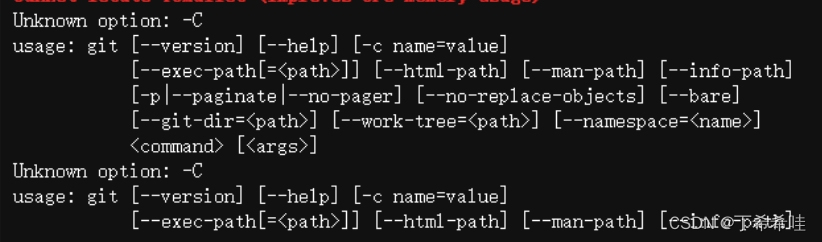
这个错误的意思是git版本不对,不能识别-C的命令,但是可以识别-c的命令,因此有两种解决方式:
方式一:更新git版本
方式二:更改-C的命令为-c
该错误需要修改module文件夹下的launch_utils.py文件
先进入module文件夹
cd module进入launch_utils文件夹的编辑模式
vim launch_utils.py在vim 中查找-C 并替换成 -c
:%s/-C/-c/g # 查找全部-C并替换成-c然后退出vim重新运行就行,退出方式:先点击Esc键,这一步的意思是vim准备接受命令了。然后直接敲击键盘输入命令。这一步需要注意的是,不要试图用鼠标在屏幕上找要任何输入命令的地方。你只需要点了Esc键,直接敲击键盘,然后键入命令,回车就行。另外,注意输入法需要是英文状态。(这一部分可以具体参考【git学习】如何编辑git config --global的配置文件)
:wq! 之后返回stable-diffusion-webui文件夹重新运行即可
cd ..(五)Failure when receiving data from the peer
多试几次还不行的话等一会再试几次。我的是等了一会再试直接就可以了。
(六)OpenSSL SSL_read: SSL_ERROR_SYSCALL, errno 0
进入Git Bash Here解除ssl验证
git config --global http.sslVerify "false"(七)Failed to connect to github.com port 443 after 127293 ms: Couldn’t connect to server
设置代理
git config --global http.proxy 127.0.0.1:7890git config --global https.proxy 127.0.0.1:7890然后再取消设置代理
git config --global --unset http.proxygit config --global --unset https.proxy(八)FileNotFoundError: No checkpoints found. When searching for checkpoints for Stable-diffusion
Stable-diffusion模型没有下载完成,根据报错提示在 huggingface.co 下载模型放到对应目录,如下载 stable-diffusion-v1-5 模型
点击图中下载按钮,下载 v1-5-pruned-emaonly.safetensors 到 stable-diffusion-webui/models/Stable-diffusion 目录,其他模型同理。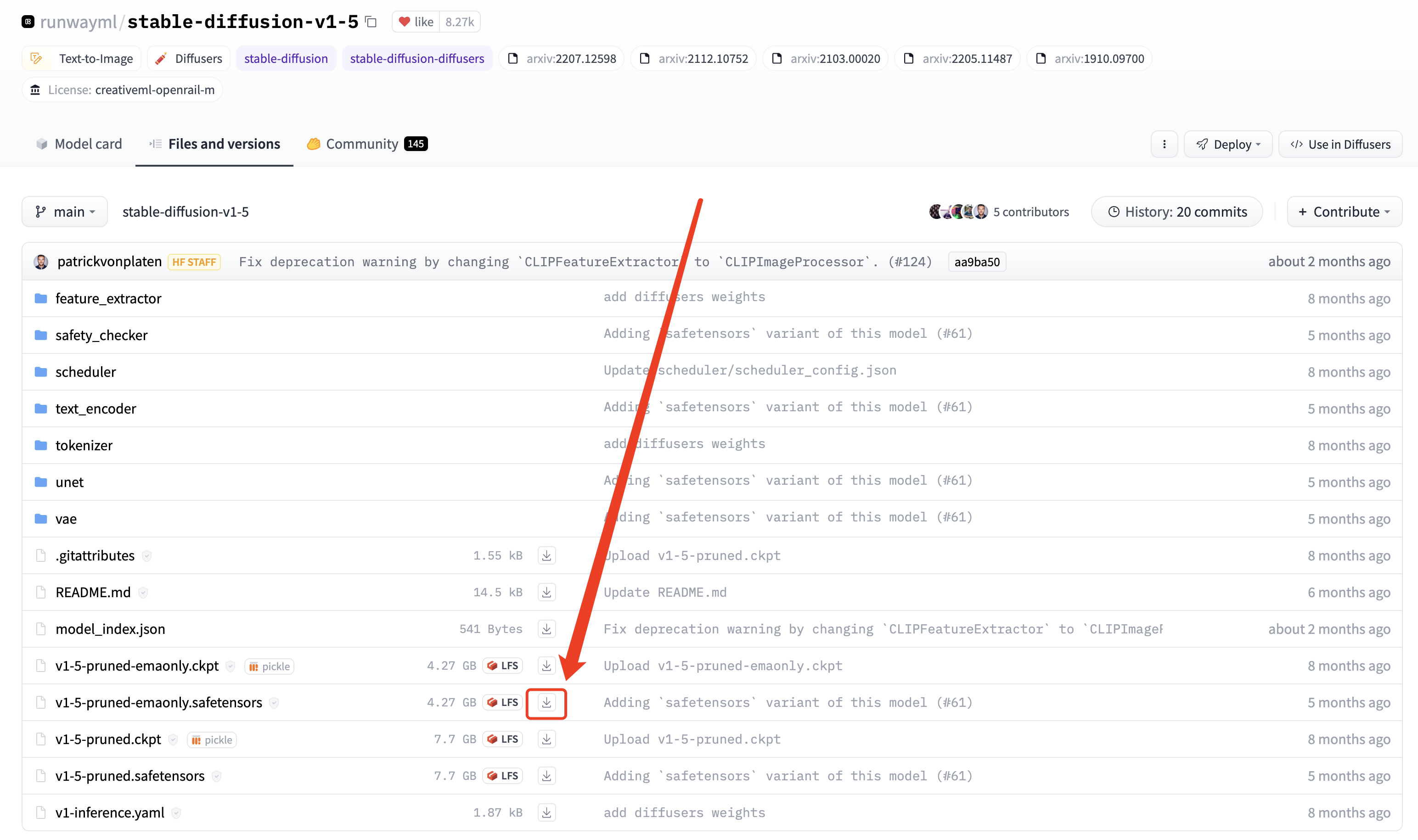
点击图中下载按钮,下载 v1-5-pruned-emaonly.safetensors 到 stable-diffusion-webui/models/Stable-diffusion 目录,其他模型同理。
模型下载完成,再次执行启动命令,提示已启动到 7860 端口,则可以通过 IP+7860 端口访问。
这一部分主要参考自一份保姆级的 Stable Diffusion 部署教程,开启你的炼丹之路
(九) Can’t load tokenizer for ‘openai/clip-vit-large-patch14’
也是存在文件缺失的问题,根据报错提示在 huggingface.co 下载模型放到对应目录,https://huggingface.co/openai/clip-vit-large-patch14/tree/main
下载文件为:
1、config.json
2、flax_model.msgpack
3、merges.txt
4、preprocessor_config.json
5、pytorch_model.bin
6、special_tokens_map.json
7、tokenizer.json
8、tokenizer_config.json
9、vocab.json
将以上九个文件放到新文件夹下:
cd stable-diffusion-webuimkdir -p openai/clip-vit-large-patch14