目录
前言一、毕设目录二、系统介绍创建vue工程使用elementUI 完成主页布局头部左侧菜单右侧主体写个表格试试 搭建后台服务跨域错误Mybatis官网示例 后台增删改查axios安装和使用全局异常处理 登录和数据安全Cause: com.mysql.cj.jdbc.exceptions.MysqlDataTruncation: Data truncation: Data too long for column 'password' at row 1 路由守卫滑块验证 三、系统架构四、系统环境五、数据库表设计六、系统页面展示1、登陆-注册页面2、系统界面管理员界面教师界面 结语
前言
【课程设计】基于springboot+vue前后端分离的图书管理系统【2023】
?个人主页:@MIKE笔记
?文章专栏:毕业设计源码合集
⛄联系博主: wx:mikenote
一、毕设目录
?导航目录:http://t.csdn.cn/Nfd2q
| 项目名 | 地址 |
|---|---|
1、【毕业设计】基于springboot的大学生综合素质测评管理系统 | http://t.csdn.cn/smVjL |
2、【毕业设计】基于springboot + vue微信小程序文创平台商城 | http://t.csdn.cn/rUQDg |
二、系统介绍
图书管理系统是一个基于Web的应用程序,使用SpringBoot和Vue前后端分离的技术实现。该系统允许用户管理图书目录,并进行借阅和归还等操作。以下是该系统的详细介绍:
后端部分后端部分使用SpringBoot框架进行开发。SpringBoot是一个流行的Java框架,可用于快速开发基于Spring的Web应用程序。
后端部分主要负责处理业务逻辑和数据持久化。它包括以下几个主要模块:
(1)用户模块:该模块负责处理用户注册、登录和注销等操作。它还包括一个身份验证服务,用于验证用户的身份信息。
(2)图书模块:该模块负责处理图书的增删改查等操作。它还包括一个搜索服务,用于根据关键字搜索图书。
(3)借阅模块:该模块负责处理借阅和归还等操作。它还包括一个借阅历史记录服务,用于记录用户的借阅历史。
前端部分前端部分使用Vue框架进行开发。Vue是一个流行的JavaScript框架,可用于快速开发基于Web的SPA(Single Page Application)。
前端部分主要负责与用户进行交互,并提供友好的用户界面。它包括以下几个主要组件:
(1)首页组件:该组件展示图书馆的简介和最新的图书信息。
(2)图书列表组件:该组件展示图书馆的所有图书信息,并允许用户根据关键字搜索图书。
(3)图书详情组件:该组件展示所选图书的详细信息,并允许用户进行借阅和归还等操作。
(4)借阅历史组件:该组件展示用户的借阅历史记录,并允许用户查看和管理自己的借阅情况。
前后端通信前后端通信使用基于RESTful API的HTTP协议进行通信。后端提供RESTful API,前端通过HTTP请求调用这些API来与后端进行通信。通信过程中使用JSON格式的数据进行传输。
数据持久化后端使用MySQL数据库进行数据持久化。它包括以下几个主要表:
(1)用户表:用于存储用户信息。
(2)图书表:用于存储图书信息。
(3)借阅表:用于存储借阅历史记录。
安全性和认证系统采用JWT(JSON Web Token)认证方案进行身份验证。后端提供身份验证服务,用于验证用户的身份信息,并生成JWT令牌。前端在每次请求时携带该令牌,后端验证令牌的有效性,确保只有合法的用户才能访问系统的敏感资源。
创建vue工程
npm config set registry https://registry.npm.taobao.org
安装 vue/cli:https://cli.vuejs.org/zh/guide/installation.html
@vue/cli@5.0.8
使用elementUI
官网:https://element.eleme.cn/
安装 ElementUI
npm i element-ui -Simport ElementUI from 'element-ui';import 'element-ui/lib/theme-chalk/index.css';Vue.use(ElementUI);完成主页布局
头部
图标网站:https://www.iconfont.cn/
<!-- 头部区域 --><div style="height: 60px; line-height: 60px; background-color: white; margin-bottom: 2px"> <img src="@/assets/logo.png" alt="" style="width: 40px; position: relative; top: 10px; left: 20px"> <span style="margin-left: 25px; font-size: 24px">图书管理系统</span></div>左侧菜单
<!-- 侧边栏导航 --><div style="width: 200px; min-height: calc(100vh - 62px); overflow: hidden; margin-right: 2px; background-color: white"> <el-menu :default-active="$route.path" :default-openeds="['/']" router class="el-menu-demo"> <el-menu-item index="/"> <i class="el-icon-eleme"></i> <span>首页</span> </el-menu-item> <el-submenu index="/"> <template slot="title"> <i class="el-icon-question"></i> <span>关于页面</span> </template> <el-menu-item index="about">关于详情</el-menu-item> </el-submenu> </el-menu></div>右侧主体
<!-- 主体数据 --><div style="flex: 1; background-color: white; padding: 10px"> <router-view/></div>写个表格试试
<!-- 搜索表单--><div style="margin-bottom: 20px"> <el-input style="width: 240px" placeholder="请输入名称"></el-input> <el-input style="width: 240px; margin-left: 5px" placeholder="请输入联系方式"></el-input> <el-button style="margin-left: 5px" type="primary"><i class="el-icon-search"></i> 搜索</el-button></div><el-table :data="tableData" stripe> <el-table-column prop="name" label="名称"></el-table-column> <el-table-column prop="age" label="年龄"></el-table-column> <el-table-column prop="address" label="地址"></el-table-column> <el-table-column prop="phone" label="联系方式"></el-table-column> <el-table-column prop="sex" label="性别"></el-table-column></el-table><!-- 分页--><div style="margin-top: 20px"> <el-pagination background :page-size="5" layout="prev, pager, next" :total="100"> </el-pagination></div>tableData: [ { name: '王二', age: 20, address: '北京市', phone: '13899008899', sex: '男' }, { name: '王二', age: 20, address: '北京市', phone: '13899008899', sex: '男' }, { name: '王二', age: 20, address: '北京市', phone: '13899008899', sex: '女' },]搭建后台服务
跨域错误
Access to fetch at ‘http://localhost:9090/user/list’ from origin ‘http://localhost:8080’ has been blocked by CORS policy: No ‘Access-Control-Allow-Origin’ header is present on the requested resource. If an opaque response serves your needs, set the request’s mode to ‘no-cors’ to fetch the resource with CORS disabled.
如何解决? @CrossOrigin
百度:SpringBoot如何解决跨域问题 / Vue如何解决跨域问题
Mybatis官网示例
https://mybatis.net.cn/getting-started.html
<?xml version="1.0" encoding="UTF-8" ?><!DOCTYPE mapper PUBLIC "-//mybatis.org//DTD Mapper 3.0//EN" "http://mybatis.org/dtd/mybatis-3-mapper.dtd"><mapper namespace="org.mybatis.example.BlogMapper"> <select id="selectBlog" resultType="Blog"> select * from Blog where id = #{id} </select></mapper>安装MybatisX插件
错误:
org.apache.ibatis.binding.BindingException: Invalid bound statement (not found): com.example.springboot.mapper.UserMapper.listUsers
如何解决?配置 mapper.xml
后台增删改查
pageHelper
<dependency> <groupId>com.github.pagehelper</groupId> <artifactId>pagehelper-spring-boot-starter</artifactId> <version>1.4.5</version></dependency>axios安装和使用
npm i axios -S
axios封装request.js
import axios from 'axios'const request = axios.create({baseURL: '/api', // 注意!! 这里是全局统一加上了 '/api' 前缀,也就是说所有接口都会加上'/api'前缀在,页面里面写接口的时候就不要加 '/api'了,否则会出现2个'/api',类似 '/api/api/user'这样的报错,切记!!! timeout: 5000})// request 拦截器// 可以自请求发送前对请求做一些处理// 比如统一加token,对请求参数统一加密request.interceptors.request.use(config => { config.headers['Content-Type'] = 'application/json;charset=utf-8'; // config.headers['token'] = user.token; // 设置请求头 return config}, error => { return Promise.reject(error)});// response 拦截器// 可以在接口响应后统一处理结果request.interceptors.response.use( response => { let res = response.data; // 兼容服务端返回的字符串数据 if (typeof res === 'string') { res = res ? JSON.parse(res) : res } return res; }, error => { console.log('err' + error) // for debug return Promise.reject(error) })export default request删除sql报错:
java.sql.SQLSyntaxErrorException: You have an error in your SQL syntax; check the manual that corresponds to your MySQL server version for the right syntax to use near ‘where id = 12’ at line
如何解决?检查sql语法
常见的错误:
java.lang.IllegalArgumentException: Source must not be null
为什么会出现这个错误?
因为写代码的时候未考虑异常情况,新手常犯错误!
全局异常处理
import com.example.springboot.common.Result;import lombok.extern.slf4j.Slf4j;import org.springframework.web.bind.annotation.ExceptionHandler;import org.springframework.web.bind.annotation.RestControllerAdvice;@Slf4j@RestControllerAdvicepublic class ExceptionHandle { @ExceptionHandler(value = ServiceException.class) public Result serviceExceptionError(ServiceException e) { log.error("业务异常", e); return Result.error(e.getMessage()); } @ExceptionHandler(value = Exception.class) public Result exceptionError(Exception e) { log.error("系统错误", e); return Result.error("系统错误"); }}public class ServiceException extends RuntimeException{ public ServiceException(String message) { super(message); }}登录和数据安全
js-cookie的使用
npm i js-cookie -S// 导入使用import Cookies from 'js-cookie'Cookies.set('user', obj) // 默认失效时间为该网站关闭时Cookies.set('user', obj, { expires: 1 }) // 1天过期Cookies.get('user') // 获取cookie数据Cookies.remove('user') // 删除cookie数据-- 清空表数据TRUNCATE table admin;Cause: com.mysql.cj.jdbc.exceptions.MysqlDataTruncation: Data truncation: Data too long for column ‘password’ at row 1
数据字段设置的长度不够
路由守卫
// 404路由: { path: '*', component: () => import('@/views/404.vue'),}router.beforeEach((to, from, next) => { if (to.path === '/login') next() const admin = Cookies.get("admin") if (!admin && to.path !== '/login') return next("/login") next()})错误:Uncaught (in promise) Error: Redirected when going from “/login” to “/home” via a navigation guard.
原因:cookie数据没存,就发生了跳转,我们应该先存数据,再跳转
if (res.data !== null) {
Cookies.set(‘admin’, JSON.stringify(res.data))
}
this.$router.push(‘/’)
// 设置自定义头配置import org.springframework.context.annotation.Bean;import org.springframework.context.annotation.Configuration;import org.springframework.web.cors.CorsConfiguration;import org.springframework.web.cors.UrlBasedCorsConfigurationSource;import org.springframework.web.filter.CorsFilter;@Configurationpublic class CorsConfig { @Bean public CorsFilter corsFilter() { UrlBasedCorsConfigurationSource source = new UrlBasedCorsConfigurationSource(); CorsConfiguration corsConfiguration = new CorsConfiguration(); corsConfiguration.addAllowedOrigin("*"); // 1 设置访问源地址 corsConfiguration.addAllowedHeader("*"); // 2 设置访问源请求头 corsConfiguration.addAllowedMethod("*"); // 3 设置访问源请求方法 source.registerCorsConfiguration("/**", corsConfiguration); // 4 对接口配置跨域设置 return new CorsFilter(source); }}滑块验证
开源插件地址:https://gitee.com/monoplasty/vue-monoplasty-slide-verify
npm i vue-monoplasty-slide-verify -Simport SlideVerify from 'vue-monoplasty-slide-verify';Vue.use(SlideVerify);<el-card class="cover" v-if="loginAdmin.id"> <slide-verify :l="42" :r="10" :w="310" :h="155" slider-text="向右滑动" @success="onSuccess" @fail="onFail" @refresh="onRefresh" ></slide-verify> </el-card> 函数: onSuccess() { Cookies.set('admin', JSON.stringify(this.loginAdmin)) this.$router.push('/') this.$notify.success("登录成功") }, onFail() { }, onRefresh() { console.log('refresh') } .cover { width: fit-content; background-color: white; position: absolute; top:50%; left:50%; transform: translate(-50%, -50%); z-index: 1000;}三、系统架构
后端: springbooot前端:vue数据库:Mysql四、系统环境
| 环境 | 版本 / 下载 |
|---|---|
| 系统 | win 10 /win 11 |
| JDK | 1.8.0_144 |
| Maven | 3.6.3 |
| JDK | 1.8.0_144 |
| IDEA | 2023 |
| Node | 14.16.0 + |
| npm | 6.14.11 + |
| MySQL | 5.6.42 / 5.7.x |
备注:以上版本为博主电脑配置,可点击进入官网下载
五、数据库表设计
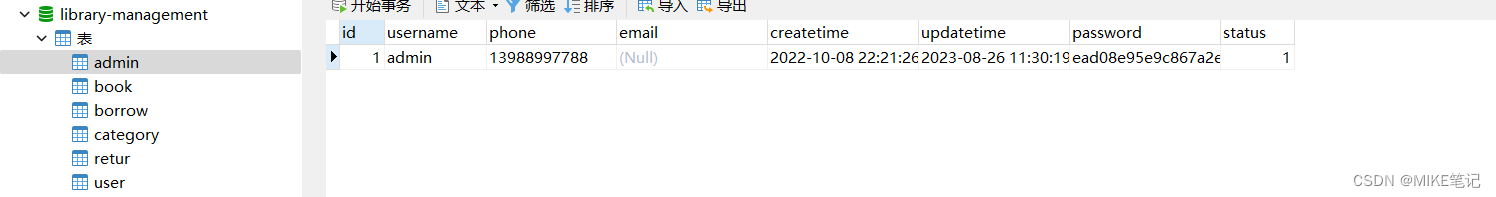
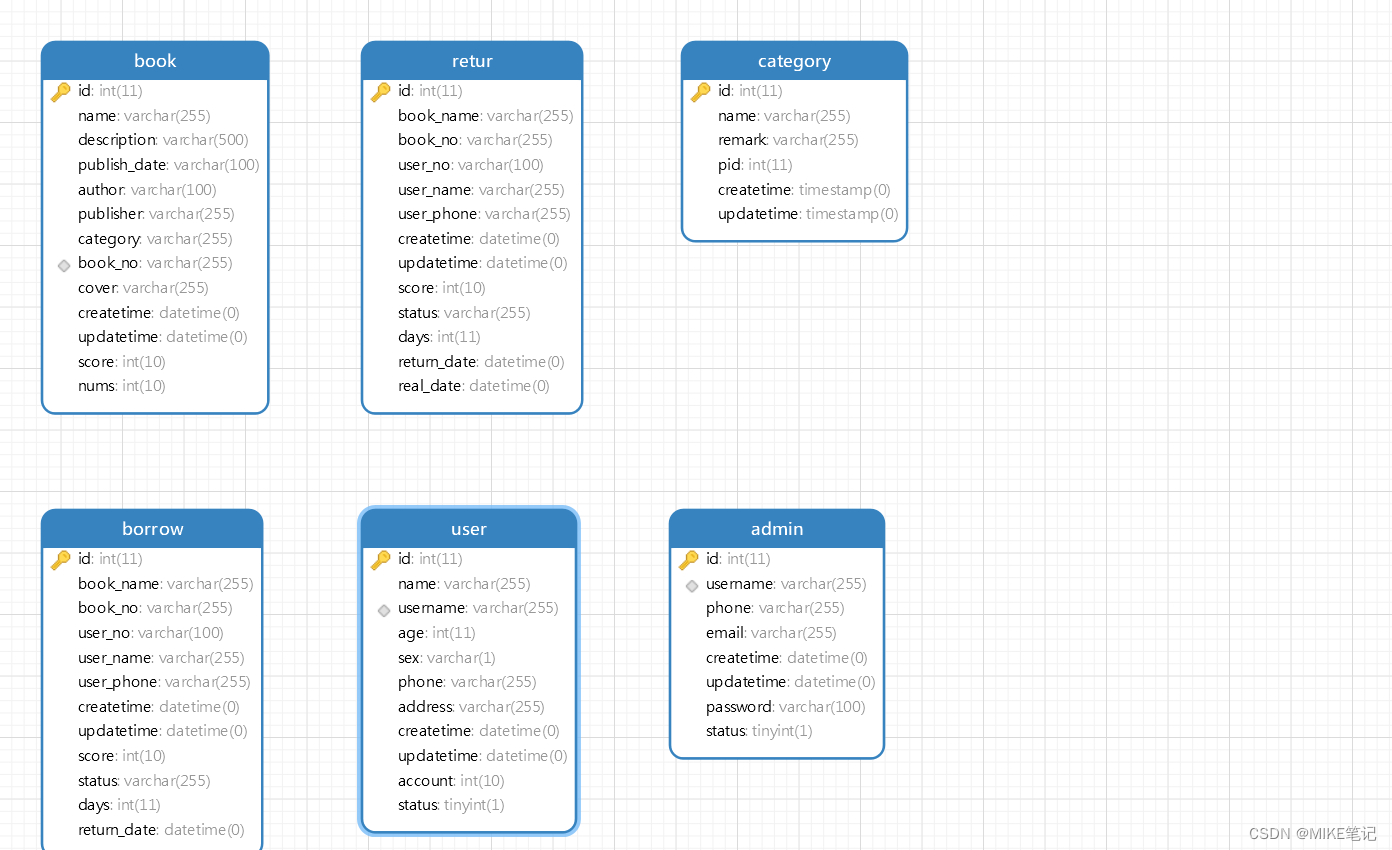
六、系统页面展示
1、登陆-注册页面
](http://zhangshiyu.com/zb_users/upload/2024/02/20240209100616170744437676482.png)
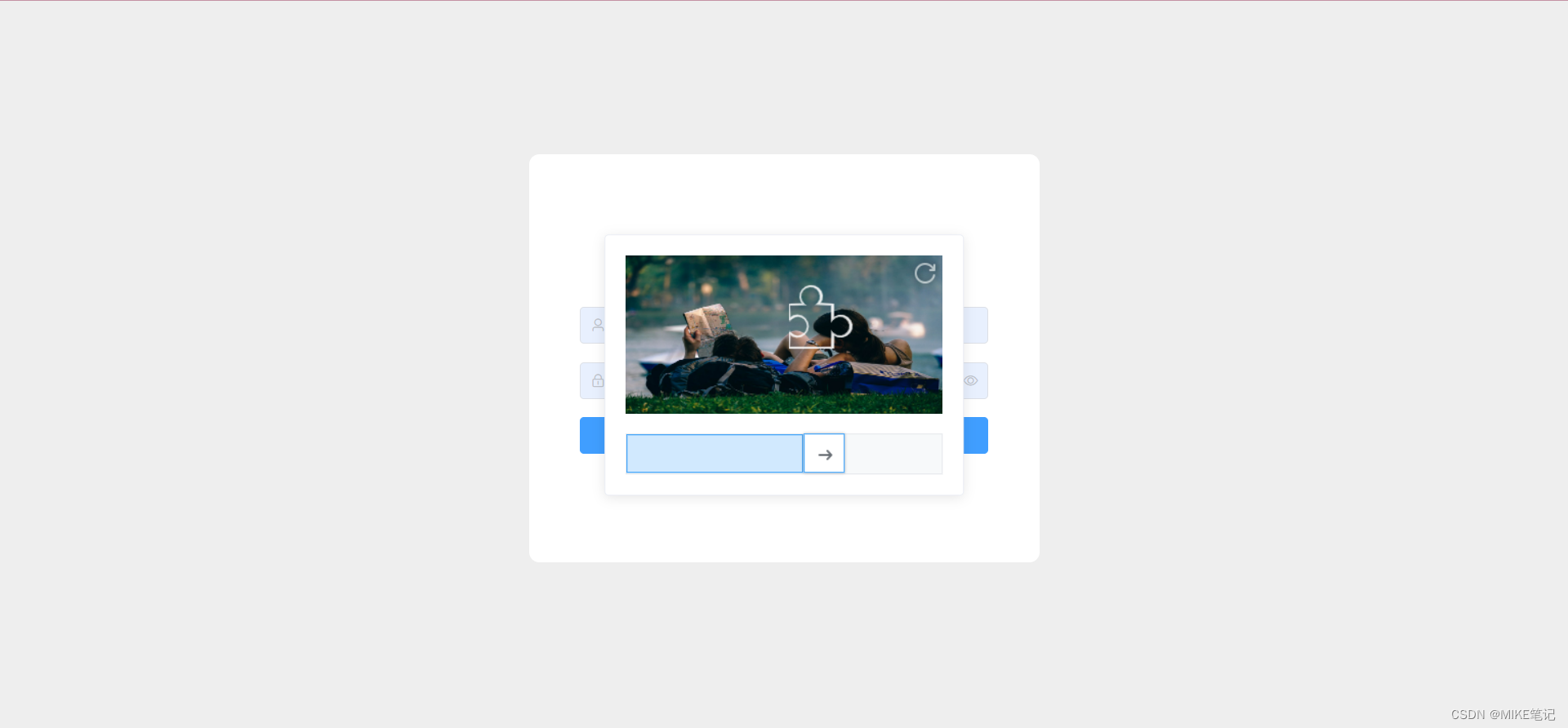
2、系统界面
管理员界面
(1)主页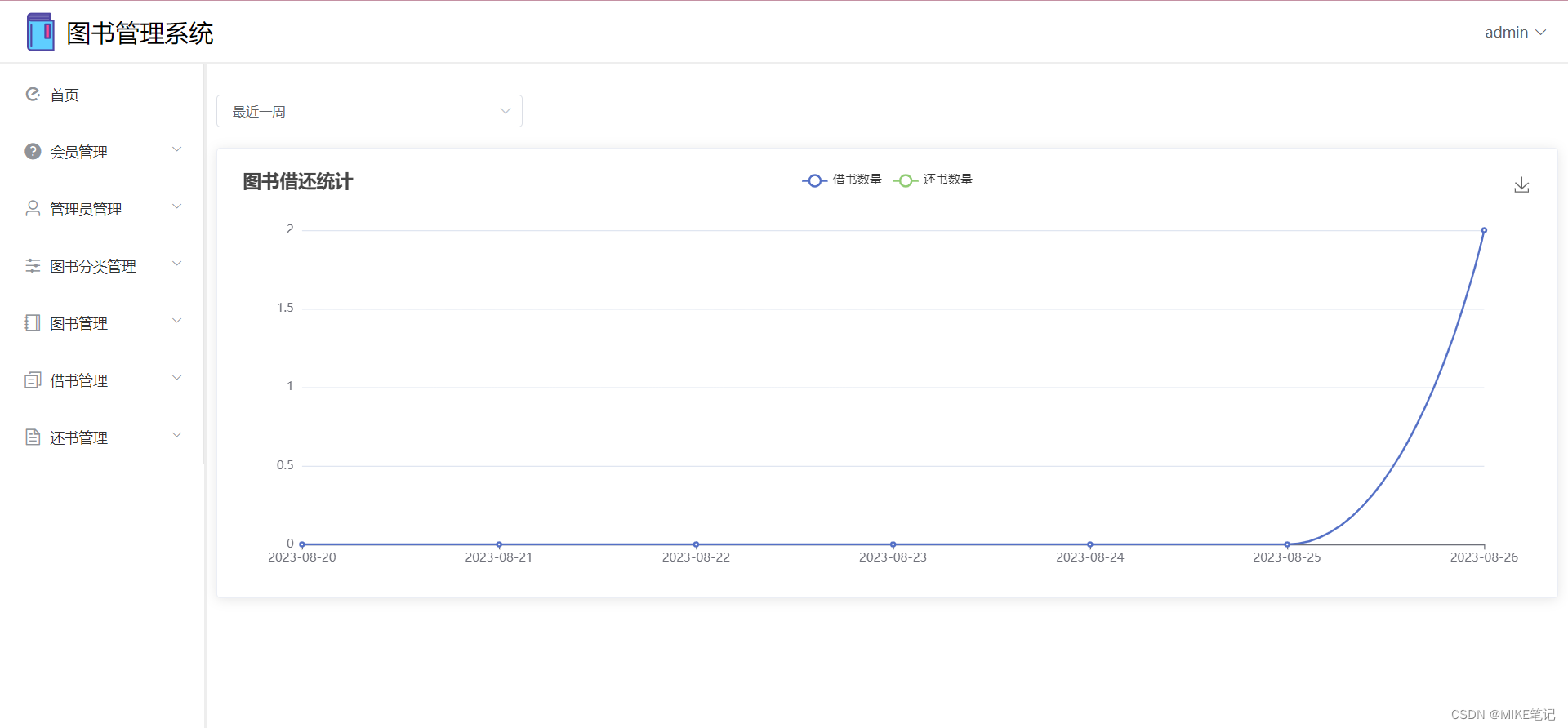
(2)会员管理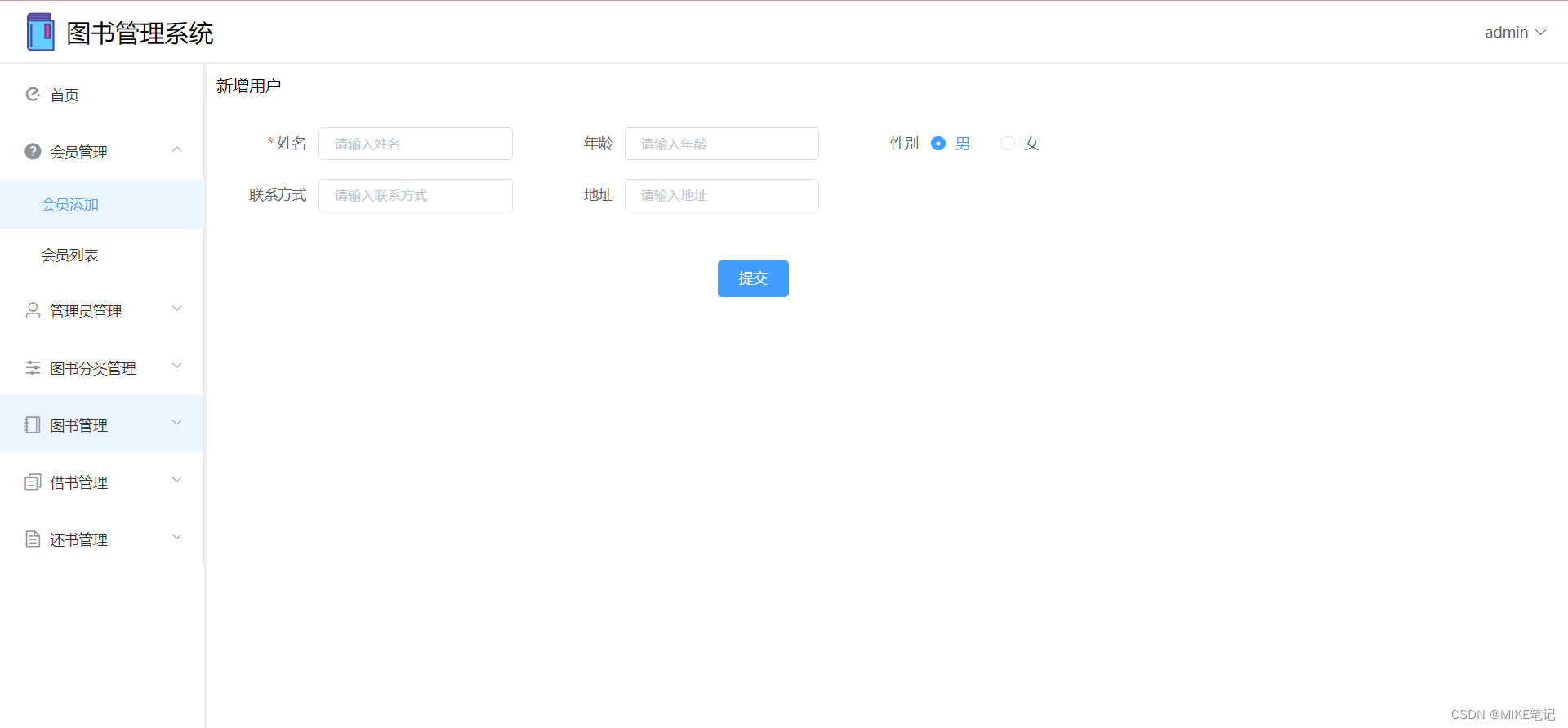
(3)会员列表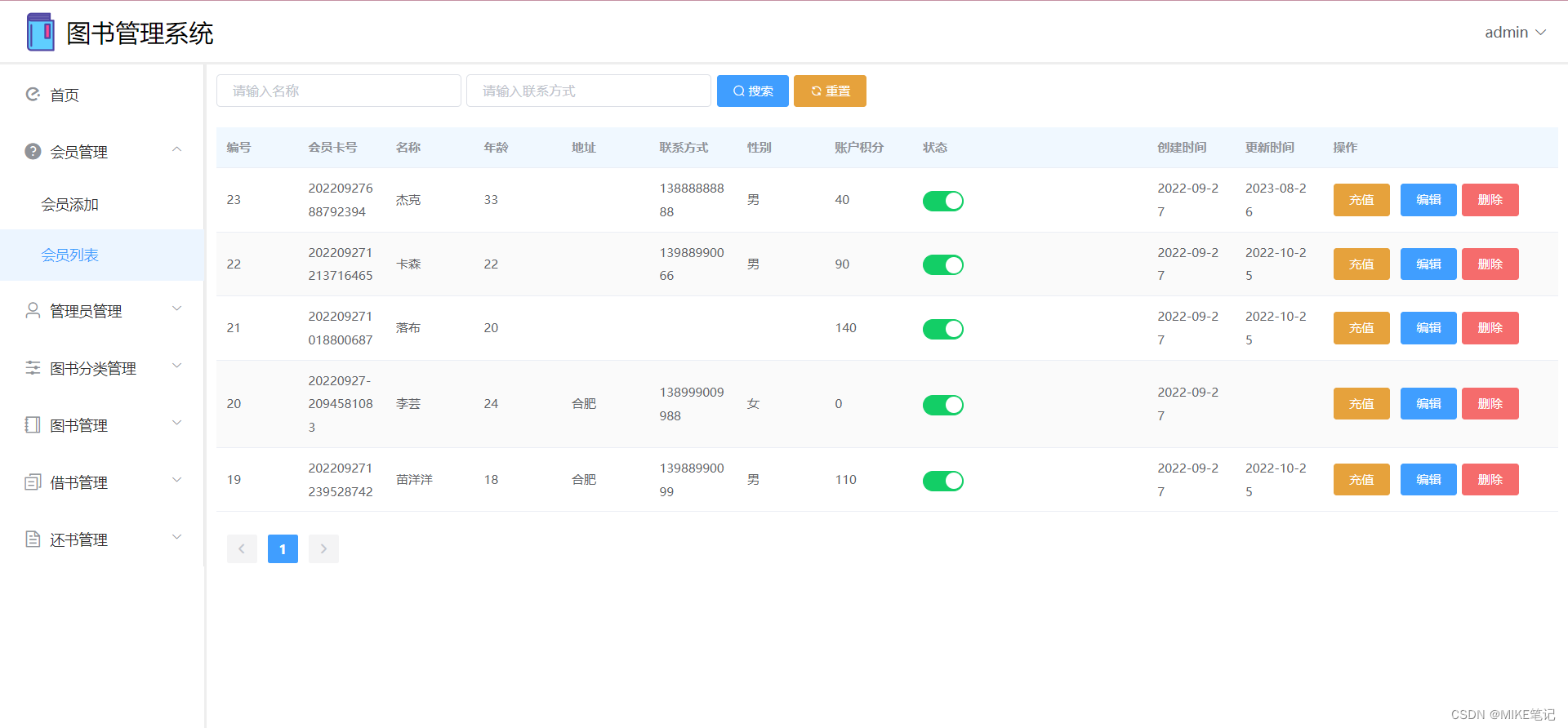
(4)管理员管理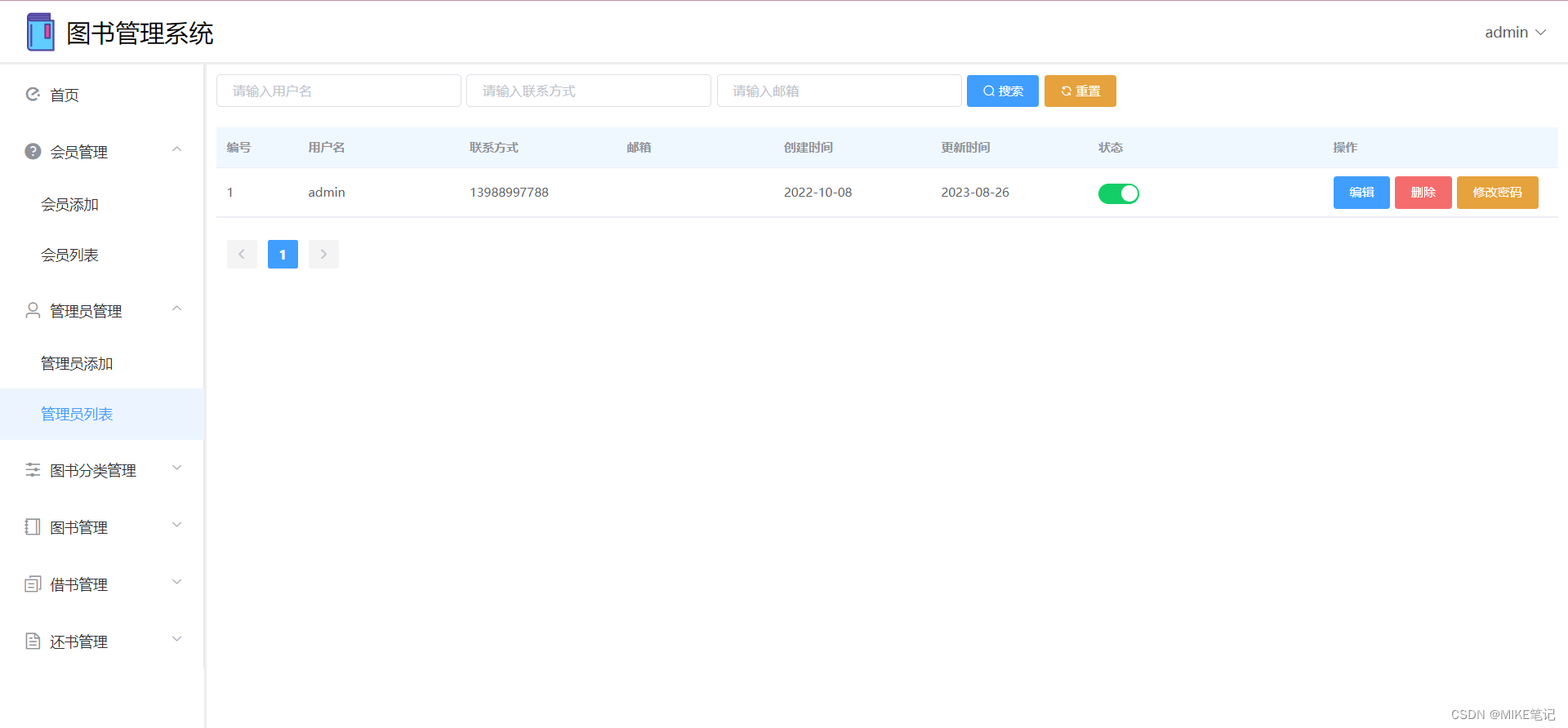
(5)图书管理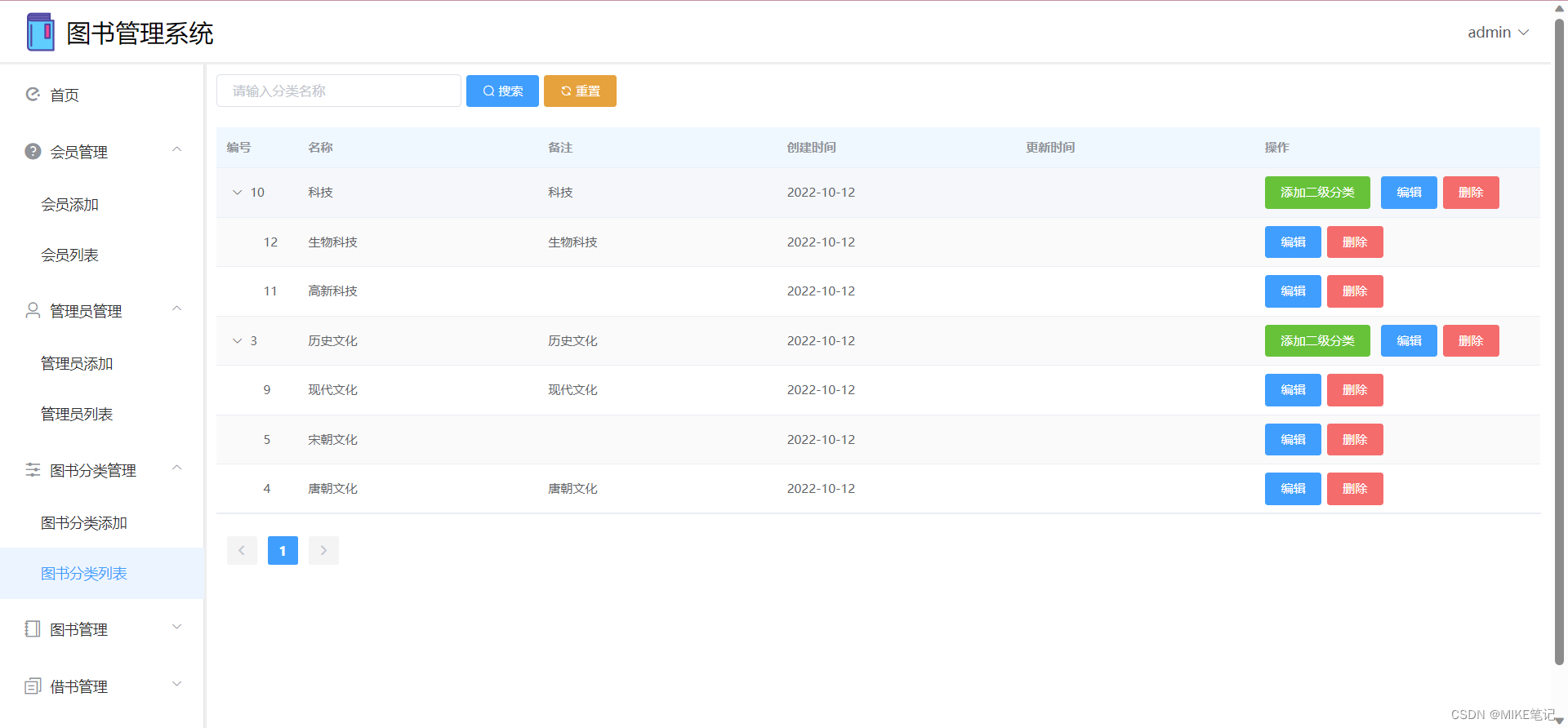
教师界面

结语
以上便是本系统基本概览,本 专栏介绍源码均亲测运行可用。