借用openai api,做一个聊天机器人,别去openai主页啦~
Step 1.登录OpenAI账号
网站:Overview - OpenAI API
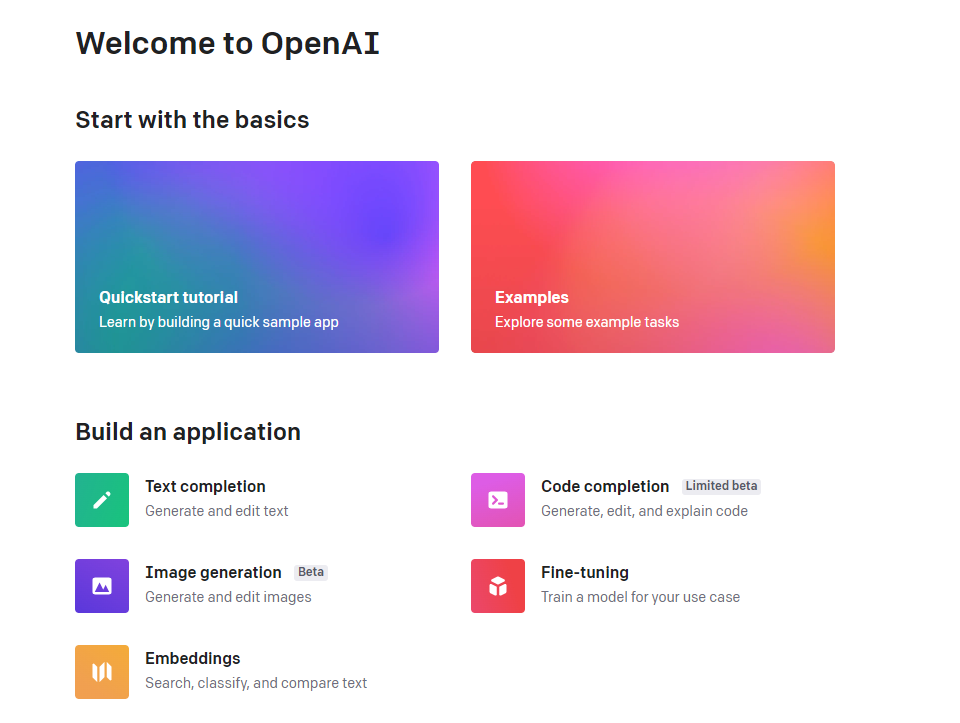
Step 2.生成API key
点击右上角的个人个人账户-> 点击 View API keys
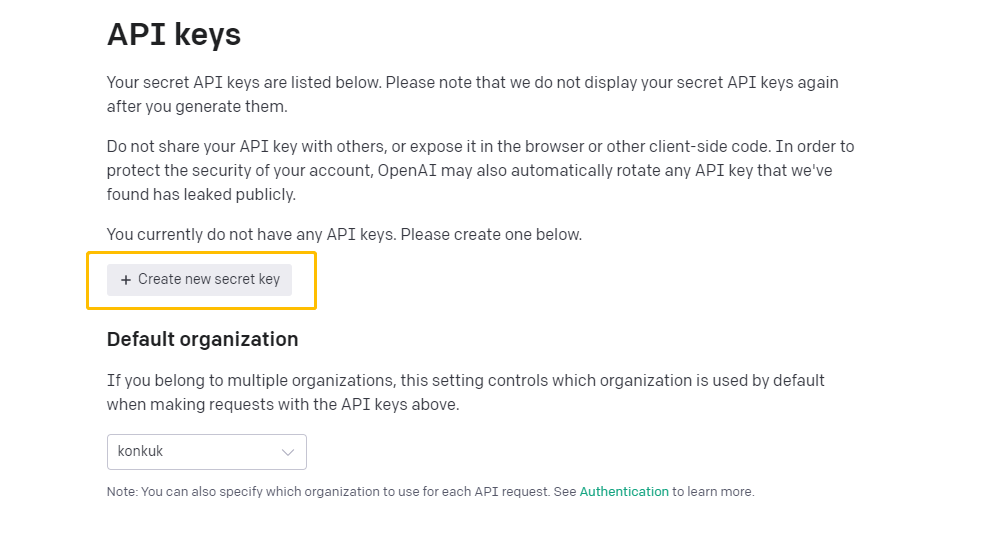
点击生成一个秘钥(Create new secret key),并且复制
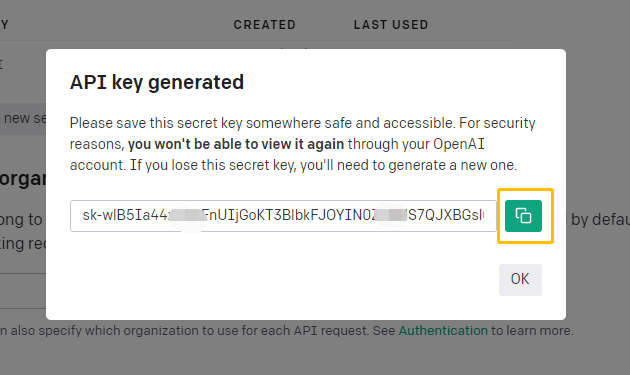
Step 3.安装OpenAI
pip install openai指令在linux系统上可以,windows上不行!出错如图

所以利用anaconda重新配置了新的虚拟环境,操作如下,因为openai中的增强学习需要Gym
conda create -n open_ai python=3.6conda activate open_aiconda install gitconda install -c conda-forge ffmpegpip install git+https://github.com/Kojoley/atari-py.git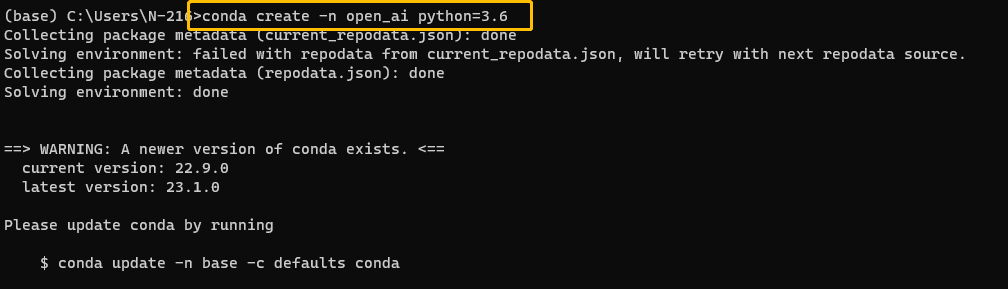
其他安装部分省略
如果出现
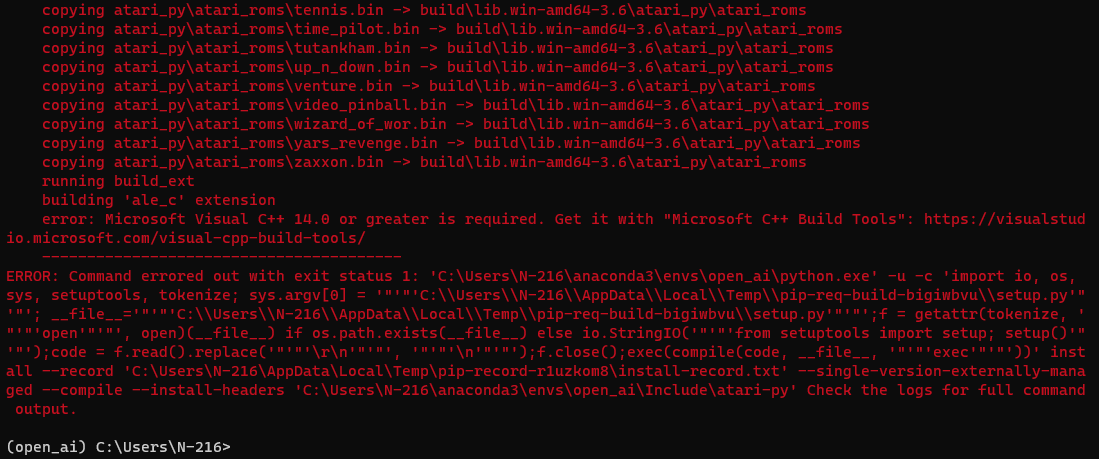
那么
git clone https://github.com/openai/gym.gitcd gympip install - .
再次下载openai就可以啦
pip install openai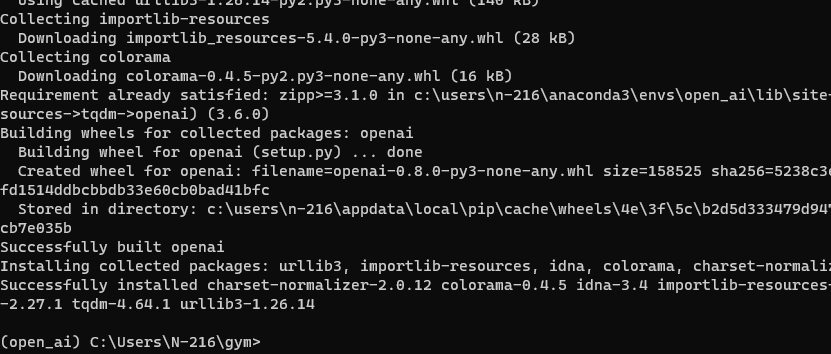
Step 4.实现和执行代码
创建代码,如下所示。openai.api_key 将 API 生成时收到的密钥放入。
import openaidef ask_gpt(text: str): openai.api_key = "PUT YOUR API KEY HERE" res = openai.Completion.create( engine="text-davinci-003", prompt=text, temperature=0.6, max_tokens=150 ) return res.choices[0].textdef main(): while True: query = input("Ask a question: ") res = ask_gpt(query) print(f"{res}\n")main()
然后就大功告成啦,✿✿ヽ(°▽°)ノ✿

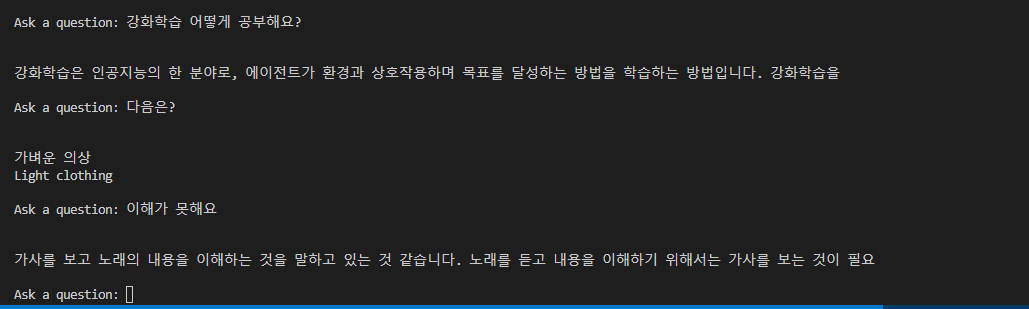
最后的最后,我只想说ta真的是在一本正经的胡言乱语~
参考文献
【1】[RL] Windows 10에서 OpenAI Gym & Baselines 설치하기 (tistory.com)