作为前端小白刚刚接触上传、下载文件的操作也让我很头疼,所以利用时间记录一下方便巩固,希望能够帮到大家。
我将情况分为以下几种:
1.点击按钮上传单个文件
//html<a-upload :action="baseUrl + '/api/uploadSingleFile'" :headers="headers" :file-list="fileList" @change="handleChange_file"> <a-button> <a-icon type="upload" /> 上传文件 </a-button></a-upload>//action表示上传的地址,baseUrl是我们公司服务器的IP地址,加上后面的接口地址就组成了完整的上传地址//headers表示设置上传的请求头部,因为是后台管理系统所以会在里面存放必要的token//file-list 就是我们上传文件的数组,一个文件就是一个数组元素//@change就是提交文件的回调//data{ baseUrl: baseUrl, headers: { accesstoken: sessionStorage.getItem("accessToken") }, fileList:[], fileList2:[]}//这里除了fileList要需要fileList2的原因是:如果上传按钮下需要展示文件列表就必须是{ url: res, status: "done", name: res, uid: index + 1,}的对象形式,我们用fileList2来存储文件的下载链接也就是fileList中url的res//methods handleChange_file(info) { let fileList = [...info.fileList]; //这一行用来决定上传文件的限制个数,-1就表示1个,-2就是2个依次类推... fileList = fileList.slice(-1); //这里判断文件是否上传成功 if (info.file.status === "done") { //判断是否正确链接上传地址 if (info.file.response.code == 0) { let arr = fileList; this.fileList2 = []; //上传成功会把接口返回的下载链接存入fileList2 arr.forEach((item) => { if (item.url) { this.fileList2.push(item.url); } else if (item.response) { this.fileList2.push(item.response.data); } }); this.$message.success(`${info.file.name} 上传成功!`); } //如果是移除文件也会重新填入fileList2 } else if (info.file.status === "removed") { let arr = fileList; this.fileList2 = []; arr.forEach((item) => { if (item.url) { this.fileList2.push(item.url); } else if (item.response) { this.fileList2.push(item.response.data); } }); } this.fileList = [...fileList]; //重点 },2.点击按钮上传多个文件
上面就说过了,把![]() 中的数字换一下就行了。
中的数字换一下就行了。
3.上传单个按钮但是不想显示文件列表
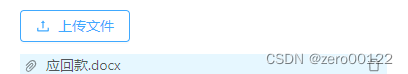
antd会像这样上传成功后自动生成列表,但是有时候我们不需要,我们在a-upload下填入
:showUploadList="false" 属性就可以了
4.下载文件(单个)
一般通过动态创建a标签,给url的地址改为文件下载地址就可以了
const a = document.createElement("a"); a.href = record.filePath; document.body.appendChild(a); a.click(); document.body.removeChild(a);5.下载文件(多个)
一般是通过upload组件把文件列表展示出来,这样一点击就可以下载了
clickModel(record) { this.visible = true; this.fileList = []; let arr = record.filePath; arr.forEach((res, index) => { this.fileList.push({ url: res, status: "done", name: res, uid: index + 1, }); }); },//这里调用的是a-modal的回调让modal悬浮框显示出来同时,在文件列表中放入我们需要的文件。//一定要严格按照 url + status + name + uid 的格式。之后遇到新问题我会再次追加,欢迎大家讨论。