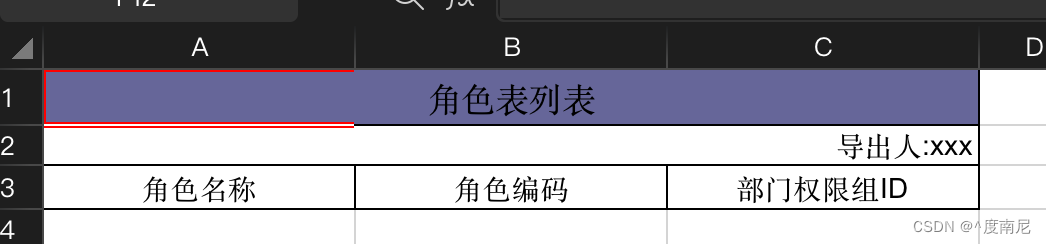easyexcel实现文件导入导出请看上篇博客:springboot集成easyExcel实现文件导入导出
上篇文章已经知道如何使用easyExcel实现简单的文件导入导出,但是导出的表头和格式都是固定统一的,有时候就不太符合实际的业务需求,例如报销单,申请表等复杂的表头,这片文章将介绍如何实现动态的设置表头和单元格
maven配置
<dependency> <groupId>com.alibaba</groupId> <artifactId>easyexcel</artifactId> <version>2.2.8</version> </dependency> <!--hutool工具包--> <dependency> <groupId>cn.hutool</groupId> <artifactId>hutool-all</artifactId> <version>5.5.1</version> </dependency>实现导入导出的代码参考上一篇,本篇主要针对上一篇的代码配置进行了一些修改
复杂表头设置
这种方式是直接对表格的头部一行一行的进行赋值
public BaseResponse<?> downloadTemplate(HttpServletResponse response) throws Exception { response.setCharacterEncoding("UTF-8"); response.setHeader("Content-disposition", "海缆路由表模板"); List<List<String>> header = head(); EasyExcel.write(response.getOutputStream()) .head(header) .sheet("模板").doWrite(Collections.EMPTY_LIST); return BaseResponse.success(true); } /** * 下载模板的自定义表头 * @return */ private static List<List<String>> head() { List<List<String>> list = new ArrayList<>(); List<String> head0 = new ArrayList<>(); head0.add("序号"); list.add(head0); Map<String, List<String>> map = getHeader(); map.forEach((k, v) -> { String deviceCategory = k; List<String> ls = v; ls.forEach(e -> { List<String> head = new ArrayList<>(); head.add(deviceCategory); head.add(e); list.add(head); }); }); List<String> head1 = new ArrayList<>(); head1.add("备注"); list.add(head1); List<String> head2 = new ArrayList<>(); head2.add("埋深"); list.add(head2); return list; } /** * 下载模板的自定义表头第二行 * @return */ private static Map<String, List<String>> getHeader() { Map<String, List<String>> map = new HashMap<>(); List<String> aList = new ArrayList<>(); List<String> sList = new ArrayList<>(); List<String> subList = new ArrayList<>(); String column1 = "X"; aList.add(column1); String column2 = "Y"; aList.add(column2); String column3 = "B"; sList.add(column3); String column4 = "L"; sList.add(column4); String subColumn = "其它"; subList.add(subColumn); subList.add("小计3"); map.put("坐标", aList); map.put("经纬度", sList); return map; }实现的复杂表头实际效果如图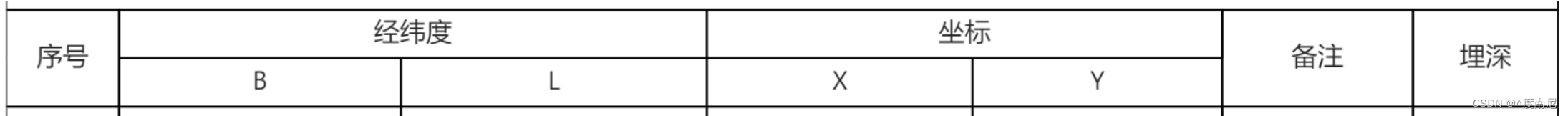
除了这种方式,还可以使用注解的方式对表头字段进行动态赋值
excel实体类
@Data@ApiModel("角色管理")public class TSRoleVo extends ExcelModel { @ExcelIgnore @ApiModelProperty("id") private String id; @ExcelProperty(value = {"角色表列表","导出人:${title}","角色名称"} , index = 0) @ApiModelProperty(value = "角色名称") @ColumnWidth(25) private String roleName;//角色名称 @ExcelProperty(value = {"角色表列表","导出人:${title}","角色编码"} , index = 1) @ApiModelProperty(value = "角色编码") @ColumnWidth(25) private String roleCode;//角色编码 @ExcelProperty(value = {"角色表列表","导出人:${title}","部门权限组ID"} , index = 2) @ApiModelProperty(value = "部门权限组ID") @ColumnWidth(25) private String departAgId;//组织机构ID 部门权限组ID @Override public boolean validation(Map<String, List<String>> validationArgs) { return false; }}注解 @ExcelProperty 中的 ${title} 即为我们所需要动态配置的表头的内容,而value中名字一样的例如“角色表列表”等表示在导出excel是字段为合并的单元格,@ColumnWidth 注解表示设置当前字段的单元格的宽度, 实际效果如图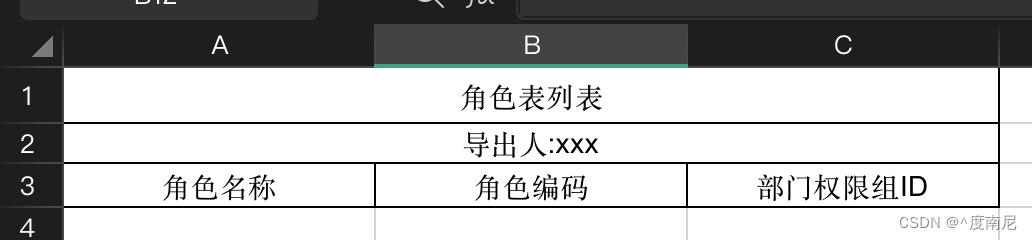
动态设置表头
@Slf4jpublic class EasyExcelTitleHandler implements CellWriteHandler { /** 错误信息处理时正则表达式的格式 */ private final String EXCEL_ERROR_REG = "^(.*)(\\(错误:)(.*)(\\))$"; /** 操作列 */ private final List<Integer> columnIndex; private String title; PropertyPlaceholderHelper placeholderHelper = new PropertyPlaceholderHelper("${", "}"); public EasyExcelTitleHandler(List<Integer> columnIndex, Short colorIndex, HashMap<Integer, String> annotationsMap, HashMap<Integer, String[]> dropDownMap , String title) { this.columnIndex = columnIndex; this.title = title; } @Override public void beforeCellCreate(WriteSheetHolder writeSheetHolder, WriteTableHolder writeTableHolder, Row row, Head head, Integer columnIndex, Integer relativeRowIndex, Boolean isHead) { // 动态设置表头字段 if (!ObjectUtils.isEmpty(head)) { List<String> headNameList = head.getHeadNameList(); if (CollectionUtils.isNotEmpty(headNameList)) { Properties properties = new Properties(); properties.setProperty("title", title); for (int i = 0 ; i < headNameList.size() ; i++){ // 循环遍历替换 headNameList.set(i, placeholderHelper.replacePlaceholders(headNameList.get(i), properties)); } } } } @Override public void afterCellCreate(WriteSheetHolder writeSheetHolder, WriteTableHolder writeTableHolder, Cell cell, Head head, Integer relativeRowIndex, Boolean isHead) { } @Override public void afterCellDataConverted(WriteSheetHolder writeSheetHolder, WriteTableHolder writeTableHolder, CellData cellData, Cell cell, Head head, Integer integer, Boolean aBoolean) { } @Override public void afterCellDispose(WriteSheetHolder writeSheetHolder, WriteTableHolder writeTableHolder, List<CellData> cellDataList, Cell cell, Head head, Integer relativeRowIndex, Boolean isHead) { if(isHead){ // 设置列宽 Sheet sheet = writeSheetHolder.getSheet(); writeSheetHolder.getSheet().getRow(0).setHeight((short)(1.8*256)); Workbook workbook = writeSheetHolder.getSheet().getWorkbook(); Drawing<?> drawing = sheet.createDrawingPatriarch(); // 设置标题字体样式 WriteCellStyle headWriteCellStyle = new WriteCellStyle(); WriteFont headWriteFont = new WriteFont(); // 字体 headWriteFont.setFontName("Arial"); // 文字大小 headWriteFont.setFontHeightInPoints((short)12); // 是否加粗 headWriteFont.setBold(false); headWriteCellStyle.setWriteFont(headWriteFont); headWriteCellStyle.setFillForegroundColor(IndexedColors.WHITE.getIndex()); CellStyle cellStyle = StyleUtil.buildHeadCellStyle(workbook, headWriteCellStyle); cell.setCellStyle(cellStyle); } }}修改EasyExcelTitleHandler处理类,在beforeCellCreate方法中对于上面所说的 ${title} 的值做替换处理,需要替换的值在构造的时候传入。afterCellDispose方法是对于单元格字体的整体样式做一个修改。
这时候已经实现了动态表头的设置,接下来是对于单元格字体的指定修改
新增实体类
/** * 样式信息类 */@Datapublic class CellStyleModel { /** * sheet名称 */ private String sheetName; /** * 列索引 */ private int colIndex; /** * 行索引 */ private int rowIndex; /** * 字体名称 */ private String fontName; /** * 字体大小 */ private Double fontHeight; /** * 字体颜色 */ private Object fontColor; /** * 字体加粗 */ private Boolean fontBold; /** * 字体斜体 */ private Boolean fontItalic; /** * 字体下划线 */ private Byte fontUnderLine; /** * 字体上标下标 */ private Short fontTypeOffset; /** * 字体删除线 */ private Boolean fontStrikeout; /** * 背景颜色 */ private Object backgroundColor; /** * 上边框线条类型 */ private BorderStyle borderTop; /** * 右边框线条类型 */ private BorderStyle borderRight; /** * 下边框线条类型 */ private BorderStyle borderBottom; /** * 左边框线条类型 */ private BorderStyle borderLeft; /** * 上边框线条颜色 */ private Object topBorderColor; /** * 上边框线条颜色 */ private Object rightBorderColor; /** * 下边框线条颜色 */ private Object bottomBorderColor; /** */ private Object leftBorderColor; /** * 水平对齐方式 */ private HorizontalAlignment horizontalAlignment; /** * 垂直对齐方式 */ private VerticalAlignment verticalAlignment; /** * 自动换行方式 */ private Boolean wrapText; /** * 生成字体名称样式信息 * * @param sheetName sheet页名称 * @param rowIndex 行号 * @param columnIndex 列号 * @param fontName 字体名称(默认宋体) * @return */ public static CellStyleModel createFontNameCellStyleModel(String sheetName, int rowIndex, int columnIndex, String fontName) { return createFontCellStyleModel(sheetName, rowIndex, columnIndex, fontName, null, null, null, null, null, null, null); } /** * 生成字体名称大小信息 * * @param sheetName sheet页名称 * @param rowIndex 行号 * @param columnIndex 列号 * @param fontHeight 字体大小 * @return */ public static CellStyleModel createFontHeightCellStyleModel(String sheetName, int rowIndex, int columnIndex , Double fontHeight) { return createFontCellStyleModel(sheetName, rowIndex, columnIndex, null, fontHeight, null, null, null, null, null, null); } /** * 得到RBG自定义颜色 * * @param redNum 红色数值 * @param greenNum 绿色数值 * @param blueNum 蓝色数值 * @return */ public static XSSFColor getRGBColor(int redNum, int greenNum, int blueNum) { XSSFColor color = new XSSFColor(new byte[]{(byte) redNum, (byte) greenNum, (byte) blueNum}, new DefaultIndexedColorMap()); return color; } /** * 生成字体颜色样式信息(支持自定义RGB颜色) * * @param sheetName sheet页名称 * @param rowIndex 行号 * @param columnIndex 列号 * @param redNum 红色数值 * @param greenNum 绿色数值 * @param blueNum 蓝色数值 * @return */ public static CellStyleModel createFontColorCellStyleModel(String sheetName, int rowIndex, int columnIndex , int redNum, int greenNum, int blueNum) { XSSFColor fontColor = getRGBColor(redNum, greenNum, blueNum); return createFontColorCellStyleModel(sheetName, rowIndex, columnIndex, fontColor); } /** * 生成字体颜色样式信息 * * @param sheetName sheet页名称 * @param rowIndex 行号 * @param columnIndex 列号 * @param fontColor 字体颜色 * @return */ public static CellStyleModel createFontColorCellStyleModel(String sheetName, int rowIndex, int columnIndex, Object fontColor) { return createFontCellStyleModel(sheetName, rowIndex, columnIndex, null, null, fontColor, null, null, null, null, null); } /** * 生成字体加粗样式信息 * * @param sheetName sheet页名称 * @param rowIndex 行号 * @param columnIndex 列号 * @param fontBold 字体加粗 * @return */ public static CellStyleModel createFontBoldCellStyleModel(String sheetName, int rowIndex, int columnIndex, Boolean fontBold) { return createFontCellStyleModel(sheetName, rowIndex, columnIndex, null, null, null, fontBold, null, null, null, null); } /** * 生成字体斜体样式信息 * * @param sheetName sheet页名称 * @param rowIndex 行号 * @param columnIndex 列号 * @param fontItalic 字体斜体 * @return */ public static CellStyleModel createFontItalicCellStyleModel(String sheetName, int rowIndex, int columnIndex, Boolean fontItalic) { return createFontCellStyleModel(sheetName, rowIndex, columnIndex, null, null, null, null, fontItalic, null, null, null); } /** * 生成字体下划线样式信息 * * @param sheetName sheet页名称 * @param rowIndex 行号 * @param columnIndex 列号 * @param fontUnderLine 字体下划线 * @return */ public static CellStyleModel createFontUnderLineCellStyleModel(String sheetName, int rowIndex, int columnIndex, Byte fontUnderLine) { return createFontCellStyleModel(sheetName, rowIndex, columnIndex, null, null, null, null, null, fontUnderLine, null, null); } /** * 生成字体上标下标样式信息 * * @param sheetName sheet页名称 * @param rowIndex 行号 * @param columnIndex 列号 * @param fontTypeOffset 字体上标下标 * @return */ public static CellStyleModel createFontTypeOffsetCellStyleModel(String sheetName, int rowIndex, int columnIndex, Short fontTypeOffset) { return createFontCellStyleModel(sheetName, rowIndex, columnIndex, null, null, null, null, null, null, fontTypeOffset, null); } /** * 生成字体删除线样式信息 * * @param sheetName sheet页名称 * @param rowIndex 行号 * @param columnIndex 列号 * @param fontStrikeout 字体删除线 * @return */ public static CellStyleModel createFontStrikeoutCellStyleModel(String sheetName, int rowIndex, int columnIndex, Boolean fontStrikeout) { return createFontCellStyleModel(sheetName, rowIndex, columnIndex, null, null, null, null, null, null, null, fontStrikeout); } /** * 生成字体样式信息 * * @param sheetName sheet页名称 * @param rowIndex 行号 * @param columnIndex 列号 * @param fontName 字体名称(默认宋体) * @param fontHeight 字体大小 * @param fontColor 字体颜色 * @param fontBold 字体加粗 * @param fontItalic 字体斜体 * @param fontUnderLine 字体下划线 * @param fontTypeOffset 字体上标下标 * @param fontStrikeout 字体删除线 * @return */ public static CellStyleModel createFontCellStyleModel(String sheetName, int rowIndex, int columnIndex , String fontName, Double fontHeight, Object fontColor, Boolean fontBold, Boolean fontItalic, Byte fontUnderLine , Short fontTypeOffset, Boolean fontStrikeout) { return createCellStyleModel(sheetName, rowIndex, columnIndex, fontName, fontHeight, fontColor, fontBold, fontItalic , fontUnderLine, fontTypeOffset, fontStrikeout, null); } /** * 生成背景颜色样式信息 * * @param sheetName sheet页名称 * @param rowIndex 行号 * @param columnIndex 列号 * @param backgroundColor 背景颜色 * @return */ public static CellStyleModel createBackgroundColorCellStyleModel(String sheetName, int rowIndex, int columnIndex, Object backgroundColor) { return createCellStyleModel(sheetName, rowIndex, columnIndex, null, null, null, null, null, null, null, null, backgroundColor); } /** * 生成背景颜色样式信息(支持自定义RGB颜色) * * @param sheetName sheet页名称 * @param rowIndex 行号 * @param columnIndex 列号 * @param redNum 红色数值 * @param greenNum 绿色数值 * @param blueNum 蓝色数值 * @return */ public static CellStyleModel createBackgroundColorCellStyleModel(String sheetName, int rowIndex, int columnIndex , int redNum, int greenNum, int blueNum) { XSSFColor backgroundColor = getRGBColor(redNum, greenNum, blueNum); return createBackgroundColorCellStyleModel(sheetName, rowIndex, columnIndex, backgroundColor); } /** * 生成样式信息 * * @param sheetName sheet页名称 * @param rowIndex 行号 * @param columnIndex 列号 * @param fontName 字体名称(宋体) * @param fontHeight 字体大小 * @param fontColor 字体颜色 * @param fontBold 字体加粗 * @param fontItalic 字体斜体 * @param fontUnderLine 字体下划线 * @param fontTypeOffset 字体上标下标 * @param fontStrikeout 字体删除线 * @param backgroundColor 背景颜色 * @return */ public static CellStyleModel createCellStyleModel(String sheetName, int rowIndex, int columnIndex , String fontName, Double fontHeight, Object fontColor, Boolean fontBold, Boolean fontItalic, Byte fontUnderLine , Short fontTypeOffset, Boolean fontStrikeout, Object backgroundColor) { return createCellStyleModel(sheetName, rowIndex, columnIndex, fontName, fontHeight, fontColor, fontBold, fontItalic , fontUnderLine, fontTypeOffset, fontStrikeout, backgroundColor, null, null, null, null, null, null, null, null); } /** * 生成上边框线条颜色样式信息 * * @param sheetName sheet页名称 * @param rowIndex 行号 * @param columnIndex 列号 * @param topBorderColor 上边框线条颜色 * @return */ public static CellStyleModel createTopBorderColorCellStyleModel(String sheetName, int rowIndex, int columnIndex , Object topBorderColor) { return createBorderColorCellStyleModel(sheetName, rowIndex, columnIndex, topBorderColor, null, null, null); } /** * 生成右边框线条颜色样式信息 * * @param sheetName sheet页名称 * @param rowIndex 行号 * @param columnIndex 列号 * @param rightBorderColor 右边框线条颜色 * @return */ public static CellStyleModel createRightBorderColorCellStyleModel(String sheetName, int rowIndex, int columnIndex , Object rightBorderColor) { return createBorderColorCellStyleModel(sheetName, rowIndex, columnIndex, null, rightBorderColor, null, null); } /** * 生成下边框线条颜色样式信息 * * @param sheetName sheet页名称 * @param rowIndex 行号 * @param columnIndex 列号 * @param bottomBorderColor 下边框线条颜色 * @return */ public static CellStyleModel createBottomBorderColorCellStyleModel(String sheetName, int rowIndex, int columnIndex , Object bottomBorderColor) { return createBorderColorCellStyleModel(sheetName, rowIndex, columnIndex, null, null, bottomBorderColor, null); } /** * 生成左边框线条颜色样式信息 * * @param sheetName sheet页名称 * @param rowIndex 行号 * @param columnIndex 列号 * @param leftBorderColor 左边框线条颜色 * @return */ public static CellStyleModel createLeftBorderColorCellStyleModel(String sheetName, int rowIndex, int columnIndex , Object leftBorderColor) { return createBorderColorCellStyleModel(sheetName, rowIndex, columnIndex, null, null, null, leftBorderColor); } /** * 生成上边框线条类型样式信息 * * @param sheetName sheet页名称 * @param rowIndex 行号 * @param columnIndex 列号 * @param borderTop 上边框线条类型 * @return */ public static CellStyleModel createTopBorderLineTypeCellStyleModel(String sheetName, int rowIndex, int columnIndex , BorderStyle borderTop) { return createBorderLineTypeCellStyleModel(sheetName, rowIndex, columnIndex, borderTop, null, null, null); } /** * 生成右边框线条类型样式信息 * * @param sheetName sheet页名称 * @param rowIndex 行号 * @param columnIndex 列号 * @param borderRight 右边框线条类型 * @return */ public static CellStyleModel createRightBorderLineTypeCellStyleModel(String sheetName, int rowIndex, int columnIndex , BorderStyle borderRight) { return createBorderLineTypeCellStyleModel(sheetName, rowIndex, columnIndex, null, borderRight, null, null); } /** * 生成下边框线条类型样式信息 * * @param sheetName sheet页名称 * @param rowIndex 行号 * @param columnIndex 列号 * @param borderBottom 下边框线条类型 * @return */ public static CellStyleModel createBottomBorderLineTypeCellStyleModel(String sheetName, int rowIndex, int columnIndex , BorderStyle borderBottom) { return createBorderLineTypeCellStyleModel(sheetName, rowIndex, columnIndex, null, null, borderBottom, null); } /** * 生成左边框线条类型样式信息 * * @param sheetName sheet页名称 * @param rowIndex 行号 * @param columnIndex 列号 * @param borderLeft 左边框线条类型 * @return */ public static CellStyleModel createLeftBorderLineTypeCellStyleModel(String sheetName, int rowIndex, int columnIndex , BorderStyle borderLeft) { return createBorderLineTypeCellStyleModel(sheetName, rowIndex, columnIndex, null, null, null, borderLeft); } /** * 生成边框线条颜色样式信息 * * @param sheetName sheet页名称 * @param rowIndex 行号 * @param columnIndex 列号 * @param borderColor 边框线条颜色 * @return */ public static CellStyleModel createBorderColorCellStyleModel(String sheetName, int rowIndex, int columnIndex , Object borderColor) { return createBorderCellStyleModel(sheetName, rowIndex, columnIndex, null, borderColor); } /** * 生成边框线条颜色样式信息 * * @param sheetName sheet页名称 * @param rowIndex 行号 * @param columnIndex 列号 * @param topBorderColor 上边框线条颜色 * @param rightBorderColor 右边框线条颜色 * @param bottomBorderColor 下边框线条颜色 * @param leftBorderColor 左边框线条颜色 * @return */ public static CellStyleModel createBorderColorCellStyleModel(String sheetName, int rowIndex, int columnIndex , Object topBorderColor, Object rightBorderColor, Object bottomBorderColor, Object leftBorderColor) { return createBorderCellStyleModel(sheetName, rowIndex, columnIndex, null, null, null, null , topBorderColor, rightBorderColor, bottomBorderColor, leftBorderColor); } /** * 生成边框线条类型样式信息 * * @param sheetName sheet页名称 * @param rowIndex 行号 * @param columnIndex 列号 * @param borderLineType 边框线条类型 * @return */ public static CellStyleModel createBorderLineTypeCellStyleModel(String sheetName, int rowIndex, int columnIndex , BorderStyle borderLineType) { return createBorderCellStyleModel(sheetName, rowIndex, columnIndex, borderLineType, null); } /** * 生成边框线条类型样式信息 * * @param sheetName sheet页名称 * @param rowIndex 行号 * @param columnIndex 列号 * @param borderTop 上边框线条类型 * @param borderRight 右边框线条类型 * @param borderBottom 下边框线条类型 * @param borderLeft 左边框线条类型 * @return */ public static CellStyleModel createBorderLineTypeCellStyleModel(String sheetName, int rowIndex, int columnIndex , BorderStyle borderTop, BorderStyle borderRight, BorderStyle borderBottom, BorderStyle borderLeft) { return createBorderCellStyleModel(sheetName, rowIndex, columnIndex, borderTop, borderRight, borderBottom, borderLeft , null, null, null, null); } /** * 生成边框样式信息 * * @param sheetName sheet页名称 * @param rowIndex 行号 * @param columnIndex 列号 * @param borderLineType 边框线条类型 * @param borderColor 边框线条颜色 * @return */ public static CellStyleModel createBorderCellStyleModel(String sheetName, int rowIndex, int columnIndex , BorderStyle borderLineType, Object borderColor) { return createBorderCellStyleModel(sheetName, rowIndex, columnIndex, borderLineType, borderLineType, borderLineType, borderLineType , borderColor, borderColor, borderColor, borderColor); } /** * 生成边框样式信息 * * @param sheetName sheet页名称 * @param rowIndex 行号 * @param columnIndex 列号 * @param borderTop 上边框线条类型 * @param borderRight 右边框线条类型 * @param borderBottom 下边框线条类型 * @param borderLeft 左边框线条类型 * @param topBorderColor 上边框线条颜色 * @param rightBorderColor 右边框线条颜色 * @param bottomBorderColor 下边框线条颜色 * @param leftBorderColor 左边框线条颜色 * @return */ public static CellStyleModel createBorderCellStyleModel(String sheetName, int rowIndex, int columnIndex , BorderStyle borderTop, BorderStyle borderRight, BorderStyle borderBottom, BorderStyle borderLeft, Object topBorderColor , Object rightBorderColor, Object bottomBorderColor, Object leftBorderColor) { return createCellStyleModel(sheetName, rowIndex, columnIndex, null, null, null, null, null, null, null, null , null, borderTop, borderRight, borderBottom, borderLeft, topBorderColor, rightBorderColor , bottomBorderColor, leftBorderColor); } /** * 生成样式信息 * * @param sheetName sheet页名称 * @param rowIndex 行号 * @param columnIndex 列号 * @param fontName 字体名称(宋体) * @param fontHeight 字体大小 * @param fontColor 字体颜色 * @param fontBold 字体加粗 * @param fontItalic 字体斜体 * @param fontUnderLine 字体下划线 * @param fontTypeOffset 字体上标下标 * @param fontStrikeout 字体删除线 * @param backgroundColor 背景颜色 * @param borderTop 上边框线条类型 * @param borderRight 右边框线条类型 * @param borderBottom 下边框线条类型 * @param borderLeft 左边框线条类型 * @param topBorderColor 上边框线条颜色 * @param rightBorderColor 右边框线条颜色 * @param bottomBorderColor 下边框线条颜色 * @param leftBorderColor 左边框线条颜色 * @return */ public static CellStyleModel createCellStyleModel(String sheetName, int rowIndex, int columnIndex , String fontName, Double fontHeight, Object fontColor, Boolean fontBold, Boolean fontItalic, Byte fontUnderLine , Short fontTypeOffset, Boolean fontStrikeout, Object backgroundColor, BorderStyle borderTop, BorderStyle borderRight , BorderStyle borderBottom, BorderStyle borderLeft, Object topBorderColor, Object rightBorderColor, Object bottomBorderColor , Object leftBorderColor) { return createCellStyleModel(sheetName, rowIndex, columnIndex, fontName, fontHeight, fontColor, fontBold, fontItalic , fontUnderLine, fontTypeOffset, fontStrikeout, backgroundColor, borderTop, borderRight, borderBottom , borderLeft, topBorderColor, rightBorderColor, bottomBorderColor, leftBorderColor, null, null); } /** * 生成水平对齐方式信息 * * @param sheetName sheet页名称 * @param rowIndex 行号 * @param columnIndex 列号 * @param horizontalAlignment 水平对齐方式 * @return */ public static CellStyleModel createHorizontalAlignmentCellStyleModel(String sheetName, int rowIndex, int columnIndex , HorizontalAlignment horizontalAlignment) { return createAlignmentCellStyleModel(sheetName, rowIndex, columnIndex, horizontalAlignment, null); } /** * 生成垂直对齐方式信息 * * @param sheetName sheet页名称 * @param rowIndex 行号 * @param columnIndex 列号 * @param verticalAlignment 垂直对齐方式 * @return */ public static CellStyleModel createVerticalAlignmentCellStyleModel(String sheetName, int rowIndex, int columnIndex , VerticalAlignment verticalAlignment) { return createAlignmentCellStyleModel(sheetName, rowIndex, columnIndex, null, verticalAlignment); } /** * 生成对齐方式信息 * * @param sheetName sheet页名称 * @param rowIndex 行号 * @param columnIndex 列号 * @param horizontalAlignment 水平对齐方式 * @param verticalAlignment 垂直对齐方式 * @return */ public static CellStyleModel createAlignmentCellStyleModel(String sheetName, int rowIndex, int columnIndex , HorizontalAlignment horizontalAlignment, VerticalAlignment verticalAlignment) { return createCellStyleModel(sheetName, rowIndex, columnIndex, null, null, null, null , null, null, null, null, null, null, null , null, null, null, null, null, null , horizontalAlignment, verticalAlignment); } /** * 生成样式信息 * * @param sheetName sheet页名称 * @param rowIndex 行号 * @param columnIndex 列号 * @param fontName 字体名称(宋体) * @param fontHeight 字体大小 * @param fontColor 字体颜色 * @param fontBold 字体加粗 * @param fontItalic 字体斜体 * @param fontUnderLine 字体下划线 * @param fontTypeOffset 字体上标下标 * @param fontStrikeout 字体删除线 * @param backgroundColor 背景颜色 * @param borderTop 上边框线条类型 * @param borderRight 右边框线条类型 * @param borderBottom 下边框线条类型 * @param borderLeft 左边框线条类型 * @param topBorderColor 上边框线条颜色 * @param rightBorderColor 右边框线条颜色 * @param bottomBorderColor 下边框线条颜色 * @param leftBorderColor 左边框线条颜色 * @param horizontalAlignment 水平对齐方式 * @param verticalAlignment 垂直对齐方式 * @return */ public static CellStyleModel createCellStyleModel(String sheetName, int rowIndex, int columnIndex , String fontName, Double fontHeight, Object fontColor, Boolean fontBold, Boolean fontItalic, Byte fontUnderLine , Short fontTypeOffset, Boolean fontStrikeout, Object backgroundColor, BorderStyle borderTop, BorderStyle borderRight , BorderStyle borderBottom, BorderStyle borderLeft, Object topBorderColor, Object rightBorderColor, Object bottomBorderColor , Object leftBorderColor, HorizontalAlignment horizontalAlignment, VerticalAlignment verticalAlignment) { return createCellStyleModel(sheetName, rowIndex, columnIndex, fontName, fontHeight, fontColor, fontBold, fontItalic , fontUnderLine, fontTypeOffset, fontStrikeout, backgroundColor, borderTop, borderRight, borderBottom , borderLeft, topBorderColor, rightBorderColor, bottomBorderColor, leftBorderColor, horizontalAlignment, verticalAlignment, null); } /** * 生成自动换行样式信息 * * @param sheetName sheet页名称 * @param rowIndex 行号 * @param columnIndex 列号 * @param wrapText 自动换行 * @return */ public static CellStyleModel createWrapTextCellStyleModel(String sheetName, int rowIndex, int columnIndex , Boolean wrapText) { return createCellStyleModel(sheetName, rowIndex, columnIndex, null, null, null, null, null , null, null, null, null, null, null, null , null, null, null, null, null, null, null , wrapText); } /** * 生成样式信息 * * @param sheetName sheet页名称 * @param rowIndex 行号 * @param columnIndex 列号 * @param fontName 字体名称(宋体) * @param fontHeight 字体大小 * @param fontColor 字体颜色 * @param fontBold 字体加粗 * @param fontItalic 字体斜体 * @param fontUnderLine 字体下划线 * @param fontTypeOffset 字体上标下标 * @param fontStrikeout 字体删除线 * @param backgroundColor 背景颜色 * @param borderTop 上边框线条类型 * @param borderRight 右边框线条类型 * @param borderBottom 下边框线条类型 * @param borderLeft 左边框线条类型 * @param topBorderColor 上边框线条颜色 * @param rightBorderColor 右边框线条颜色 * @param bottomBorderColor 下边框线条颜色 * @param leftBorderColor 左边框线条颜色 * @param horizontalAlignment 水平对齐方式 * @param verticalAlignment 垂直对齐方式 * @param wrapText 自动换行 * @return */ public static CellStyleModel createCellStyleModel(String sheetName, int rowIndex, int columnIndex , String fontName, Double fontHeight, Object fontColor, Boolean fontBold, Boolean fontItalic, Byte fontUnderLine , Short fontTypeOffset, Boolean fontStrikeout, Object backgroundColor, BorderStyle borderTop, BorderStyle borderRight , BorderStyle borderBottom, BorderStyle borderLeft, Object topBorderColor, Object rightBorderColor, Object bottomBorderColor , Object leftBorderColor, HorizontalAlignment horizontalAlignment, VerticalAlignment verticalAlignment, Boolean wrapText) { CellStyleModel cellStyleModel = new CellStyleModel(); //sheet页名称 cellStyleModel.setSheetName(sheetName); //行号 cellStyleModel.setRowIndex(rowIndex); //列号 cellStyleModel.setColIndex(columnIndex); //设置字体样式 //字体名称(比如宋体) fontName = fontName != null && StrUtil.equals(fontName, "") ? "宋体" : fontName; cellStyleModel.setFontName(fontName); //字体大小 fontHeight = fontHeight != null && fontHeight <= 0 ? null : fontHeight; cellStyleModel.setFontHeight(fontHeight); //字体颜色 fontColor = fontColor != null && (fontColor instanceof IndexedColors == false && fontColor instanceof XSSFColor == false) ? null : fontColor; cellStyleModel.setFontColor(fontColor); //字体加粗 cellStyleModel.setFontBold(fontBold); //字体斜体 cellStyleModel.setFontItalic(fontItalic); //字体下划线 fontUnderLine = fontUnderLine != null && (fontUnderLine != Font.U_NONE && fontUnderLine != Font.U_SINGLE && fontUnderLine != Font.U_DOUBLE && fontUnderLine != Font.U_DOUBLE_ACCOUNTING && fontUnderLine != Font.U_SINGLE_ACCOUNTING) ? null : fontUnderLine; cellStyleModel.setFontUnderLine(fontUnderLine); //字体上标下标 fontTypeOffset = fontTypeOffset != null && (fontTypeOffset != Font.SS_NONE && fontTypeOffset != Font.SS_SUB && fontTypeOffset != Font.SS_SUPER) ? null : fontTypeOffset; cellStyleModel.setFontTypeOffset(fontTypeOffset); //字体删除线 cellStyleModel.setFontStrikeout(fontStrikeout); //背景颜色 backgroundColor = backgroundColor != null && (backgroundColor instanceof IndexedColors == false && backgroundColor instanceof XSSFColor == false) ? null : backgroundColor; cellStyleModel.setBackgroundColor(backgroundColor); //边框样式 //上边框线条类型 cellStyleModel.setBorderTop(borderTop); //右边框线条类型 cellStyleModel.setBorderRight(borderRight); //下边框线条类型 cellStyleModel.setBorderBottom(borderBottom); //左边框线条类型 cellStyleModel.setBorderLeft(borderLeft); //上边框颜色类型 cellStyleModel.setTopBorderColor(topBorderColor); //右边框颜色类型 cellStyleModel.setRightBorderColor(rightBorderColor); //下边框颜色类型 cellStyleModel.setBottomBorderColor(bottomBorderColor); //左边框颜色类型 cellStyleModel.setLeftBorderColor(leftBorderColor); //对齐方式 //水平对齐方式 cellStyleModel.setHorizontalAlignment(horizontalAlignment); //垂直对齐方式 cellStyleModel.setVerticalAlignment(verticalAlignment); //自动换行 cellStyleModel.setWrapText(wrapText); return cellStyleModel; }}新增样式处理器
/** * 自定义单元格样式处理器(支持字体样式、背景颜色、边框样式、对齐方式、自动换行) */public class CustomCellStyleHandler extends AbstractRowWriteHandler { /** * sheet页名称列表 */ private List<String> sheetNameList; /** * 样式信息 */ private List<CellStyleModel> cellStyleList = new ArrayList<>(); /** * 自定义样式适配器构造方法 * * @param cellStyleList 样式信息 */ public CustomCellStyleHandler(List<CellStyleModel> cellStyleList) { if (CollectionUtil.isEmpty(cellStyleList)) { return; } cellStyleList = cellStyleList.stream().filter(x -> x != null //判断sheet名称KEY是否存在 && StrUtil.isNotBlank(x.getSheetName()) //字体样式 //判断字体颜色KEY是否存在 && (x.getFontColor() == null || x.getFontColor() instanceof IndexedColors || x.getFontColor() instanceof XSSFColor) //判断背景颜色KEY是否存在 && (x.getBackgroundColor() == null || x.getBackgroundColor() instanceof IndexedColors || x.getBackgroundColor() instanceof XSSFColor) //边框样式 // 判断上边框线条颜色KEY是否存在 && (x.getTopBorderColor() == null || x.getTopBorderColor() instanceof IndexedColors || x.getTopBorderColor() instanceof XSSFColor) // 判断右边框线条颜色KEY是否存在 && (x.getRightBorderColor() == null || x.getRightBorderColor() instanceof IndexedColors || x.getRightBorderColor() instanceof XSSFColor) // 判断下边框线条颜色KEY是否存在 && (x.getBottomBorderColor() == null || x.getBottomBorderColor() instanceof IndexedColors || x.getBottomBorderColor() instanceof XSSFColor) // 判断左边框线条颜色KEY是否存在 && (x.getLeftBorderColor() == null || x.getLeftBorderColor() instanceof IndexedColors || x.getLeftBorderColor() instanceof XSSFColor) ).collect(Collectors.toList()); this.cellStyleList = cellStyleList; sheetNameList = this.cellStyleList.stream().map(x -> x.getSheetName()).distinct().collect(Collectors.toList()); } @Override public void afterRowDispose(WriteSheetHolder writeSheetHolder, WriteTableHolder writeTableHolder, Row row , Integer relativeRowIndex, Boolean isHead) { Sheet sheet = writeSheetHolder.getSheet(); //不需要添加样式,或者当前sheet页不需要添加样式 if (cellStyleList == null || cellStyleList.size() <= 0 || sheetNameList.contains(sheet.getSheetName()) == false) { return; } //获取当前行的样式信息 List<CellStyleModel> rowCellStyleList = cellStyleList.stream().filter(x -> StrUtil.equals(x.getSheetName(), sheet.getSheetName()) && x.getRowIndex() == relativeRowIndex).collect(Collectors.toList()); //该行不需要设置样式 if (rowCellStyleList == null || rowCellStyleList.size() <= 0) { return; } for (CellStyleModel cellStyleModel : rowCellStyleList) { //设置单元格样式 setCellStyle(cellStyleModel, row); } //删除已添加的样式信息 cellStyleList.removeAll(rowCellStyleList); //重新获取要添加的sheet页姓名 sheetNameList = cellStyleList.stream().map(x -> x.getSheetName()).distinct().collect(Collectors.toList()); } /** * 给单元格设置样式 * * @param cellStyleModel 样式信息 * @param row 行对象 */ private void setCellStyle(CellStyleModel cellStyleModel, Row row) { //背景颜色 Object backgroundColor = cellStyleModel.getBackgroundColor(); //自动换行 Boolean wrapText = cellStyleModel.getWrapText(); //列索引 int colIndex = cellStyleModel.getColIndex(); //边框样式 Cell cell = row.getCell(colIndex); if (cell == null) { cell = row.createCell(colIndex); } XSSFCellStyle style = (XSSFCellStyle) cell.getRow().getSheet().getWorkbook().createCellStyle(); // 克隆出一个 style style.cloneStyleFrom(cell.getCellStyle()); //设置背景颜色 if (backgroundColor != null) { //使用IndexedColors定义的颜色 if (backgroundColor instanceof IndexedColors) { style.setFillForegroundColor(((IndexedColors) backgroundColor).getIndex()); } //使用自定义的RGB颜色 else if (backgroundColor instanceof XSSFColor) { style.setFillForegroundColor((XSSFColor) backgroundColor); } style.setFillPattern(FillPatternType.SOLID_FOREGROUND); } //设置自动换行 if (wrapText != null) { style.setWrapText(wrapText); } //设置字体样式 setFontStyle(row, style, cellStyleModel); //设置边框样式 setBorderStyle(style, cellStyleModel); //设置对齐方式 setAlignmentStyle(style, cellStyleModel); cell.setCellStyle(style); } /** * 设置字体样式 * * @param row 行对象 * @param style 单元格样式 * @param cellStyleModel 样式信息 */ private void setFontStyle(Row row, XSSFCellStyle style, CellStyleModel cellStyleModel) { //字体名称 String fontName = cellStyleModel.getFontName(); //字体大小 Double fontHeight = cellStyleModel.getFontHeight(); //字体颜色 Object fontColor = cellStyleModel.getFontColor(); //字体加粗 Boolean fontBold = cellStyleModel.getFontBold(); //字体斜体 Boolean fontItalic = cellStyleModel.getFontItalic(); //字体下划线 Byte fontUnderLine = cellStyleModel.getFontUnderLine(); //字体上标下标 Short fontTypeOffset = cellStyleModel.getFontTypeOffset(); //字体删除线 Boolean fontStrikeout = cellStyleModel.getFontStrikeout(); //不需要设置字体样式 if (fontName == null && fontHeight == null && fontColor == null && fontBold == null && fontItalic == null && fontUnderLine == null && fontTypeOffset == null && fontStrikeout == null) { return; } XSSFFont font = null; //样式存在字体对象时,使用原有的字体对象 if (style.getFontIndex() != 0) { font = style.getFont(); } //样式不存在字体对象时,创建字体对象 else { font = (XSSFFont) row.getSheet().getWorkbook().createFont(); //默认字体为宋体 font.setFontName("宋体"); } //设置字体名称 if (fontName != null) { font.setFontName(fontName); } //设置字体大小 if (fontHeight != null) { font.setFontHeight(fontHeight); } //设置字体颜色 if (fontColor != null) { //使用IndexedColors定义的颜色 if (fontColor instanceof IndexedColors) { font.setColor(((IndexedColors) fontColor).getIndex()); } //使用自定义的RGB颜色 else if (fontColor instanceof XSSFColor) { font.setColor((XSSFColor) fontColor); } } //设置字体加粗 if (fontBold != null) { font.setBold(fontBold); } //设置字体斜体 if (fontItalic != null) { font.setItalic(fontItalic); } //设置字体下划线 if (fontUnderLine != null) { font.setUnderline(fontUnderLine); } //设置字体上标下标 if (fontTypeOffset != null) { font.setTypeOffset(fontTypeOffset); } //设置字体删除线 if (fontStrikeout != null) { font.setStrikeout(fontStrikeout); } style.setFont(font); } /** * 设置边框样式 * * @param style 单元格样式 * @param cellStyleModel 样式信息 */ private void setBorderStyle(XSSFCellStyle style, CellStyleModel cellStyleModel) { //上边框线条类型 BorderStyle borderTop = cellStyleModel.getBorderTop(); //右边框线条类型 BorderStyle borderRight = cellStyleModel.getBorderRight(); //下边框线条类型 BorderStyle borderBottom = cellStyleModel.getBorderBottom(); //左边框线条类型 BorderStyle borderLeft = cellStyleModel.getBorderLeft(); //上边框颜色类型 Object topBorderColor = cellStyleModel.getTopBorderColor(); //右边框颜色类型 Object rightBorderColor = cellStyleModel.getRightBorderColor(); //下边框颜色类型 Object bottomBorderColor = cellStyleModel.getBottomBorderColor(); //左边框颜色类型 Object leftBorderColor = cellStyleModel.getLeftBorderColor(); //不需要设置边框样式 if (borderTop == null && borderRight == null && borderBottom == null && borderLeft == null && topBorderColor == null && rightBorderColor == null && bottomBorderColor == null && leftBorderColor == null) { return; } //设置上边框线条类型 if (borderTop != null) { style.setBorderTop(borderTop); } //设置右边框线条类型 if (borderRight != null) { style.setBorderRight(borderRight); } //设置下边框线条类型 if (borderBottom != null) { style.setBorderBottom(borderBottom); } //设置左边框线条类型 if (borderLeft != null) { style.setBorderLeft(borderLeft); } //设置上边框线条颜色 if (topBorderColor != null) { //使用IndexedColors定义的颜色 if (topBorderColor instanceof IndexedColors) { style.setTopBorderColor(((IndexedColors) topBorderColor).getIndex()); } //使用自定义的RGB颜色 else if (topBorderColor instanceof XSSFColor) { style.setTopBorderColor((XSSFColor) topBorderColor); } } //设置右边框线条颜色 if (rightBorderColor != null) { //使用IndexedColors定义的颜色 if (rightBorderColor instanceof IndexedColors) { style.setRightBorderColor(((IndexedColors) rightBorderColor).getIndex()); } //使用自定义的RGB颜色 else if (rightBorderColor instanceof XSSFColor) { style.setRightBorderColor((XSSFColor) rightBorderColor); } } //设置下边框线条颜色 if (bottomBorderColor != null) { //使用IndexedColors定义的颜色 if (bottomBorderColor instanceof IndexedColors) { style.setBottomBorderColor(((IndexedColors) bottomBorderColor).getIndex()); } //使用自定义的RGB颜色 else if (bottomBorderColor instanceof XSSFColor) { style.setBottomBorderColor((XSSFColor) bottomBorderColor); } } //设置左边框线条颜色 if (leftBorderColor != null) { //使用IndexedColors定义的颜色 if (leftBorderColor instanceof IndexedColors) { style.setLeftBorderColor(((IndexedColors) leftBorderColor).getIndex()); } //使用自定义的RGB颜色 else if (topBorderColor instanceof XSSFColor) { style.setLeftBorderColor((XSSFColor) leftBorderColor); } } } /** * 设置对齐方式 * * @param style 单元格样式 * @param cellStyleModel 样式信息 */ private void setAlignmentStyle(XSSFCellStyle style, CellStyleModel cellStyleModel) { //水平对齐方式 HorizontalAlignment horizontalAlignment = cellStyleModel.getHorizontalAlignment(); //垂直对齐方式 VerticalAlignment verticalAlignment = cellStyleModel.getVerticalAlignment(); //不需要设置对齐方式 if (horizontalAlignment == null && verticalAlignment == null) { return; } //设置水平对齐方式 if (horizontalAlignment != null) { style.setAlignment(horizontalAlignment); } //设置垂直对齐方式 if (verticalAlignment != null) { style.setVerticalAlignment(verticalAlignment); } }}修改excelUtil工具类
@Repositorypublic class EasyExcelUtil<T extends ExcelModel> { /** * 导出excel * @param outputStream 输出流 * @param dataList 导出的数据 * @param classT 模板类 * @param sheetName sheetName * @param writeHandlers 样式处理类 */ public void writeExcelWithModel(OutputStream outputStream, List<T> dataList, Class<? extends ExcelModel> classT, String sheetName, WriteHandler... writeHandlers) { // 头的策略 WriteCellStyle headWriteCellStyle = new WriteCellStyle(); // 单元格策略 WriteCellStyle contentWriteCellStyle = new WriteCellStyle(); // 初始化表格样式 HorizontalCellStyleStrategy horizontalCellStyleStrategy = new HorizontalCellStyleStrategy(headWriteCellStyle, contentWriteCellStyle); ExcelWriterSheetBuilder excelWriterSheetBuilder = EasyExcel.write(outputStream, classT).sheet(sheetName).registerWriteHandler(horizontalCellStyleStrategy); if (null != writeHandlers && writeHandlers.length > 0) { for (WriteHandler writeHandler : writeHandlers) { excelWriterSheetBuilder.registerWriteHandler(writeHandler); } } // 开始导出 excelWriterSheetBuilder.doWrite(dataList); } /** * 使用 模型 来读取Excel * @param fileInputStream Excel的输入流 * @param clazz 模型的类 * @param arg 验证用的参数,可以没有 * @return 返回 模型 的列表(为object列表,需强转) */ public EasyExcelListener<T> readExcelWithModel(InputStream fileInputStream, Class<?> clazz, Map<String, List<String>> arg) { EasyExcelListener<T> listener = new EasyExcelListener<>(); listener.setArg(arg); ExcelReader excelReader = EasyExcel.read(fileInputStream, clazz, listener).build(); ReadSheet readSheet = EasyExcel.readSheet(0).build(); excelReader.read(readSheet); excelReader.finish(); return listener; } //规定excel格式 public void createExcel(OutputStream os, List<T> data, T t, String sheetName) { EasyExcelTitleHandler easyExcelTitleHandler = new EasyExcelTitleHandler(null,null,null,null , null); writeExcelWithModel(os, data, t.getClass(), sheetName, easyExcelTitleHandler); } public static void setResponseHeader(HttpServletResponse response, String fileName) { response.setContentType("application/vnd.ms-excel"); response.setCharacterEncoding("utf-8"); String excelName; try { excelName = URLEncoder.encode(fileName, "UTF-8"); } catch (Exception e) { throw new CodeException(ResultCode.EXCEL_FAILURE); } response.addHeader("Access-Control-Expose-Headers", "*"); response.setHeader("Content-disposition", "attachment;filename=" + excelName + ".xlsx"); } public static InputStream getInputStream(MultipartFile file) { String fileName = file.getOriginalFilename(); if (StringUtils.isBlank(fileName)) { throw new CodeException(ResultCode.EXCEL_FAILURE); } // 支持的excel格式 List<String> excelFormat = Arrays.asList(".xlsx",".xls"); if (!excelFormat.contains(fileName.substring(fileName.lastIndexOf(".")))) { throw new CodeException(ResultCode.EXCEL_FAILURE); } InputStream inputStream; try { inputStream = file.getInputStream(); } catch (Exception e) { throw new CodeException(ResultCode.EXCEL_FAILURE); } return inputStream; }}将导出excel方法中的样式处理器的参数类型修改为WriteHandler,此时再调用writeExcelWithModel的方法,就实现了整体的自定义样式
使用实例
public void downloadTemplate(HttpServletResponse response) { List<TSRoleVo> data = new ArrayList<>(); EasyExcelUtil<TSRoleVo> excelUtil = new EasyExcelUtil<>(); List<CellStyleModel> cellStyleList = new ArrayList<>(); //设置单元格字体,字体大小,字体颜色,加粗,斜体,下划线,上标,删除线 cellStyleList.add(CellStyleModel.createFontCellStyleModel("角色表模版", 0, 0, "Arial", 14D, IndexedColors.BLACK , false, false,null,null, false)); //设置对齐方式 设置第二行右靠齐 cellStyleList.add(CellStyleModel.createAlignmentCellStyleModel("角色表模版", 1, 0, HorizontalAlignment.RIGHT, VerticalAlignment.BOTTOM)); //设置单元格背景颜色 cellStyleList.add(CellStyleModel.createBackgroundColorCellStyleModel("角色表模版", 0, 0, IndexedColors.BLUE_GREY)); //设置单元格边框类型和边框颜色 cellStyleList.add(CellStyleModel.createBorderCellStyleModel("角色表模版", 0, 0, BorderStyle.DOUBLE, IndexedColors.RED)); //设置自动换行 cellStyleList.add(CellStyleModel.createWrapTextCellStyleModel("角色表模版", 0, 0, true)); EasyExcelUtil.setResponseHeader(response,"角色表模版"); try { excelUtil.writeExcelWithModel(response.getOutputStream(), data , TSRoleVo.class, "角色表模版" , new EasyExcelTitleHandler(null,null,null,null,"xxx") , new CustomCellStyleHandler(cellStyleList)); } catch (IOException e) { e.printStackTrace(); } }最终效果