我会简述如何得到v5模型中各层的参数量和计算量(烂大街的参量表),然后再将如何得到各层的计算量FLOPs(基本没人教怎么获得各层FLOPs,花我一番功夫,其实特别简单,轮子U神都造好了)
文章目录
前言一、参数量param和计算量FLOPs二、YOLOV5中打印各项参数1. 烂大街的参数打印2. 各层的计算量FLOPs3.柳暗花明又一村 总结
前言
在侧端部署深度学习模型时,我们一直都说说这些模型很小,属于轻量级网络。当他人问如何横向对比这一批轻量级网络时,我们该如何证明这个网络比另一个网络优秀呢?除了mAP外,我们还可以 比对参数量param和计算量FlOPs。
一、参数量param和计算量FLOPs
以yolov5的官方参数表为例: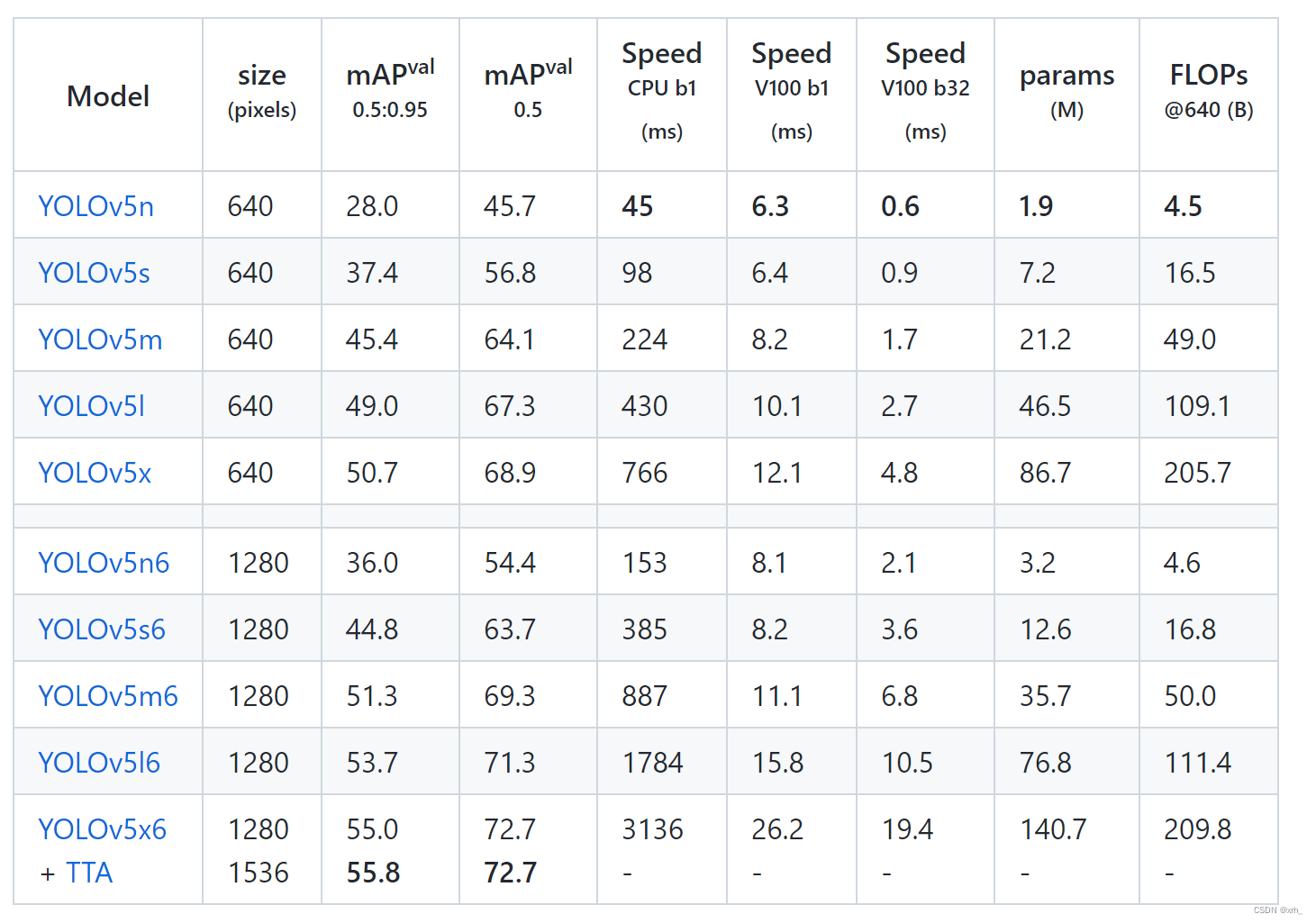
mAP:平均精度指标
params:参数量,单位M:minllion 10^6
FLOPs:模型总计算量 ,单位B/G:billion 10^9
注意:FLOPS为每秒浮点运算次数,常用于描述GPU性能,注意s的大小写
二、YOLOV5中打印各项参数
其实U神在yolov5的工程文件已经写好了打印各项参数的代码,细心的小伙伴也在train或detect时也留意到程序会计算模型信息并打印。
1. 烂大街的参数打印
在 .\yolov5\utils\torch_utilis.py 文件中model_info函数负责打印param和FLOPs信息
def model_info(model, verbose=False, img_size=640): #打印模型参数、计算量 # Model information. img_size may be int or list, i.e. img_size=640 or img_size=[640, 320] #train阶段会输出迭代数,等于param n_p = sum(x.numel() for x in model.parameters()) # number parameters n_g = sum(x.numel() for x in model.parameters() if x.requires_grad) # number gradients if verbose: #if True: print(f"{'layer':>5} {'name':>40} {'gradient':>9} {'parameters':>12} {'shape':>20} {'mu':>10} {'sigma':>10}") for i, (name, p) in enumerate(model.named_parameters()): name = name.replace('module_list.', '') print('%5g %40s %9s %12g %20s %10.3g %10.3g' % (i, name, p.requires_grad, p.numel(), list(p.shape), p.mean(), p.std())) try: # FLOPs # FLOPs 核心计算库 thop.profile from thop import profile stride = max(int(model.stride.max()), 32) if hasattr(model, 'stride') else 32 img = torch.zeros((1, model.yaml.get('ch', 3), stride, stride), device=next(model.parameters()).device) # input flops = profile(deepcopy(model), inputs=(img,), verbose=False)[0] / 1E9 * 2 # stride GFLOPs img_size = img_size if isinstance(img_size, list) else [img_size, img_size] # expand if int/float fs = ', %.1f GFLOPs' % (flops * img_size[0] / stride * img_size[1] / stride) # 640x640 GFLOPs except (ImportError, Exception): fs = '' name = Path(model.yaml_file).stem.replace('yolov5', 'YOLOv5') if hasattr(model, 'yaml_file') else 'Model' LOGGER.info(f"{name} summary: {len(list(model.modules()))} layers, {n_p} parameters, {n_g} gradients{fs}")yolo.py会生成一个Model类并调用model_info函数,并结合parse_model函数,我们会得到烂大街的参数表
from n params module arguments 0 -1 1 3520 models.common.Conv [3, 32, 6, 2, 2] 1 -1 1 18560 models.common.Conv [32, 64, 3, 2] 2 -1 1 18816 models.common.C3 [64, 64, 1] 3 -1 1 73984 models.common.Conv [64, 128, 3, 2] 4 -1 2 115712 models.common.C3 [128, 128, 2] 5 -1 1 295424 models.common.Conv [128, 256, 3, 2] 6 -1 3 625152 models.common.C3 [256, 256, 3] 7 -1 1 1180672 models.common.Conv [256, 512, 3, 2] 8 -1 1 1182720 models.common.C3 [512, 512, 1] 9 -1 1 656896 models.common.SPPF [512, 512, 5] 10 -1 1 131584 models.common.Conv [512, 256, 1, 1] 11 -1 1 0 torch.nn.modules.upsampling.Upsample [None, 2, 'nearest'] 12 [-1, 6] 1 0 models.common.Concat [1] 13 -1 1 361984 models.common.C3 [512, 256, 1, False] 14 -1 1 33024 models.common.Conv [256, 128, 1, 1] 15 -1 1 0 torch.nn.modules.upsampling.Upsample [None, 2, 'nearest'] 16 [-1, 4] 1 0 models.common.Concat [1] 17 -1 1 90880 models.common.C3 [256, 128, 1, False] 18 -1 1 147712 models.common.Conv [128, 128, 3, 2] 19 [-1, 14] 1 0 models.common.Concat [1] 20 -1 1 296448 models.common.C3 [256, 256, 1, False] 21 -1 1 590336 models.common.Conv [256, 256, 3, 2] 22 [-1, 10] 1 0 models.common.Concat [1] 23 -1 1 1182720 models.common.C3 [512, 512, 1, False] 24 [17, 20, 23] 1 26970 Detect [5, [[10, 13, 16, 30, 33, 23], [30, 61, 62, 45, 59, 119], [116, 90, 156, 198, 373, 326]], [128, 256, 512]]YOLOv5s summary: 270 layers, 7033114 parameters, 7033114 gradients, 15.9 GFLOPs2. 各层的计算量FLOPs
笔者发现FLOPs的核心计算是利用profile库完成的
from thop import profileflops = profile(deepcopy(model), inputs=(img,), verbose=False)[0] / 1E9 * 2 # stride GFLOPs当时笔者进一步进入profile.py的底层逻辑中进行修改,想简单的获得各层的计算量或者是计算量的峰值,后续发现其实U神在torch_utilis.py中重构了一个profile函数。
该函数用于输出训练过程中的一些相关信息,如前向传播时间、反向传播时间、输入变量的shape、输出变量的shape等
def profile(input, ops, n=10, device=None): # YOLOv5 speed/memory/FLOPs profiler # # Usage: # input = torch.randn(16, 3, 640, 640) # m1 = lambda x: x * torch.sigmoid(x) # m2 = nn.SiLU() # profile(input, [m1, m2], n=100) # profile over 100 iterations results = [] device = device or select_device() print(f"{'Params':>12s}{'GFLOPs':>12s}{'GPU_mem (GB)':>14s}{'forward (ms)':>14s}{'backward (ms)':>14s}" f"{'input':>24s}{'output':>24s}") for x in input if isinstance(input, list) else [input]: x = x.to(device) x.requires_grad = True for m in ops if isinstance(ops, list) else [ops]: m = m.to(device) if hasattr(m, 'to') else m # device m = m.half() if hasattr(m, 'half') and isinstance(x, torch.Tensor) and x.dtype is torch.float16 else m tf, tb, t = 0, 0, [0, 0, 0] # dt forward, backward try: flops = thop.profile(m, inputs=(x,), verbose=False)[0] / 1E9 * 2 # GFLOPs except Exception: flops = 0 try: for _ in range(n): t[0] = time_sync() y = m(x) t[1] = time_sync() try: _ = (sum(yi.sum() for yi in y) if isinstance(y, list) else y).sum().backward() t[2] = time_sync() except Exception: # no backward method # print(e) # for debug t[2] = float('nan') tf += (t[1] - t[0]) * 1000 / n # ms per op forward tb += (t[2] - t[1]) * 1000 / n # ms per op backward mem = torch.cuda.memory_reserved() / 1E9 if torch.cuda.is_available() else 0 # (GB) s_in = tuple(x.shape) if isinstance(x, torch.Tensor) else 'list' s_out = tuple(y.shape) if isinstance(y, torch.Tensor) else 'list' p = sum(list(x.numel() for x in m.parameters())) if isinstance(m, nn.Module) else 0 # parameters print(f'{p:12}{flops:12.4g}{mem:>14.3f}{tf:14.4g}{tb:14.4g}{str(s_in):>24s}{str(s_out):>24s}') results.append([p, flops, mem, tf, tb, s_in, s_out]) except Exception as e: print(e) results.append(None) torch.cuda.empty_cache() return results当时就想利用这个函数进行修改,嵌入到model_info函数中,达到输出每一层网络的FLOPs的目的,历经尝试失败了。
3.柳暗花明又一村
神奇的发现U神其实都写好了造好轮子的,只是我们不知道哪里去用,怎么用,真的郁闷。
AnyWay,自己琢磨的过程也是学习的过程吧。
yolo.py文件中,U神写好了用法:
if __name__ == '__main__': parser = argparse.ArgumentParser() parser.add_argument('--cfg', type=str, default='yolov5s.yaml', help='model.yaml') parser.add_argument('--batch-size', type=int, default=1, help='total batch size for all GPUs') parser.add_argument('--device', default='', help='cuda device, i.e. 0 or 0,1,2,3 or cpu') parser.add_argument('--profile', action='store_true', help='profile model speed') parser.add_argument('--line-profile', action='store_true', help='profile model speed layer by layer') parser.add_argument('--test', action='store_true', help='test all yolo*.yaml') opt = parser.parse_args() opt.cfg = check_yaml(opt.cfg) # check YAML print_args(vars(opt)) device = select_device(opt.device) # Create model im = torch.rand(opt.batch_size, 3, 640, 640).to(device) model = Model(opt.cfg).to(device) # Options if opt.line_profile: # profile layer by layer _ = model(im, profile=True) elif opt.profile: # profile forward-backward results = profile(input=im, ops=[model], n=3) elif opt.test: # test all models for cfg in Path(ROOT / 'models').rglob('yolo*.yaml'): try: _ = Model(cfg) except Exception as e: print(f'Error in {cfg}: {e}') parser.add_argument('--profile', action='store_true', help='profile model speed') parser.add_argument('--line-profile', action='store_true', help='profile model speed layer by layer')#其实这里就明明白白写着怎么输出各层FLOPs稍微修改代码,然后
终端行输入python .\models\yolo.py --line-profile我们得到:
time (ms) GFLOPs params module 22.01 0.72 3520 models.common.Conv 16.48 0.95 18560 models.common.Conv 41.61 0.96 18816 models.common.C3 10.80 0.95 73984 models.common.Conv 33.24 1.48 115712 models.common.C3 8.00 0.95 295424 models.common.Conv 26.01 2.00 625152 models.common.C3 6.80 0.94 1180672 models.common.Conv 10.16 0.95 1182720 models.common.C3 11.60 0.53 656896 models.common.SPPF 1.20 0.11 131584 models.common.Conv 0.40 0.00 0 torch.nn.modules.upsampling.Upsample 0.40 0.00 0 models.common.Concat 16.00 1.16 361984 models.common.C3 1.60 0.11 33024 models.common.Conv 0.80 0.00 0 torch.nn.modules.upsampling.Upsample 1.20 0.00 0 models.common.Concat 26.04 1.16 90880 models.common.C3 4.00 0.47 147712 models.common.Conv 0.40 0.00 0 models.common.Concat 14.44 0.95 296448 models.common.C3 4.09 0.47 590336 models.common.Conv 0.00 0.00 0 models.common.Concat 10.40 0.95 1182720 models.common.C3 2.80 0.09 26970 Detect 270.49 15.88 7033114.00 Total得到完整的各层参量和FLOPs表,简洁多了
如果你看到这里,我希望你研究下profile函数,这个函数可移植性高,可以适用大部分模型。
总结
最初我是想自己调用U神写的profile函数,发现真的好难实现,输入比较难写,后续也发现了U神在yolo.py留下的彩蛋。
其实获取各层的计算量很简单,一行代码就可以了,但为什么网上基本就没有资料没人记录呢,哪怕用来指导后来人也很好啊,这个profile函数其实可以使用于大部分模型,可移植。
我就边絮絮叨叨记录踩坑过程,希望后来人不用踩坑吧,毕竟大部分都是像我这样的萌新。虽然后面是用了U神的代码,但前期自己琢磨的过程也很有收获,笑