?博客主页: Passerby_Wang的博客_CSDN博客-系统运维,云计算,Linux基础领域博主
?所属专栏:『Python系列』
?上期文章: 无
?如觉得博主文章写的不错或对你有所帮助的话,还望大家多多支持呀! 关注、点赞、收
藏、评论。
目录
一、介绍
二、配置镜像源
1、配置文件修改
1)Windows
2)Linux
2、临时指定镜像源下载
1)命令
2)实例
3、永久设置镜像源
1)命令
2)实例
三、推荐的镜像源
四、安装|卸载第三方库
1、安装第三方库
1)命令
2)实例
2、卸载第三方库
1)命令
2)实例
五、推荐第三方库
一、介绍
pip 是 Python 包管理工具,该工具提供了对Python 包的查找、下载、安装和卸载的功能,现在大家用到的所有包不是自带的就是通过pip安装的。Python 2.7.9 + 或 Python 3.4+ 以上版本都自带 pip 工具
二、配置镜像源
1、配置文件修改
1)Windows
1. Win键+ R键,打开运行对话框,输入%APPDATA%后,回车确认进入“C:\Users\用户名\AppData\Roaming”下,右键打开命令行;
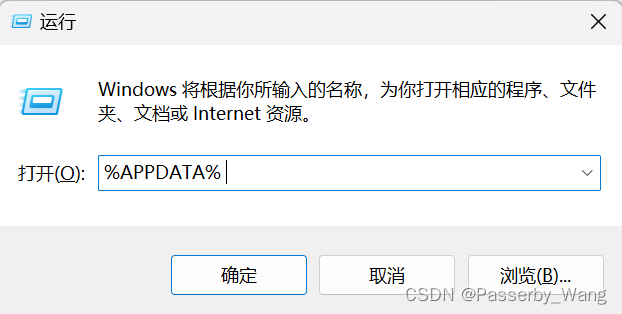
2. 以配置阿里源为例,在当前路径下创建pip目录,在目录里新建pip.ini文件,输入以下内容。
[global]
index-url = https://mirrors.aliyun.com/pypi/simple/
[install]
trusted-host = mirrors.aliyun.com
注:新建pip.ini文件前务必勾选“查看”-“显示”-“文件拓展名”
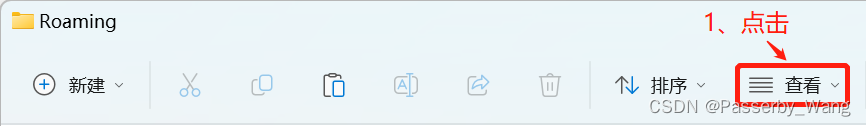


2)Linux
1. 命令
mkdir ~/.pip #创建文件夹vim ~.pip/pip.conf #编写配置文件,以配置阿里源为例[global]index-url = https://mirrors.aliyun.com/pypi/simple/[install]trusted-host = mirrors.aliyun.com2. 实例
[root@wangwu ~]# mkdir ~/.pip[root@wangwu ~]# vim ~/.pip/pip.conf[global]index-url = https://mirrors.aliyun.com/pypi/simple/[install]trusted-host = mirrors.aliyun.com
2、临时指定镜像源下载
1)命令
pip install 模块名 -i http://mirrors.aliyun.com/pypi/simple/
2)实例
[root@wangwu ~]# pip install demjson -i https://mirrors.aliyun.com/pypi/simple/... ... ...Installing collected packages: demjsonSuccessfully installed demjson-2.2.4
3、永久设置镜像源
1)命令
pip config set global.index-url http://mirrors.aliyun.com/pypi/simple/
2)实例
[root@wangwu ~]# pip config set global.index-url http://mirrors.aliyun.com/pypi/simple/Writing to /root/.config/pip/pip.conf
三、推荐的镜像源
清华:https://pypi.tuna.tsinghua.edu.cn/simple/
阿里云:http://mirrors.aliyun.com/pypi/simple/
中国科技大学 https://mirrors.bfsu.edu.cn/pypi/web/simple/
豆瓣:http://pypi.douban.com/simple/
百度:https://mirror.baidu.com/pypi/simple/
四、安装|卸载第三方库
1、安装第三方库
1)命令
pip install 库名
2)实例
[root@wangwu ~]# pip install demjson... ... ...Installing collected packages: demjsonSuccessfully installed demjson-2.2.4
2、卸载第三方库
1)命令
pip uninstall 库名
2)实例
[root@wangwu ~]# pip uninstall demjson... ... ...Proceed (y/n)? y Successfully uninstalled demjson-2.2.4
五、推荐第三方库
服务器后端:Django、request
程序打包:PyInstaller
程序消息提醒:win10toast
爬虫:requests、selenium、scripy
数据可视化:matplotlib
机器学习:scripy、skipt-learn
Web开发:django、Pyramid
Json库:demjson
图像处理:open-cv、pillow
视频:moviepy
音频:musicpy
游戏制作:pygame、easygui、tk
消息自动化:wxpy
表格自动化:openpyxl
自动化测试:selenium、unitTest