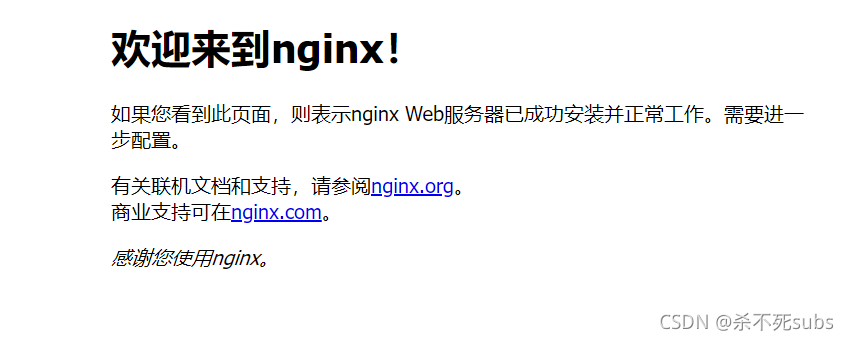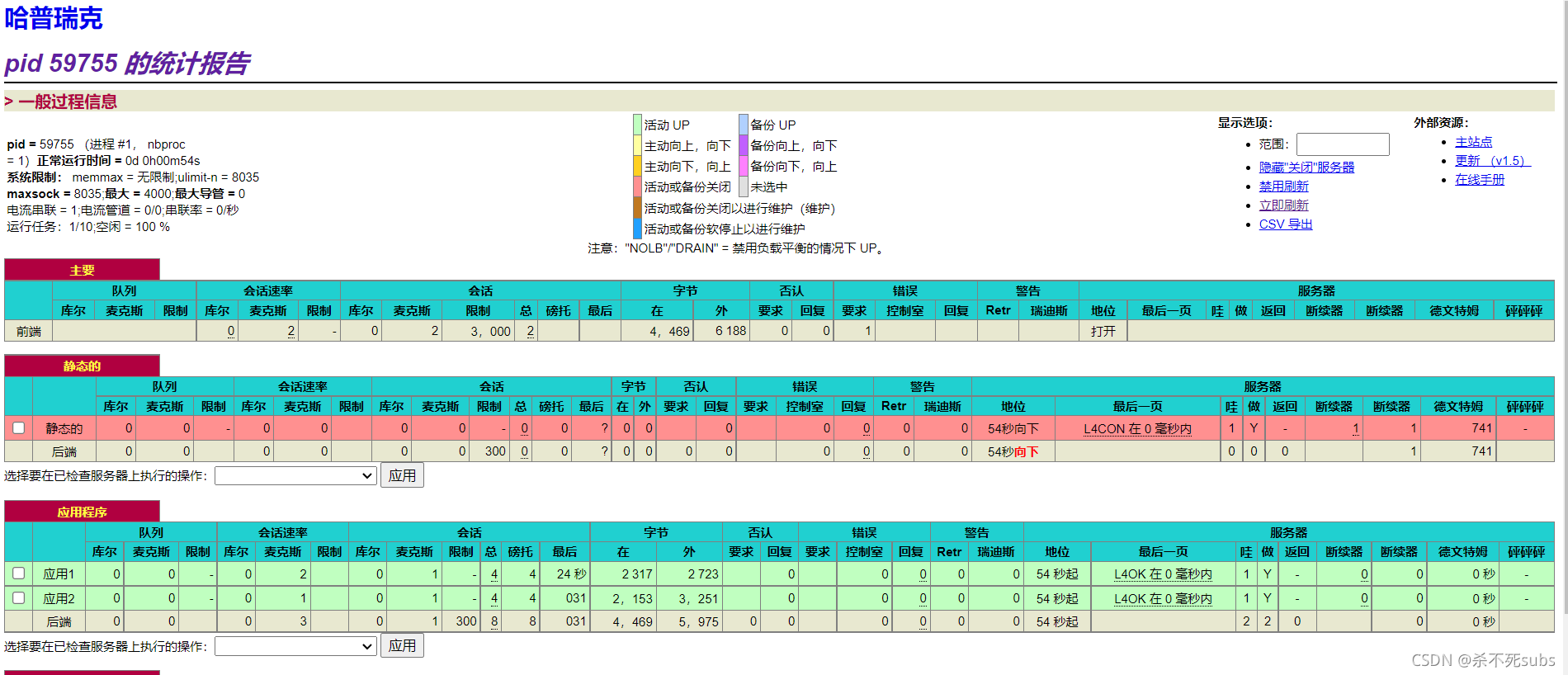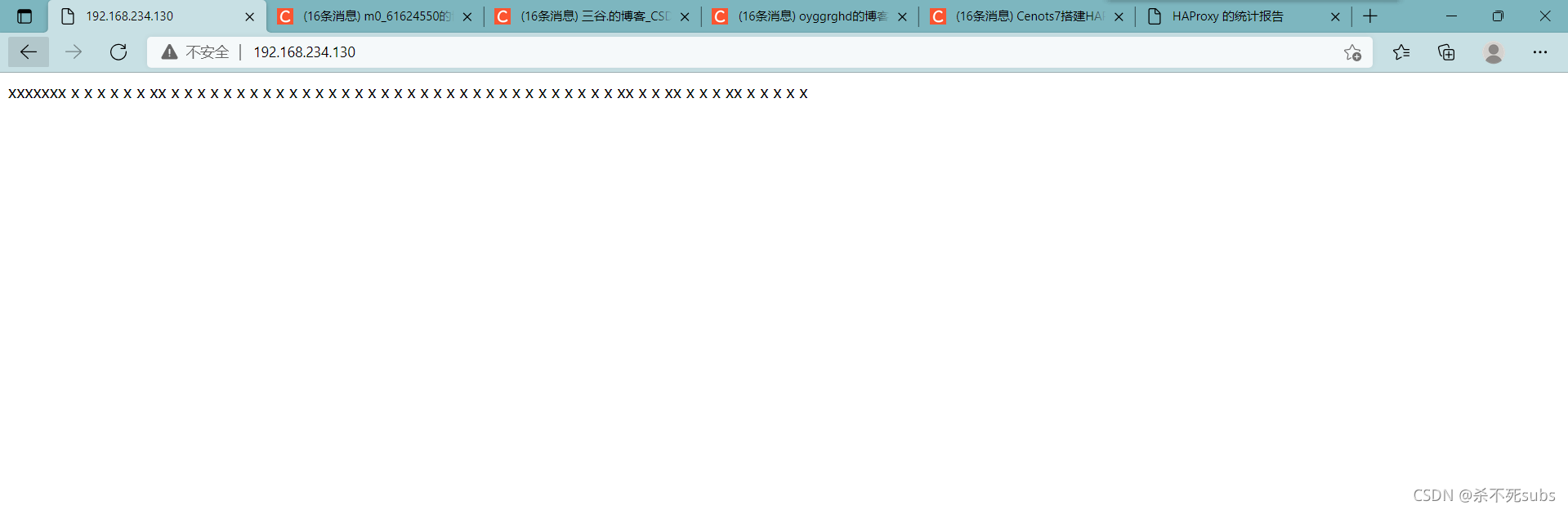一:关闭防火墙
systemctl stop firewalld.service
systemctl disable firewalld.service
vim /etc/selinux/config/ #进入文件将SELINUX=enforcing里修改为SELINUX=disabled二:安装nginx
yum -y install gcc gcc-c++ autoconf automake libtool make openssl openssl-devel pcre pcre-devel 依赖包安装
cd /usr/local/src/ 切换安装路径
wget http://nginx.org/download/nginx-1.8.1.tar.gz 下载nginx,如果提示没有wget请自行安装 yum -y install wget
tar -zxvf nginx-1.8.1.tar.gz 解压安装包
cd nginx-1.8.1 打开解压出来的目录
./configure \
--prefix=/usr/local/nginx \
--with-http_ssl_module \
--with-http_flv_module \
--with-http_stub_status_module \
--with-http_gzip_static_module \
--with-pcre 编译命令
make && make install 安装
/usr/local/nginx/sbin/nginx -V # 启动
在浏览器上测试:
若要更改nginx网页的内容:
vim /usr/locar/nginx/html/index.html
之后修改内容即可
三:安装haproxy:
yum install haproxy -y
修改配置文件:
vi /etc/haproxy/haproxy.cfg
# Global settings
global
#日志管理为local2载体,需要在rsyslog中设置存放目录
log 127.0.0.1 local2
chroot /var/lib/haproxy
pidfile /var/run/haproxy.pid
maxconn 4000
user haproxy
group haproxy
daemon
stats socket /var/lib/haproxy/stats
ssl-default-bind-ciphers PROFILE=SYSTEM
ssl-default-server-ciphers PROFILE=SYSTEM
defaults
#设定为HTTP模式
mode http
log global
option httplog
option dontlognull
#设置为关闭长连接
option httpclose
option http-server-close
option forwardfor except 127.0.0.0/8
option redispatch
retries 3
timeout http-request 10s
timeout queue 1m
timeout connect 10s
timeout client 1m
timeout server 1m
timeout http-keep-alive 10s
timeout check 10s
maxconn 3000
#前端设置
frontend main
#绑定5000端口进行负载均衡
bind *:5000
#对用户申请的不同请求进行分流
acl url_static path_beg -i /static /images /javascript /stylesheets
acl url_static path_end -i .jpg .gif .png .css .js
acl url_html url_reg -i \.html$
#设置不同请求的后端服务器组
use_backend static if url_static
use_backend app if url_html
#设置默认后端服务器组
default_backend app
#后端转发设置
#static后端组服务器设置
backend static
balance roundrobin
server static 127.0.0.1:4331 check
#app后端组服务器设置
backend app
#设置转发策略
balance roundrobin
#以下设置为把真实服务器的ID插入到回复用户的信息中,用户相同的请求可根据cookie找到相同的服务器
#cookie SERVERID insert indirect nocache
#server app1 192.168.234.130:80 check cookie 3
#server app2 192.168.234.151:80 check cookie 4
#设定转发的后台服务器地址并开启对后台服务器的健康检查
server app1 192.168.29.132:80 check
server app2 192.168.29.138:80 check
#设定监控平台
listen admin_stats
stats enable
#绑定监控端口号
bind *:5000
mode http
option httplog
log global
maxconn 10
stats refresh 30s
stats uri /admin
stats realm haproxy
#设定访问权限,用户名和密码
stats auth admin:admin
stats hide-version
stats admin if TRUE 配置rsyslog
vi /etc/rsyslog.conf
#配置使用udp协议
module(load="imudp")
input(type="imudp" port="514")
#设定haproxy日志
local2.* /var/log/haproxy.log
重启服务
systemctl restart rsyslog
启动服务
systemctl start haproxy ##查看启动情况
netstat -tnlp |grep haproxy
测试
安装NFS:
yum install -y rpc-bind nfs-utils创建文件夹
mkdir /x-x #文件名x-x
chmod -R 777 /xxx
touch /xxx/index.html
vim /xxx/index.html #编辑
xxxx #内容
修改NFS配置文件
vim /etc/exports
/x-x *(rw,sync) #内容
启动
systemctl start rpcbind
systemctl start nfs
exportfs -r #使配置立即生效查看是否连接
showmount -e localhost挂载
mount localhost:/xxx /mnt配置nginx
mount -v -t nfs 192.168.234.130:/xxx /usr/local/nginx/html/查看