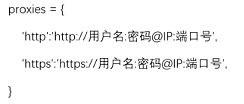目录
1、Requests介绍
2、requests库的安装
3、requests库常用的方法
4、response对象的常用属性
5、使用requests发送get请求
5.1 不带参数的get请求
5.2 带参数的get请求
5.2.1 查询参数params
5.2.2 SSL证书认证参数 verify
5.2.3 设置超时时间 timeout
5.2.4 代理IP参数 proxies
5.3 获取JSON数据
5.4 获取二进制数据
6、使用requests发送post请求
7、使用requests的session发送请求
记得我刚学python-requests库的时候总会有点晕,于是我做了以下关于requests库的知识点整理,方便初学者可以更好的了解requests库。如果有补充或错误,或者不懂的地方,可以评论区留言。
1、Requests介绍
- Requests是Python一个很实用的HTTP客户端,完全满足如今网络爬虫的需求
- urllib库和requests库功能类似,但requests库功能更多更实用
2、requests库的安装
- pip命令安装(方法一)
- windows操作系统:pip install requests
- Mac操作系统:pip3 install requests
- Linux操作系统:sodo pip install requests
- 源码安装(方法二)
- 下载 requests源码 http://mirrors.aliyun.com/pypi/simple/ requests/
- 下载文件到本地之后,解压到Python安装目录,之后打开解压文
- 运行命令行输入python setup.py install 即可安装
- 测试
- import requests
- 如果没提示错误,那说明已经安装成功了!
3、requests库常用的方法
| 序号 | 方法 | 描述 |
| 1 | requests.request(url) | 构造一个请求,支持以下各种方法 |
| 2 | requests.get() | 发送一个Get请求 |
| 3 | requests.post() | 发送一个Post请求 |
| 4 | requests.head() | 获取HTML的头部信息 |
| 5 | requests.put() | 发送Put请求 |
| 6 | requests.patch() | 提交局部修改的请求 |
| 7 | requests.delete() | 提交删除请求 |
- 最常用的方法为get()和post()分别用于发送Get请求和Post请求
4、response对象的常用属性
| 序号 | 属性或方法 | 描述 |
| 1 | response.status_code | 响应状态码 |
| 2 | response.content | 把response对象转换为二进制数据 |
| 3 | response.text | 把response对象转换为字符串数据 |
| 4 | response.encoding | 定义response对象的编码 |
| 5 | response.cookie | 获取请求后的cookie |
| 6 | response.url | 获取请求网址 |
| 7 | response.json() | 内置的JSON解码器 |
| 8 | Response.headers | 以字典对象存储服务器响应头,字典键不区分大小写 |
5、使用requests发送get请求
- 不带参数的get请求
- 案例:爬取百度主页
- 带参数的get请求
- 案例:贴吧
- 获取JSON数据
- 案例:百度美女图片
- 获取二进制数据
- 案例:下载百度logo
5.1 不带参数的get请求
# 不带参数的get请求
import requests
url='http://www.baidu.com'
resp = requests.get(url)
# 设置响应的经编码格式
resp.encoding='utf-8'
cookie=resp.cookies # 获取请求后的cookie信息
headers=resp.headers
print('响应状态码:', resp.status_code)
print('请求后的cookie:', cookie)
print('获取请求的网址:', resp.url)
print('响应头:', headers)
print('响应内容', resp.text)
----------------------------------以下为输出结果----------------------------------
'''
响应状态码: 200
请求后的cookie: <RequestsCookieJar[<Cookie BDORZ=27315 for .baidu.com/>]>
获取请求的网址: http://www.baidu.com/
响应头: {'Cache-Control': 'private, no-cache, no-store, proxy-revalidate, no-transform', 'Connection': 'keep-alive', 'Content-Encoding': 'gzip', 'Content-Type': 'text/html', 'Date': 'Fri, 23 Apr 2021 00:10:35 GMT', 'Last-Modified': 'Mon, 23 Jan 2017 13:28:16 GMT', 'Pragma': 'no-cache', 'Server': 'bfe/1.0.8.18', 'Set-Cookie': 'BDORZ=27315; max-age=86400; domain=.baidu.com; path=/', 'Transfer-Encoding': 'chunked'}
响应内容 <!DOCTYPE html>
<!--STATUS OK--><html> <head><meta http-equiv=content-type.........
'''5.2 带参数的get请求
5.2.1 查询参数params
- params,数据类型为字典
- 作用:对URL地址中的查询参数自动进行编码拼接
- 使用示例:resp = requests.get(url=baseurl, params=params, headers=headers)
# 带参数的get请求
import requests
url = 'https://tieba.baidu.com/f?'
params = {'kw':'大学吧', 'pn':'3'}
headers = {'User-Agent' : 'Mozilla/5.0 (Windows NT 6.1; WOW64)'}
# 开始请求
html = requests.get(url=url, params=params, headers=headers).text
print(html)5.2.2 SSL证书认证参数 verify
- 参数值:True(默认)| False
- 适用网站:https类型网站但是没有经过 证书认证机构 认证的网站
- 适用场景:当程序中抛出SSLError异常则考虑使用此参数
- 使用示例:requests.get(url=url,headers=headers,verify=False)
- 当verify参数设置为False时,则不会再对网站进行SSL证书认证
5.2.3 设置超时时间 timeout
我们可以通过timeout属性设置超时时间,一旦超过这个时间还没获得响应内容,就会提示错误。
import requests
requests.get('http://github.com', timeout=0.001)
---------------------以下为输出结果(报错)---------------------
Traceback (most recent call last):
File "<stdin>", line 1, in <module>
requests.exceptions.Timeout: HTTPConnectionPool(host='github.com', port=80): Request timed out. (timeout=0.001)5.2.4 代理IP参数 proxies
5.2.4.1 免费代理IP
- 语法格式:proxies = { '协议':'协议://IP:端口号'}
- 示例:
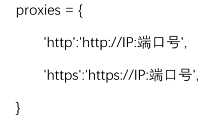
- 当我们抓取的地址为http时,则会选择proxies中http的代理,反之为https
import requests
url = 'http://httpbin.org/get'
headers = {'User-Agent':'Mozilla/5.0'}
# 定义代理,再代理IP网站中查找免费代理IP
proxies = {
'http':'http://112.85.164.220:9999',
'https':'https://112.85.164.220:9999'
}
html = requests.get(url=url,proxies=proxies,headers=headers,timeout=5).text
print(html)5.2.4.1 私密代理和独享代理
- 语法格式:proxies = { '协议':'协议://用户名:密码@IP:端口号'}
- 示例:
5.3 获取JSON数据
# 获取json数据
# 案例:百度获取宫崎骏动漫图片
# 滑动页面,URL没变化,F12中的文件越来越多,说明这是动态网页
# 选择XHR中的一个,复制其Request URL,粘贴给url
import requests
url='https://image.baidu.com/search/acjson?tn=resultjson_com&logid=10167214135414424439&ipn=rj&ct=201326592&is=&fp=result&queryWord=%E5%AE%AB%E5%B4%8E%E9%AA%8F%E5%8A%A8%E6%BC%AB%E5%9B%BE%E7%89%87&cl=2&lm=-1&ie=utf-8&oe=utf-8&adpicid=&st=&z=&ic=&hd=&latest=©right=&word=%E5%AE%AB%E5%B4%8E%E9%AA%8F%E5%8A%A8%E6%BC%AB%E5%9B%BE%E7%89%87&s=&se=&tab=&width=&height=&face=&istype=&qc=&nc=&fr=&expermode=&force=&pn=30&rn=30&gsm=1e&1619134335166='
resp=requests.get(url)
json_data=resp.json()
print(json_data)5.4 获取二进制数据
一般来说,对于非文本请求,可以以字节形式访问响应正文。
# 获取二进制数据
# 案例:保存百度图片
import requests
url='https://www.baidu.com/img/bd_logo1.png'
resp=requests.get(url)
# 存储
with open('logo.png','wb') as file:
# resp.content:把response对象转换为二进制数据
file.write(resp.content)6、使用requests发送post请求
- 语法结构
- requests.post(url, data=None, json=None)
- 参数说明
- url:需要爬取的网站的网址
- data:请求数据
- json:json格式的数据
- 案例:登录小说楼
- https://www.xslou.com/login.php
import requests
url='https://www.xslou.com/login.php'
data={'username':'18600605736', 'password':'57365736', 'action':'login'}
resp = requests.post(url,data)
resp.encoding='gb2312'
print('响应状态码:', resp.status_code) # 200
print('响应内容', resp.text) # <html>......</html>7、使用requests的session发送请求
import requests
url='https://www.xslou.com/login.php'
data={'username':'18600605736', 'password':'57365736', 'action':'login'}
# 使用session发送请求
session = requests.session()
resp=session.post(url,data=data) # 使用session发送post请求
resp.encoding='gb2312'
# print( resp.text) # <html>..<title>登录成功</title>....</html>
# 推荐小说 # 推荐成功的链接
hot_url='https://www.xslou.com/modules/article/uservote.php?id=71960'
resp2=session.get(hot_url) # 使用session发送get请求
resp2.encoding='gb2312'
print(resp2.text) # <html>..<title>处理成功</title>....</html>