大家好,今天分享20个日常工作中必不可少的Python函数,这些函数平时看到的不多,但是它们使用起来倒是非常的方便,它们可以大幅度地提高工作效率。内容较长,欢迎收藏学习,喜欢点赞支持,文末有技术交流群,欢迎加入。
isin()方法
isin()方法主要是用来确认数据集当中的数值是否被包含在给定的列表当中
df = pd.DataFrame(np.array(([1, 2, 3], [4, 5, 6], [7, 8, 9], [10, 11, 12])),
index=['A', 'B', 'C', 'D'],
columns=['one', 'two', 'three'])
df.isin([3, 5, 12])
output
one two three
A False False True
B False True False
C False False False
D False False True
若是数值被包含在列表当中了,也就是3、5、12当中,返回的是True,否则就返回False
df.plot.area()方法
下面我们来讲一下如何在Pandas当中通过一行代码来绘制图表,将所有的列都通过面积图的方式来绘制
df = pd.DataFrame({
'sales': [30, 20, 38, 95, 106, 65],
'signups': [7, 9, 6, 12, 18, 13],
'visits': [20, 42, 28, 62, 81, 50],
}, index=pd.date_range(start='2021/01/01', end='2021/07/01', freq='M'))
ax = df.plot.area(figsize = (10, 5))
output

df.plot.bar()方法
下面我们看一下如何通过一行代码来绘制柱状图
df = pd.DataFrame({'label':['A', 'B', 'C', 'D'], 'values':[10, 30, 50, 70]})
ax = df.plot.bar(x='label', y='values', rot=20)
output

当然我们也可以根据不同的类别来绘制柱状图
age = [0.1, 17.5, 40, 48, 52, 69, 88]
weight = [2, 8, 70, 1.5, 25, 12, 28]
index = ['A', 'B', 'C', 'D', 'E', 'F', 'G']
df = pd.DataFrame({'age': age, 'weight': weight}, index=index)
ax = df.plot.bar(rot=0)
output

当然我们也可以横向来绘制图表
ax = df.plot.barh(rot=0)
output

df.plot.box()方法
我们来看一下箱型图的具体的绘制,通过pandas一行代码来实现
data = np.random.randn(25, 3)
df = pd.DataFrame(data, columns=list('ABC'))
ax = df.plot.box()
output

df.plot.pie()方法
接下来是饼图的绘制
df = pd.DataFrame({'mass': [1.33, 4.87 , 5.97],
'radius': [2439.7, 6051.8, 6378.1]},
index=['Mercury', 'Venus', 'Earth'])
plot = df.plot.pie(y='mass', figsize=(8, 8))
output

除此之外,还有折线图、直方图、散点图等等,步骤与方式都与上述的技巧有异曲同工之妙,大家感兴趣的可以自己另外去尝试。
items()方法
pandas当中的items()方法可以用来遍历数据集当中的每一列,同时返回列名以及每一列当中的内容,通过以元组的形式,示例如下
df = pd.DataFrame({'species': ['bear', 'bear', 'marsupial'],
'population': [1864, 22000, 80000]},
index=['panda', 'polar', 'koala'])
df
output
species population
panda bear 1864
polar bear 22000
koala marsupial 80000
然后我们使用items()方法
for label, content in df.items():
print(f'label: {label}')
print(f'content: {content}', sep='\n')
print("=" * 50)
output
label: species
content: panda bear
polar bear
koala marsupial
Name: species, dtype: object
==================================================
label: population
content: panda 1864
polar 22000
koala 80000
Name: population, dtype: int64
==================================================
相继的打印出了‘species’和‘population’这两列的列名和相应的内容
iterrows()方法
而对于iterrows()方法而言,其功能则是遍历数据集当中的每一行,返回每一行的索引以及带有列名的每一行的内容,示例如下
for label, content in df.iterrows():
print(f'label: {label}')
print(f'content: {content}', sep='\n')
print("=" * 50)
output
label: panda
content: species bear
population 1864
Name: panda, dtype: object
==================================================
label: polar
content: species bear
population 22000
Name: polar, dtype: object
==================================================
label: koala
content: species marsupial
population 80000
Name: koala, dtype: object
==================================================
insert()方法
insert()方法主要是用于在数据集当中的特定位置处插入数据,示例如下
df.insert(1, "size", [2000, 3000, 4000])
output
species size population
panda bear 2000 1864
polar bear 3000 22000
koala marsupial 4000 80000
可见在DataFrame数据集当中,列的索引也是从0开始的
assign()方法
assign()方法可以用来在数据集当中添加新的列,示例如下
df.assign(size_1=lambda x: x.population * 9 / 5 + 32)
output
species population size_1
panda bear 1864 3387.2
polar bear 22000 39632.0
koala marsupial 80000 144032.0
从上面的例子中可以看出,我们通过一个lambda匿名函数,在数据集当中添加一个新的列,命名为‘size_1’,当然我们也可以通过assign()方法来创建不止一个列
df.assign(size_1 = lambda x: x.population * 9 / 5 + 32,
size_2 = lambda x: x.population * 8 / 5 + 10)
output
species population size_1 size_2
panda bear 1864 3387.2 2992.4
polar bear 22000 39632.0 35210.0
koala marsupial 80000 144032.0 128010.0
eval()方法
eval()方法主要是用来执行用字符串来表示的运算过程的,例如
df.eval("size_3 = size_1 + size_2")
output
species population size_1 size_2 size_3
panda bear 1864 3387.2 2992.4 6379.6
polar bear 22000 39632.0 35210.0 74842.0
koala marsupial 80000 144032.0 128010.0 272042.0
当然我们也可以同时对执行多个运算过程
df = df.eval('''
size_3 = size_1 + size_2
size_4 = size_1 - size_2
''')
output
species population size_1 size_2 size_3 size_4
panda bear 1864 3387.2 2992.4 6379.6 394.8
polar bear 22000 39632.0 35210.0 74842.0 4422.0
koala marsupial 80000 144032.0 128010.0 272042.0 16022.0
pop()方法
pop()方法主要是用来删除掉数据集中特定的某一列数据
df.pop("size_3")
output
panda 6379.6
polar 74842.0
koala 272042.0
Name: size_3, dtype: float64
而原先的数据集当中就没有这个‘size_3’这一例的数据了
truncate()方法
truncate()方法主要是根据行索引来筛选指定行的数据的,示例如下
df = pd.DataFrame({'A': ['a', 'b', 'c', 'd', 'e'],
'B': ['f', 'g', 'h', 'i', 'j'],
'C': ['k', 'l', 'm', 'n', 'o']},
index=[1, 2, 3, 4, 5])
output
A B C
1 a f k
2 b g l
3 c h m
4 d i n
5 e j o
我们使用truncate()方法来做一下尝试
df.truncate(before=2, after=4)
output
A B C
2 b g l
3 c h m
4 d i n
我们看到参数before和after存在于truncate()方法中,目的就是把行索引2之前和行索引4之后的数据排除在外,筛选出剩余的数据
count()方法
count()方法主要是用来计算某一列当中非空值的个数,示例如下
df = pd.DataFrame({"Name": ["John", "Myla", "Lewis", "John", "John"],
"Age": [24., np.nan, 25, 33, 26],
"Single": [True, True, np.nan, True, False]})
output
Name Age Single
0 John 24.0 True
1 Myla NaN True
2 Lewis 25.0 NaN
3 John 33.0 True
4 John 26.0 False
我们使用count()方法来计算一下数据集当中非空值的个数
df.count()
output
Name 5
Age 4
Single 4
dtype: int64
add_prefix()方法/add_suffix()方法
add_prefix()方法和add_suffix()方法分别会给列名以及行索引添加后缀和前缀,对于Series()数据集而言,前缀与后缀是添加在行索引处,而对于DataFrame()数据集而言,前缀与后缀是添加在列索引处,示例如下
s = pd.Series([1, 2, 3, 4])
output
0 1
1 2
2 3
3 4
dtype: int64
我们使用add_prefix()方法与add_suffix()方法在Series()数据集上
s.add_prefix('row_')
output
row_0 1
row_1 2
row_2 3
row_3 4
dtype: int64
又例如
s.add_suffix('_row')
output
0_row 1
1_row 2
2_row 3
3_row 4
dtype: int64
而对于DataFrame()形式数据集而言,add_prefix()方法以及add_suffix()方法是将前缀与后缀添加在列索引处的
df = pd.DataFrame({'A': [1, 2, 3, 4], 'B': [3, 4, 5, 6]})
output
A B
0 1 3
1 2 4
2 3 5
3 4 6
示例如下
df.add_prefix("column_")
output
column_A column_B
0 1 3
1 2 4
2 3 5
3 4 6
又例如
df.add_suffix("_column")
output
A_column B_column
0 1 3
1 2 4
2 3 5
3 4 6
clip()方法
clip()方法主要是通过设置阈值来改变数据集当中的数值,当数值超过阈值的时候,就做出相应的调整
data = {'col_0': [9, -3, 0, -1, 5], 'col_1': [-2, -7, 6, 8, -5]}
df = pd.DataFrame(data)
output
df.clip(lower = -4, upper = 4)
output
col_0 col_1
0 4 -2
1 -3 -4
2 0 4
3 -1 4
4 4 -4
我们看到参数lower和upper分别代表阈值的上限与下限,数据集当中超过上限与下限的值会被替代。
filter()方法
pandas当中的filter()方法是用来筛选出特定范围的数据的,示例如下
df = pd.DataFrame(np.array(([1, 2, 3], [4, 5, 6], [7, 8, 9], [10, 11, 12])),
index=['A', 'B', 'C', 'D'],
columns=['one', 'two', 'three'])
output
one two three
A 1 2 3
B 4 5 6
C 7 8 9
D 10 11 12
我们使用filter()方法来筛选数据
df.filter(items=['one', 'three'])
output
one three
A 1 3
B 4 6
C 7 9
D 10 12
我们还可以使用正则表达式来筛选数据
df.filter(regex='e$', axis=1)
output
one three
A 1 3
B 4 6
C 7 9
D 10 12
当然通过参数axis来调整筛选行方向或者是列方向的数据
df.filter(like='B', axis=0)
output
one two three
B 4 5 6
first()方法
当数据集当中的行索引是日期的时候,可以通过该方法来筛选前面几行的数据
index_1 = pd.date_range('2021-11-11', periods=5, freq='2D')
ts = pd.DataFrame({'A': [1, 2, 3, 4, 5]}, index=index_1)
ts
output
A
2021-11-11 1
2021-11-13 2
2021-11-15 3
2021-11-17 4
2021-11-19 5
我们使用first()方法来进行一些操作,例如筛选出前面3天的数据
ts.first('3D')
output
A
2021-11-11 1
2021-11-13 2
技术交流
欢迎转载、收藏、有所收获点赞支持一下!
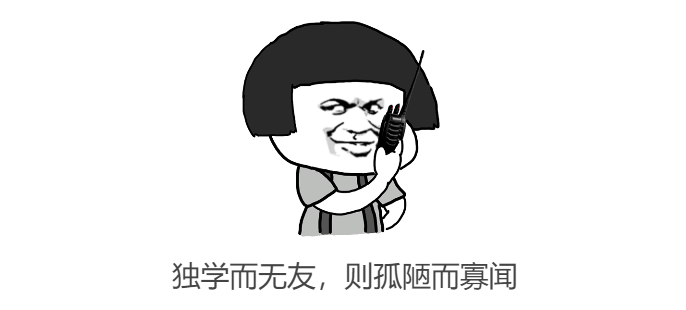
目前开通了技术交流群,群友已超过2000人,添加时最好的备注方式为:来源+兴趣方向,方便找到志同道合的朋友
- 方式①、发送如下图片至微信,长按识别,后台回复:加群;
- 方式②、添加微信号:dkl88191,备注:来自CSDN
- 方式③、微信搜索公众号:Python学习与数据挖掘,后台回复:加群
