创建认证中心模块
新增模块
右键点击父工程,按序点击
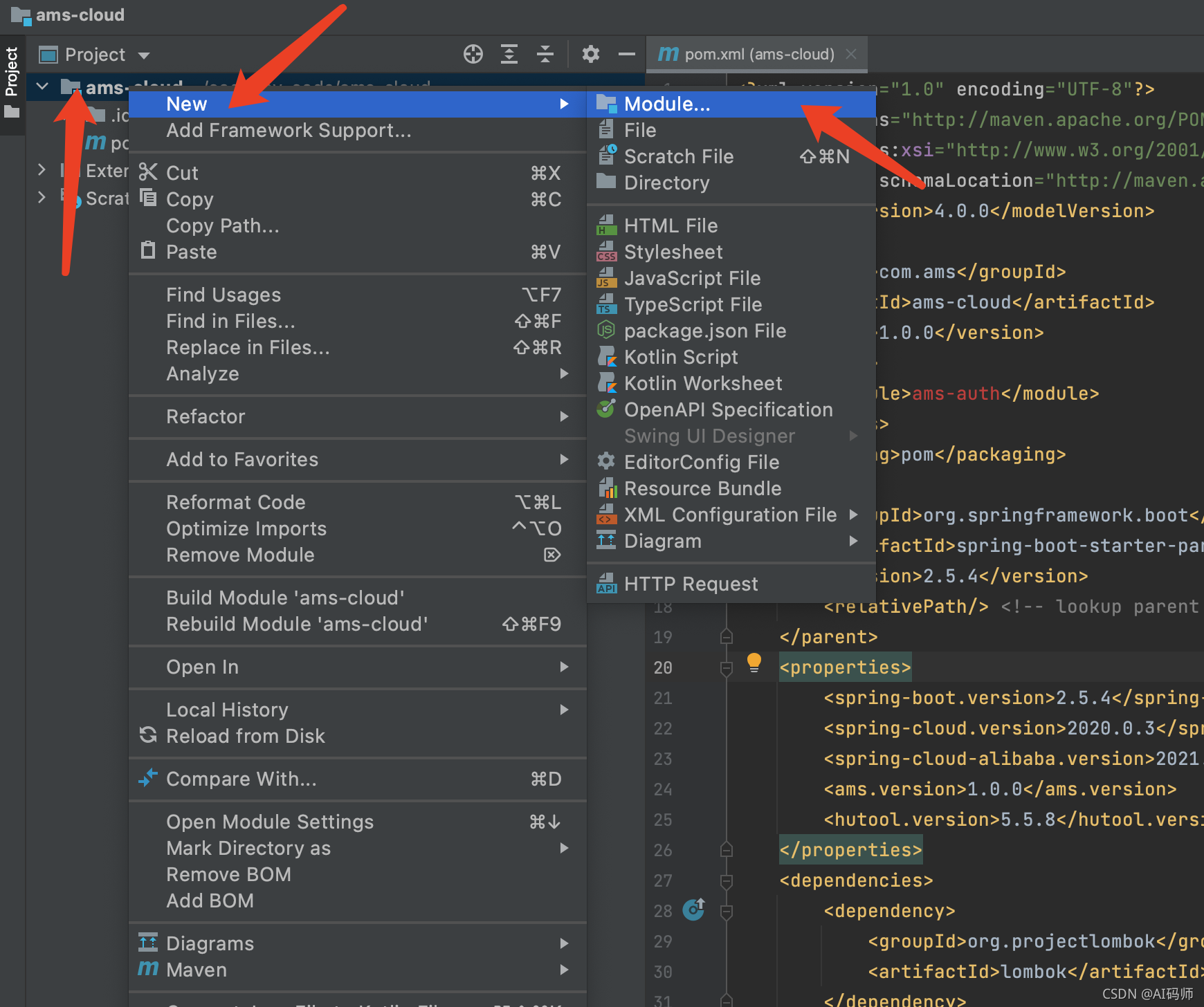
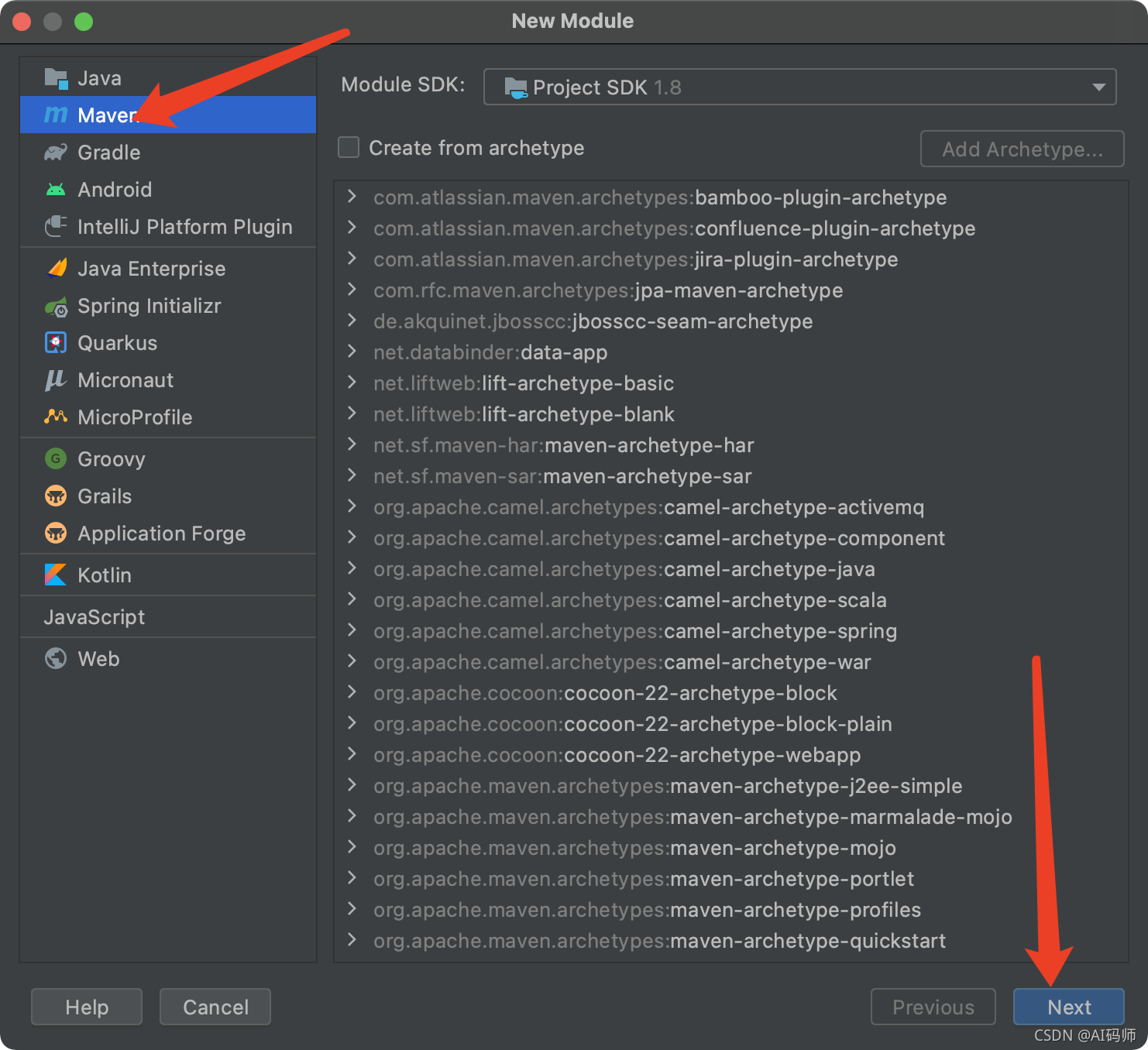
点击next
填写基本信息,自动填充父模块信息
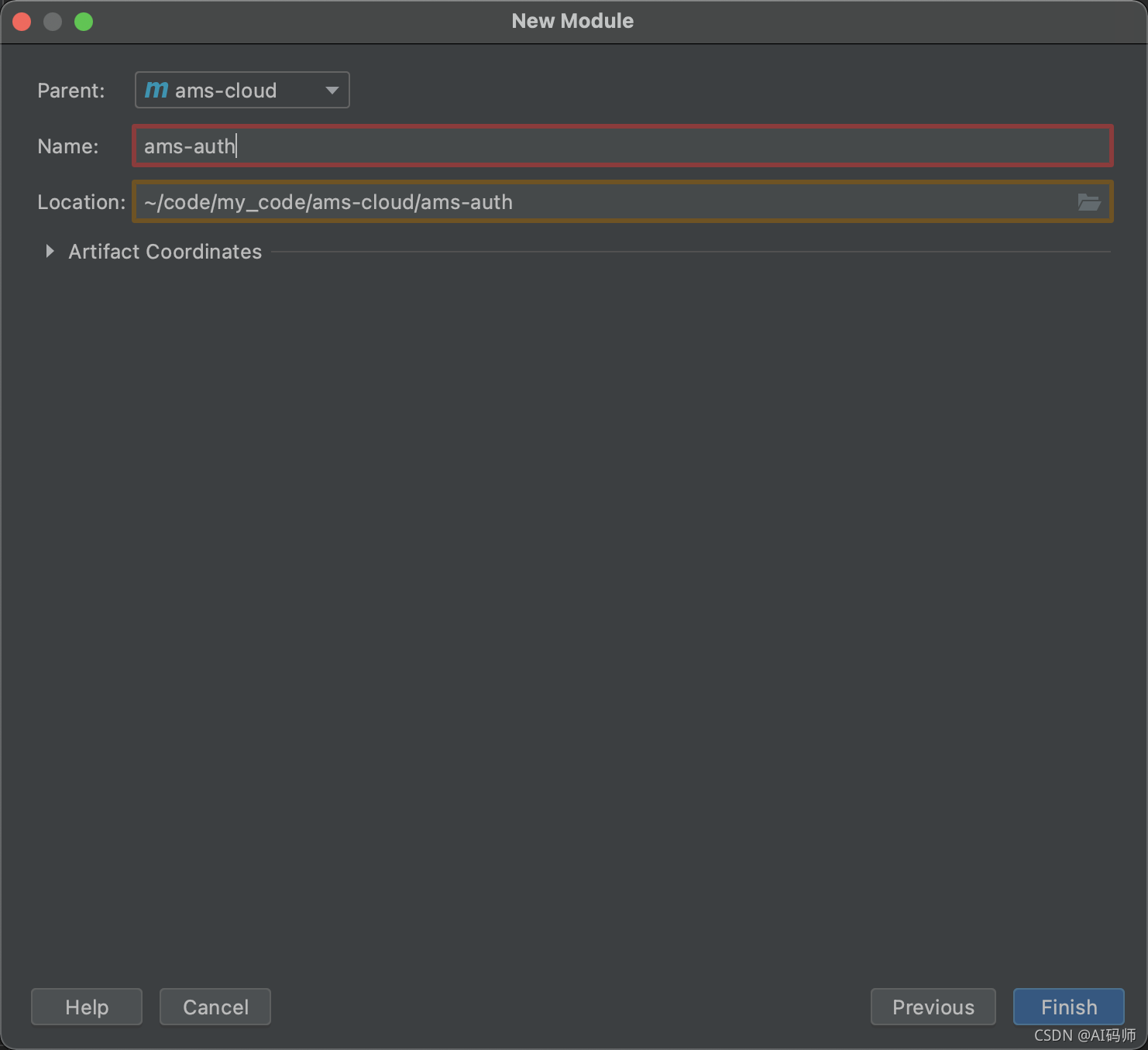
点击finish,即可完成创建
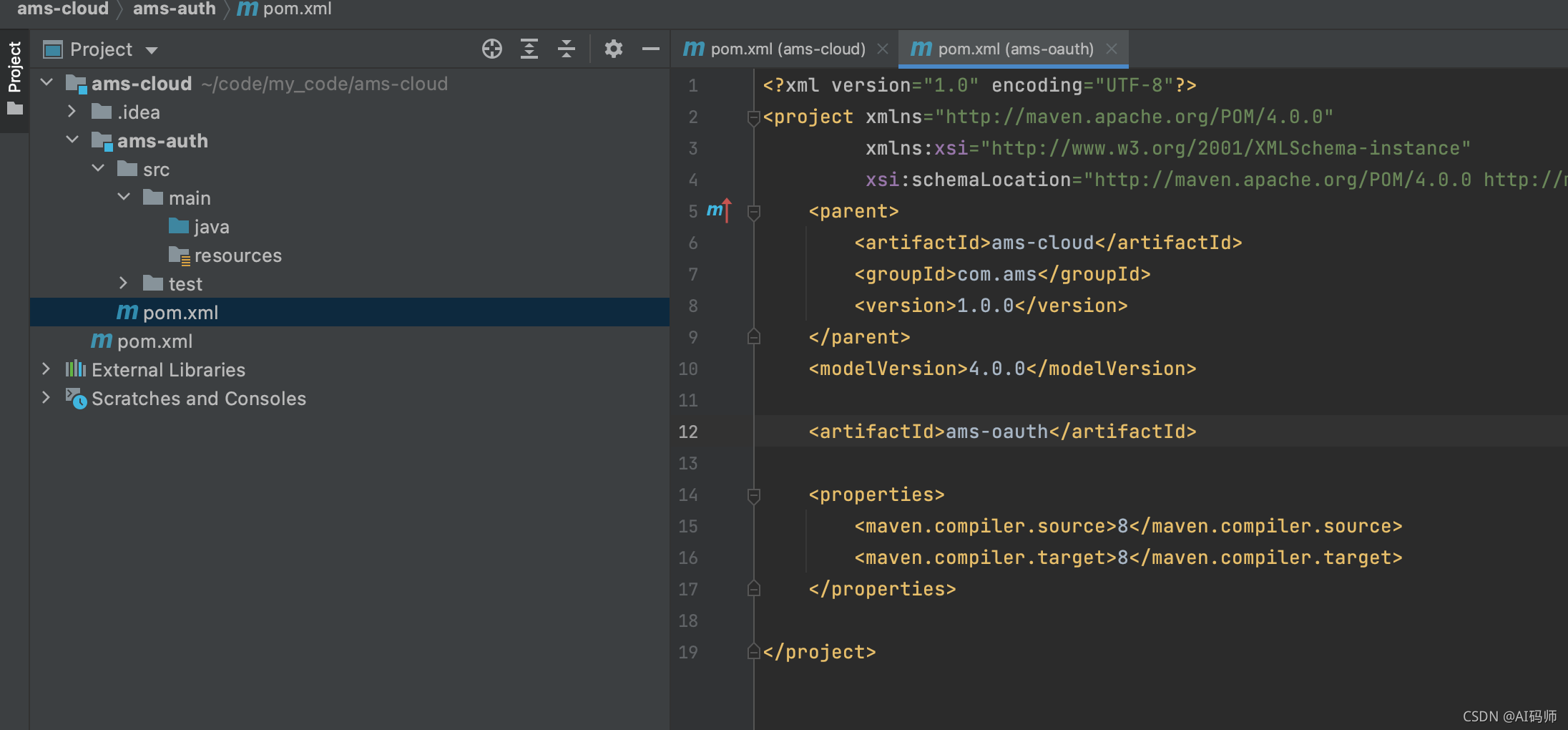
集成spring security
添加依赖
注意是在auth模块的pom中添加
添加SpringCloud 相关依赖
<!--Spring Cloud & Alibaba -->
<dependency>
<groupId>org.springframework.cloud</groupId>
<artifactId>spring-cloud-starter-bootstrap</artifactId>
</dependency>
<!-- 注册中心 -->
<dependency>
<groupId>com.alibaba.cloud</groupId>
<artifactId>spring-cloud-starter-alibaba-nacos-discovery</artifactId>
</dependency>
<dependency>
<groupId>org.springframework.cloud</groupId>
<artifactId>spring-cloud-starter-loadbalancer</artifactId>
</dependency>
<!-- 配置中心 -->
<dependency>
<groupId>com.alibaba.cloud</groupId>
<artifactId>spring-cloud-starter-alibaba-nacos-config</artifactId>
</dependency>
添加SpringSecurity相关依赖
<dependency>
<groupId>org.springframework.security</groupId>
<artifactId>spring-security-oauth2-jose</artifactId>
</dependency>
<dependency>
<groupId>org.springframework.boot</groupId>
<artifactId>spring-boot-starter-web</artifactId>
</dependency>
<!-- OAuth2 认证服务器-->
<dependency>
<groupId>org.springframework.security.oauth.boot</groupId>
<artifactId>spring-security-oauth2-autoconfigure</artifactId>
</dependency>
<dependency>
<groupId>org.springframework.security</groupId>
<artifactId>spring-security-oauth2-jose</artifactId>
</dependency>
添加启动类
/**
* Created with IntelliJ IDEA.
*
* @author: AI码师
* @date: 2021/11/24
* @description:
* @modifiedBy:
* @version: 1.0
*/
@SpringBootApplication
@EnableDiscoveryClient
public class AuthApp {
public static void main(String[] args) {
SpringApplication.run(AuthApp.class, args);
}
}
spring security 基本组件介绍
ClientDetailsService
通过实现该service,用来添加获取客户端逻辑
UserDetails
通过实现该类,用来封装用户信息,也可以说是用来扩展用户信息的
UserDetailsService
通过实现该service,用来添加根据用户名 来获取用户信息的逻辑,可以从数据库获取,也可以从其他服务中获取用户信息
AuthorizationServerConfigurerAdapter
该类用来添加一些授权服务配置,如配置客户端ClientDetailsService
WebSecurityConfigurerAdapter
该类用来配置HttpSecurity
相关信息,如对那些资源需要拦截认证,对哪些资源进行放行等
DaoAuthenticationProvider
默认的用户名和密码授权认证提供者
主要配置介绍
创建用户封装类
package com.ams.auth.security.details.user;
import lombok.AllArgsConstructor;
import lombok.Builder;
import lombok.Data;
import lombok.NoArgsConstructor;
import org.springframework.security.core.GrantedAuthority;
import org.springframework.security.core.authority.SimpleGrantedAuthority;
import org.springframework.security.core.userdetails.UserDetails;
import java.util.Collection;
/**
* Created with IntelliJ IDEA.
*
* @author: AI码师
* @date: 2021/11/24
* @description:
* @modifiedBy:
* @version: 1.0
*/
/**
* 系统管理用户认证信息
*
* @author <a href="mailto:xianrui0365@163.com">haoxianrui</a>
* @date 2021/9/27
*/
@Data
@Builder
@AllArgsConstructor
@NoArgsConstructor
public class SysUserDetails implements UserDetails {
/**
* 扩展字段
*/
private Long userId;
/**
* 默认字段
*/
private String username;
private String password;
private Boolean enabled;
private Collection<SimpleGrantedAuthority> authorities;
@Override
public Collection<? extends GrantedAuthority> getAuthorities() {
return this.authorities;
}
@Override
public String getPassword() {
return this.password;
}
@Override
public String getUsername() {
return this.username;
}
@Override
public boolean isAccountNonExpired() {
return true;
}
@Override
public boolean isAccountNonLocked() {
return true;
}
@Override
public boolean isCredentialsNonExpired() {
return true;
}
@Override
public boolean isEnabled() {
return this.enabled;
}
}
创建根据用户名获取封装的用户信息的service
目前只是写死的用户信息,后面会通过feign从管理端服务获取用户信息,暂时只是为了服务能跑通
package com.ams.auth.security.details.user;
import com.ams.auth.comm.enums.PasswordEncoderTypeEnum;
import lombok.RequiredArgsConstructor;
import lombok.extern.slf4j.Slf4j;
import org.springframework.security.authentication.AccountExpiredException;
import org.springframework.security.authentication.DisabledException;
import org.springframework.security.authentication.LockedException;
import org.springframework.security.core.authority.SimpleGrantedAuthority;
import org.springframework.security.core.userdetails.UserDetails;
import org.springframework.security.core.userdetails.UserDetailsService;
import org.springframework.security.core.userdetails.UsernameNotFoundException;
import org.springframework.security.crypto.bcrypt.BCryptPasswordEncoder;
import org.springframework.stereotype.Service;
import java.util.ArrayList;
import java.util.Collection;
/**
* Created with IntelliJ IDEA.
*
* @author: AI码师
* @date: 2021/11/24
* @description:
* @modifiedBy:
* @version: 1.0
*/
@Service("sysUserDetailsService")
@Slf4j
@RequiredArgsConstructor
public class SysUserDetailsServiceImpl implements UserDetailsService {
@Override
public UserDetails loadUserByUsername(String username) throws UsernameNotFoundException {
// 后面从管理端获取用户信息
SysUserDetails userDetails = loadUser(username);
if (!userDetails.isEnabled()) {
throw new DisabledException("该账户已被禁用!");
} else if (!userDetails.isAccountNonLocked()) {
throw new LockedException("该账号已被锁定!");
} else if (!userDetails.isAccountNonExpired()) {
throw new AccountExpiredException("该账号已过期!");
}
return userDetails;
}
private SysUserDetails loadUser(String username) {
Collection<SimpleGrantedAuthority> authorities =new ArrayList<>();
authorities.add(new SimpleGrantedAuthority("admin"));
return SysUserDetails.builder()
.userId(1L)
.username(username)
.enabled(true)
.authorities(authorities)
.password(PasswordEncoderTypeEnum.BCRYPT.getPrefix() + new BCryptPasswordEncoder().encode("123456789")).build();
}
}
创建客户端信息获取service
package com.ams.auth.security.details.client;
import com.ams.auth.comm.enums.PasswordEncoderTypeEnum;
import lombok.RequiredArgsConstructor;
import org.springframework.cache.annotation.Cacheable;
import org.springframework.security.oauth2.provider.ClientDetails;
import org.springframework.security.oauth2.provider.ClientDetailsService;
import org.springframework.security.oauth2.provider.client.BaseClientDetails;
import org.springframework.stereotype.Service;
/**
* Created with IntelliJ IDEA.
*
* @author: AI码师
* @date: 2021/11/24
* @description:
* @modifiedBy:
* @version: 1.0
*/
@Service
@RequiredArgsConstructor
public class ClientDetailsServiceImpl implements ClientDetailsService {
@Override
@Cacheable(cacheNames = "auth", key = "'oauth-client:'+#clientId")
public ClientDetails loadClientByClientId(String clientId) {
// 后面通过feign从管理端获取,目前写死
BaseClientDetails clientDetails = new BaseClientDetails(
"ams",
"",
"all",
"password,client_credentials,refresh_token,authorization_code",
"",
"http://www.baidu.com"
);
clientDetails.setClientSecret(PasswordEncoderTypeEnum.NOOP.getPrefix() + "ams");
clientDetails.setAccessTokenValiditySeconds(3600);
clientDetails.setRefreshTokenValiditySeconds(36000000);
return clientDetails;
}
}
创建安全配置
这里主要配置了如下内容:
- 设置哪些资源不被拦截
- 设置基本认证
- 添加默认的用户名和密码认证器提供者DaoAuthenticationProvider
- 设置用户名密码验证提供者中的用户获取来源sysUserDetailsService
package com.ams.auth.security.config;
import lombok.RequiredArgsConstructor;
import lombok.extern.slf4j.Slf4j;
import org.springframework.context.annotation.Bean;
import org.springframework.context.annotation.Configuration;
import org.springframework.security.authentication.AuthenticationManager;
import org.springframework.security.authentication.dao.DaoAuthenticationProvider;
import org.springframework.security.config.annotation.authentication.builders.AuthenticationManagerBuilder;
import org.springframework.security.config.annotation.web.builders.HttpSecurity;
import org.springframework.security.config.annotation.web.configuration.EnableWebSecurity;
import org.springframework.security.config.annotation.web.configuration.WebSecurityConfigurerAdapter;
import org.springframework.security.core.userdetails.UserDetailsService;
import org.springframework.security.crypto.factory.PasswordEncoderFactories;
import org.springframework.security.crypto.password.PasswordEncoder;
/**
* Created with IntelliJ IDEA.
*
* @author: AI码师
* @date: 2021/11/24
* @description:
* @modifiedBy:
* @version: 1.0
*/
@Configuration
@EnableWebSecurity
@Slf4j
@RequiredArgsConstructor
public class WebSecurityConfig extends WebSecurityConfigurerAdapter {
private final UserDetailsService sysUserDetailsService;
@Override
protected void configure(HttpSecurity http) throws Exception {
http
.authorizeRequests().antMatchers("/oauth/**").permitAll()
.anyRequest().authenticated()
.and()
.httpBasic()
.and()
.csrf().disable();
}
/**
* 认证管理对象
*
* @return
* @throws Exception
*/
@Bean
public AuthenticationManager authenticationManagerBean() throws Exception {
return super.authenticationManagerBean();
}
/**
* 添加自定义认证器
*
* @param auth
*/
@Override
public void configure(AuthenticationManagerBuilder auth) throws Exception {
auth.authenticationProvider(daoAuthenticationProvider());
}
/**
* 设置默认的用户名密码认证授权提供者
*
* @return
*/
@Bean
public DaoAuthenticationProvider daoAuthenticationProvider() {
DaoAuthenticationProvider provider = new DaoAuthenticationProvider();
provider.setUserDetailsService(sysUserDetailsService);
provider.setPasswordEncoder(passwordEncoder());
provider.setHideUserNotFoundExceptions(false); // 是否隐藏用户不存在异常,默认:true-隐藏;false-抛出异常;
return provider;
}
@Bean
public PasswordEncoder passwordEncoder() {
return PasswordEncoderFactories.createDelegatingPasswordEncoder();
}
}
添加授权服务相关配置
这里配置了如下内容:
- 设置oauth客户端 获取信息来源 clientDetailsService
- 设置默认的token存储方式(后面改成redis存储)
- 添加token增强器(在token中添加用户信息)
- 添加token 加密方式
package com.ams.auth.security.config;
import cn.hutool.core.collection.CollectionUtil;
import com.ams.auth.security.details.client.ClientDetailsServiceImpl;
import com.ams.auth.security.details.user.SysUserDetails;
import lombok.RequiredArgsConstructor;
import lombok.SneakyThrows;
import org.springframework.context.annotation.Bean;
import org.springframework.context.annotation.Configuration;
import org.springframework.core.io.ClassPathResource;
import org.springframework.security.authentication.AuthenticationManager;
import org.springframework.security.oauth2.common.DefaultOAuth2AccessToken;
import org.springframework.security.oauth2.config.annotation.configurers.ClientDetailsServiceConfigurer;
import org.springframework.security.oauth2.config.annotation.web.configuration.AuthorizationServerConfigurerAdapter;
import org.springframework.security.oauth2.config.annotation.web.configuration.EnableAuthorizationServer;
import org.springframework.security.oauth2.config.annotation.web.configurers.AuthorizationServerEndpointsConfigurer;
import org.springframework.security.oauth2.config.annotation.web.configurers.AuthorizationServerSecurityConfigurer;
import org.springframework.security.oauth2.provider.CompositeTokenGranter;
import org.springframework.security.oauth2.provider.TokenGranter;
import org.springframework.security.oauth2.provider.token.DefaultTokenServices;
import org.springframework.security.oauth2.provider.token.TokenEnhancer;
import org.springframework.security.oauth2.provider.token.TokenEnhancerChain;
import org.springframework.security.oauth2.provider.token.store.JwtAccessTokenConverter;
import org.springframework.security.oauth2.provider.token.store.KeyStoreKeyFactory;
import java.security.KeyPair;
import java.util.ArrayList;
import java.util.Arrays;
import java.util.List;
import java.util.Map;
/**
* Created with IntelliJ IDEA.
*
* @author: AI码师
* @date: 2021/11/24
* @description:
* @modifiedBy:
* @version: 1.0
*/
@Configuration
@EnableAuthorizationServer
@RequiredArgsConstructor
public class AuthorizationServerConfig extends AuthorizationServerConfigurerAdapter {
private final AuthenticationManager authenticationManager;
private final ClientDetailsServiceImpl clientDetailsService;
/**
* OAuth2客户端
*/
@Override
@SneakyThrows
public void configure(ClientDetailsServiceConfigurer clients) {
clients.withClientDetails(clientDetailsService);
}
/**
* 配置授权(authorization)以及令牌(token)的访问端点和令牌服务(token services)
*/
@Override
public void configure(AuthorizationServerEndpointsConfigurer endpoints) {
// Token增强
TokenEnhancerChain tokenEnhancerChain = new TokenEnhancerChain();
List<TokenEnhancer> tokenEnhancers = new ArrayList<>();
tokenEnhancers.add(tokenEnhancer());
tokenEnhancers.add(jwtAccessTokenConverter());
tokenEnhancerChain.setTokenEnhancers(tokenEnhancers);
// 获取原有默认授权模式(授权码模式、密码模式、客户端模式、简化模式)的授权者
List<TokenGranter> granterList = new ArrayList<>(Arrays.asList(endpoints.getTokenGranter()));
CompositeTokenGranter compositeTokenGranter = new CompositeTokenGranter(granterList);
endpoints
.authenticationManager(authenticationManager)
.accessTokenConverter(jwtAccessTokenConverter())
.tokenEnhancer(tokenEnhancerChain)
.tokenGranter(compositeTokenGranter)
.reuseRefreshTokens(true)
.tokenServices(tokenServices(endpoints))
;
}
public DefaultTokenServices tokenServices(AuthorizationServerEndpointsConfigurer endpoints) {
TokenEnhancerChain tokenEnhancerChain = new TokenEnhancerChain();
List<TokenEnhancer> tokenEnhancers = new ArrayList<>();
tokenEnhancers.add(tokenEnhancer());
tokenEnhancers.add(jwtAccessTokenConverter());
tokenEnhancerChain.setTokenEnhancers(tokenEnhancers);
DefaultTokenServices tokenServices = new DefaultTokenServices();
tokenServices.setTokenStore(endpoints.getTokenStore());
tokenServices.setSupportRefreshToken(true);
tokenServices.setClientDetailsService(clientDetailsService);
tokenServices.setTokenEnhancer(tokenEnhancerChain);
return tokenServices;
}
/**
* JWT内容增强
*/
@Bean
public TokenEnhancer tokenEnhancer() {
return (accessToken, authentication) -> {
Map<String, Object> additionalInfo = CollectionUtil.newHashMap();
Object principal = authentication.getUserAuthentication().getPrincipal();
if (principal instanceof SysUserDetails){
SysUserDetails sysUserDetails = (SysUserDetails) principal;
additionalInfo.put("userId", sysUserDetails.getUserId());
additionalInfo.put("username", sysUserDetails.getUsername());
((DefaultOAuth2AccessToken) accessToken).setAdditionalInformation(additionalInfo);
}
return accessToken;
};
}
/**
* 使用非对称加密算法对token签名
*/
@Bean
public JwtAccessTokenConverter jwtAccessTokenConverter() {
JwtAccessTokenConverter converter = new JwtAccessTokenConverter();
converter.setKeyPair(keyPair());
return converter;
}
/**
* 密钥库中获取密钥对(公钥+私钥)
*/
@Bean
public KeyPair keyPair() {
KeyStoreKeyFactory factory = new KeyStoreKeyFactory(new ClassPathResource("jwt.jks"), "123456".toCharArray());
KeyPair keyPair = factory.getKeyPair("jwt", "123456".toCharArray());
return keyPair;
}
}
生成jks 文件
使用java 命令行进行生成
keytool -genkey -alias jwt -keyalg RSA -keysize 1024 -keystore jwt.jks -validity 365
按照提示依次输入
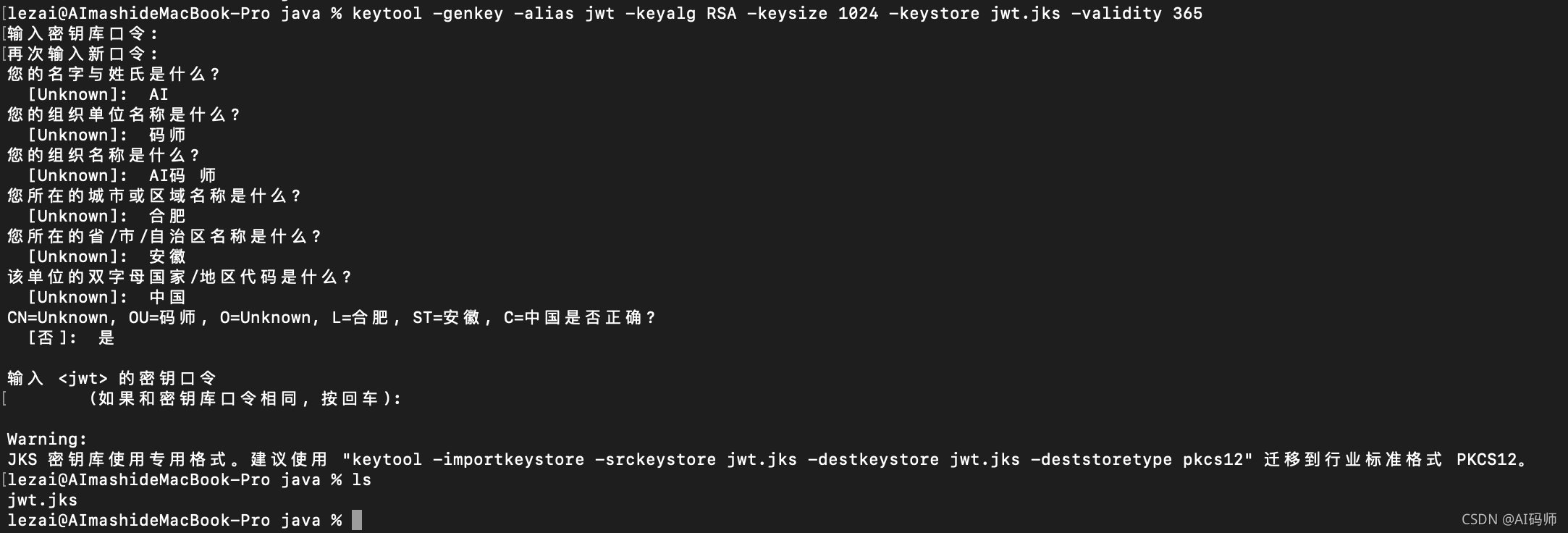
拷贝jks到项目的resource目录中
创建获取token 入口
为了能够捕获在认证过程中出现的所有异常,这里通过复写security中的token入口,来实现此目的
内容其实少,就是手动去调用tokenPoint的方法触发
package com.ams.auth.security;
import cn.hutool.json.JSONUtil;
import com.ams.auth.comm.RequestUtils;
import com.ams.auth.comm.result.R;
import lombok.AllArgsConstructor;
import lombok.extern.slf4j.Slf4j;
import org.springframework.security.oauth2.common.OAuth2AccessToken;
import org.springframework.security.oauth2.provider.endpoint.TokenEndpoint;
import org.springframework.web.HttpRequestMethodNotSupportedException;
import org.springframework.web.bind.annotation.PostMapping;
import org.springframework.web.bind.annotation.RequestMapping;
import org.springframework.web.bind.annotation.RequestParam;
import org.springframework.web.bind.annotation.RestController;
import java.security.Principal;
import java.util.Map;
/**
* Created with IntelliJ IDEA.
*
* @author: AI码师
* @date: 2021/11/24
* @description:
* @modifiedBy:
* @version: 1.0
*/
@RestController
@RequestMapping("/oauth")
@AllArgsConstructor
@Slf4j
public class AuthController {
private final TokenEndpoint tokenEndpoint;
@PostMapping("/token")
public Object postAccessToken(
Principal principal,
@RequestParam Map<String, String> parameters
) throws HttpRequestMethodNotSupportedException {
OAuth2AccessToken accessToken = tokenEndpoint.postAccessToken(principal, parameters).getBody();
return R.ok(accessToken);
}
}
添加异常统一处理类
package com.ams.auth.comm.exception;
import com.ams.auth.comm.result.R;
import com.ams.auth.comm.result.ResultCode;
import lombok.extern.slf4j.Slf4j;
import org.springframework.core.annotation.Order;
import org.springframework.http.HttpStatus;
import org.springframework.security.authentication.InternalAuthenticationServiceException;
import org.springframework.security.core.userdetails.UsernameNotFoundException;
import org.springframework.security.oauth2.common.exceptions.InvalidClientException;
import org.springframework.security.oauth2.common.exceptions.InvalidGrantException;
import org.springframework.security.oauth2.common.exceptions.InvalidTokenException;
import org.springframework.web.bind.annotation.ExceptionHandler;
import org.springframework.web.bind.annotation.ResponseStatus;
import org.springframework.web.bind.annotation.RestControllerAdvice;
/**
* Created with IntelliJ IDEA.
*
* @author: AI码师
* @date: 2021/11/24
* @description:
* @modifiedBy:
* @version: 1.0
*/
@RestControllerAdvice
@Slf4j
@Order(-1)
public class AuthExceptionHandler {
/**
* 用户不存在
*
* @param e
* @return
*/
@ResponseStatus(HttpStatus.BAD_REQUEST)
@ExceptionHandler(UsernameNotFoundException.class)
public R handleUsernameNotFoundException(UsernameNotFoundException e) {
return R.failed(ResultCode.USER_NOT_EXIST);
}
/**
* 用户名和密码异常
*
* @param e
* @return
*/
@ResponseStatus(HttpStatus.BAD_REQUEST)
@ExceptionHandler(InvalidGrantException.class)
public R handleInvalidGrantException(InvalidGrantException e) {
return R.failed(ResultCode.USERNAME_OR_PASSWORD_ERROR);
}
/**
* 用户名和密码异常
*
* @param e
* @return
*/
@ResponseStatus(HttpStatus.BAD_REQUEST)
@ExceptionHandler(InvalidClientException.class)
public R handleInvalidGrantException(InvalidClientException e) {
return R.failed(ResultCode.CLIENT_AUTHENTICATION_FAILED);
}
/**
* 账户异常(禁用、锁定、过期)
*
* @param e
* @return
*/
@ResponseStatus(HttpStatus.BAD_REQUEST)
@ExceptionHandler({InternalAuthenticationServiceException.class})
public R handleInternalAuthenticationServiceException(InternalAuthenticationServiceException e) {
return R.failed(e.getMessage());
}
/**
* token 无效或已过期
*
* @param e
* @return
*/
@ResponseStatus(HttpStatus.BAD_REQUEST)
@ExceptionHandler({InvalidTokenException.class})
public R handleInvalidTokenExceptionException(InvalidTokenException e) {
return R.failed(e.getMessage());
}
}
添加bootsrap.yml
在ams-auth->resources 下创建bootstrap.yml文件,并配置nacos客户端信息
cloud.lebao.site:8848 -> 换成你自己的nacos地址
server:
port: 20001
spring:
application:
name: ams-auth
cloud:
nacos:
# 注册中心
discovery:
server-addr: http://cloud.lebao.site:8848
# 配置中心
config:
server-addr: ${spring.cloud.nacos.discovery.server-addr}
file-extension: yaml
shared-configs[0]:
data-id: ams-common.yaml
refresh: true
logging:
level:
spring.: DEBUG
在nacos中添加配置
- ams-auth.yaml
TEST: 111 # 随便配置的,后面需要按需配置
- ams-common.yaml
redis:
host: cloud.lebao.site
port: 6379
password: root
mysql:
host: cloud.lebao.site
port: 3306
username: root
password: root
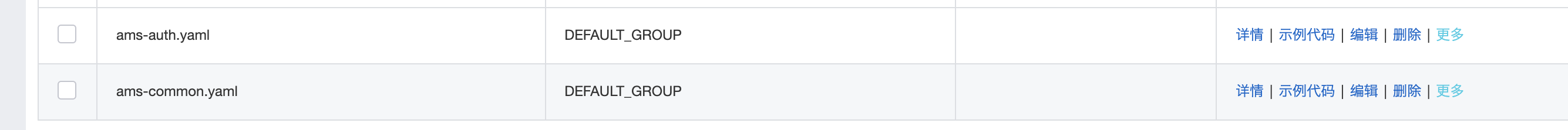
测试获取token
用户名和密码获取
- 接口地址:http://localhost:20001/oauth/token
- 请求方式:POST
- 请求参数
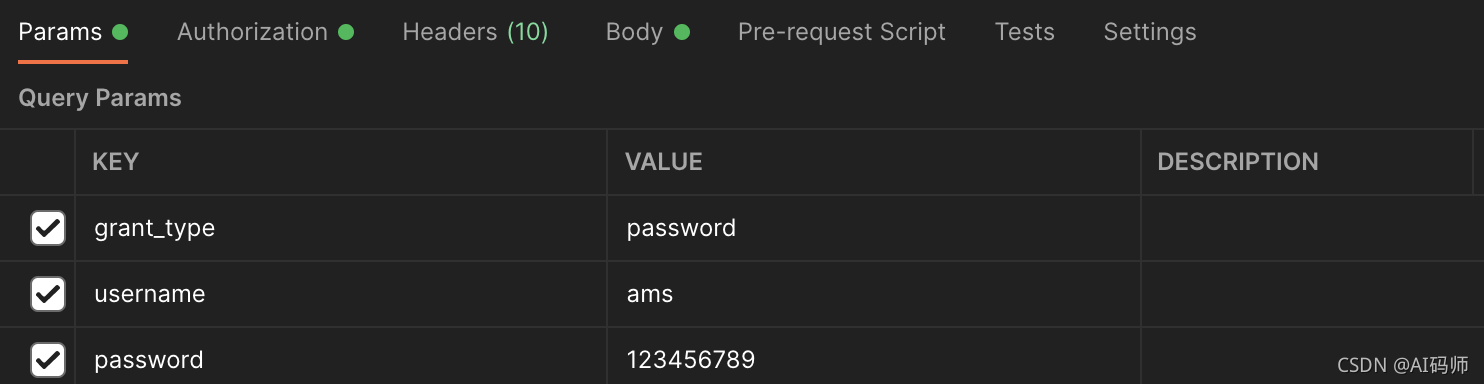
- header配置:Content-Type = application/json
- 客户端信息
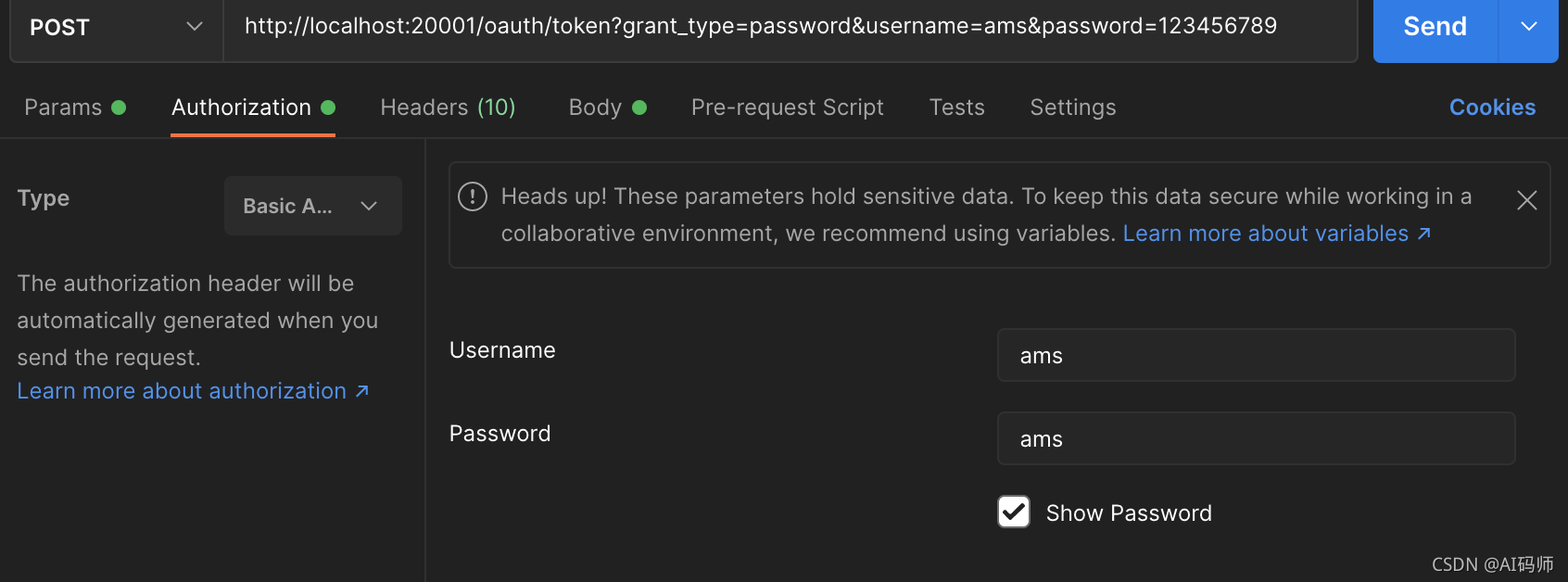
- 请求结果
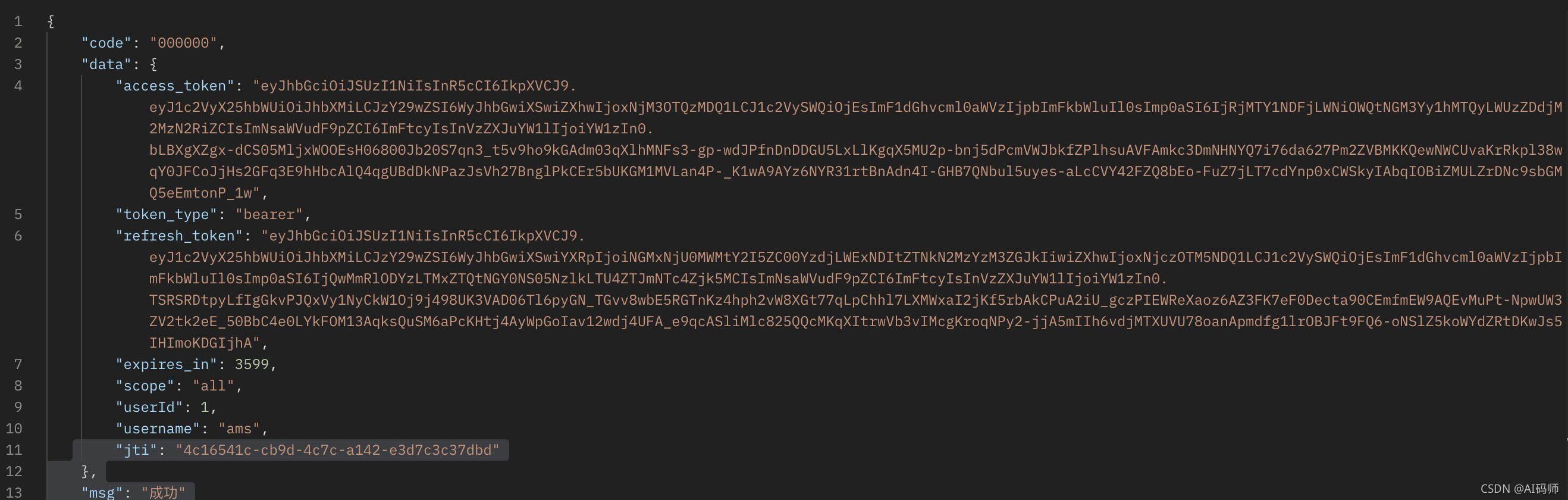
刷新token
- 接口地址:http://localhost:20001/oauth/token
- 请求方式:POST
- 请求参数
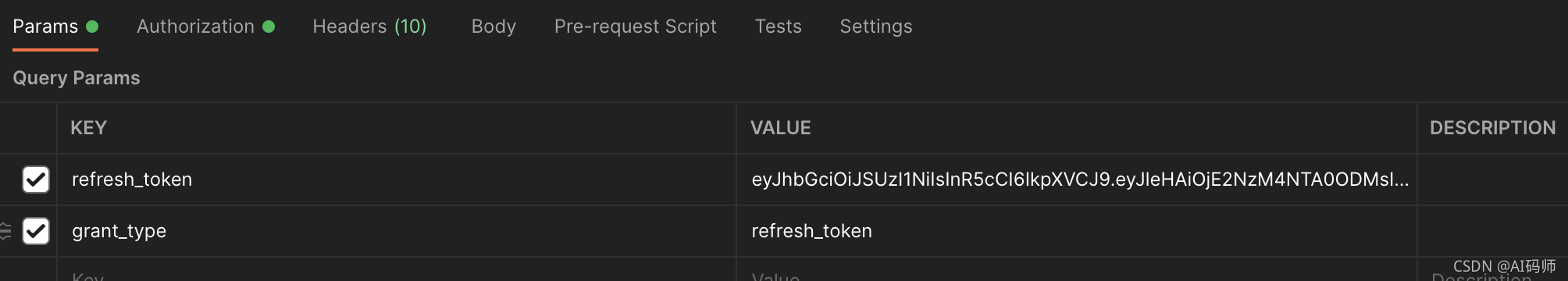
- 客户端信息配置
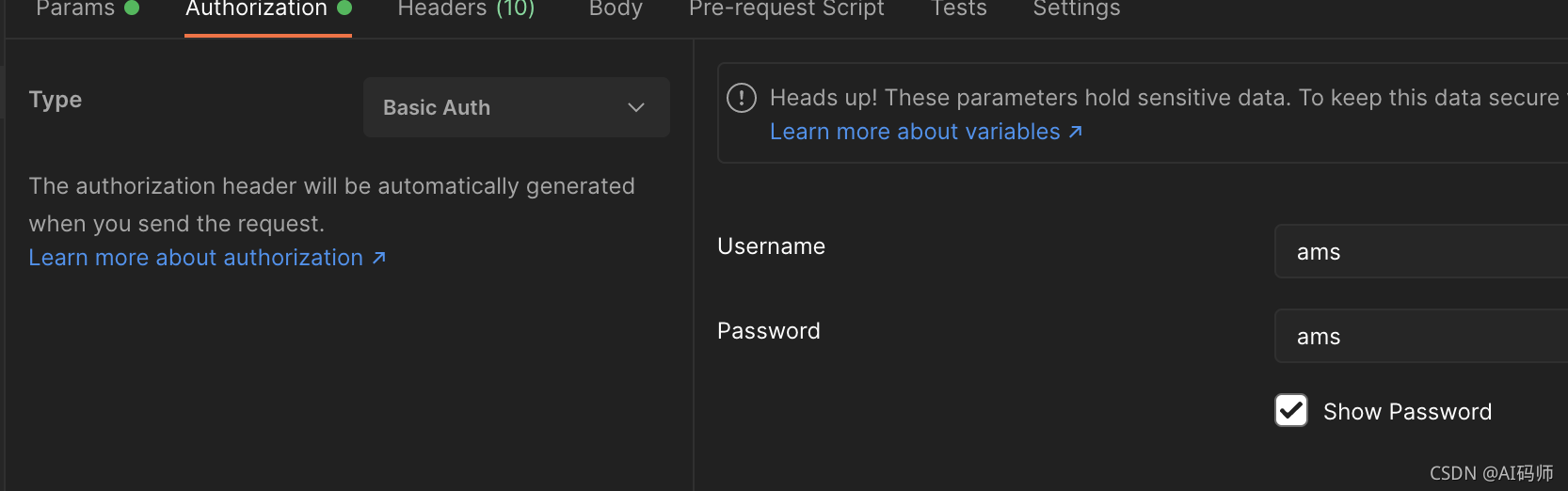
- 请求结果
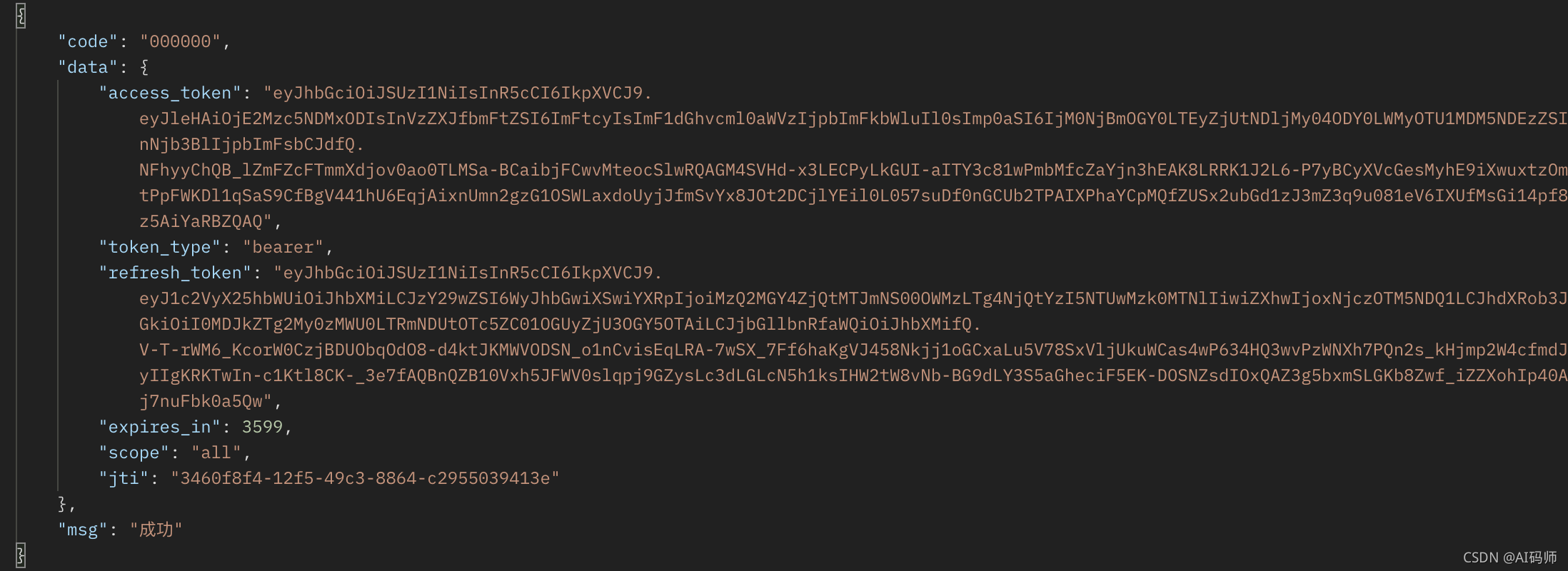
获取授权码
- 链接:http://localhost:20001/oauth/authorize?response_type=code&client_id=ams
- 用户名和密码登陆
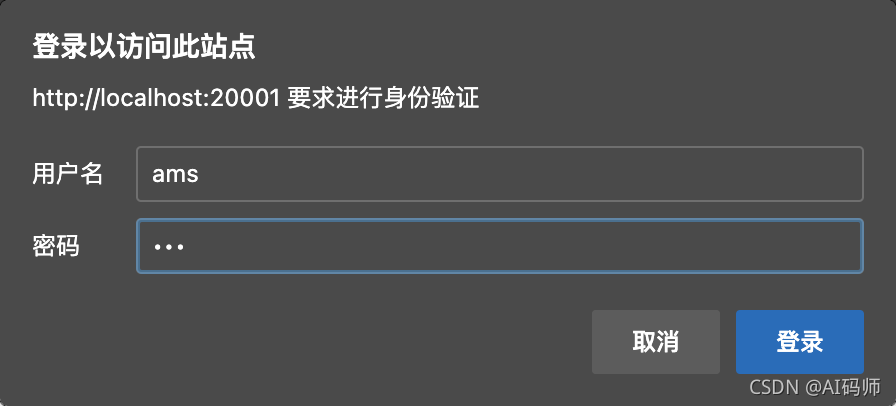
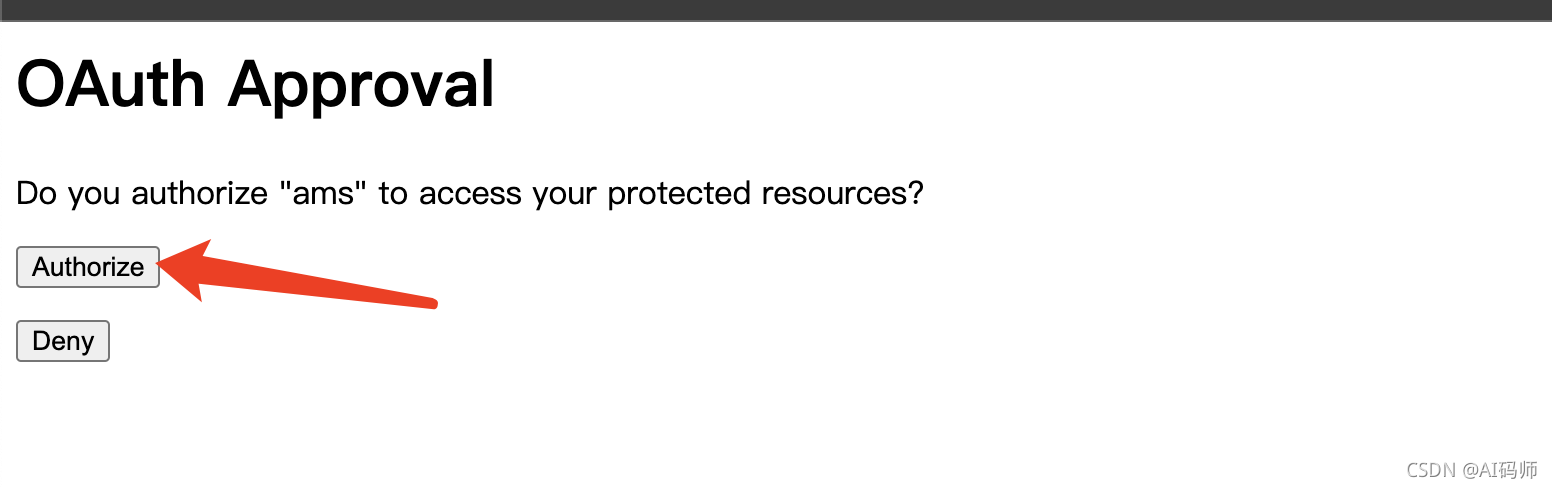

- 拿到授权码:BfhrVd
根据授权码获取token
- 接口地址:http://localhost:20001/oauth/token
- 请求方式:POST
- 请求参数
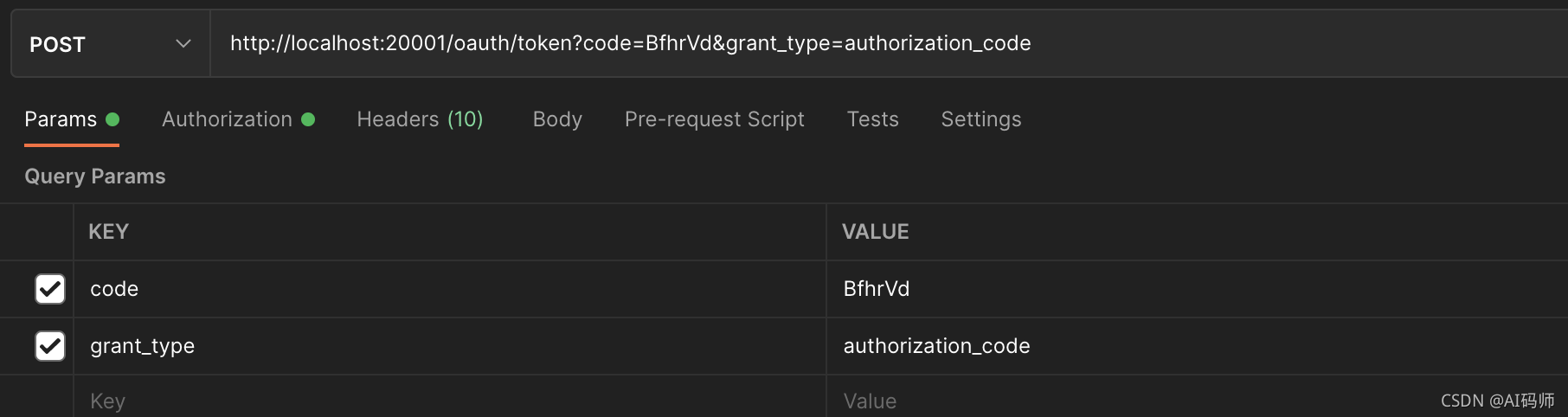
- 返回token
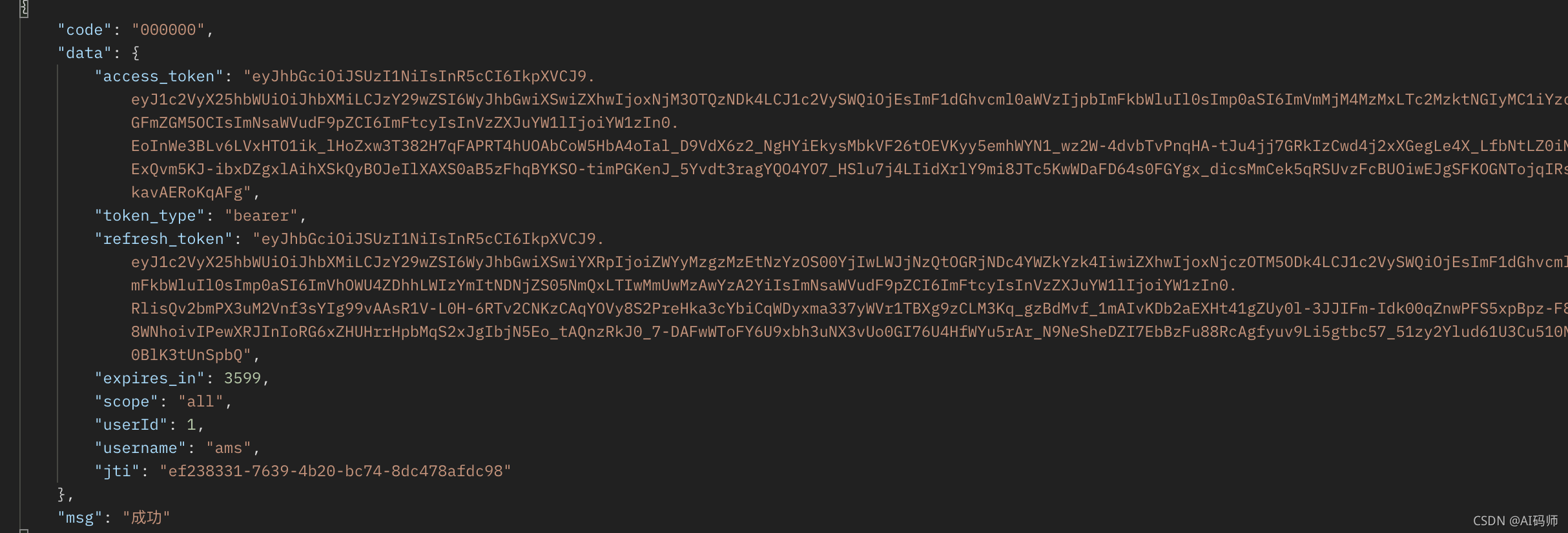
总结
本篇文章介绍了如何集成SpringSecurity,介绍了SpringSecurity核心组件以及分别是用来做什么的,但是这里只是简单使用了他的获取token功能,下一期会整合网关实现一套完整的认证系统。
福利

关注公众号“AI码师”领取2021最新面试资料一份和最新微服务教程一套