- 如果我们使用PHP来编写后端的代码时,需要Apache或者Nginx的HTTP 服务器,来处理客户端的请求相应。不过对于Node.js来说,概念完全不一样了。使用Node.,js时,我们不仅仅在实现一个应用,同时还实现了整个HTTP服务器。
- 我们创建NodeJs项目的时候,路径不要有中文和空格
- 开发工具建议使用vscode,然后我们安装nodejs的提示插件:Node Snippets
测试一下node的http服务器
app.js
//导入http模块
const http = require('http');
/*
(req,res)=>{}是一个匿名函数,跟function(req,res){}一样其实,只不过这这是ES6的写法罢了
*/
http.createServer((req,res)=>{
console.log(req.url);//打印以下请求看看
//设置响应头
//状态码200,文件类型html,字符集utf-8
res.writeHead(200,{"Content-type":"text/html;charset='utf-8'"});
res.write('my node.js');
res.end();//结束响应。一定要结束响应,不然客户端会一直加载。
}).listen(3000);//监听3000端口
命令行运行app.js
node app.js
浏览器输入:localhost:3000
得到以下页面

用Chrome进行调试查看发送了多少个请求
- 终端打印的结果
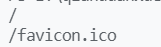
- 第一个请求
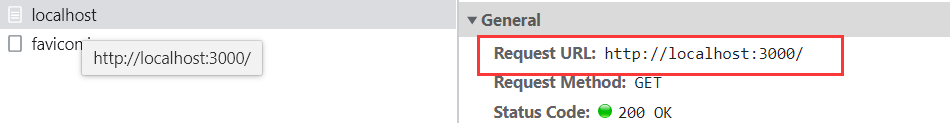
- 第二个请求(说明一下,这个请求是请求网页开头那个图标的)
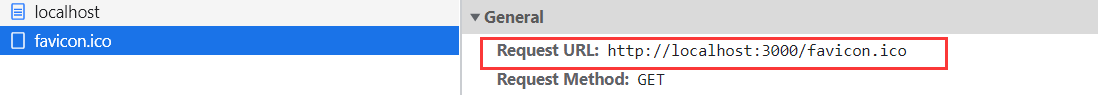
url模块
- url模块可以用来解析url
下面演示一下url模块
const url = require('url');
var api = 'https://www.baidu.com?name=zhangsan&age=21';
// console.log(url.parse(api));
/*
Url {
protocol: 'https:',
slashes: true,
auth: null,
host: 'www.baidu.com',
port: null,
hostname: 'www.baidu.com',
hash: null,
search: '?name=zhangsan&age=21',
query: 'name=zhangsan&age=21',
pathname: '/',
path: '/?name=zhangsan&age=21',
href: 'https://www.baidu.com/?name=zhangsan&age=21'
}
*/
//我们再传递一个参数true,即可把query封装成一个对象
// console.log(url.parse(api,true));
/*
Url {
protocol: 'https:',
slashes: true,
auth: null,
host: 'www.baidu.com',
port: null,
hostname: 'www.baidu.com',
hash: null,
search: '?name=zhangsan&age=21',
query: [Object: null prototype] { name: 'zhangsan', age: '21' },
pathname: '/',
path: '/?name=zhangsan&age=21',
href: 'https://www.baidu.com/?name=zhangsan&age=21'
}
*/
var temp = url.parse(api,true).query;
console.log(temp);//[Object: null prototype] { name: 'zhangsan', age: '21' }
console.log(temp.name);//zhangsan
console.log(temp.age);//21
下面演示在实际node的http服务器中如何使用url模块
//导入http模块
const http = require('http');
//导入url模块
const url = require('url');
http.createServer((req,res)=>{
console.log(req.url);//打印以下请求看看
//设置响应头
//状态码200,文件类型html,字符集utf-8
res.writeHead(200,{"Content-type":"text/html;charset='utf-8'"});
//打印一下req里面有什么
// console.log(req);
/*
req里面有很多很多东西,其中就包括了url
*/
//其中url又有两条(实际开发中会有很多种情况),我们过滤掉这条
if(req.url != '/favicon.ico'){
var query = url.parse(req.url,true).query;
/*
query = JSON.parse(temp);
这里如果用JSON.parse的话它会报错,原因是因为传了个undefined,但明明没有传undefined
我也不知道... ...
*/
console.log(query.name);//zhangsan
}
// console.log(temp);//[Object: null prototype] { name: 'zhangsan' }
/*
https://blog.csdn.net/weixin_44710964/article/details/103552999
当出现[Object: null prototype]我们可以先对对象进行JSON字符串转化(JSON.stringify()),
然后再转化成对象(JSON.parse()),这样就可以去除了(以下方法对遇到[Object: null prototype]都通用)
*/
//晕,好像还是不行
res.end();//结束响应。一定要结束响应,不然客户端会一直加载。
}).listen(3000);//监听3000端口
实际上这种方法官方文档里面已经列为废弃的方法了,所以会有一些问题,下面介绍最新的方法。
参考:https://blog.csdn.net/weixin_44710964/article/details/103552999
//导入url模块
const url = require('url');
//node官方文档最新处理url方法
var obj = new URL('http://www.zcq.com/fafe?name=zhangsan&age=18');//前面一定要http://或https://不然报错
// console.log(obj);
/*
URL {
href: 'http://www.zcq.com/fafe?name=zhangsan&age=18',
origin: 'http://www.zcq.com',
protocol: 'http:',
username: '',
password: '',
host: 'www.zcq.com',
hostname: 'www.zcq.com',
port: '',
pathname: '/fafe',
search: '?name=zhangsan&age=18',
searchParams: URLSearchParams { 'name' => 'zhangsan', 'age' => '18' },
hash: ''
}
*/
// console.log(obj.searchParams);//URLSearchParams { 'name' => 'zhangsan', 'age' => '18' }
//获取到name和age
console.log(obj.searchParams.get('name'));//zhangsan
console.log(obj.searchParams.get('age'));//18