转载请注明出处:https://blog.csdn.net/m0_37840695/article/details/119801922
源码版本:Sources for android 30。(31的版本太新,android studio还没法下载)
还是由易到难,先讲HandlerThread,再讲Handler用于切换到主线程。
一.HandlerThread
1.HandlerThread用法
public class TestActivity extends AppCompatActivity {
private static final int MSG_GET_DATA_VIA_NETWORK = 101;
private HandlerThread handlerThread;
private Handler renderHandler;
private SurfaceView surfaceView;
@Override
protected void onCreate(Bundle savedInstanceState) {
super.onCreate(savedInstanceState);
setContentView(R.layout.activity_main);
surfaceView = findViewById(R.id.surface_view);
handlerThread = new HandlerThread("surfaceView render thread");
handlerThread.start();
renderHandler = new Handler(handlerThread.getLooper(), new Handler.Callback() {
@Override
public boolean handleMessage(@NonNull Message msg) {
System.out.println(Thread.currentThread().getName());/********打印:"surfaceView render thread"********/
if (msg.what == MSG_GET_DATA_VIA_NETWORK) {
//render surfaceView on work thread
surfaceView.draw(null);
}
return true;
}
});
}
public void refresh(View view){
new Thread(new Runnable() {
@Override
public void run() {
// TODO: 2021/8/19 get data via network
renderHandler.sendMessage(renderHandler.obtainMessage(MSG_GET_DATA_VIA_NETWORK, "data json"));
}
}).start();
}
@Override
protected void onDestroy() {
super.onDestroy();
if (handlerThread != null) {
handlerThread.quit();
}
}
}代码解释:surfaceview支持在工作线程绘制渲染,这里我们用HandlerThread线程绘制、渲染surfaceView。surfaceview要渲染的数据来自网络,我们的项目中的网络请求模块往往会有自己的线程执行网络请求;网络请求得到的数据需要带回到surfaceview的渲染线程中。
2.源码解析
源码中汉字注释是我补充的
2.1 handlerThread = new HandlerThread("surfaceView render thread");
public class HandlerThread extends Thread {
int mPriority;
int mTid = -1;
Looper mLooper;
private @Nullable Handler mHandler;
public HandlerThread(String threadName) {
super(threadName);
mPriority = Process.THREAD_PRIORITY_DEFAULT;
}2.2 handlerThread.start()触发HandlerThread的run方法;
@Override
public void run() {
mTid = Process.myTid();//********获取线程id
Looper.prepare();//**********创建looper并保存到当前线程的threadLocal中
synchronized (this) {
mLooper = Looper.myLooper();//******从当前线程的threadLocal获取looper
notifyAll();
}
Process.setThreadPriority(mPriority);//********设置当前线程的优先级
onLooperPrepared();//********空方法,用于子类去实现的
Looper.loop();//**************让死循环跑起来:循环从mLooper的messageQueue中获取消息,并dispatch给sendMessage的handler->handlerMessage
mTid = -1;
}2.3 Looper.prepare();
/*Looper.java类中*/
/** Initialize the current thread as a looper.
* This gives you a chance to create handlers that then reference
* this looper, before actually starting the loop. Be sure to call
* {@link #loop()} after calling this method, and end it by calling
* {@link #quit()}.
*/
public static void prepare() {
prepare(true);
}
private static void prepare(boolean quitAllowed) {
if (sThreadLocal.get() != null) {
throw new RuntimeException("Only one Looper may be created per thread");
}
sThreadLocal.set(new Looper(quitAllowed));
//******将looper保存在了当前线程(就是我们的surfaceView的绘制渲染线程)的threadLocal中
}
private Looper(boolean quitAllowed) {
mQueue = new MessageQueue(quitAllowed);//**********Looper实例化时会创建自己的消息队列
mThread = Thread.currentThread();
}2.4 Looper.loop();
/**
* Run the message queue in this thread. Be sure to call
* {@link #quit()} to end the loop.
*/
public static void loop() {
//***********************从surfaceview的渲染线程的threadLocal中获取刚刚创建的looper
final Looper me = sThreadLocal.get();
if (me == null) {
throw new RuntimeException("No Looper; Looper.prepare() wasn't called on this thread.");
}
if (me.mInLoop) {
Slog.w(TAG, "Loop again would have the queued messages be executed"
+ " before this one completed.");
}
me.mInLoop = true;
//looper的消息队列
final MessageQueue queue = me.mQueue;
// Make sure the identity of this thread is that of the local process,
// and keep track of what that identity token actually is.
Binder.clearCallingIdentity();
final long ident = Binder.clearCallingIdentity();
// Allow overriding a threshold with a system prop. e.g.
// adb shell 'setprop log.looper.1000.main.slow 1 && stop && start'
final int thresholdOverride =
SystemProperties.getInt("log.looper."
+ Process.myUid() + "."
+ Thread.currentThread().getName()
+ ".slow", 0);
boolean slowDeliveryDetected = false;
for (;;) {
Message msg = queue.next(); // might block//********************当队列为空时,这里会阻塞住,当handler发送一个消息添加到队尾时,此处便唤醒了,是通过linux的epoll实现的
if (msg == null) {
// No message indicates that the message queue is quitting.
//**********************只有Looper退出、销毁的时候,queue才会在没有消息的情况下被唤醒
return;
}
/*****************下方处理消息的逻辑我们放后面研究***************/
...到目前为止,我们的Looper、MessageQueue已经创建好了,Looper在surfaceview的渲染线程中创建并调用的loop()方法,所以所有的message的处理(handleMessage())都会发生在surfaceview的渲染线程。
2.5 Handler renderHandler = new Handler(handlerThread.getLooper(), new Handler.Callback() {
@Override
public boolean handleMessage(@NonNull Message msg) {
System.out.println(Thread.currentThread().getName());
if (msg.what == MSG_GET_DATA_VIA_NETWORK) {
//render surfaceView on work thread
surfaceView.draw(null);
}
return true;
}
});
传入looper和Handler.CallBack实例用于构造Handler:
/**Handler.java中**/
@UnsupportedAppUsage
final Looper mLooper;
final MessageQueue mQueue;
@UnsupportedAppUsage
final Callback mCallback;
final boolean mAsynchronous;
@UnsupportedAppUsage
IMessenger mMessenger;
/**
* Use the provided {@link Looper} instead of the default one and take a callback
* interface in which to handle messages. Also set whether the handler
* should be asynchronous.
*
* Handlers are synchronous by default unless this constructor is used to make
* one that is strictly asynchronous.
*
* Asynchronous messages represent interrupts or events that do not require global ordering
* with respect to synchronous messages. Asynchronous messages are not subject to
* the synchronization barriers introduced by conditions such as display vsync.
*
* @param looper The looper, must not be null.
* @param callback The callback interface in which to handle messages, or null.
* @param async If true, the handler calls {@link Message#setAsynchronous(boolean)} for
* each {@link Message} that is sent to it or {@link Runnable} that is posted to it.
*
* @hide
*/
@UnsupportedAppUsage
public Handler(@NonNull Looper looper, @Nullable Callback callback, boolean async) {
mLooper = looper;
mQueue = looper.mQueue;
mCallback = callback;
mAsynchronous = async;//默认false
}当你看到Handler的成员变量,是否觉得它是线程不安全的?不急,我们等下会分析(事实上它通过在相关方法上加锁的方式实现了线程安全)。
2.6 renderHandler.sendMessage(renderHandler.obtainMessage(MSG_GET_DATA_VIA_NETWORK, "data json"));//这行代码是跑在执行网络请求的线程中的
/**Handler.java**/
/**
*
* Same as {@link #obtainMessage()}, except that it also sets the what and obj members
* of the returned Message.
*
* @param what Value to assign to the returned Message.what field.
* @param obj Value to assign to the returned Message.obj field.
* @return A Message from the global message pool.
*/
@NonNull
public final Message obtainMessage(int what, @Nullable Object obj) {
return Message.obtain(this, what, obj);
}
/**Message.java**/
/**
* Same as {@link #obtain()}, but sets the values of the <em>target</em>, <em>what</em>, and <em>obj</em>
* members.
* @param h The <em>target</em> value to set.
* @param what The <em>what</em> value to set.
* @param obj The <em>object</em> method to set.
* @return A Message object from the global pool.
*/
public static Message obtain(Handler h, int what, Object obj) {
/***********Message是单向链表的一个节点,其中的target变量就是发送消息的handler实例,what和obj大家很熟悉,还有一个变量next--指向单向链表中的下一个Message节点************/
Message m = obtain();
m.target = h;
m.what = what;
m.obj = obj;
return m;
}
/**
* Return a new Message instance from the global pool. Allows us to
* avoid allocating new objects in many cases.
*
*/
/*************它将使用过的Message池化了(该Message池是也是一个队列),因为sendMessage可能是高频操作,过程中产生的临时变量不池化会引起内存抖动;我们都应该通过obtain方法获取message*********/
public static Message obtain() {
synchronized (sPoolSync) {
if (sPool != null) {
Message m = sPool;
sPool = m.next;
m.next = null;
m.flags = 0; // clear in-use flag
sPoolSize--;
return m;
}
}
return new Message();
} /**Handler.java**/
/**************这里是跑在执行网络请求的线程中的**************/
public final boolean sendMessage(@NonNull Message msg) {
return sendMessageDelayed(msg, 0);
}
public final boolean sendMessageDelayed(@NonNull Message msg, long delayMillis) {
if (delayMillis < 0) {
delayMillis = 0;
}
return sendMessageAtTime(msg, SystemClock.uptimeMillis() + delayMillis);
}
public boolean sendMessageAtTime(@NonNull Message msg, long uptimeMillis) {
MessageQueue queue = mQueue;
if (queue == null) {
RuntimeException e = new RuntimeException(
this + " sendMessageAtTime() called with no mQueue");
Log.w("Looper", e.getMessage(), e);
return false;
}
return enqueueMessage(queue, msg, uptimeMillis);
}
private boolean enqueueMessage(@NonNull MessageQueue queue, @NonNull Message msg,
long uptimeMillis) {
msg.target = this;
msg.workSourceUid = ThreadLocalWorkSource.getUid();
if (mAsynchronous) {
msg.setAsynchronous(true);
}
return queue.enqueueMessage(msg, uptimeMillis);/********所以发送消息其实就是将消息添加到消息队列********/
}
/**MessageQueue.java**/
boolean enqueueMessage(Message msg, long when) {
if (msg.target == null) {
throw new IllegalArgumentException("Message must have a target.");
}
synchronized (this) {
if (msg.isInUse()) {
throw new IllegalStateException(msg + " This message is already in use.");
}
if (mQuitting) {
IllegalStateException e = new IllegalStateException(
msg.target + " sending message to a Handler on a dead thread");
Log.w(TAG, e.getMessage(), e);
msg.recycle();
return false;
}
msg.markInUse();
msg.when = when;
Message p = mMessages;
boolean needWake;
if (p == null || when == 0 || when < p.when) {
// New head, wake up the event queue if blocked.
msg.next = p;
mMessages = msg;
needWake = mBlocked;
} else {
// Inserted within the middle of the queue. Usually we don't have to wake
// up the event queue unless there is a barrier at the head of the queue
// and the message is the earliest asynchronous message in the queue.
needWake = mBlocked && p.target == null && msg.isAsynchronous();
Message prev;
for (;;) {/**************通过for循环找到队尾节点**************/
prev = p;
p = p.next;
if (p == null || when < p.when) {
break;
}
if (needWake && p.isAsynchronous()) {
needWake = false;
}
}
msg.next = p; // invariant: p == prev.next
prev.next = msg;/**************将我们要添加的节点添加到队尾**************/
}
// We can assume mPtr != 0 because mQuitting is false.
if (needWake) {/**************这里为true表示原先消息队列为空,执行在surfaceview渲染线程的Looper.loop死循环阻塞在了queue.next()方法中,现在网络请求线程中添加了一个message,通过下方的本地方法(使用的是linux的epoll机制)跨线程定点唤醒queue.next()方法 **************/
nativeWake(mPtr);
}
}
return true;
} /**Looper.java**/
/**
* Run the message queue in this thread. Be sure to call
* {@link #quit()} to end the loop.
*
*/
/******************这里依然是跑在surfaceview的绘制渲染线程中*****************?
public static void loop() {
/*****************从surfaceview的渲染线程的threadLocal中获取刚刚创建的looper**************/
final Looper me = myLooper();
if (me == null) {
throw new RuntimeException("No Looper; Looper.prepare() wasn't called on this thread.");
}
if (me.mInLoop) {
Slog.w(TAG, "Loop again would have the queued messages be executed"
+ " before this one completed.");
}
me.mInLoop = true;
/*****************looper的消息队列**************/
final MessageQueue queue = me.mQueue;
// Make sure the identity of this thread is that of the local process,
// and keep track of what that identity token actually is.
Binder.clearCallingIdentity();
final long ident = Binder.clearCallingIdentity();
// Allow overriding a threshold with a system prop. e.g.
// adb shell 'setprop log.looper.1000.main.slow 1 && stop && start'
final int thresholdOverride =
SystemProperties.getInt("log.looper."
+ Process.myUid() + "."
+ Thread.currentThread().getName()
+ ".slow", 0);
boolean slowDeliveryDetected = false;
for (;;) {
Message msg = queue.next(); /***********此时这里被唤醒,获取到了新添加的Message***********/
if (msg == null) {
// No message indicates that the message queue is quitting.
/*********只有Looper退出、销毁的时候,queue才会在没有消息的情况下被唤醒*********/
return;
}
// This must be in a local variable, in case a UI event sets the logger
final Printer logging = me.mLogging;
if (logging != null) {
logging.println(">>>>> Dispatching to " + msg.target + " " +
msg.callback + ": " + msg.what);
}
// Make sure the observer won't change while processing a transaction.
final Observer observer = sObserver;
final long traceTag = me.mTraceTag;
long slowDispatchThresholdMs = me.mSlowDispatchThresholdMs;
long slowDeliveryThresholdMs = me.mSlowDeliveryThresholdMs;
if (thresholdOverride > 0) {
slowDispatchThresholdMs = thresholdOverride;
slowDeliveryThresholdMs = thresholdOverride;
}
final boolean logSlowDelivery = (slowDeliveryThresholdMs > 0) && (msg.when > 0);
final boolean logSlowDispatch = (slowDispatchThresholdMs > 0);
final boolean needStartTime = logSlowDelivery || logSlowDispatch;
final boolean needEndTime = logSlowDispatch;
if (traceTag != 0 && Trace.isTagEnabled(traceTag)) {
Trace.traceBegin(traceTag, msg.target.getTraceName(msg));
}
final long dispatchStart = needStartTime ? SystemClock.uptimeMillis() : 0;
final long dispatchEnd;
Object token = null;
if (observer != null) {
token = observer.messageDispatchStarting();
}
long origWorkSource = ThreadLocalWorkSource.setUid(msg.workSourceUid);
try {
msg.target.dispatchMessage(msg);
if (observer != null) {
observer.messageDispatched(token, msg);
}
dispatchEnd = needEndTime ? SystemClock.uptimeMillis() : 0;
} catch (Exception exception) {
if (observer != null) {
observer.dispatchingThrewException(token, msg, exception);
}
throw exception;
} finally {
ThreadLocalWorkSource.restore(origWorkSource);
if (traceTag != 0) {
Trace.traceEnd(traceTag);
}
}
if (logSlowDelivery) {
if (slowDeliveryDetected) {
if ((dispatchStart - msg.when) <= 10) {
Slog.w(TAG, "Drained");
slowDeliveryDetected = false;
}
} else {
if (showSlowLog(slowDeliveryThresholdMs, msg.when, dispatchStart, "delivery",
msg)) {
// Once we write a slow delivery log, suppress until the queue drains.
slowDeliveryDetected = true;
}
}
}
if (logSlowDispatch) {
showSlowLog(slowDispatchThresholdMs, dispatchStart, dispatchEnd, "dispatch", msg);
}
if (logging != null) {
logging.println("<<<<< Finished to " + msg.target + " " + msg.callback);
}
// Make sure that during the course of dispatching the
// identity of the thread wasn't corrupted.
final long newIdent = Binder.clearCallingIdentity();
if (ident != newIdent) {
Log.wtf(TAG, "Thread identity changed from 0x"
+ Long.toHexString(ident) + " to 0x"
+ Long.toHexString(newIdent) + " while dispatching to "
+ msg.target.getClass().getName() + " "
+ msg.callback + " what=" + msg.what);
}
/**********将消息的变量恢复初始值,并添加到消息池等待复用**********/
msg.recycleUnchecked();
}
}2.7 msg.target.dispatchMessage(msg);
我们前面分析了msg.target就是发送msg的handler,我们看handler是如何分发消息的:
/**Handler.java**/
/**
* Handle system messages here.
*/
public void dispatchMessage(@NonNull Message msg) {
/************这里依然是跑在surfaceview的绘制渲染线程中**************/
if (msg.callback != null) {/******** msg的callback优先级最高********/
handleCallback(msg);
} else {
if (mCallback != null) {/********handler的callback优先级其次********/
if (mCallback.handleMessage(msg)) {
/********这个mCallBack就是我们传入给Handler的(在构建Handler的时候)********/
return;
}
}
handleMessage(msg);/********Handler的子类重写的handlerMessage方法优先级最低********/
}
}
public class TestActivity extends AppCompatActivity {
private static final int MSG_GET_DATA_VIA_NETWORK = 101;
private HandlerThread handlerThread;
@Override
protected void onCreate(Bundle savedInstanceState) {
super.onCreate(savedInstanceState);
setContentView(R.layout.activity_main);
SurfaceView surfaceView = findViewById(R.id.surface_view);
handlerThread = new HandlerThread("surfaceView render thread");
handlerThread.start();
Handler renderHandler = new Handler(handlerThread.getLooper(), new Handler.Callback() {
/**************跑在surfaceview的绘制渲染线程(HandlerThread)中**************/
@Override
public boolean handleMessage(@NonNull Message msg) {
System.out.println(Thread.currentThread().getName());/**打印"surfaceView render thread"**/
if (msg.what == MSG_GET_DATA_VIA_NETWORK) {
//render surfaceView on work thread
surfaceView.draw(null);
}
return true;
}
});3.问题列表
3.1我们构造Handler时传入的匿名内部类实例--Handler.Callback是否可能造成内存泄露?
答案:是的。
虽然我们在activity.onDestroy时调用了handlerThread.quit()方法
/**HandlerThread.java**/
/**
* Quits the handler thread's looper.
* <p>
* Causes the handler thread's looper to terminate without processing any
* more messages in the message queue.
* </p><p>
* Any attempt to post messages to the queue after the looper is asked to quit will fail.
* For example, the {@link Handler#sendMessage(Message)} method will return false.
* </p><p class="note">
* Using this method may be unsafe because some messages may not be delivered
* before the looper terminates. Consider using {@link #quitSafely} instead to ensure
* that all pending work is completed in an orderly manner.
* </p>
*
* @return True if the looper looper has been asked to quit or false if the
* thread had not yet started running.
*
* @see #quitSafely
*/
public boolean quit() {/********丢弃消息队列中的消息,退出loop死循环********/
Looper looper = getLooper();
if (looper != null) {
looper.quit();
return true;
}
return false;
}
/**
* Quits the handler thread's looper safely.
* <p>
* Causes the handler thread's looper to terminate as soon as all remaining messages
* in the message queue that are already due to be delivered have been handled.
* Pending delayed messages with due times in the future will not be delivered.
* </p><p>
* Any attempt to post messages to the queue after the looper is asked to quit will fail.
* For example, the {@link Handler#sendMessage(Message)} method will return false.
* </p><p>
* If the thread has not been started or has finished (that is if
* {@link #getLooper} returns null), then false is returned.
* Otherwise the looper is asked to quit and true is returned.
* </p>
*
* @return True if the looper looper has been asked to quit or false if the
* thread had not yet started running.
*/
public boolean quitSafely() {/********处理完消息队列中的消息,再退出loop死循环********/
Looper looper = getLooper();
if (looper != null) {
looper.quitSafely();
return true;
}
return false;
}
/**Looper.java**/
public void quit() {
mQueue.quit(false);
}
public void quitSafely() {
mQueue.quit(true);
}
/**MessageQueue.java**/
void quit(boolean safe) {
if (!mQuitAllowed) {
throw new IllegalStateException("Main thread not allowed to quit.");
}
synchronized (this) {
if (mQuitting) {
return;
}
mQuitting = true;
if (safe) {
removeAllFutureMessagesLocked();/********移除延时执行的消息********/
} else {
removeAllMessagesLocked();/********清空队列********/
}
// We can assume mPtr != 0 because mQuitting was previously false.
nativeWake(mPtr);/********以上代码都是跑在主线程中的,这里我们假设跑在surfaceView的绘制渲染线程中的Looper.loop循环中正在处理一个message,没有因为queue.nex()获取不到消息而阻塞,即handleMessage方法还在跑,意味着不需要通过nativeWake来唤醒********/
}
}我们调用handlerThread.quit()方法只是清空消息队列,如果有一条message的处理很耗时,极端情况是死循环或阻塞了,则匿名内部类Handler.CallBack实例将始终引用我们的activity导致内存泄露。如果非极端情况,比如handleMessage方法只会耗时10s,意味着当前界面关闭10s后才能回收,假设我们当前界面在这10s内进出10次,内存中将存在10个activity实例。所以我们得改进:
public class TestActivity extends AppCompatActivity {
private static final int MSG_GET_DATA_VIA_NETWORK = 101;
private HandlerThread handlerThread;
private Handler renderHandler;
private SurfaceView surfaceView;
@Override
protected void onCreate(Bundle savedInstanceState) {
super.onCreate(savedInstanceState);
setContentView(R.layout.activity_main);
surfaceView = findViewById(R.id.surface_view);
handlerThread = new HandlerThread("surfaceView render thread");
handlerThread.start();
renderHandler = new Handler(handlerThread.getLooper(), new TestHandlerCallback(new WeakReference<>(surfaceView)));
}
private static class TestHandlerCallback implements Handler.Callback {
private WeakReference<SurfaceView> surfaceViewWeakReference;
public TestHandlerCallback(WeakReference<SurfaceView> surfaceViewWeakReference) {
this.surfaceViewWeakReference = surfaceViewWeakReference;
}
@Override
public boolean handleMessage(@NonNull Message msg) {
SurfaceView surfaceView = surfaceViewWeakReference.get();
if (surfaceView != null) {
System.out.println(Thread.currentThread().getName());/********打印:"surfaceView render thread"********/
if (msg.what == MSG_GET_DATA_VIA_NETWORK) {
//render surfaceView on work thread
surfaceView.draw(null);
}
}
return true;
}
}3.2 Handler是如何保证线程安全的?
显然我们会在多线程中使用同一个handler对象,即在多线程中调用这行代码:
renderHandler.sendMessage(renderHandler.obtainMessage(MSG_GET_DATA_VIA_NETWORK, "data json"));先看renderHandler.obtainMessage方法:
/**Handler.java**/
@NonNull
public final Message obtainMessage(int what, @Nullable Object obj) {
return Message.obtain(this, what, obj);
}
/**Message.java**/
public static Message obtain(Handler h, int what, Object obj) {
Message m = obtain();
m.target = h;
m.what = what;
m.obj = obj;
return m;
}
public static Message obtain() {
synchronized (sPoolSync) {/********加了sPoolSync对象锁,保证从message池获取message的线程安全********/
if (sPool != null) {
Message m = sPool;
sPool = m.next;
m.next = null;
m.flags = 0; // clear in-use flag
sPoolSize--;
return m;
}
}
return new Message();
}再看renderHandler.sendMessage方法:
/**Handler.java**/
public final boolean sendMessage(@NonNull Message msg) {
return sendMessageDelayed(msg, 0);
}
public final boolean sendMessageDelayed(@NonNull Message msg, long delayMillis) {
if (delayMillis < 0) {
delayMillis = 0;
}
return sendMessageAtTime(msg, SystemClock.uptimeMillis() + delayMillis);
}
public boolean sendMessageAtTime(@NonNull Message msg, long uptimeMillis) {
MessageQueue queue = mQueue;
if (queue == null) {
RuntimeException e = new RuntimeException(
this + " sendMessageAtTime() called with no mQueue");
Log.w("Looper", e.getMessage(), e);
return false;
}
return enqueueMessage(queue, msg, uptimeMillis);
}
private boolean enqueueMessage(@NonNull MessageQueue queue, @NonNull Message msg,
long uptimeMillis) {
msg.target = this;
msg.workSourceUid = ThreadLocalWorkSource.getUid();
if (mAsynchronous) {
msg.setAsynchronous(true);
}
return queue.enqueueMessage(msg, uptimeMillis);
}
/**MessageQueue.java**/
boolean enqueueMessage(Message msg, long when) {
if (msg.target == null) {
throw new IllegalArgumentException("Message must have a target.");
}
synchronized (this) {/********以this(当前消息队列)为锁,保证this在不同线程enqueueMessage的线程安全********/
if (msg.isInUse()) {
throw new IllegalStateException(msg + " This message is already in use.");
}
if (mQuitting) {
IllegalStateException e = new IllegalStateException(
msg.target + " sending message to a Handler on a dead thread");
Log.w(TAG, e.getMessage(), e);
msg.recycle();
return false;
}
msg.markInUse();
msg.when = when;
Message p = mMessages;
boolean needWake;
if (p == null || when == 0 || when < p.when) {
// New head, wake up the event queue if blocked.
msg.next = p;
mMessages = msg;
needWake = mBlocked;
} else {
// Inserted within the middle of the queue. Usually we don't have to wake
// up the event queue unless there is a barrier at the head of the queue
// and the message is the earliest asynchronous message in the queue.
needWake = mBlocked && p.target == null && msg.isAsynchronous();
Message prev;
for (;;) {
prev = p;
p = p.next;
if (p == null || when < p.when) {
break;
}
if (needWake && p.isAsynchronous()) {
needWake = false;
}
}
msg.next = p; // invariant: p == prev.next
prev.next = msg;
}
// We can assume mPtr != 0 because mQuitting is false.
if (needWake) {
nativeWake(mPtr);
}
}
return true;
}另外,我们在surfaceView的绘制渲染线程从messageQueue取出message,同时在别的线程往messageQueue添加message,是如何保证线程安全的?
/**MessageQueue.java**/
/********在surfaceView的绘制渲染线程从messageQueue取出message********/
@UnsupportedAppUsage
Message next() {
// Return here if the message loop has already quit and been disposed.
// This can happen if the application tries to restart a looper after quit
// which is not supported.
final long ptr = mPtr;
if (ptr == 0) {
return null;
}
int pendingIdleHandlerCount = -1; // -1 only during first iteration
int nextPollTimeoutMillis = 0;
for (;;) {
if (nextPollTimeoutMillis != 0) {
Binder.flushPendingCommands();
}
nativePollOnce(ptr, nextPollTimeoutMillis);
synchronized (this) {/**********这里也是加this(messageQueue对象锁),对messageQueue存取加同一把锁,则多线程存与取方法中2个synchronized代码块将是串行的**********/
// Try to retrieve the next message. Return if found.
final long now = SystemClock.uptimeMillis();
Message prevMsg = null;
Message msg = mMessages;
if (msg != null && msg.target == null) {
// Stalled by a barrier. Find the next asynchronous message in the queue.
do {
prevMsg = msg;
msg = msg.next;
} while (msg != null && !msg.isAsynchronous());
}
if (msg != null) {
if (now < msg.when) {
// Next message is not ready. Set a timeout to wake up when it is ready.
nextPollTimeoutMillis = (int) Math.min(msg.when - now, Integer.MAX_VALUE);
} else {
// Got a message.
mBlocked = false;
if (prevMsg != null) {
prevMsg.next = msg.next;
} else {
mMessages = msg.next;
}
msg.next = null;
if (DEBUG) Log.v(TAG, "Returning message: " + msg);
msg.markInUse();
return msg;
}
} else {
// No more messages.
nextPollTimeoutMillis = -1;
}
// Process the quit message now that all pending messages have been handled.
if (mQuitting) {
dispose();
return null;
}
// If first time idle, then get the number of idlers to run.
// Idle handles only run if the queue is empty or if the first message
// in the queue (possibly a barrier) is due to be handled in the future.
if (pendingIdleHandlerCount < 0
&& (mMessages == null || now < mMessages.when)) {
pendingIdleHandlerCount = mIdleHandlers.size();
}
if (pendingIdleHandlerCount <= 0) {
// No idle handlers to run. Loop and wait some more.
mBlocked = true;
continue;
}
if (mPendingIdleHandlers == null) {
mPendingIdleHandlers = new IdleHandler[Math.max(pendingIdleHandlerCount, 4)];
}
mPendingIdleHandlers = mIdleHandlers.toArray(mPendingIdleHandlers);
}
// Run the idle handlers.
// We only ever reach this code block during the first iteration.
for (int i = 0; i < pendingIdleHandlerCount; i++) {
final IdleHandler idler = mPendingIdleHandlers[i];
mPendingIdleHandlers[i] = null; // release the reference to the handler
boolean keep = false;
try {
keep = idler.queueIdle();
} catch (Throwable t) {
Log.wtf(TAG, "IdleHandler threw exception", t);
}
if (!keep) {
synchronized (this) {
mIdleHandlers.remove(idler);
}
}
}
// Reset the idle handler count to 0 so we do not run them again.
pendingIdleHandlerCount = 0;
// While calling an idle handler, a new message could have been delivered
// so go back and look again for a pending message without waiting.
nextPollTimeoutMillis = 0;
}
}另外,Looper中的messageQueue并没有volatile修饰,一个线程往其中添加了一个message,有一个线程怎么读到最新的messageQueue呢?
答案:还是存与取2个方法加了锁实现的。根据JMM(java内存模型):
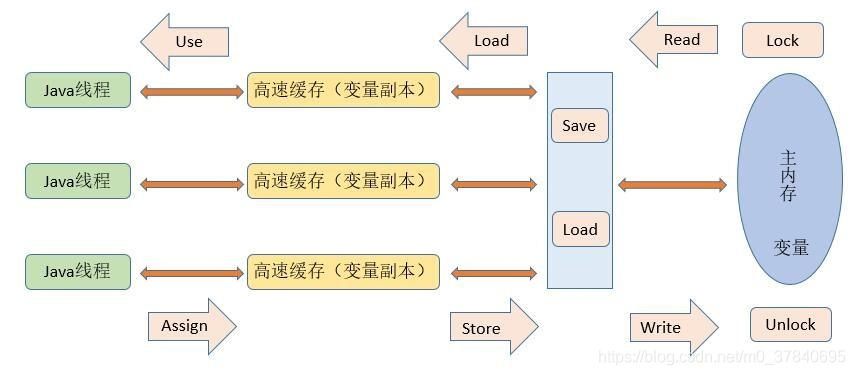
现在我们知道存与取中相应的2个synchronized代码块是串行的,一个添加message的线程获到this锁时(对应图中Lock位置),它会从主内存中Read最新的messageQueue,添加完message释放锁(对应Unlock位置)前,它会将添加了message的messageQueue写(对应Write位置)到主内存中。此时另外一个线程获取到this锁了,来到了图中Lock位置,它会读取最新的messageQueue。
看到这儿,其实咱已经掌握了Handler的原理。Handler就是用于将“代码执行和数据”切换到其Looper所在的线程的。而使用handler切换到主线程,只不过是该handler的looper是在主线程创建而已。
二.Handler用于切换到主线程
1.用法
public class TestMainHandlerActivity extends AppCompatActivity {
private static final int MSG_HELLO_HANDLER = 101;
private Handler handler = new MainHandler(new WeakReference<>(TestMainHandlerActivity.this));
private TextView textView;
@Override
protected void onCreate(@Nullable Bundle savedInstanceState) {
super.onCreate(savedInstanceState);
setContentView(R.layout.activity_main);
textView = findViewById(R.id.text_view);
}
public void refresh(View view) {
new Thread(new Runnable() {
@Override
public void run() {
// TODO: 2021/8/20 get data via network
handler.sendMessage(handler.obtainMessage(MSG_HELLO_HANDLER, "data json"));
}
}).start();
}
private static class MainHandler extends Handler {
private WeakReference<TestMainHandlerActivity> weakReference;
public MainHandler(WeakReference<TestMainHandlerActivity> weakReference) {
super(Looper.getMainLooper());/********这儿是与第一节唯一不同之处,app进程启动后创建了主线程的同时,也创建好了主线程自己的looper,而我们构造的handler,就是使用的主线程的looper********/
this.weakReference = weakReference;
}
@Override
public void handleMessage(@NonNull Message msg) {
super.handleMessage(msg);
TestMainHandlerActivity activity = weakReference.get();
if (activity != null) {
if (msg.what == MSG_HELLO_HANDLER) {
activity.textView.setText((String) msg.obj);
}
}
}
}
}2.源码解析
/**ActivityThread.java**/
public static void main(String[] args) {/********我们app程序的入口,跑在主线程中**********/
Trace.traceBegin(Trace.TRACE_TAG_ACTIVITY_MANAGER, "ActivityThreadMain");
// Install selective syscall interception
AndroidOs.install();
// CloseGuard defaults to true and can be quite spammy. We
// disable it here, but selectively enable it later (via
// StrictMode) on debug builds, but using DropBox, not logs.
CloseGuard.setEnabled(false);
Environment.initForCurrentUser();
// Make sure TrustedCertificateStore looks in the right place for CA certificates
final File configDir = Environment.getUserConfigDirectory(UserHandle.myUserId());
TrustedCertificateStore.setDefaultUserDirectory(configDir);
// Call per-process mainline module initialization.
initializeMainlineModules();
Process.setArgV0("<pre-initialized>");
Looper.prepareMainLooper();/********主线程创建了自己的looper**********/
// Find the value for {@link #PROC_START_SEQ_IDENT} if provided on the command line.
// It will be in the format "seq=114"
long startSeq = 0;
if (args != null) {
for (int i = args.length - 1; i >= 0; --i) {
if (args[i] != null && args[i].startsWith(PROC_START_SEQ_IDENT)) {
startSeq = Long.parseLong(
args[i].substring(PROC_START_SEQ_IDENT.length()));
}
}
}
ActivityThread thread = new ActivityThread();
thread.attach(false, startSeq);
if (sMainThreadHandler == null) {
sMainThreadHandler = thread.getHandler();
}
if (false) {
Looper.myLooper().setMessageLogging(new
LogPrinter(Log.DEBUG, "ActivityThread"));
}
// End of event ActivityThreadMain.
Trace.traceEnd(Trace.TRACE_TAG_ACTIVITY_MANAGER);
Looper.loop();/********主线程开始了自己的looper.loop死循环;接下来就是如果有界面绘制、渲染message或用户与界面交互相关message添加到looper的messageQueue,此loop死循环就跑起来,如果messageQueue为空,就会阻塞在queue.next(),等待有message添加时被唤醒。而我们创建的handler,也是使用的主线程的looper,意味着我们在工作线程中handler.sendMessage(handler.obtainMessage(MSG_HELLO_HANDLER, "data json")),此message也是进入主线程looper的messageQueue中**********/
throw new RuntimeException("Main thread loop unexpectedly exited");
}
/**Looper.java**/
@Deprecated
public static void prepareMainLooper() {
prepare(false);
synchronized (Looper.class) {
if (sMainLooper != null) {
throw new IllegalStateException("The main Looper has already been prepared.");
}
sMainLooper = sThreadLocal.get();
}
}
private static void prepare(boolean quitAllowed) {
if (sThreadLocal.get() != null) {
throw new RuntimeException("Only one Looper may be created per thread");
}
sThreadLocal.set(new Looper(quitAllowed));
}