大家好,我是 Jack。
小时候,我其实还是有点艺术细胞的,喜欢看火影忍者和七龙珠的我,虽然没学过绘画,但也笨手笨脚地画了不少作品。
特意叫我妈,把我收藏多年的小破本拿出来,分享下我儿时的快乐。
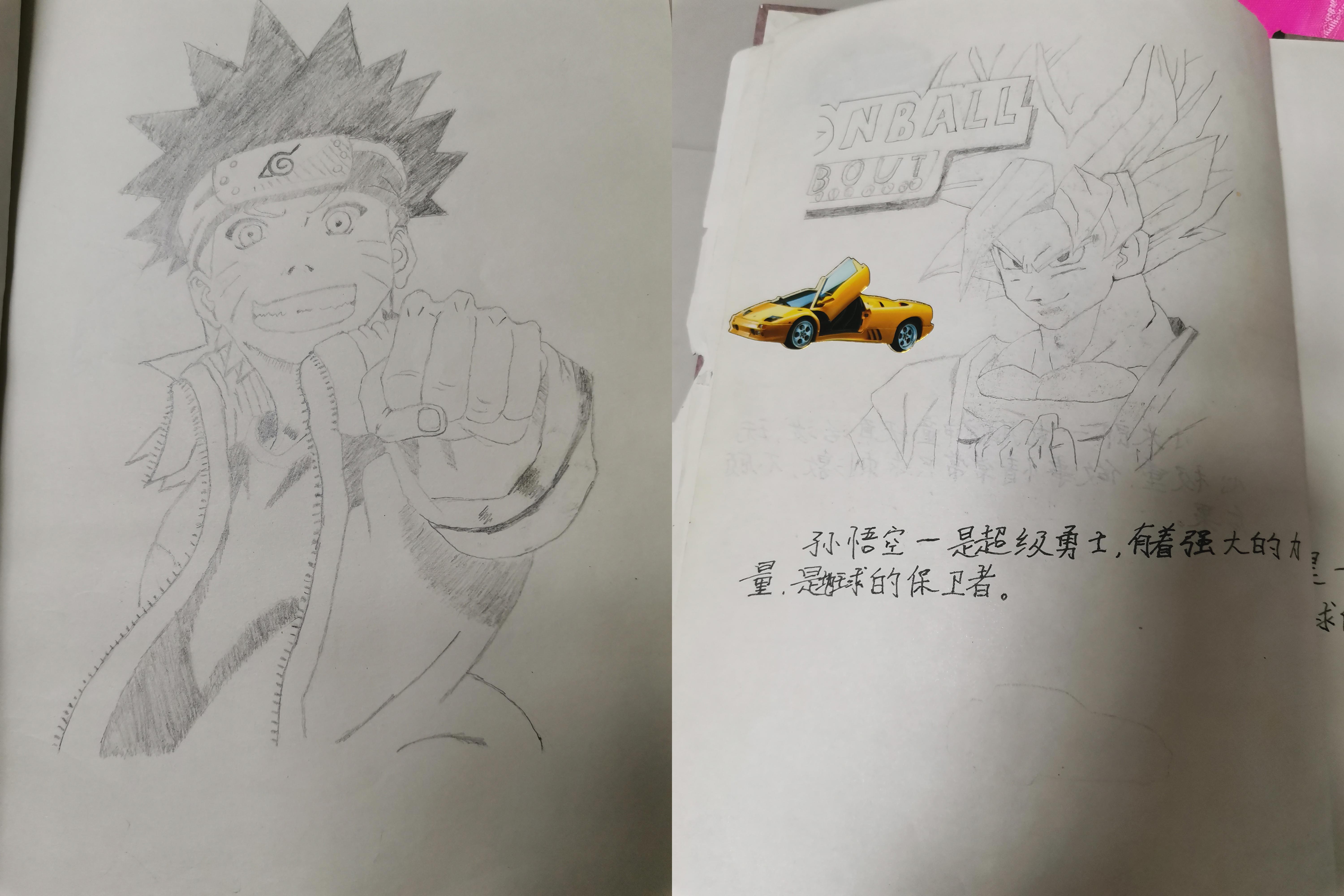
小学几年级画的记不清了,只记得一画就是小半天,还拿去学校显摆了一番。
如今,再让我拿起铅笔,画个素描,我是画不出来了。
不过,我另辟蹊径,用起了算法。我lbw,没有开挂!
Anime2Sketch
Anime2Sketch 是一个动画、漫画、插画等艺术作品的素描提取器。
给我个艺术作品,我直接把它变成素描作品:

耗时1秒临摹的素描作品:

Anime2Sketch 算法也非常简单,就是一个 UNet 结构,生成素描作品,可以看下它的网络结构:
import torch
import torch.nn as nn
import functools
class UnetGenerator(nn.Module):
"""Create a Unet-based generator"""
def __init__(self, input_nc, output_nc, num_downs, ngf=64, norm_layer=nn.BatchNorm2d, use_dropout=False):
"""Construct a Unet generator
Parameters:
input_nc (int) -- the number of channels in input images
output_nc (int) -- the number of channels in output images
num_downs (int) -- the number of downsamplings in UNet. For example, # if |num_downs| == 7,
image of size 128x128 will become of size 1x1 # at the bottleneck
ngf (int) -- the number of filters in the last conv layer
norm_layer -- normalization layer
We construct the U-Net from the innermost layer to the outermost layer.
It is a recursive process.
"""
super(UnetGenerator, self).__init__()
# construct unet structure
unet_block = UnetSkipConnectionBlock(ngf * 8, ngf * 8, input_nc=None, submodule=None, norm_layer=norm_layer, innermost=True) # add the innermost layer
for _ in range(num_downs - 5): # add intermediate layers with ngf * 8 filters
unet_block = UnetSkipConnectionBlock(ngf * 8, ngf * 8, input_nc=None, submodule=unet_block, norm_layer=norm_layer, use_dropout=use_dropout)
# gradually reduce the number of filters from ngf * 8 to ngf
unet_block = UnetSkipConnectionBlock(ngf * 4, ngf * 8, input_nc=None, submodule=unet_block, norm_layer=norm_layer)
unet_block = UnetSkipConnectionBlock(ngf * 2, ngf * 4, input_nc=None, submodule=unet_block, norm_layer=norm_layer)
unet_block = UnetSkipConnectionBlock(ngf, ngf * 2, input_nc=None, submodule=unet_block, norm_layer=norm_layer)
self.model = UnetSkipConnectionBlock(output_nc, ngf, input_nc=input_nc, submodule=unet_block, outermost=True, norm_layer=norm_layer) # add the outermost layer
def forward(self, input):
"""Standard forward"""
return self.model(input)
class UnetSkipConnectionBlock(nn.Module):
"""Defines the Unet submodule with skip connection.
X -------------------identity----------------------
|-- downsampling -- |submodule| -- upsampling --|
"""
def __init__(self, outer_nc, inner_nc, input_nc=None,
submodule=None, outermost=False, innermost=False, norm_layer=nn.BatchNorm2d, use_dropout=False):
"""Construct a Unet submodule with skip connections.
Parameters:
outer_nc (int) -- the number of filters in the outer conv layer
inner_nc (int) -- the number of filters in the inner conv layer
input_nc (int) -- the number of channels in input images/features
submodule (UnetSkipConnectionBlock) -- previously defined submodules
outermost (bool) -- if this module is the outermost module
innermost (bool) -- if this module is the innermost module
norm_layer -- normalization layer
use_dropout (bool) -- if use dropout layers.
"""
super(UnetSkipConnectionBlock, self).__init__()
self.outermost = outermost
if type(norm_layer) == functools.partial:
use_bias = norm_layer.func == nn.InstanceNorm2d
else:
use_bias = norm_layer == nn.InstanceNorm2d
if input_nc is None:
input_nc = outer_nc
downconv = nn.Conv2d(input_nc, inner_nc, kernel_size=4,
stride=2, padding=1, bias=use_bias)
downrelu = nn.LeakyReLU(0.2, True)
downnorm = norm_layer(inner_nc)
uprelu = nn.ReLU(True)
upnorm = norm_layer(outer_nc)
if outermost:
upconv = nn.ConvTranspose2d(inner_nc * 2, outer_nc,
kernel_size=4, stride=2,
padding=1)
down = [downconv]
up = [uprelu, upconv, nn.Tanh()]
model = down + [submodule] + up
elif innermost:
upconv = nn.ConvTranspose2d(inner_nc, outer_nc,
kernel_size=4, stride=2,
padding=1, bias=use_bias)
down = [downrelu, downconv]
up = [uprelu, upconv, upnorm]
model = down + up
else:
upconv = nn.ConvTranspose2d(inner_nc * 2, outer_nc,
kernel_size=4, stride=2,
padding=1, bias=use_bias)
down = [downrelu, downconv, downnorm]
up = [uprelu, upconv, upnorm]
if use_dropout:
model = down + [submodule] + up + [nn.Dropout(0.5)]
else:
model = down + [submodule] + up
self.model = nn.Sequential(*model)
def forward(self, x):
if self.outermost:
return self.model(x)
else: # add skip connections
return torch.cat([x, self.model(x)], 1)
def create_model(gpu_ids=[]):
"""Create a model for anime2sketch
hardcoding the options for simplicity
"""
norm_layer = functools.partial(nn.InstanceNorm2d, affine=False, track_running_stats=False)
net = UnetGenerator(3, 1, 8, 64, norm_layer=norm_layer, use_dropout=False)
ckpt = torch.load('weights/netG.pth')
for key in list(ckpt.keys()):
if 'module.' in key:
ckpt[key.replace('module.', '')] = ckpt[key]
del ckpt[key]
net.load_state_dict(ckpt)
if len(gpu_ids) > 0:
assert(torch.cuda.is_available())
net.to(gpu_ids[0])
net = torch.nn.DataParallel(net, gpu_ids) # multi-GPUs
return netUNet 应该都很熟悉了,就不多介绍了。
项目地址:https://github.com/Mukosame/Anime2Sketch
环境部署也很简单,只需要安装以下三个库:
torch>=0.4.1
torchvision>=0.2.1
Pillow>=6.0.0
然后下载权重文件,即可。
权重文件放在了GoogleDrive,为了方便大家,我将代码和权重文件,还有一些测试图片,都打包好了。
直接下载,即可运行(提取码:a7r4):
https://pan.baidu.com/s/1h6bqgphqUUjj4fz61Y9HCA
进入项目根目录,直接运行命令:
python3 test.py --dataroot test_samples --load_size 512 --output_dir results
运行效果:

“画”得非常快,我在网上找了一些图片进行测试。
鸣人和带土:

柯南和灰原哀:

絮叨
使用算法前:
这样的素描,没有灵魂!
使用算法后:

拿了一些真人的图片进行了测试,发现效果很差,果然真人的线条还是要复杂一些的。
最后再送大家一本,帮助我拿到 BAT 等一线大厂 offer 的数据结构刷题笔记,是一位 Google 大神写的,对于算法薄弱或者需要提高的同学都十分受用(提起码:m19c):
BAT 大佬分类总结的 Leetcode 刷题模版,助你搞定 90% 的面试
以及我整理的 BAT 算法工程师学习路线,书籍+视频,完整的学习路线和说明,对于想成为算法工程师的,绝对能有所帮助(提取码:jack):
我是如何成为算法工程师的,超详细的学习路线
我是 Jack,我们下期见。