本文将指导您如何配置Nginx以代理前后端分离的项目,并特别说明了对WebSocket的代理设置。通过本教程,您将能够实现一次性配置,进而使项目能够在任意局域网服务器上部署,并可通过IP地址或域名访问服务。
笔者建议 先速览本文了解大致内容后再复制对应的代码。本文环境基于Windows VUE3 typescript 理论通用于linux
前提条件
已安装Nginx
前后端项目代码部署在服务器上
Nginx配置步骤
基础代理配置
编辑Nginx配置文件,通常位于/etc/nginx/nginx.conf或/etc/nginx/conf.d/目录下的某个.conf文件。例如:
server { listen 80; # 监听端口 server_name localhost; # 服务器名称 局域网内一般就是localhost location / { proxy_pass http://前端项目地址; # 前端项目代理 proxy_set_header Host $host; proxy_set_header X-Real-IP $remote_addr; proxy_set_header X-Forwarded-For $proxy_add_x_forwarded_for; } location /api/ { proxy_pass http://后端项目地址; # 后端接口代理 proxy_set_header Host $host; proxy_set_header X-Real-IP $remote_addr; proxy_set_header X-Forwarded-For $proxy_add_x_forwarded_for; }}为了自动化区分生产环境和开发环境,我们需要使用到“.env”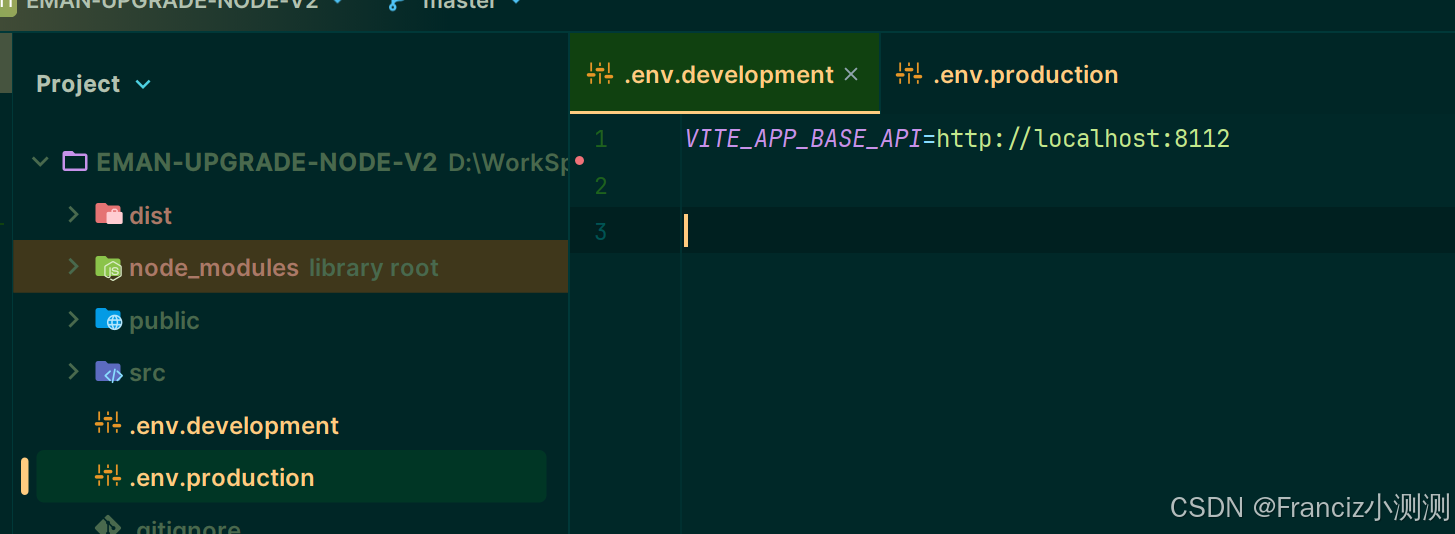
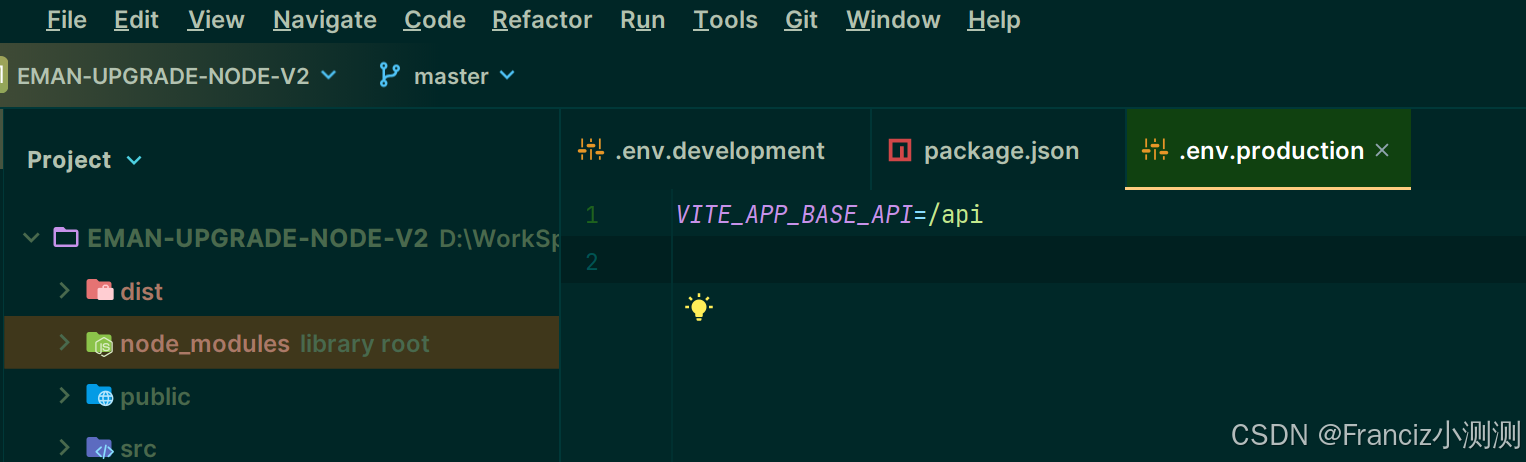 如图通过.env.development .env.production 然后修改 package.json
如图通过.env.development .env.production 然后修改 package.json 即可自动区分环境。然后再请求代码中这样写
即可自动区分环境。然后再请求代码中这样写
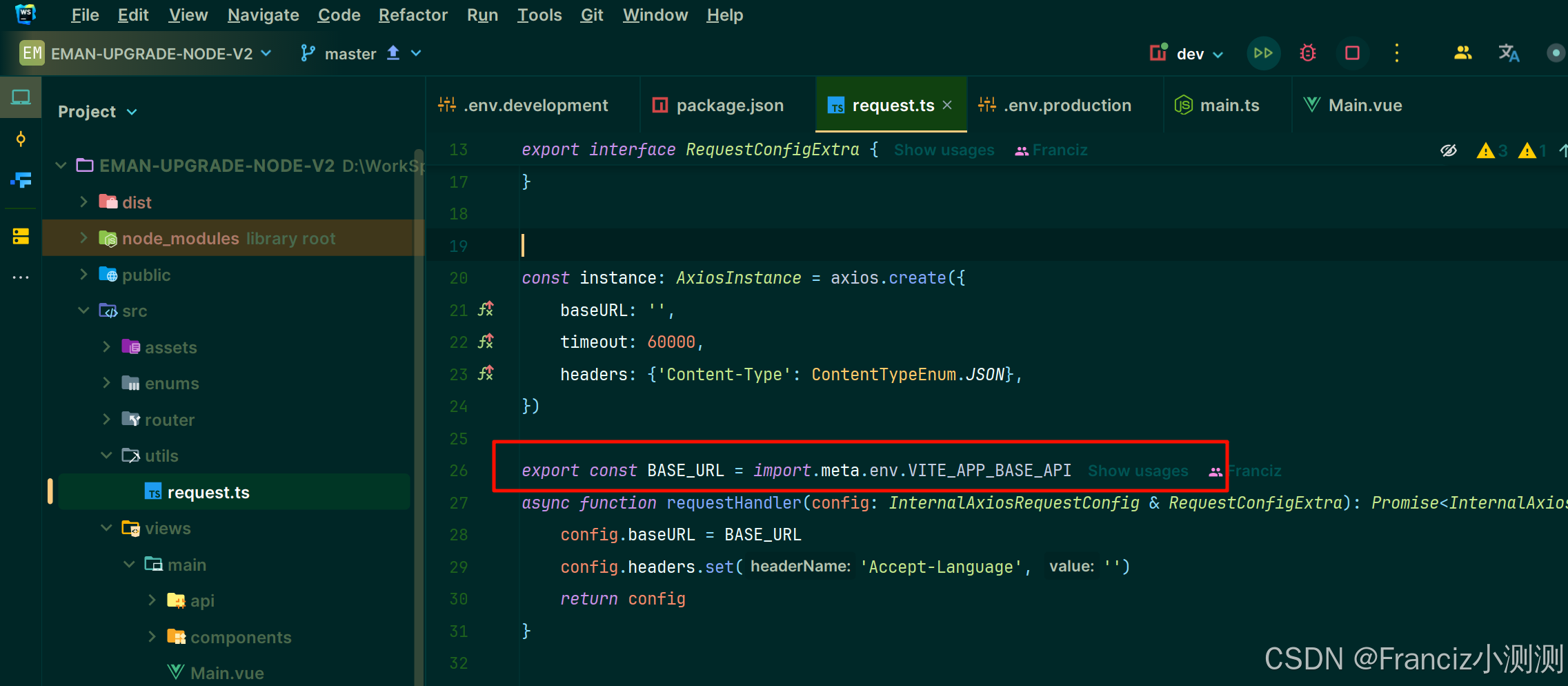
export const BASE_URL = import.meta.env.VITE_APP_BASE_API以下为笔者实例配置
#user nobody;worker_processes 2;#error_log logs/error.log;#error_log logs/error.log notice;#error_log logs/error.log info;pid logs/nginx.pid;events { worker_connections 2048;}http { include mime.types; default_type application/octet-stream; #log_format main '$remote_addr - $remote_user [$time_local] "$request" ' # '$status $body_bytes_sent "$http_referer" ' # '"$http_user_agent" "$http_x_forwarded_for"'; #access_log logs/access.log main; sendfile on; #tcp_nopush on; #keepalive_timeout 0; keepalive_timeout 65; #gzip on; server { listen 8119; server_name localhost; # 指定根目录为 dist 文件夹 root ./dist; index index.html; location / { try_files $uri $uri/ /index.html; } # 将以/api开始的请求代理到本机的8112端口的后端服务,并且去掉URL中的/api location /api/ { proxy_pass http://localhost:8112/; # 注意这里的尾部斜线 proxy_set_header Host $host; proxy_set_header X-Real-IP $remote_addr; proxy_set_header X-Forwarded-For $proxy_add_x_forwarded_for; proxy_set_header X-Forwarded-Proto $scheme; # 其他可能需要的代理设置... } # 添加通用 WebSocket 代理 location /ws/ { proxy_pass http://localhost:8112; proxy_http_version 1.1; proxy_set_header Upgrade $http_upgrade; proxy_set_header Connection "Upgrade"; proxy_set_header Host $host; proxy_read_timeout 60s; proxy_send_timeout 60s; } } server { listen 80; server_name localhost; #charset koi8-r; #access_log logs/host.access.log main; location / { root html; index index.html index.htm; } #error_page 404 /404.html; # redirect server error pages to the static page /50x.html # error_page 500 502 503 504 /50x.html; location = /50x.html { root html; } # proxy the PHP scripts to Apache listening on 127.0.0.1:80 # #location ~ \.php$ { # proxy_pass http://127.0.0.1; #} # pass the PHP scripts to FastCGI server listening on 127.0.0.1:9000 # #location ~ \.php$ { # root html; # fastcgi_pass 127.0.0.1:9000; # fastcgi_index index.php; # fastcgi_param SCRIPT_FILENAME /scripts$fastcgi_script_name; # include fastcgi_params; #} # deny access to .htaccess files, if Apache's document root # concurs with nginx's one # #location ~ /\.ht { # deny all; #} } # another virtual host using mix of IP-, name-, and port-based configuration # #server { # listen 8000; # listen somename:8080; # server_name somename alias another.alias; # location / { # root html; # index index.html index.htm; # } #} # HTTPS server # #server { # listen 443 ssl; # server_name localhost; # ssl_certificate cert.pem; # ssl_certificate_key cert.key; # ssl_session_cache shared:SSL:1m; # ssl_session_timeout 5m; # ssl_ciphers HIGH:!aNULL:!MD5; # ssl_prefer_server_ciphers on; # location / { # root html; # index index.html index.htm; # } #}}其中前端的dist目录笔者使用的是相对路径,也就意味着/conf/nginx.conf中./ 相对的根目录是conf的同级目录。这也是实现通用化部署的关键。这样配置在其他地方解压后仍然可以生效。
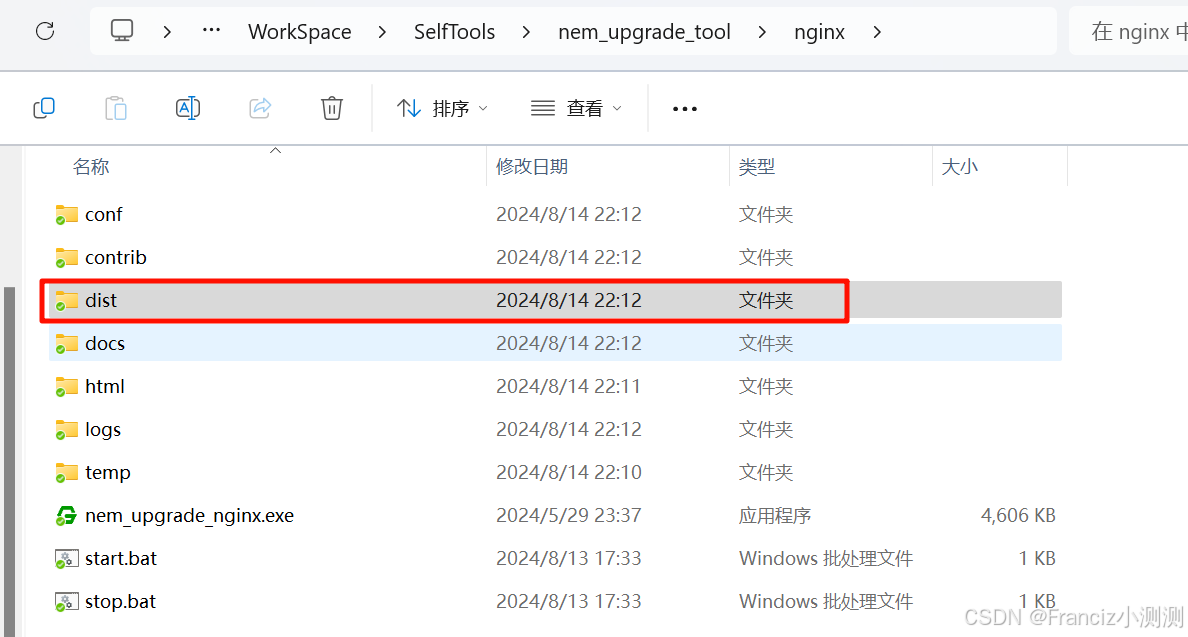
而后端则是全部以 /api 作为默认的请求的url,然后通过nginx反向代理到真实的后端。
例如请求的是 /api/login 到服务器 则被代理后为 http://localhost:8112/login 即指向了服务器自身。
WebSocket代理配置
在配置文件中增加针对WebSocket的代理设定。这段代码除了服务地址和指定的代理的路径“/ws/”其余部分是固定配置。
# 添加通用 WebSocket 代理 location /ws/ { proxy_pass http://localhost:8112; proxy_http_version 1.1; proxy_set_header Upgrade $http_upgrade; proxy_set_header Connection "Upgrade"; proxy_set_header Host $host; proxy_read_timeout 60s; proxy_send_timeout 60s; }
而websocket则需要再代码中这样写
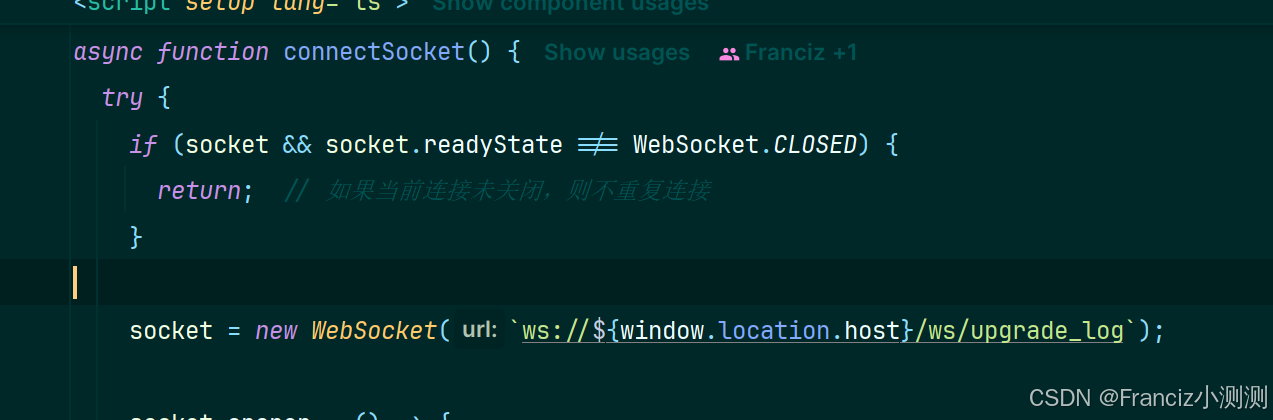
socket = new WebSocket(`ws://${window.location.host}/ws/upgrade_log`);此行代码用于创建一个新的WebSocket连接。具体解释如下:
ws://${window.location.host}/ws/upgrade_log:这是一个模板字符串,用来定义WebSocket服务器的URL。
ws://:是WebSocket协议的前缀,表示这是一个WebSocket连接。在安全环境中(例如使用HTTPS时),会使用wss://作为前缀。
${window.location.host}:这部分代码使用了JavaScript的模板字符串语法来嵌入一个表达式。window.location.host获取当前浏览器窗口中显示的文档的主机名(即域名或IP地址加端口号)。这意味着WebSocket连接到当前页面所在的域名或IP地址上。
/ws/upgrade_log:这是WebSocket服务在服务器上的具体路径。在Nginx配置中,我们可能设置了一个location块来监听/ws/路径,并将其代理到实际运行WebSocket服务的后端服务器。
所以,整行代码的作用是,在客户端创建一个WebSocket连接,连接到与当前网页相同host的服务器上,特定的/ws/upgrade_log路径。当这个WebSocket连接建立后,就可以用于双向通信,客户端和服务器可以互相发送消息。
然后通过Nginx的代理实现任何通过ip访问前端网页时都能连接到服务器的websocket服务。