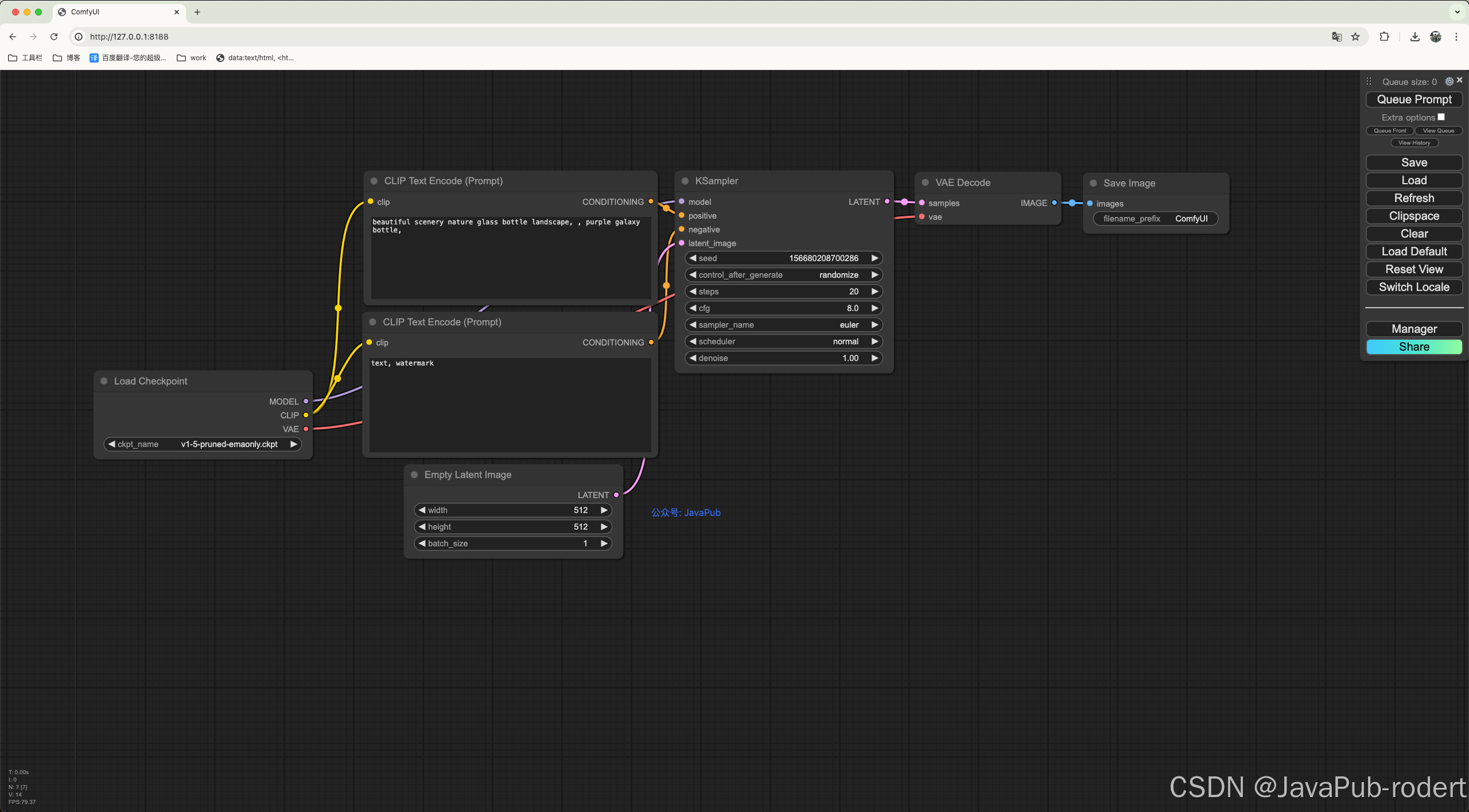建议收藏这个方法,python pip 安装依赖失败,多数都可以通过这个方法解决
文章目录
环境异常原因直接解决方案成功
环境
python 安装 torch
异常
(base) ➜ ComfyUI git:(master) pip install -i https://pypi.mirrors.ustc.edu.cn/simple torchLooking in indexes: https://pypi.mirrors.ustc.edu.cn/simpleERROR: Could not find a version that satisfies the requirement torch (from versions: none)ERROR: No matching distribution found for torch原因
无法拉取,可能是镜像问题
直接解决方案
手动下载到本地,本地安装。
下载地址:(选择对应操作系统、系统架构和 python版本的依赖)
https://download.pytorch.org/whl/torch_stable.html命令:
pip install ~/Downloads/torch-1.9.1-cp39-none-macosx_11_0_arm64.whl解释:(一定选择对应版本的依赖,如果找不到对应依赖,可以升降 python 版本)
torch-1.9.1-cp39-none-macosx_11_0_arm64.whlcp39: 指 python3.9macosx: 操作系统arm64: 系统架构成功
Web UI 地址 :
http://127.0.0.1:8188/启动日志:
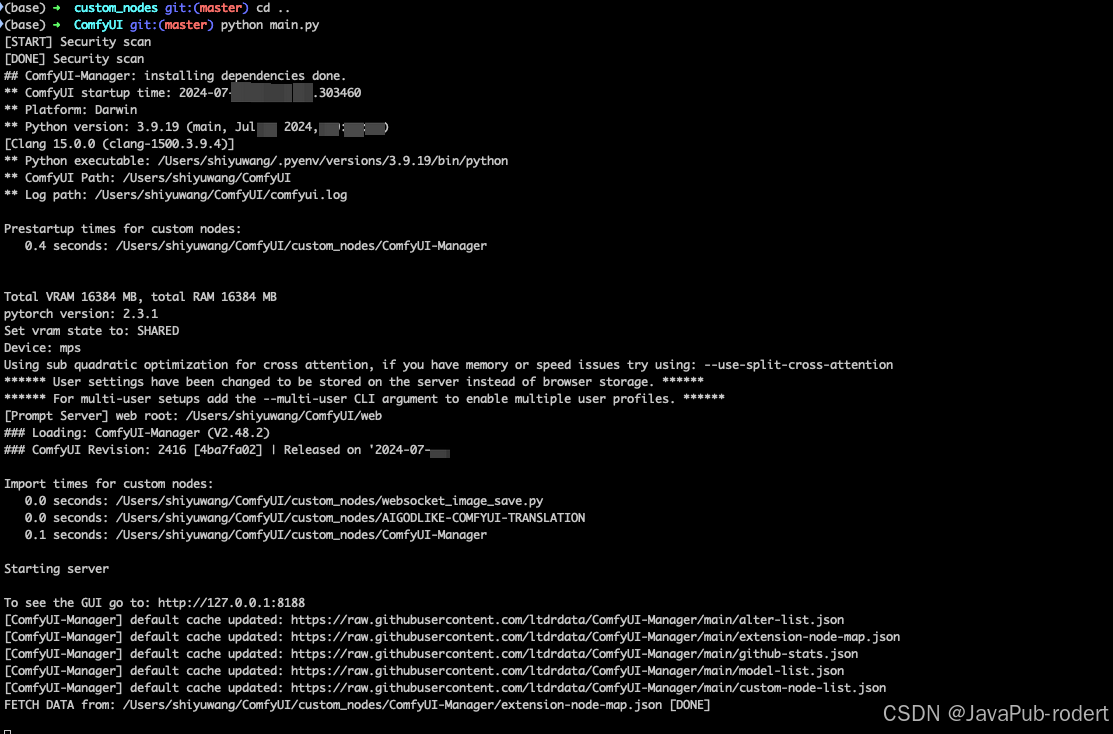
UI 界面效果: