文章目录
前端加密测试Java加解密代码
写了个新的前端项目,公司要求,账号密码这些必须是加密传输的;后端使用了GCM模式加密,前端是复制的一个以前项目的代码,原来是有写加密的,使用的是CryptoJS组件CTR模式加密的,但是这个组件里面没有GCM加密模式,找了半天,发现浏览器其实是自带加密的组件的window.crypto,使用这个组件就可以使用GCM模式加密,代码贴在下面,顺便java代码也贴出来了。
CryptoJS 看点进源码里面看了下只支持这几种模式
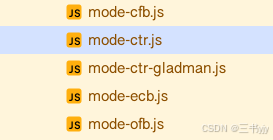
去官网看了下 https://cryptojs.gitbook.io/docs#hashing,也是说支持这几种,估计是浏览器都支持了,所以CryptoJS也就没有再更新了吧
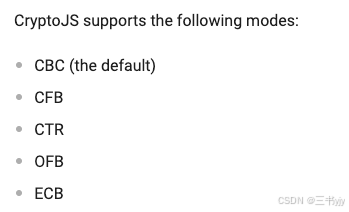
前端加密测试
包含了完整的加密解密代码,可以拷过去直接用
<!DOCTYPE html><html><head> <meta charset="UTF-8" /><title>加密小工具</title></head><body> <textarea rows="8" cols="40" id="content"></textarea> <br> <button onclick="encrypt1()">加密</button> <button onclick="decrypt1()">解密</button> <p>结果: <label id='result'></label></p></body><script type="text/javascript"> // 将字符串转换为字节数组 function stringToUint8Array(str) { let arr = new Uint8Array(str.length); for (let i = 0; i < str.length; i++) { arr[i] = str.charCodeAt(i); } return arr; } // 导入密钥 async function importKey(keyStr) { const keyBytes = stringToUint8Array(keyStr); const key = await window.crypto.subtle.importKey( 'raw', keyBytes, 'AES-GCM', // 或者其他算法 false, ['encrypt', 'decrypt'] ); return key; } // 加密函数 async function encrypt(message, key, iv) { let msgBuffer = new TextEncoder().encode(message); let ivBytes = stringToUint8Array(iv); let ciphertext = await window.crypto.subtle.encrypt( { name: "AES-GCM", iv: ivBytes }, key, msgBuffer ); return ciphertext; } async function decrypt(base64Ciphertext, key, iv) { // 将 Base64 字符串转换回 ArrayBuffer let ciphertext = window.atob(base64Ciphertext); let ciphertextBuffer = new Uint8Array(ciphertext.length); for (let i = 0; i < ciphertext.length; i++) { ciphertextBuffer[i] = ciphertext.charCodeAt(i); } let ivBytes = stringToUint8Array(iv); let plaintext = await window.crypto.subtle.decrypt( { name: "AES-GCM", iv: ivBytes }, key, ciphertextBuffer.buffer ); // 将 ArrayBuffer 转换为字符串 let decoder = new TextDecoder(); return decoder.decode(plaintext); } let key; let ivStr; (async () => { const keyStr = "你的密钥"; //"29H3LCRC49SGFR0A"; ivStr = "iv信息"; //"FBTR064AT3LCRF4E"; key = await importKey(keyStr); const ciphertext = await encrypt("uIv86omN9Fp#", key, ivStr); console.log("Encrypted:", ciphertext); })(); function encrypt1() { const txt = document.getElementById("content").value; encrypt(txt, key, ivStr).then((ciphertext) => { console.log("Encrypted:", btoa(String.fromCharCode(...new Uint8Array(ciphertext)))); document.getElementById("result").innerText = btoa(String.fromCharCode(...new Uint8Array(ciphertext))); }); } function decrypt1() { const txt = document.getElementById("content").value; decrypt(txt, key, ivStr).then((plaintext) => { console.log("Decrypted:", plaintext); document.getElementById("result").innerText = plaintext; }); }</script></html>Java加解密代码
要先引入一个包
<dependency> <groupId>org.bouncycastle</groupId> <artifactId>bcprov-jdk18on</artifactId> <version>1.77</version></dependency>package com.yuanjy.sf04;import org.bouncycastle.jce.provider.BouncyCastleProvider;import org.springframework.util.StringUtils;import javax.crypto.Cipher;import javax.crypto.KeyGenerator;import javax.crypto.spec.IvParameterSpec;import javax.crypto.spec.SecretKeySpec;import java.net.URLDecoder;import java.security.Security;import java.util.Base64;public class GCMTest { private static String key = "你的密钥"; //"29H3LCRC49SGFR0A"; private static String ivParameter = "iv信息"; //"FBTR064AT3LCRF4E"; private static IvParameterSpec IV; private static final String ALGORITHMSTR = "AES/GCM/NoPadding"; public static void main(String[] args) throws Exception { Security.addProvider(new BouncyCastleProvider()); System.out.println(encrypt("admin", key)); System.out.println(decrypt("yagZI4sMNgee5R/AXhdFCPAjF1k4")); } public static String decrypt(String encrypt) throws Exception { return URLDecoder.decode(decrypt(encrypt, key), "UTF-8"); } public static String decrypt(String encryptStr, String decryptKey) throws Exception { return decryptByBytes(Base64.getDecoder().decode(encryptStr), decryptKey); } public static String decryptByBytes(byte[] encryptBytes, String decryptKey) throws Exception { byte[] iv = ivParameter.getBytes(); IV = new IvParameterSpec(iv); KeyGenerator kgen = KeyGenerator.getInstance("AES"); kgen.init(128); Security.addProvider(new BouncyCastleProvider()); Cipher cipher = Cipher.getInstance(ALGORITHMSTR, "BC"); cipher.init(Cipher.DECRYPT_MODE, new SecretKeySpec(decryptKey.getBytes(), "AES"), IV); byte[] decryptBytes = cipher.doFinal(encryptBytes); return new String(decryptBytes); } public static String encrypt(String content, String encryptKey) throws Exception { return Base64.getEncoder().encodeToString(encryptToBytes(content, encryptKey)); } public static byte[] encryptToBytes(String content, String encryptKey) throws Exception { byte[] iv = ivParameter.getBytes(); IV = new IvParameterSpec(iv); KeyGenerator kgen = KeyGenerator.getInstance("AES"); kgen.init(128); Cipher cipher = Cipher.getInstance(ALGORITHMSTR, "BC"); cipher.init(Cipher.ENCRYPT_MODE, new SecretKeySpec(encryptKey.getBytes(), "AES"), IV); return cipher.doFinal(content.getBytes("utf-8")); }}