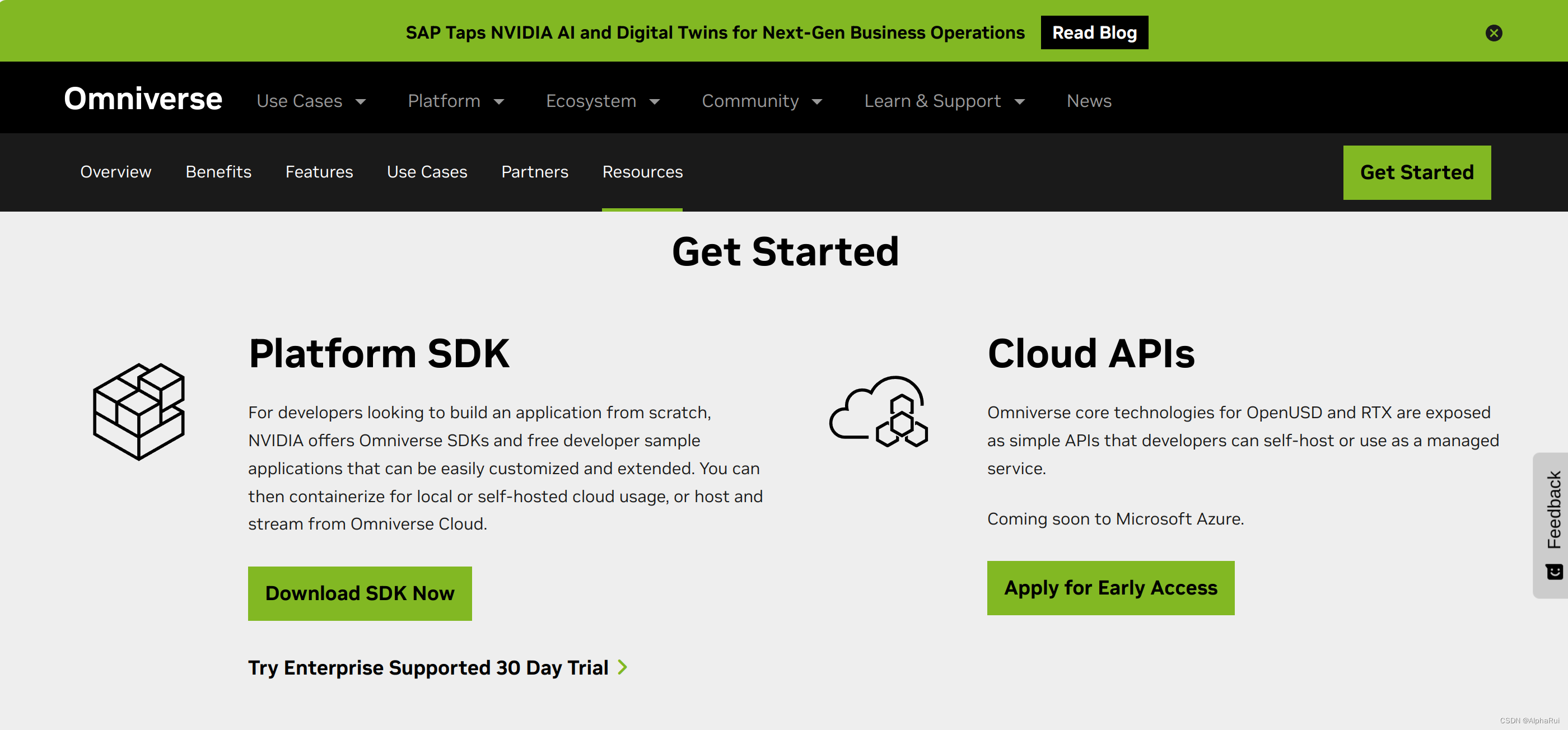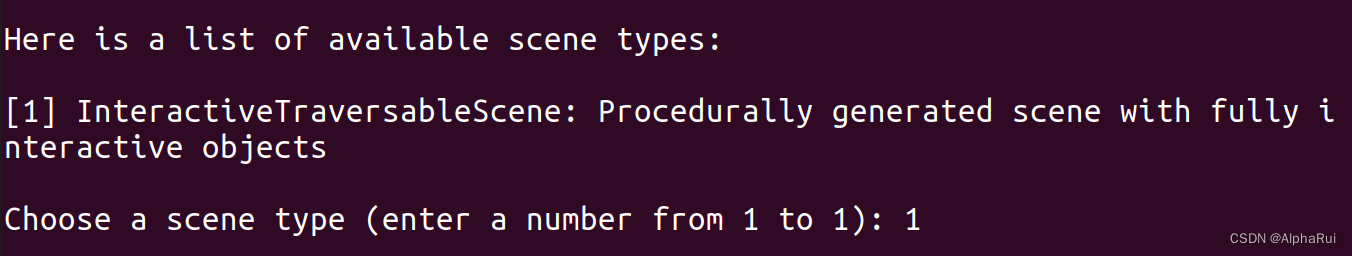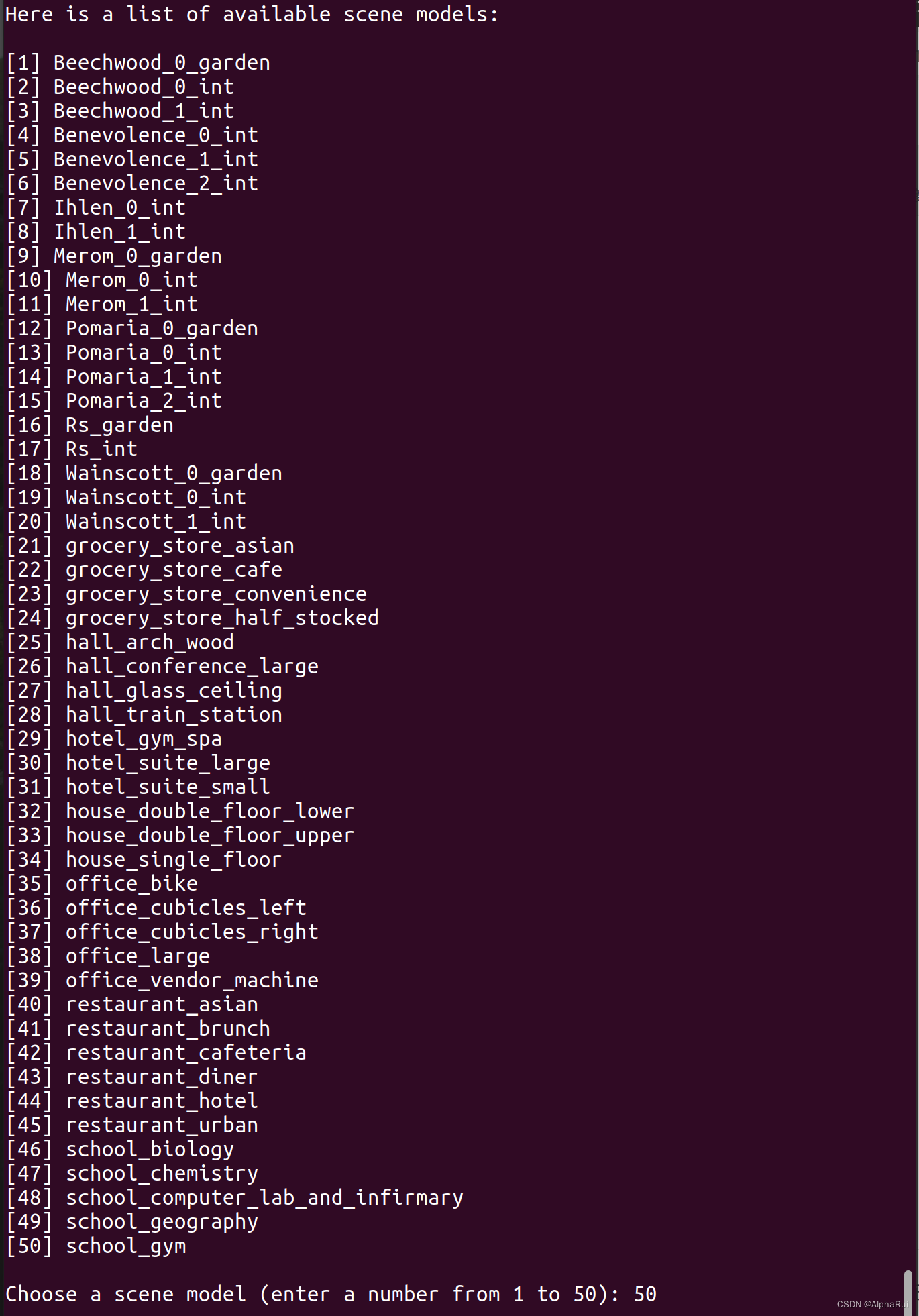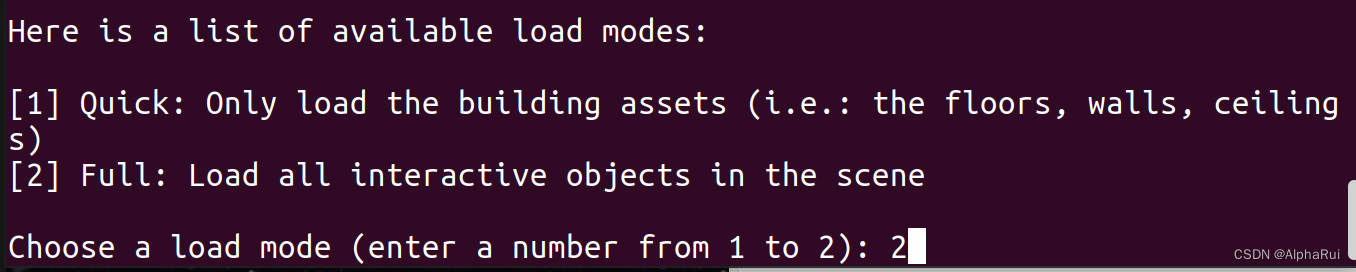1. Omniverse
硬件配置要求
technical requirements
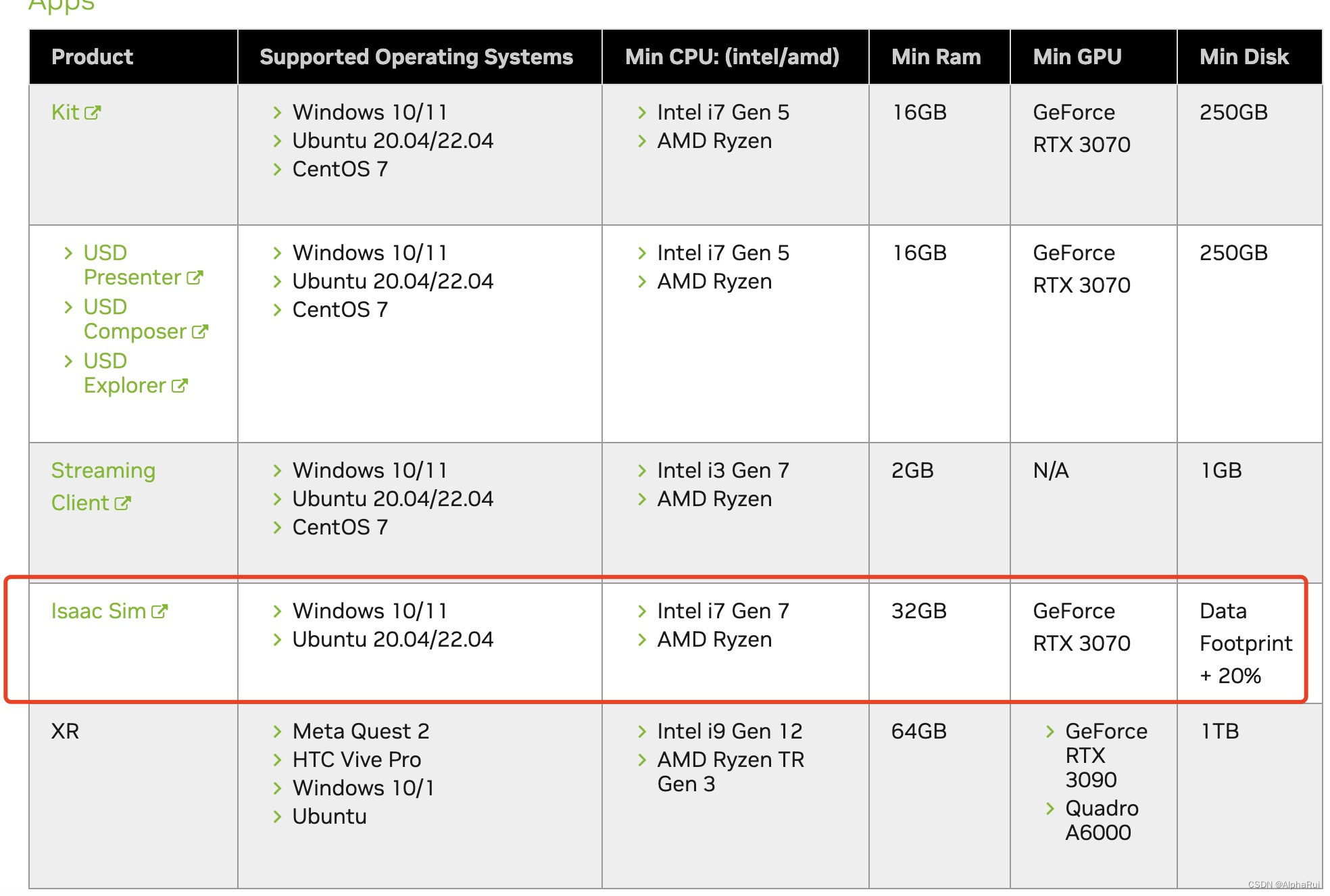
1.1 Omniverse download
https://www.nvidia.com/en-us/omniverse/
download sdk
1.2 Omniverse installation
https://docs.omniverse.nvidia.com/isaacsim/latest/installation/install_workstation.html
sudo chmod +x omniverse-launcher-linux.AppImage./omniverse-launcher-linux.AppImage1.3 Omniverse Cache installation
Installing Omniverse Launcher
exchange->cache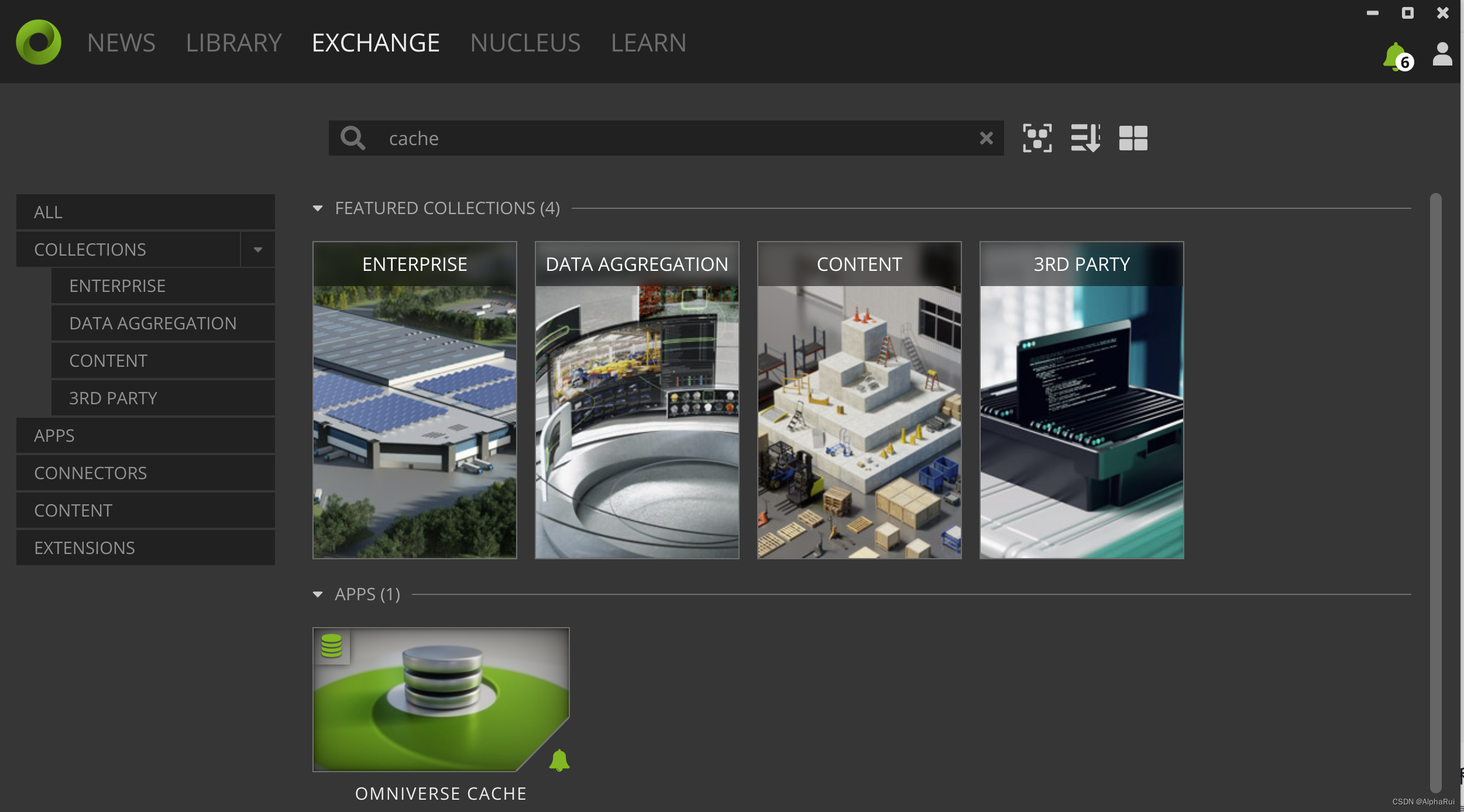
选择 cache 2023.1.0
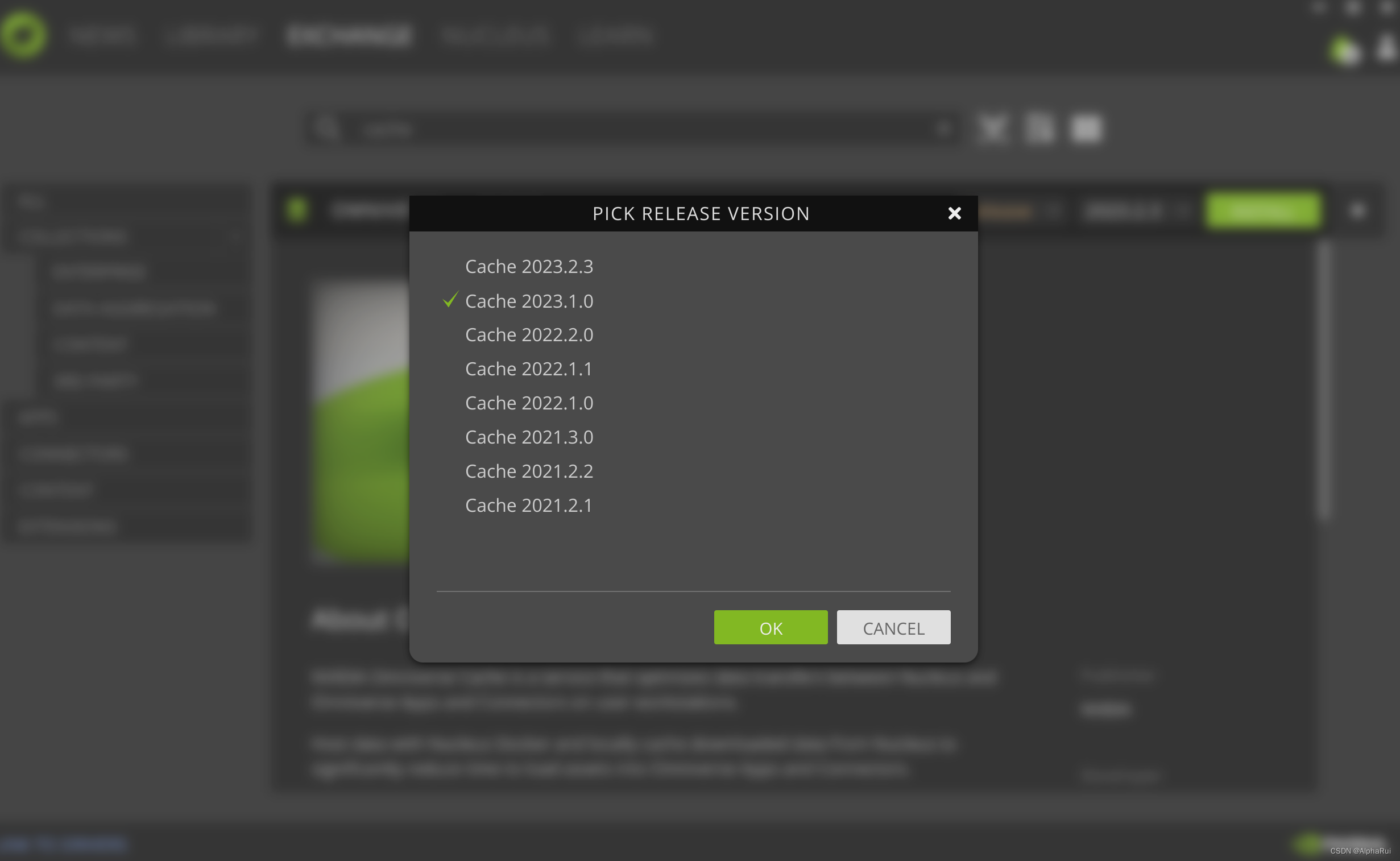
1.4 Nucleus installation
添加本地 Nucleus 服务, 设置管理员帐户
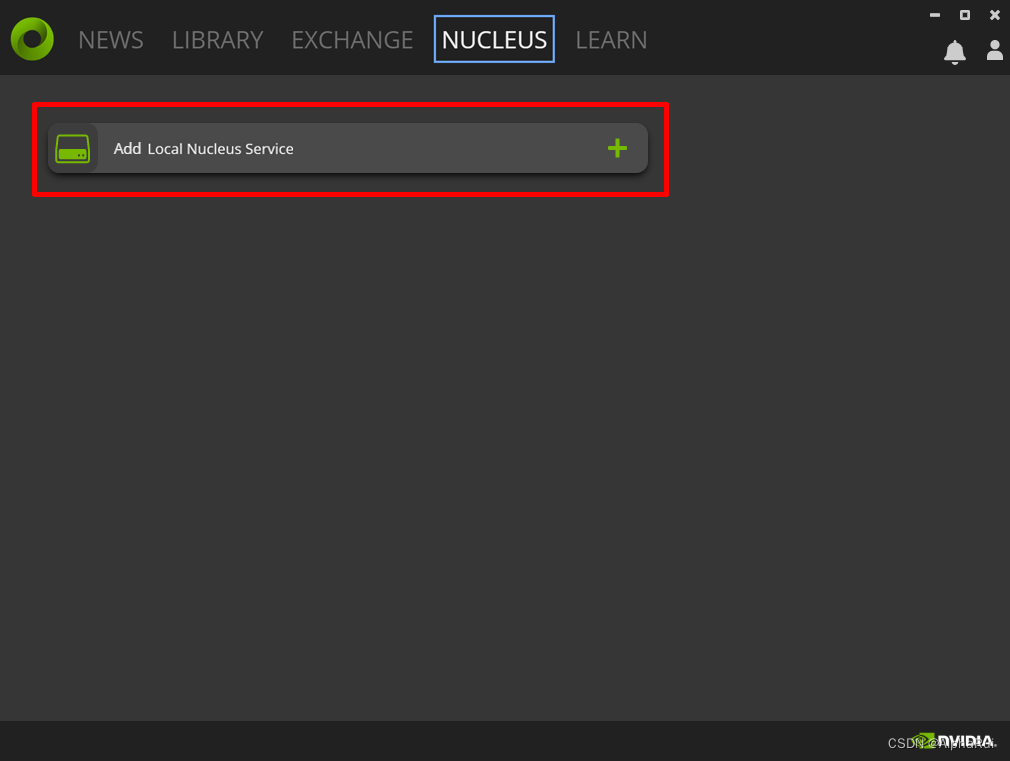
通过在浏览器连接系统监视器。验证所有服务是否正在运行:http://localhost:3080
或者点击settings
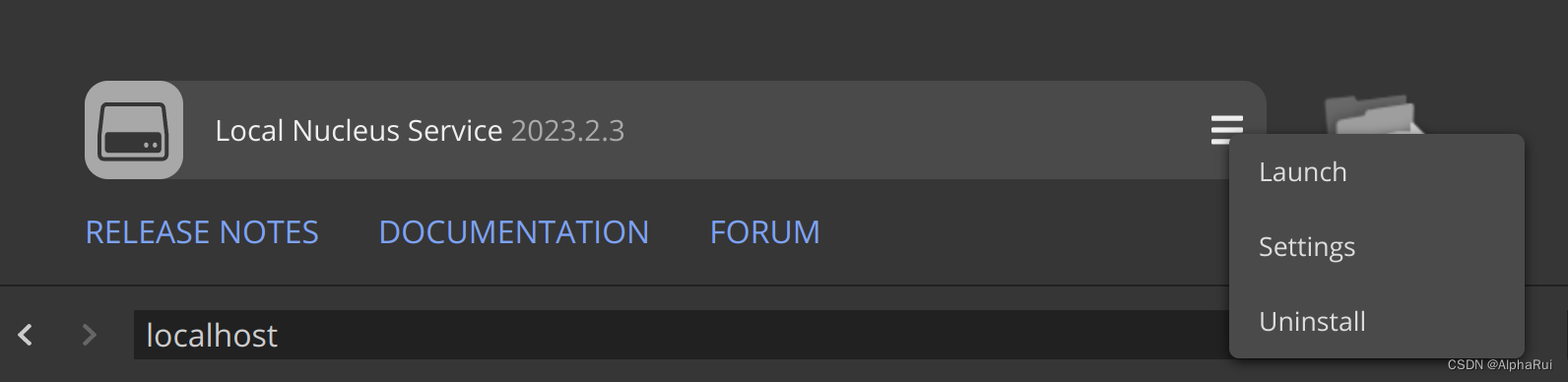
检查是否正常运行
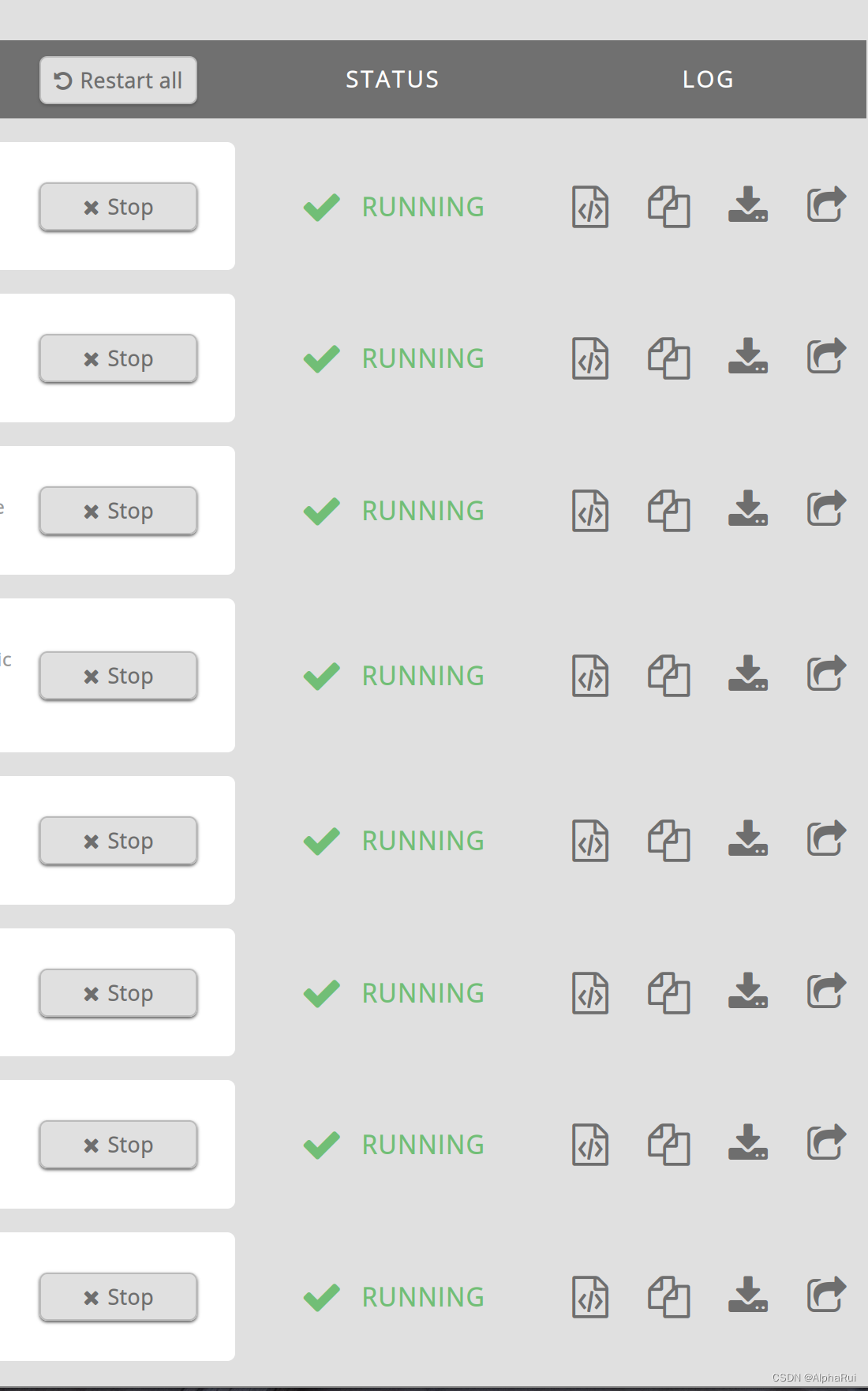
2 Isaac Sim
2.1 Isaac sim installation
exchange -> isaac sim
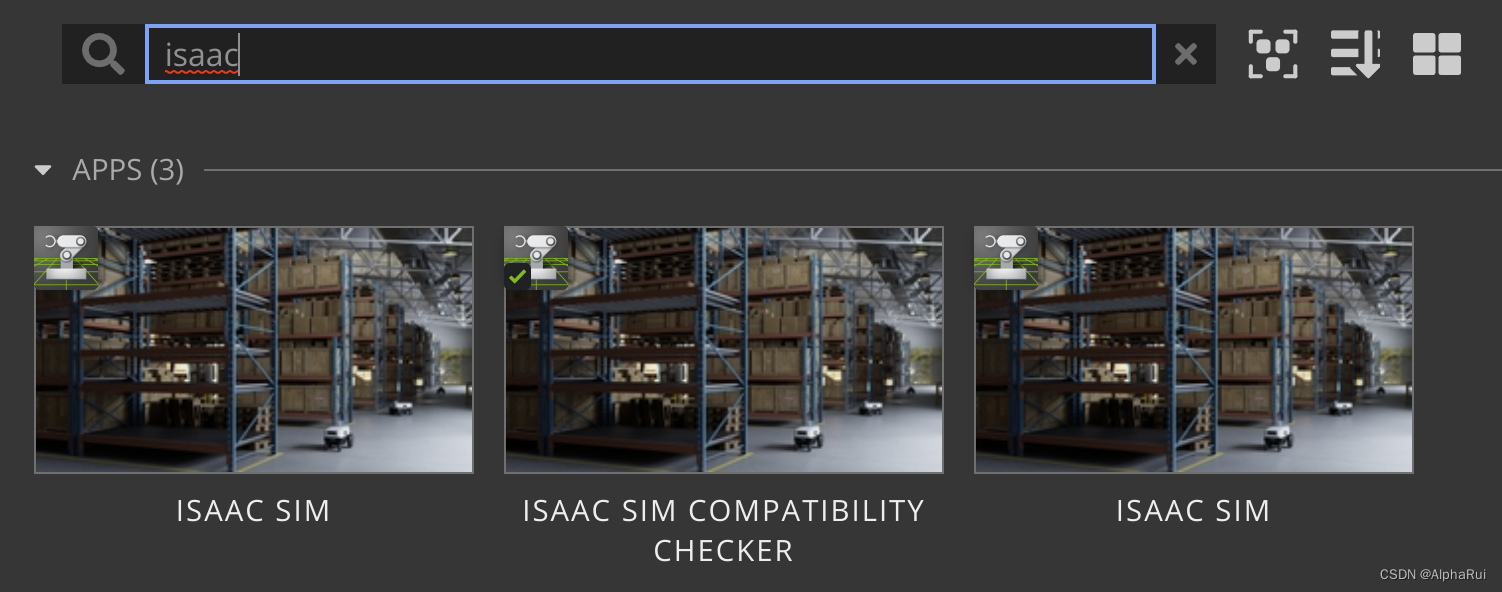
第一个只能安装最新版本 isaac sim 4.0.0 isaac sim 4.0.0 release notes
选择最右侧isaac sim的入口,有全部历史版本,isaac sim 版本选择 2023.1.1
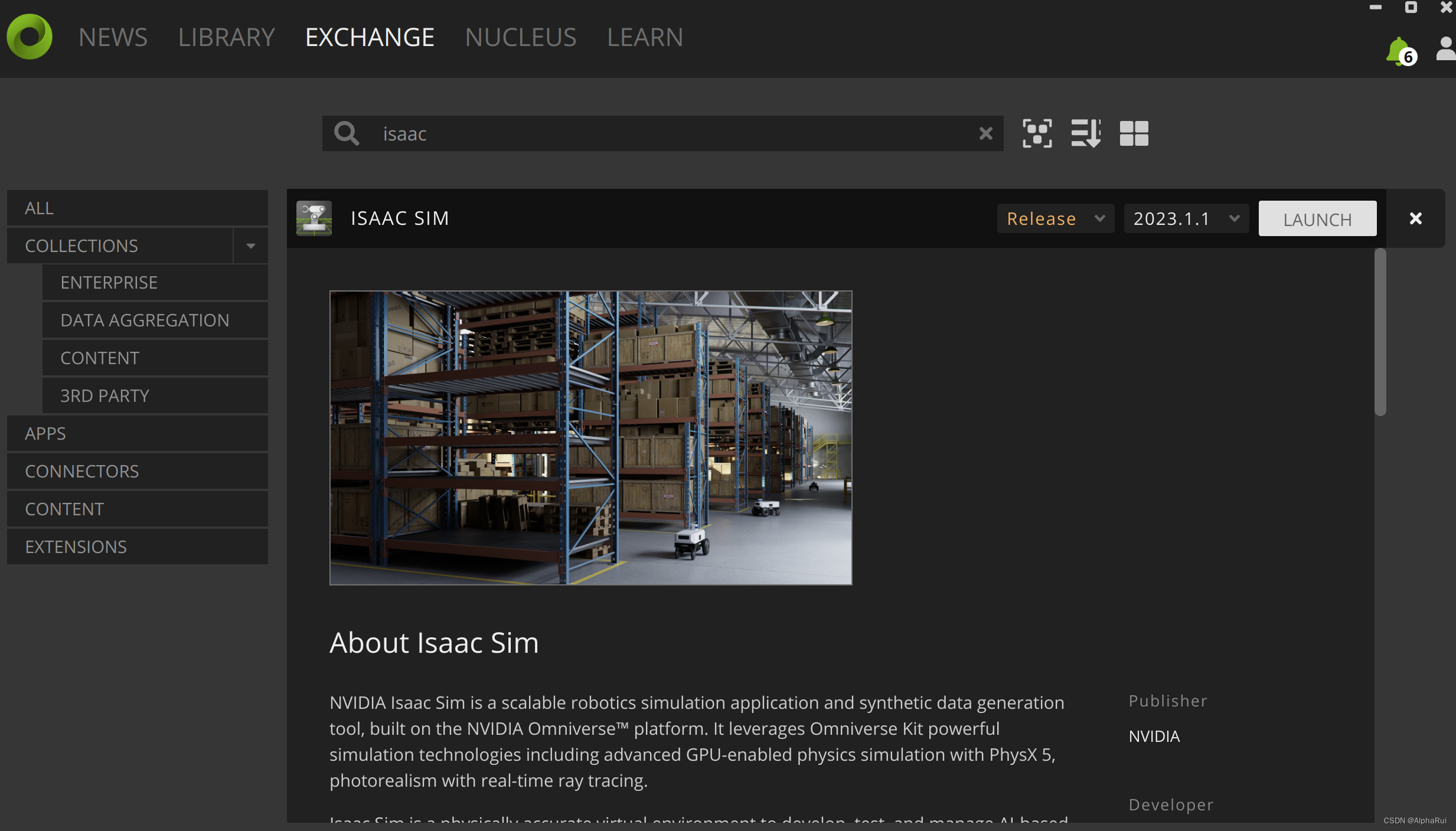
安装完成之后从Library进入, Launch.
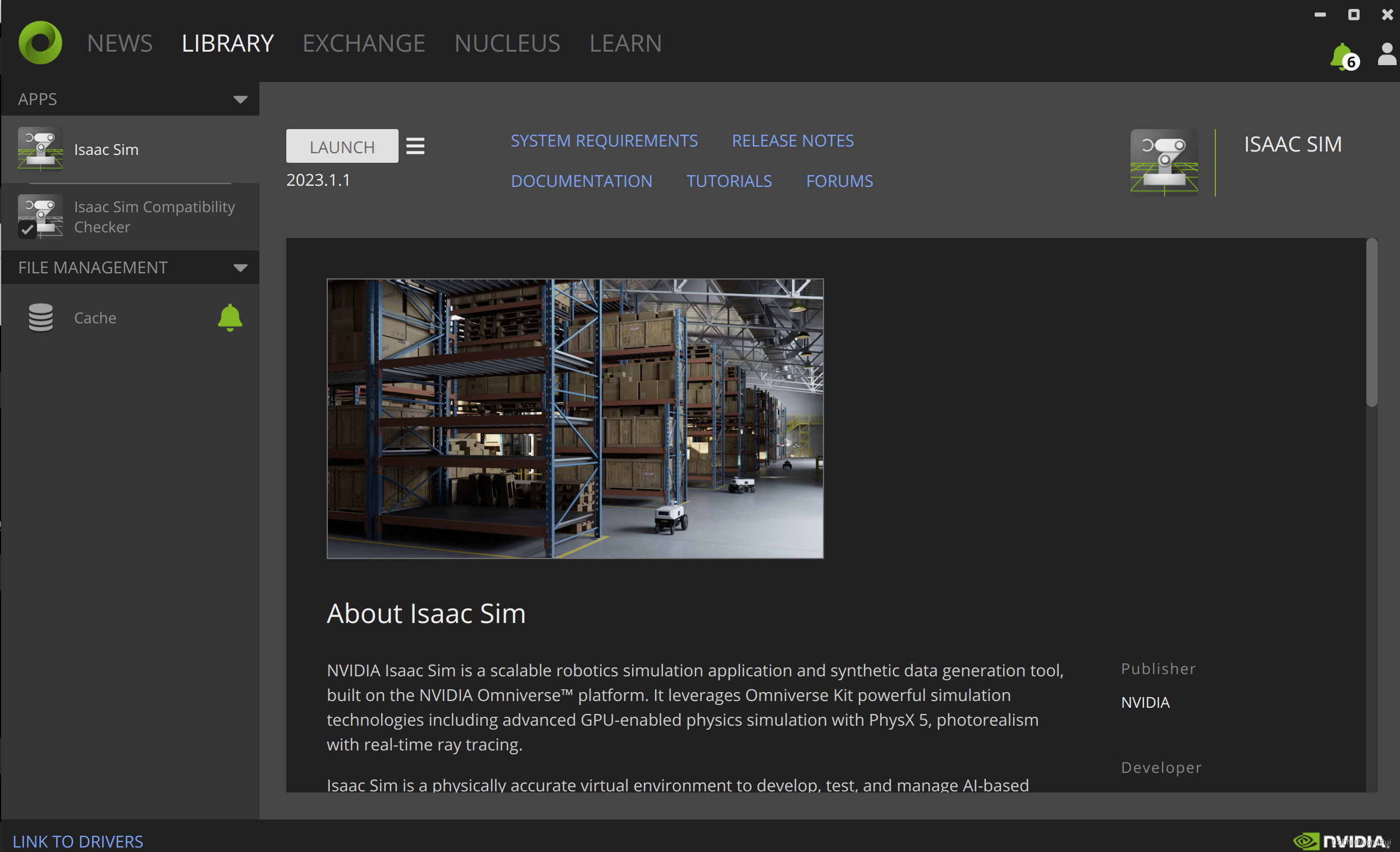
第一次运行isaac sim时间会比较长,无需force quit
3. OmniGibson
3.1 install from source
https://behavior.stanford.edu/omnigibson/getting_started/installation.html#setup
git clone https://github.com/StanfordVL/OmniGibson.gitcd OmniGibson./scripts/setup.sh3.2 下载数据集
conda activate omnigibsonpython scripts/download_datasets.py3.3 测试场景 共50个
3.4 测试远程操作机器人
python -m omnigibson.examples.scenes.scene_selector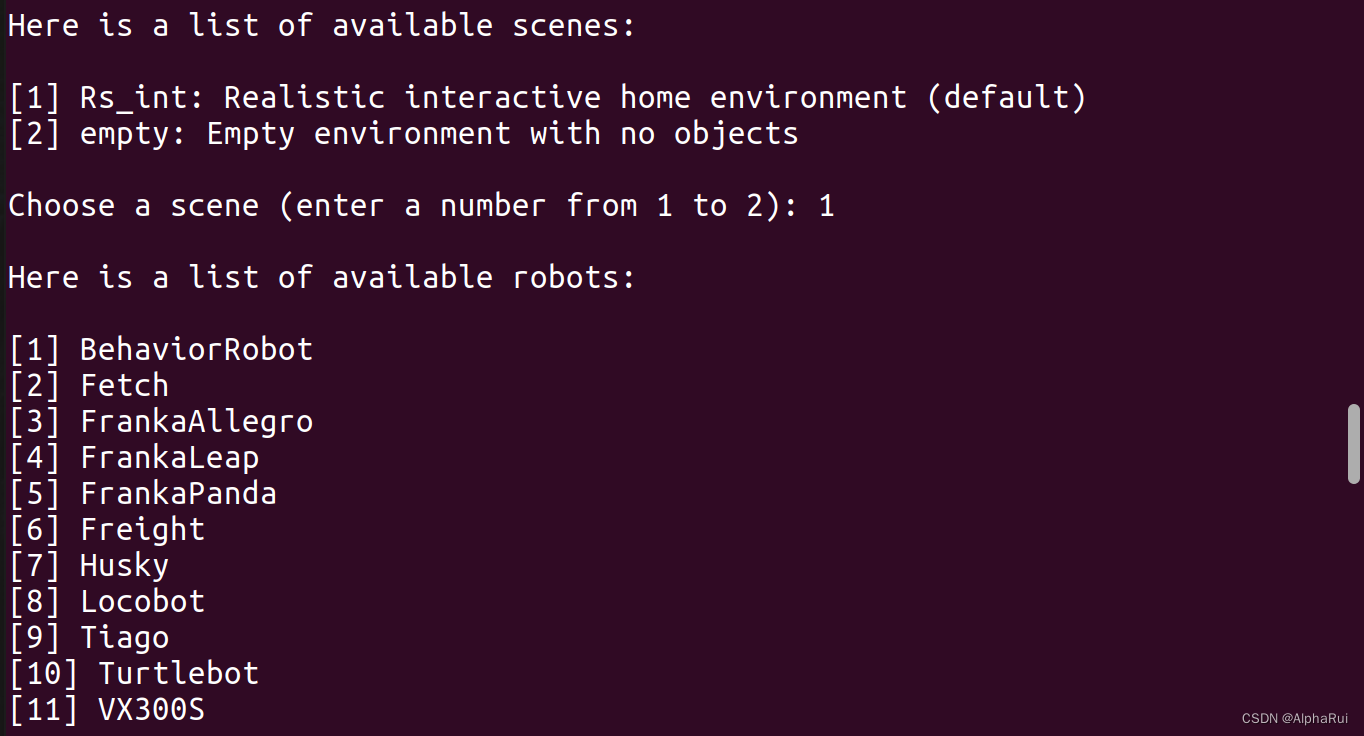
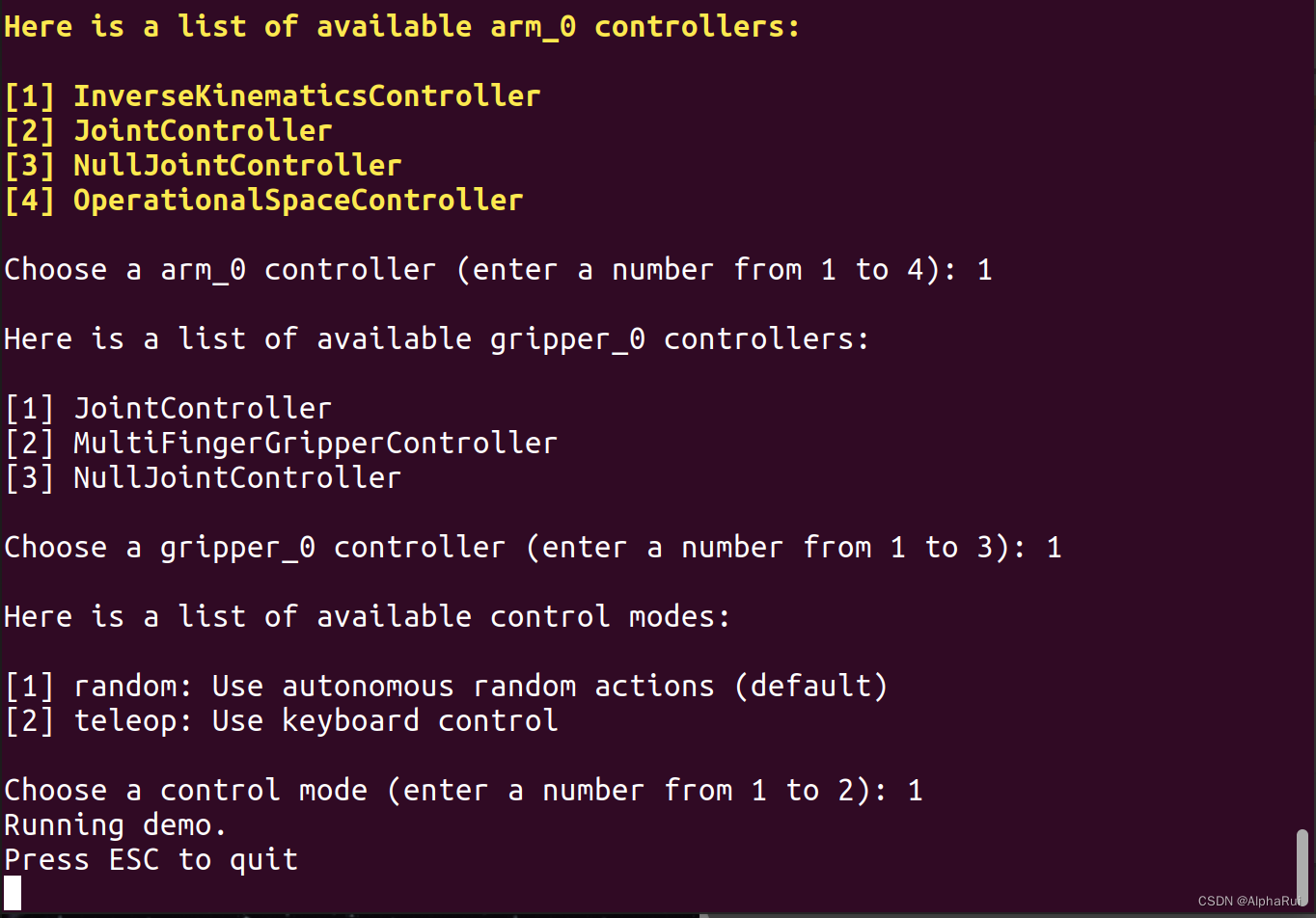
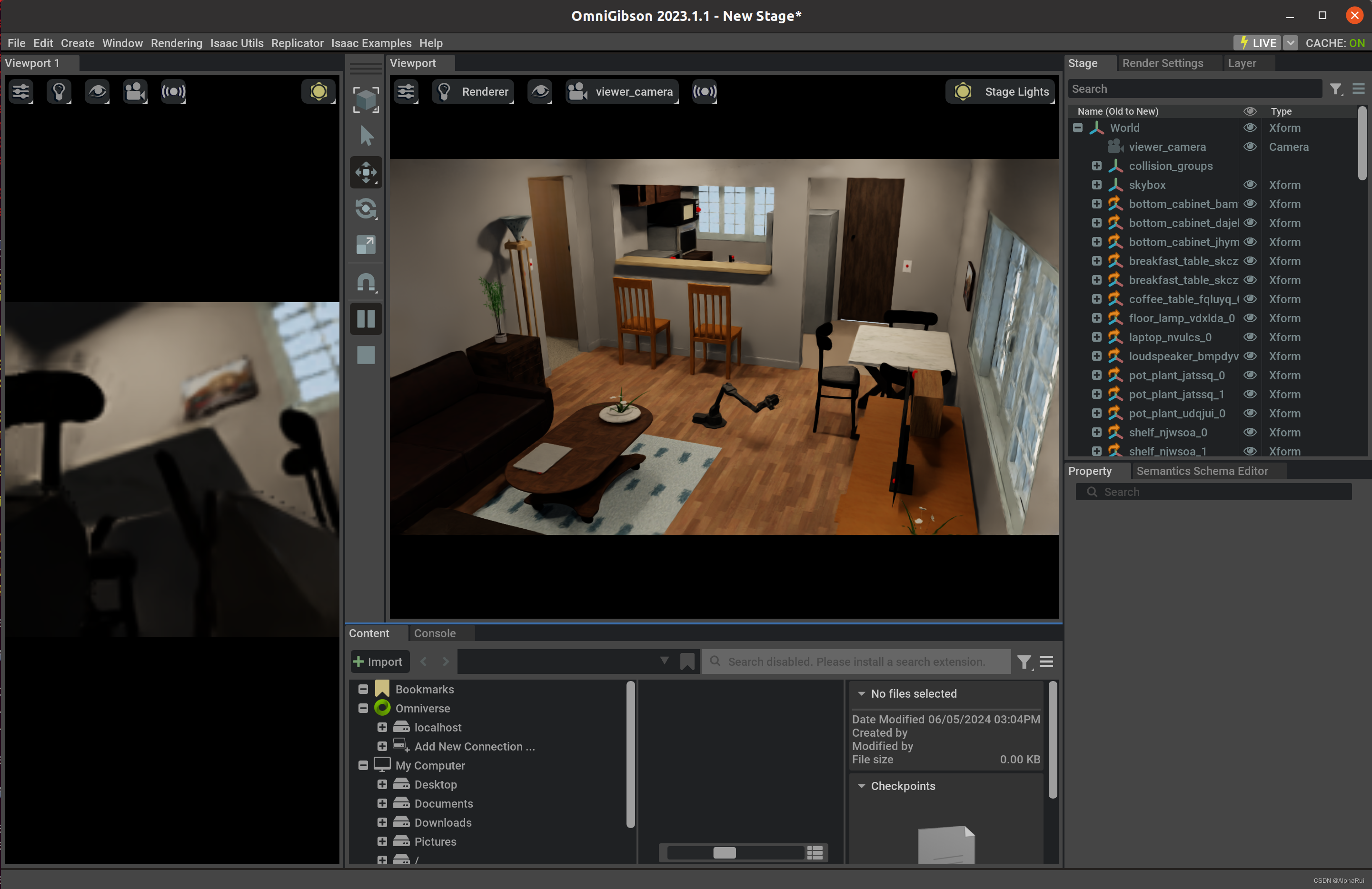
Finish!
4. Troubleshooting
4.1 Cache off
isaac sim 右上角 cache显示 cache off
local nucleus cache 报错: cannot connect to system monitor backend
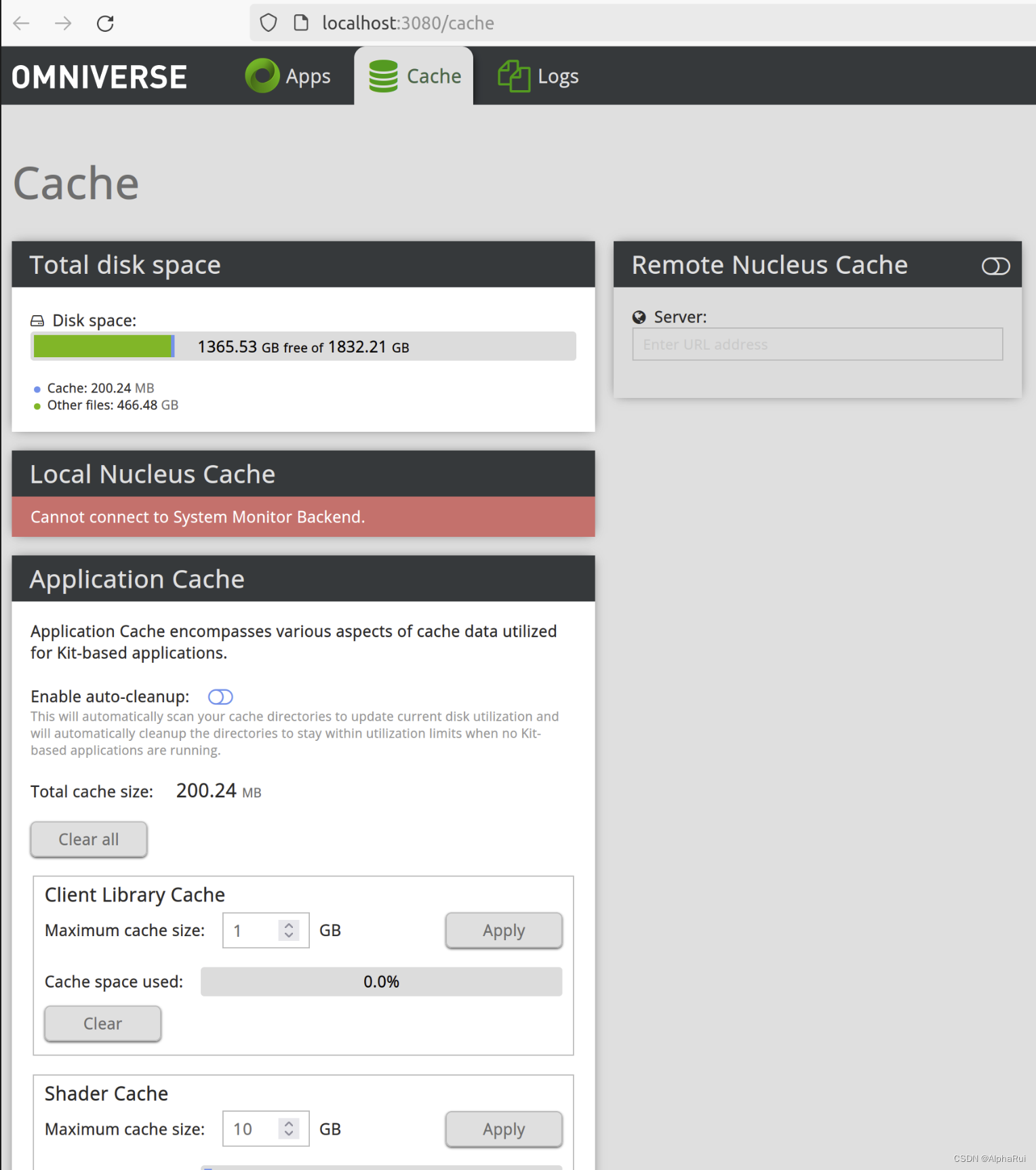
此时 cache选择的是最新版本 2023.2.3, 建议更改较低的版本试试,目前选择 2023.1.1
4.2 Failed to solve some dependencies locally...
安装omnigibson时包含以下报错:
Failed to solve some dependencies locally...
ModuleNotFoundError: No module named 'omni.kit.usd'
'trusted' is not set for registry 'kit/default' in '/exts/omni.kit.registry.nucleus/registries'
[omni.kit.app.plugin] Exiting app because of dependency solver failure...
原因是isaac sim版本不适配,最新的4.0.0不包含omni.kit.streamsdk.plugins' = { version='=2.5.2' }
建议切换至2023.1.1:在exchange搜索isaac sim之后从最右侧的入口下载历史版本。最左侧只有最新版4.0.0
4.3 Isaac Sim Compatibility Checker 报错
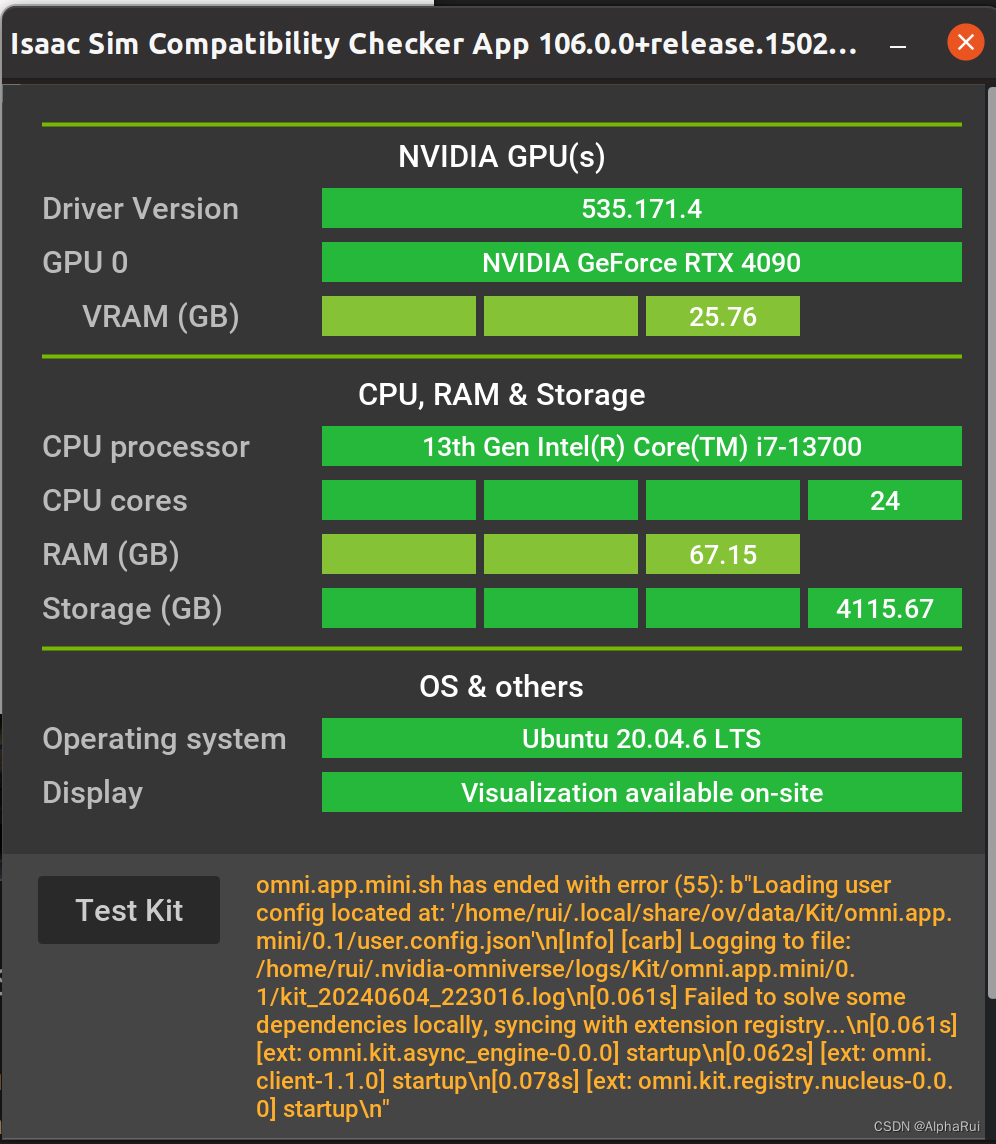
Failed to solve some dependencies locally...
目前貌似不影响正常使用