1、搜索镜像
[root@localhost ~]# docker search ubuntu
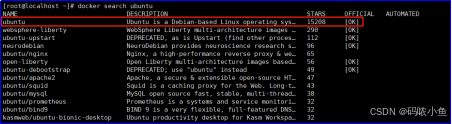
2、下载ubuntu系统镜像(容器架构与宿主机相同)
[root@localhost ~]# docker pull ubuntu #选择stars值最高镜像下载,默认为latest版
[root@localhost ~]# docker images
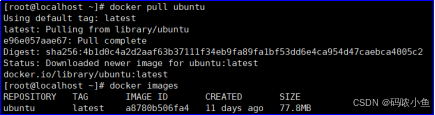
3、查看镜像支持的架构
[root@localhost ~]# docker image inspect ubuntu:latest | grep "Architecture"
![]()
4、启动ubuntu容器
[root@localhost ~]# docker run -itd --restart=always --name ubuntu ubuntu:latest
[root@localhost ~]# docker ps
[root@localhost ~]# docker exec -it ubuntu bash
root@5e211d347d1e:/# uname -a #查容器系统版本
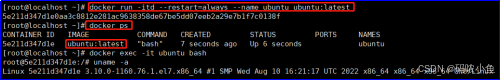
注:也可通过镜像仓库的官站找到镜像的地址,进行镜像的下载。
官方镜像站:https://hub.docker.com
国内镜像站:https://hub.daocloud.io/