摄像头配置(海康摄像头为例)
摄像头视频编码应改成H264格式
webrtc-streamer下载
webrtc-streamer下载地址
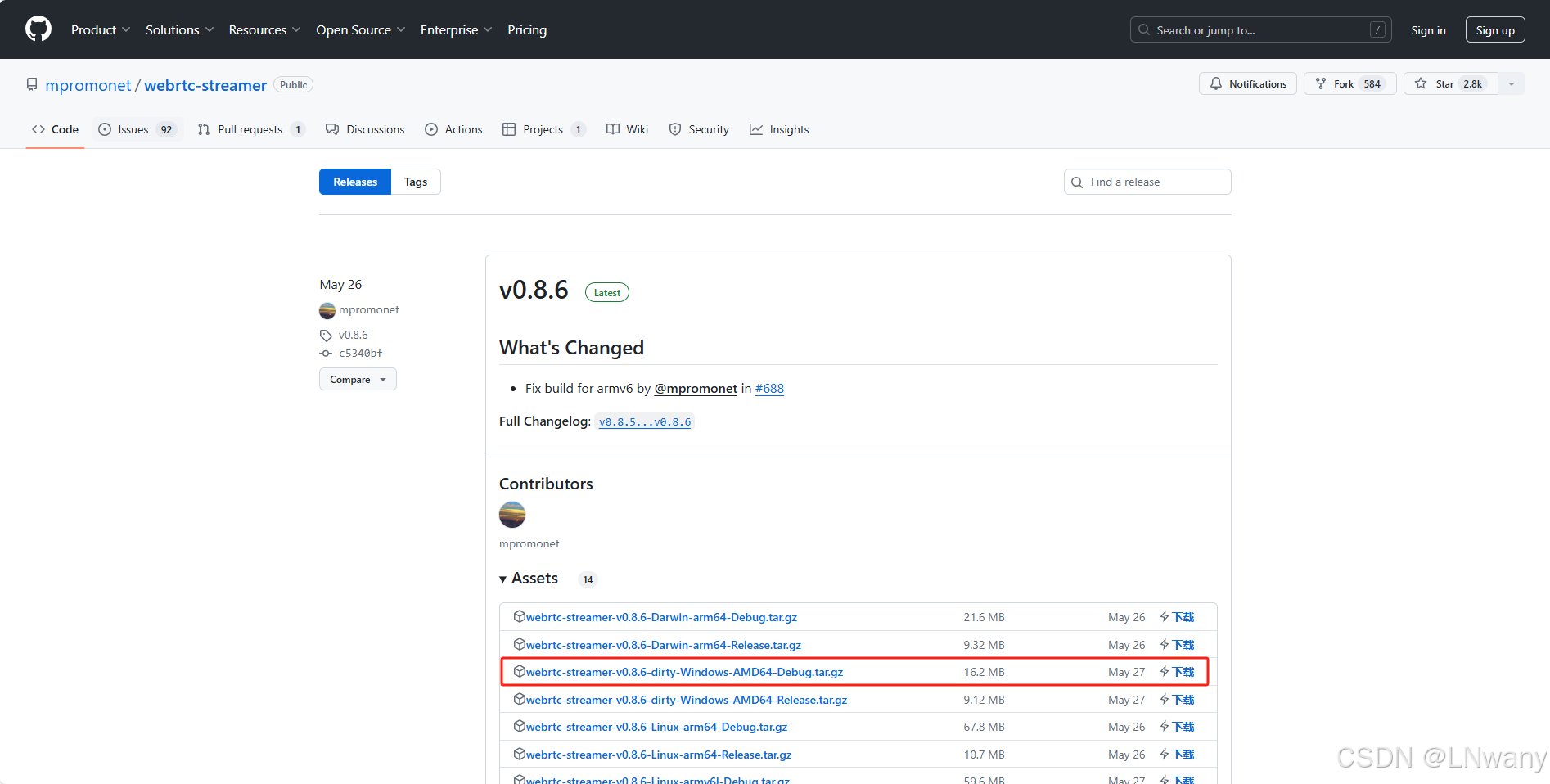
下载后解压出来双击运行,端口默认8000
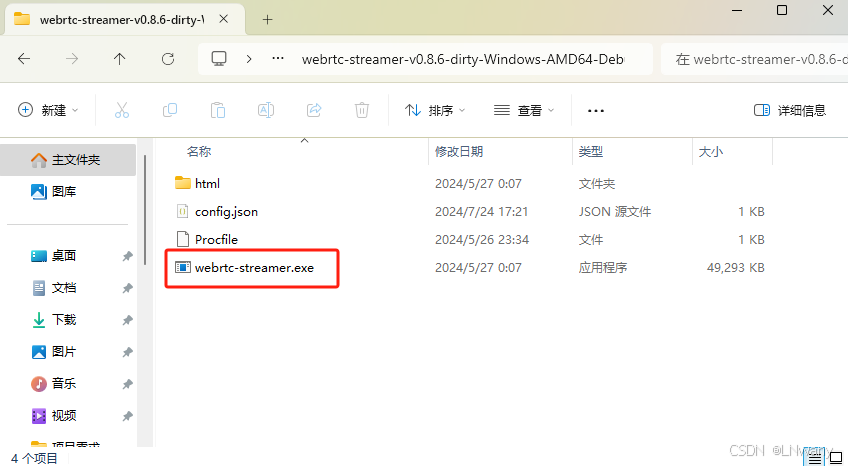
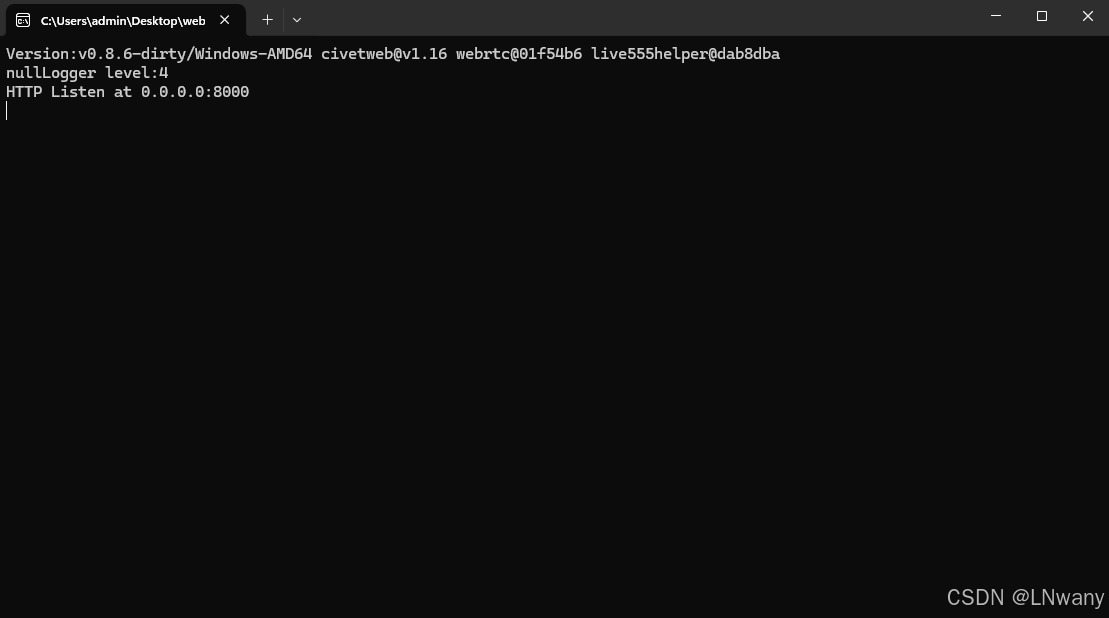
VUE2项目引入文件
在项目静态文件“public”中需引入两个js文件“webrtcstreamer.js”与“adapter.min.js” “webrtcstreamer.js”在上面下载的“html”文件夹内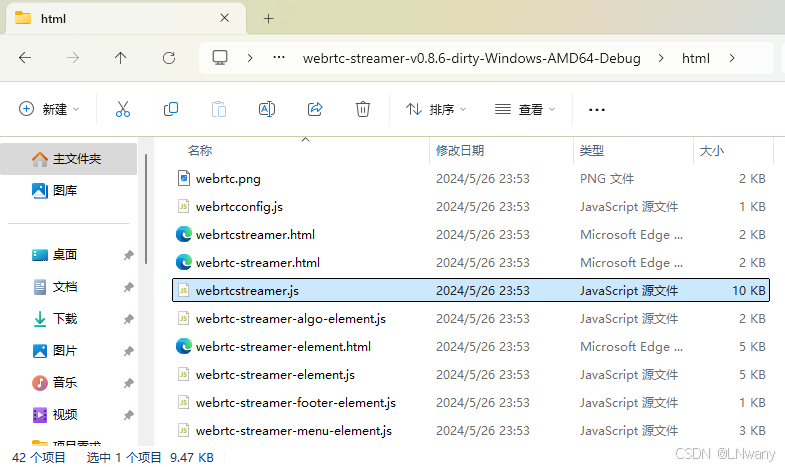 “adapter.min.js”上面下载的“html/bils”文件夹内
“adapter.min.js”上面下载的“html/bils”文件夹内  两个js文件放入项目中,在html文件引入
两个js文件放入项目中,在html文件引入 
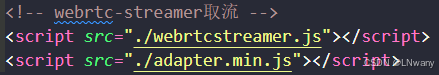
组件对接
定义容器 <section> <video muted autoplay controls width="100%" height="10vh" ref="video" id="video" ></video> </section>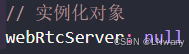 初始化摄像头
初始化摄像头 //192.168.3.11:8000是webrtc-streamer运行的ip和端口 //rtsp地址根据实际来查看 //此项目是后台返回监控信息,包括账号密码和摄像头ip地址 initVideo(item) { this.webRtcServer = new WebRtcStreamer( "video", location.protocol + "//192.168.3.11:8000" ); //需要查看的rtsp地址 this.webRtcServer.connect( `rtsp://${item.account}:${item.password}@${item.ip}:554/h264/ch1/main/` ); }