目录
一、介绍
二、yum命令
示例
1、安装软件包
2、重新安装软件包
3、删除软件包
4、更新指定软件包
5、更新rpm所有软件包
6、查询yum源
7、指定查询安装的软件
8、查询命令工具的软件包名
9、搜索软件包(通过关键字搜索)
配置yum源
1、配置国内yum源
2、配置EPEL(扩展)源
3、配置本地yum源
一、介绍
Yum(全称为 Yellow dogUpdater, Modified)是一个在Fedora和RedHat以及CentOS系统中的Shell前端软件包管理器。基于RPM包管理,能够从指定的服务器自动下载RPM包并且安装,可以自动处理依赖性关系,并且一次安装所有依赖的软件包,无须繁琐地一次次下载、安装。
yum提供了查找、安装、删除某一个、一组甚至全部软件包的命令,而且命令简洁而又好记。
二、yum命令
命令:yum
常用参数:
| -y | 对所有提问都回答yes |
| -v | 显示执行过程 |
| install | 安装软件包 |
| remove | 删除软件包 |
| update | 更新软件包 |
| list | 查询软件包信息 |
| provides | 查询命令工具和软件包名字 |
| search | 搜索指定软件包 |
| repolist | 查询系统上的yum源 |
| clean | 清除yum过期的缓存 |
| makecache | 生成yum缓存 |
示例
1、安装软件包
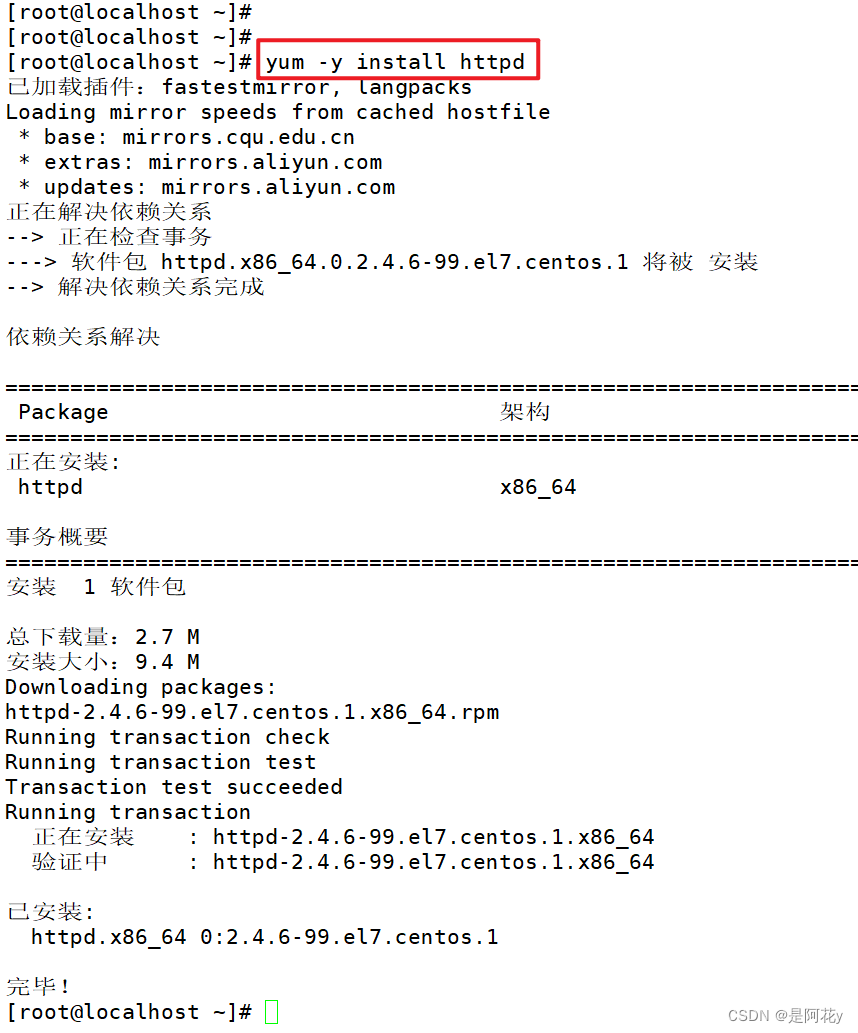
2、重新安装软件包
软件包文件缺失,可以重新安装软件包
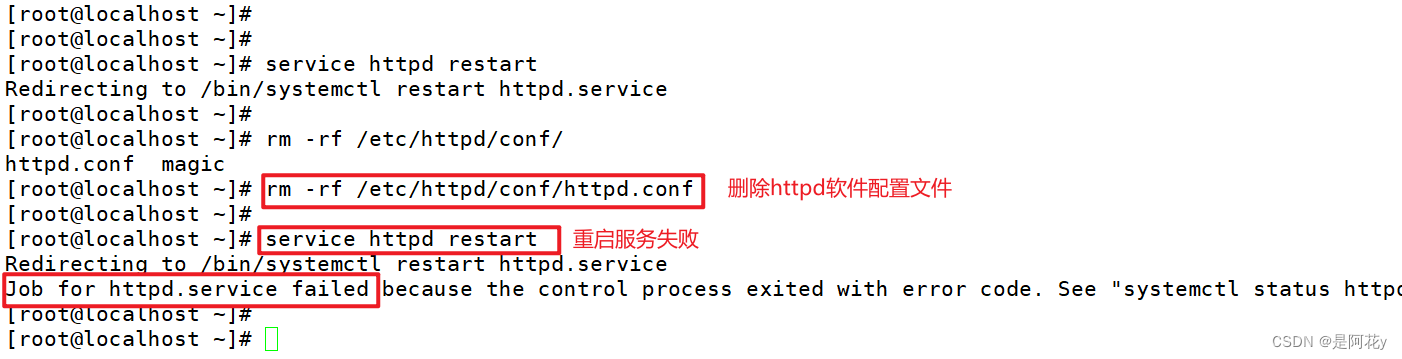
通过重新安装软件恢复软件缺失文件
[root@localhost ~]# yum -y reinstall httpd #重新安装软件已加载插件:fastestmirror, langpacksLoading mirror speeds from cached hostfile * base: mirrors.cqu.edu.cn * extras: mirrors.aliyun.com * updates: mirrors.aliyun.com......输出内容省略已安装: httpd.x86_64 0:2.4.6-99.el7.centos.1 完毕![root@localhost ~]# [root@localhost ~]# [root@localhost ~]# service httpd restart #重启httpd服务成功Redirecting to /bin/systemctl restart httpd.service3、删除软件包
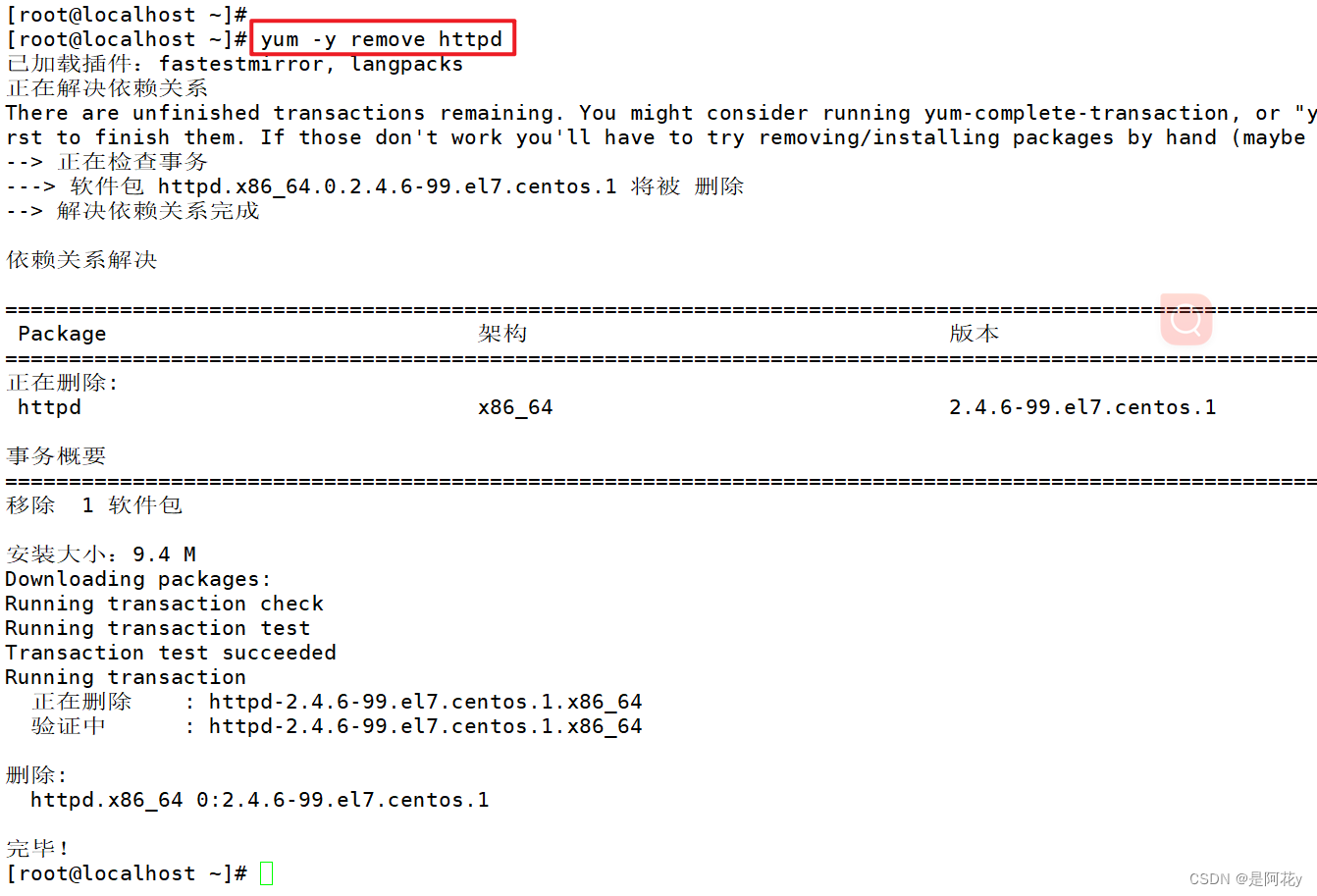
4、更新指定软件包
[root@localhost ~]# yum -y update openssh-server #更新ssh软件包已加载插件:fastestmirror, langpacksLoading mirror speeds from cached hostfile * base: mirrors.cqu.edu.cn * extras: mirrors.aliyun.com * updates: mirrors.aliyun.com......输出省略更新完毕: openssh-server.x86_64 0:7.4p1-23.el7_9 作为依赖被升级: openssh.x86_64 0:7.4p1-23.el7_9 openssh-clients.x86_64 0:7.4p1-23.el7_9 完毕![root@localhost ~]# 5、更新rpm所有软件包
[root@localhost ~]# yum check-update # 列出所有可更新的软件包[root@localhost ~]# [root@localhost ~]# yum -y update # 更新所有软件包6、查询yum源
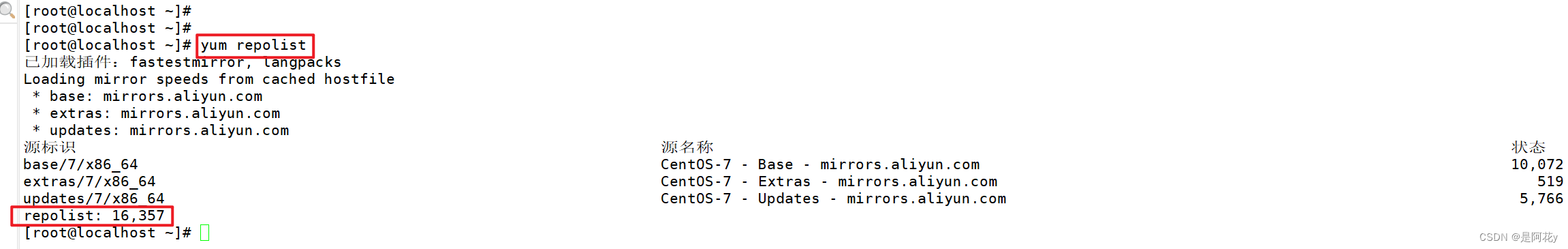
7、指定查询安装的软件
@:代表已安装的软件;
[root@localhost ~]# yum list openssh-clients已加载插件:fastestmirror, langpacksLoading mirror speeds from cached hostfile * base: mirrors.cqu.edu.cn * extras: mirrors.aliyun.com * updates: mirrors.aliyun.com已安装的软件包openssh-clients.x86_64 7.4p1-23.el7_9 @updates #ssh软件已经被安装[root@localhost ~]# 8、查询命令工具的软件包名
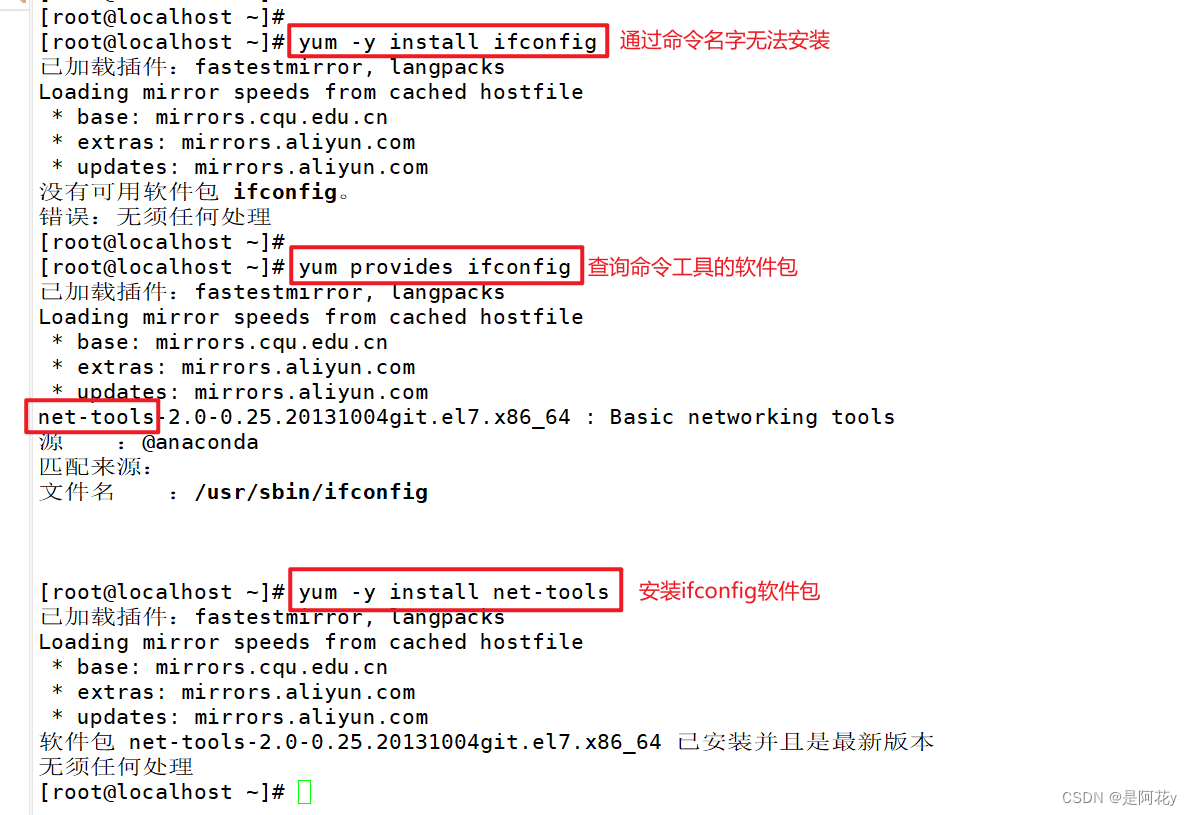
9、搜索软件包(通过关键字搜索)
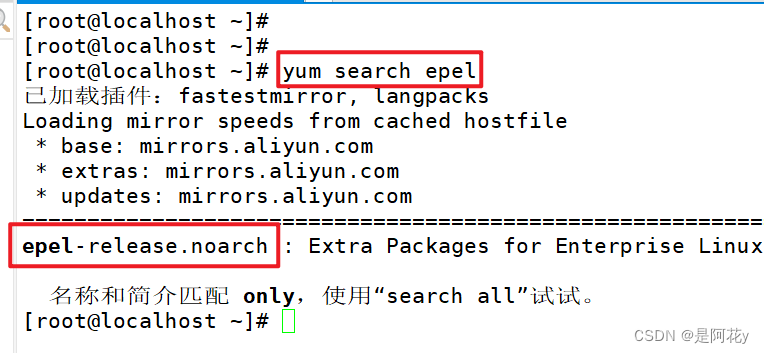
配置yum源
阿里云镜像站:阿里巴巴开源镜像站-OPSX镜像站-阿里云开发者社区网易yum源:CentOS镜像使用帮助1、配置国内yum源
#备份Base yum源mv /etc/yum.repos.d/CentOS-Base.repo /etc/yum.repos.d/CentOS-Base.repo.backup #下载对应发行版的Base yum源wget -O /etc/yum.repos.d/CentOS-Base.repo https://mirrors.aliyun.com/repo/Centos-7.repo#清除yum缓存yum clean all#创建yum缓存yum makecache#查看更新后的yum源yum repolist2、配置EPEL(扩展)源
有些国外的软件在国内的yum源中不一定能找到,所以Linux提供了EPEL(扩展)源,里面都是些国外的软件。
(1)安装epel
#搜索epel软件包名称yum search epel #安装epel软件包yum -y install epel-release(2)查看epel文件
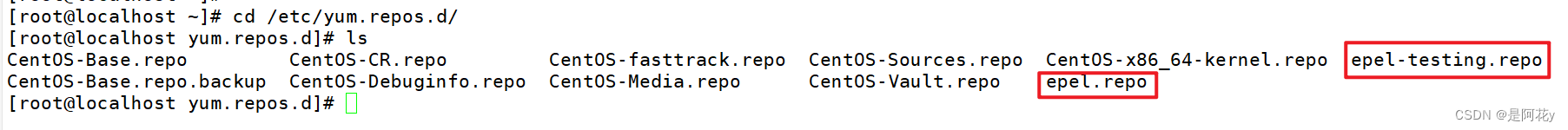
(3)配置epel扩展源
#备份epel源mv /etc/yum.repos.d/epel.repo /etc/yum.repos.d/epel.repo.backupmv /etc/yum.repos.d/epel-testing.repo /etc/yum.repos.d/epel-testing.repo.backup#下载对应发行版的epel源wget -O /etc/yum.repos.d/epel.repo https://mirrors.aliyun.com/repo/epel-7.repo#清除yum缓存yum clean all#创建yum缓存yum makecache3、配置本地yum源
(1)备份以前的国内源
tar -cvf yum.repo.d-back.tar -C /etc/yum.repo.d/ *(2)在/etc/yum.repo.d/目录下编写名为dvd.repo的本地yum源配置文件
#配置文件内容#命名本地yum仓库的名称[dvd]#yum仓库的描述name=local yum source#指定yum仓库的地址 /mnt/cdrombaseurl=file:///mnt/cdrom#关闭检验 0 开启校验 1gpgcheck=0 #保存退出wq(3)将CentOS镜像源/dev/cdrom 挂载到 /mnt/cdrom
#创建挂载点mkdir /mnt/cdrom#挂载yum仓库mount /dev/cdrom /mnt/cdrom(4)清除旧缓存、创建新缓存
yum clean all && yum makecache