一、 Matlab App Designer简介
Matlab App Designer是 Matlab的一个交互式应用开发环境,可以轻松的帮助用户快速的建立用户界面,Matlab App Designer具有以下优点。
1、界面友好,无需专业编程知识,就可以快速建立应用程序;
2、高度可定制性,可根据需求,应用自定义选项轻松对应用程序进行修改和更新;
3、支持代码重用,最大限度提高编程效率
Matlab App Design提供了一个快速、灵活、易使用的开发环境,可以帮助用户快速建立应用程序,实现数据分析的可视化。
二、Matlab App Designer入门介绍
打开Matlab App Designer,其页面如下图所示,左侧为组件库,中间 为设计视图和代码视图,右侧为组件浏览器和组件属性
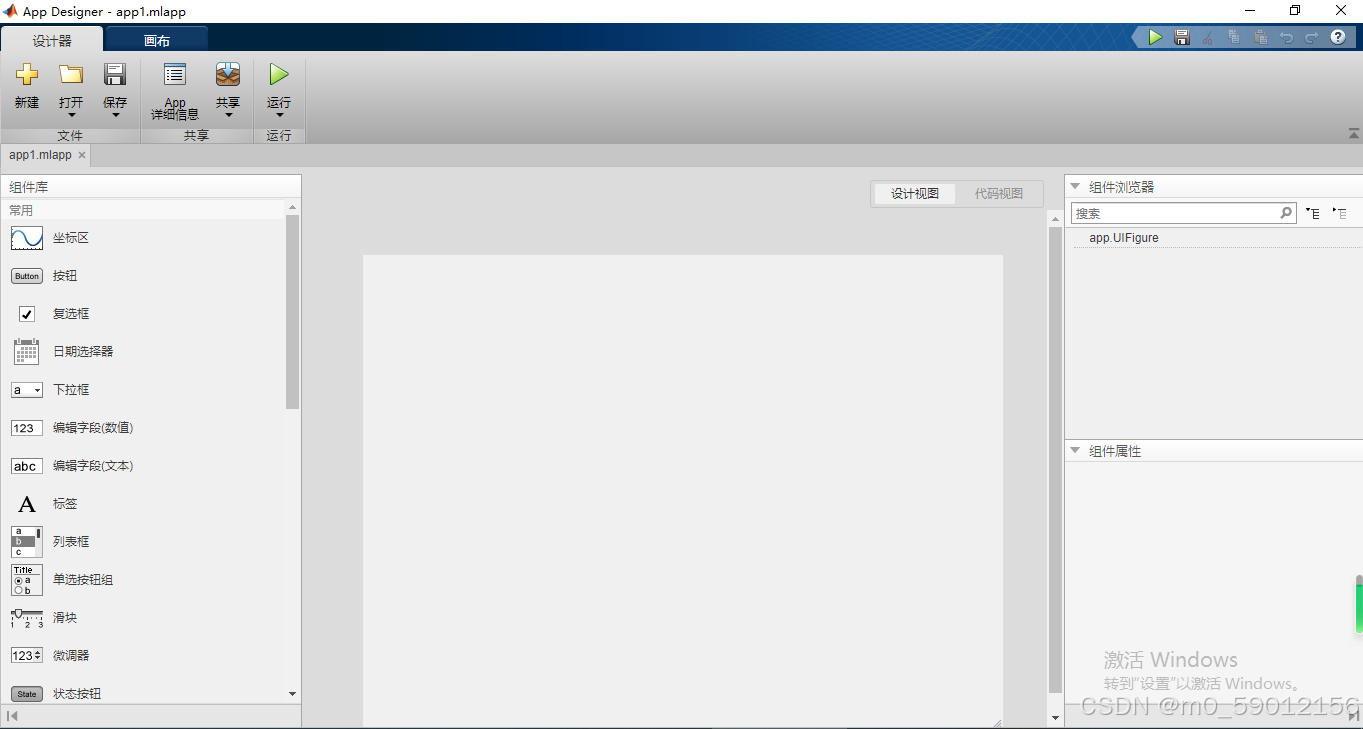
将组件拖入到设计视图中即可进行用户界面的设计,并可通过组件属性对组件的标签、字体的型式、大小,组件的位置进行修改。
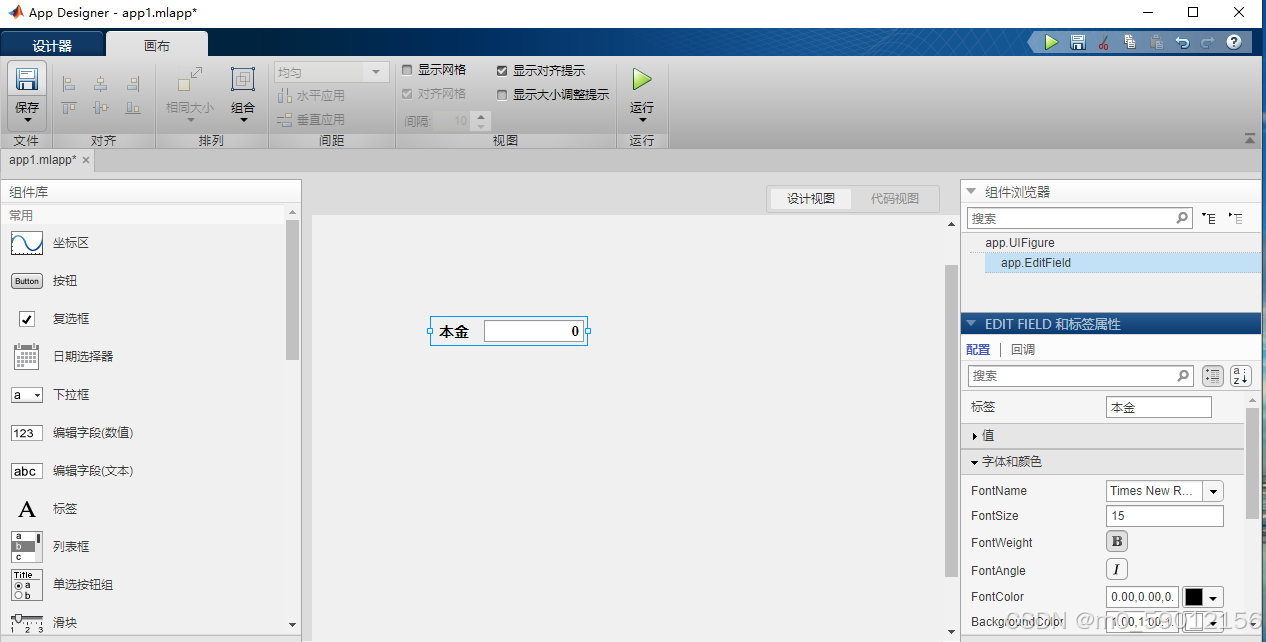
同时可通过代码视图进行代码的查看和代码的编写。
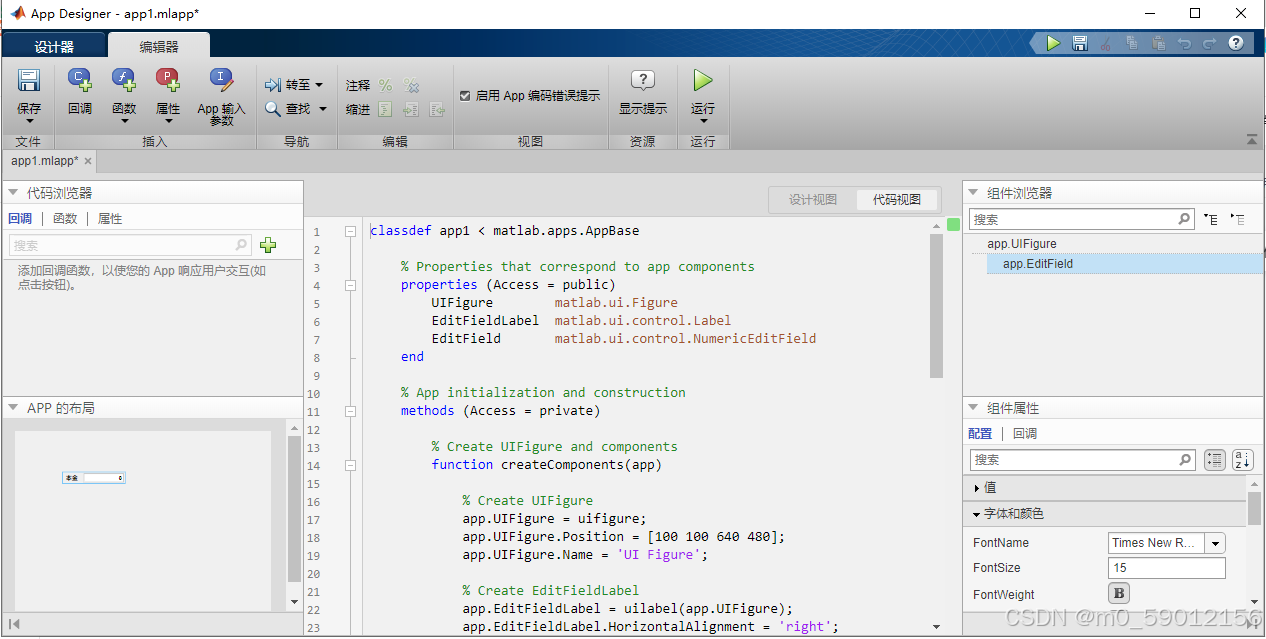
三、利用Matlab App Designer进行应用App界面及程序设计
本案例采用Matlab App Designer进行一个银行一年期存款利息的App界面及程序设计
1、将“编辑字段(数值)”组件拖入到设计视图中,并进行属性需改,如下图所示
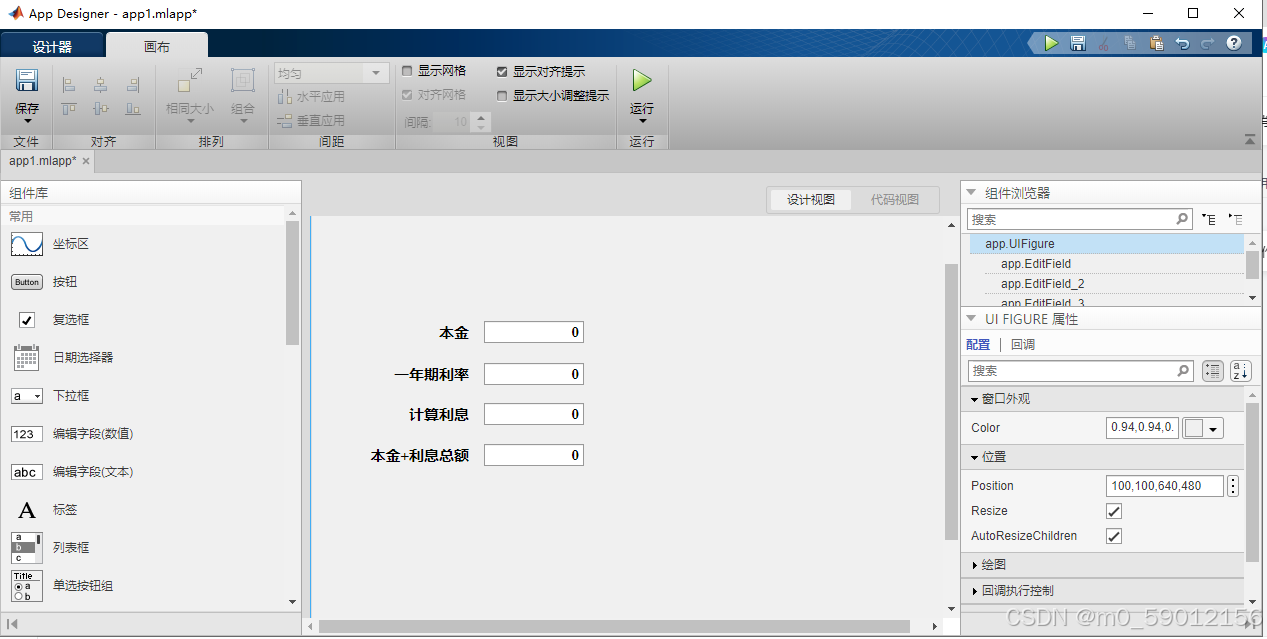
2、将Botton按钮组件拖入到设计视图中,并将名称更改为计算
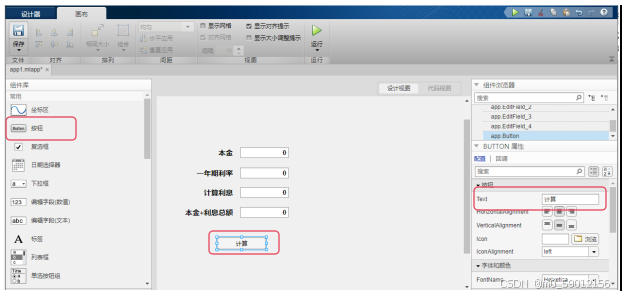
3、点击计算组件按钮,选择组件属性中的回调,添加回调属性,即可转到代码视图,进行代码编写
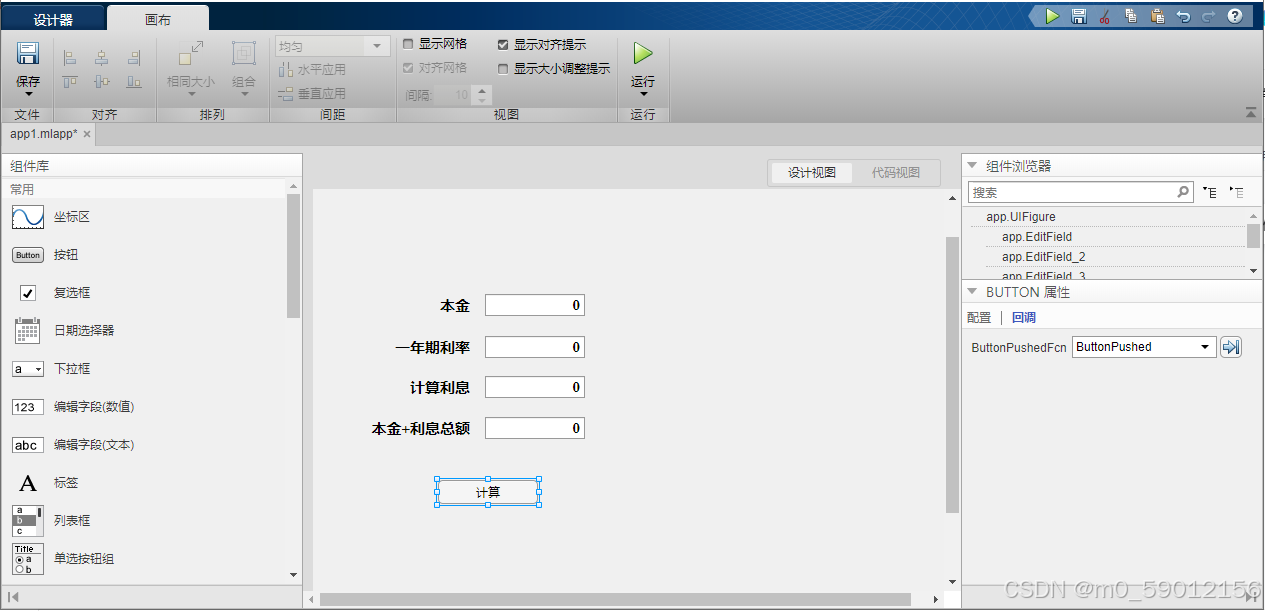
转到代码视图
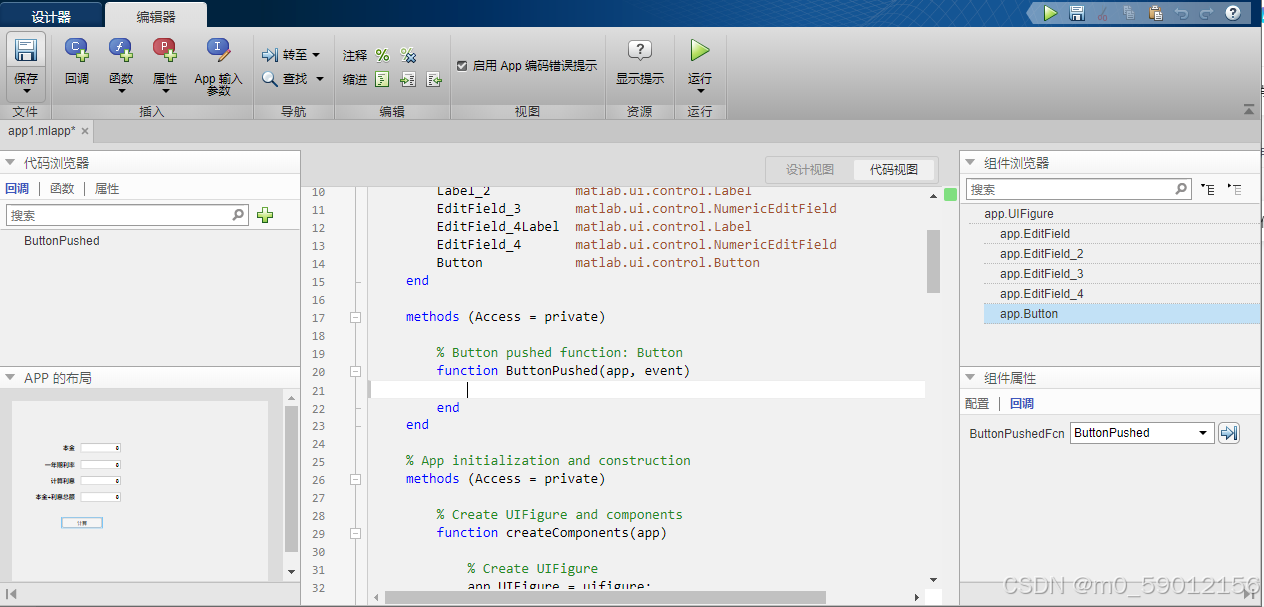
并对在组件浏览器中对编辑字段(数值)组件进行名称修改
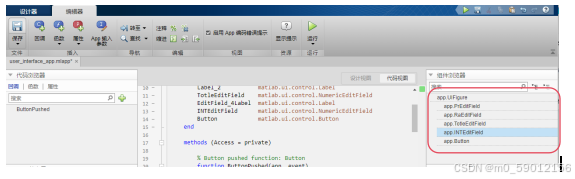
4、代码编写
Pr=app.PrEditField.Value;%对本金进行赋值
Ra=app.RaEditField.Value;%对一年期利息进行赋值
INT_1=Pr*Ra;%对一年期利息进行计算
app.INTEditField.Value=INT_1;%将利息显示在设计视图
Totle=Pr+INT_1;%本金+利息总额计算
app.TotleEditField.Value=Totle;%将本金+利息总额显示在设计视图
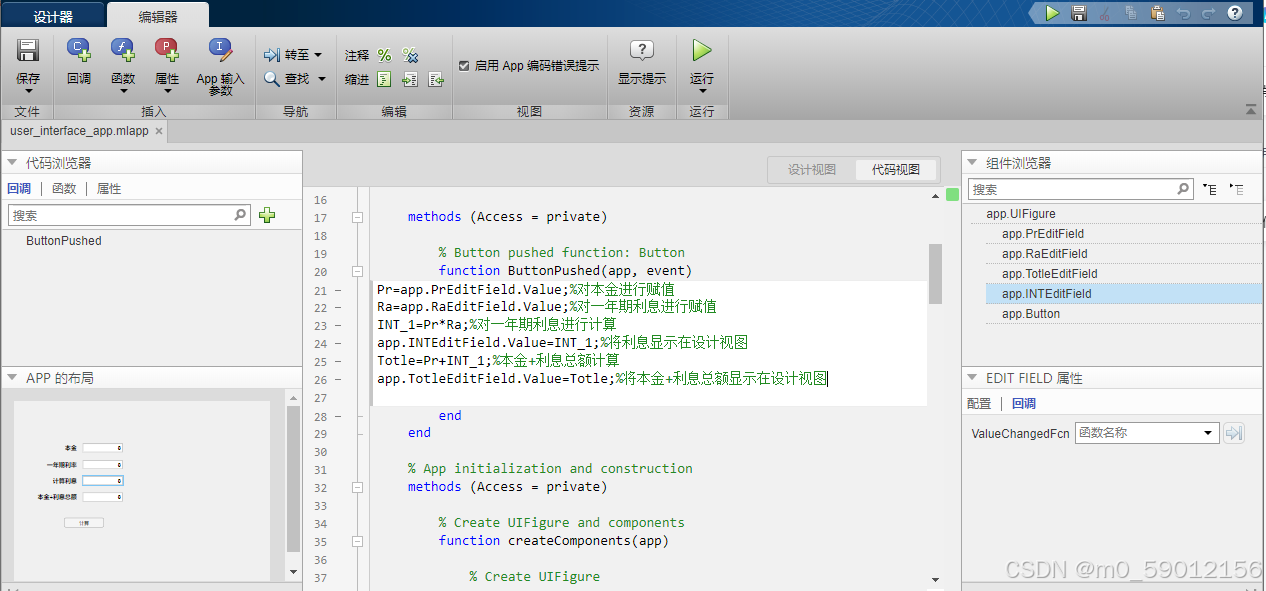
5、点击左上角保存,对文件进行保存,然后点击运行,即可运行该程序
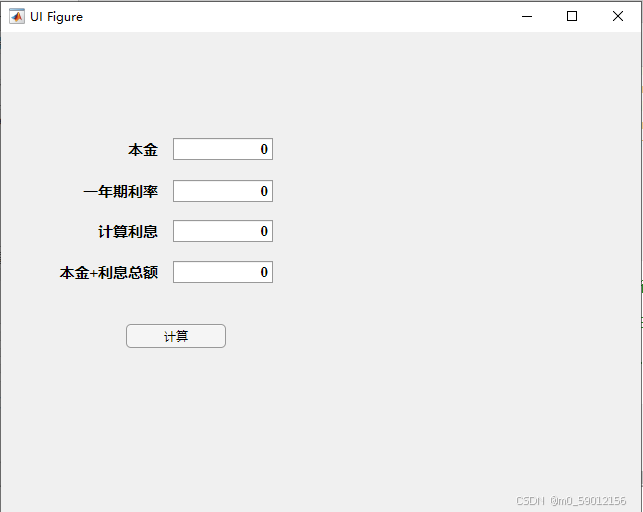
输入本金和利率,点击计算,即可进行相关计算,并在软件界面中显示计算利息以及本金+利息总额,如下图所示。

6、详细程序代码如下图所示
classdef user_interface_app < matlab.apps.AppBase % Properties that correspond to app components properties (Access = public) UIFigure matlab.ui.Figure EditFieldLabel matlab.ui.control.Label PrEditField matlab.ui.control.NumericEditField Label matlab.ui.control.Label RaEditField matlab.ui.control.NumericEditField Label_2 matlab.ui.control.Label TotleEditField matlab.ui.control.NumericEditField EditField_4Label matlab.ui.control.Label INTEditField matlab.ui.control.NumericEditField Button matlab.ui.control.Button Label_3 matlab.ui.control.Label Label_4 matlab.ui.control.Label Label_5 matlab.ui.control.Label end methods (Access = private) % Button pushed function: Button function ButtonPushed(app, event)Pr=app.PrEditField.Value;%对本金进行赋值Ra=app.RaEditField.Value;%对一年期利息进行赋值INT_1=Pr*Ra;%对一年期利息进行计算app.INTEditField.Value=INT_1;%将利息显示在设计视图Totle=Pr+INT_1;%本金+利息总额计算app.TotleEditField.Value=Totle;%将本金+利息总额显示在设计视图 end end % App initialization and construction methods (Access = private) % Create UIFigure and components function createComponents(app) % Create UIFigure app.UIFigure = uifigure; app.UIFigure.Position = [100 100 640 480]; app.UIFigure.Name = 'UI Figure'; % Create EditFieldLabel app.EditFieldLabel = uilabel(app.UIFigure); app.EditFieldLabel.HorizontalAlignment = 'right'; app.EditFieldLabel.FontName = 'Times New Roman'; app.EditFieldLabel.FontSize = 15; app.EditFieldLabel.FontWeight = 'bold'; app.EditFieldLabel.Position = [123 353 35 22]; app.EditFieldLabel.Text = '本金'; % Create PrEditField app.PrEditField = uieditfield(app.UIFigure, 'numeric'); app.PrEditField.FontName = 'Times New Roman'; app.PrEditField.FontSize = 15; app.PrEditField.FontWeight = 'bold'; app.PrEditField.Position = [173 353 112 22]; % Create Label app.Label = uilabel(app.UIFigure); app.Label.HorizontalAlignment = 'right'; app.Label.FontName = 'Times New Roman'; app.Label.FontSize = 15; app.Label.FontWeight = 'bold'; app.Label.Position = [78 311 80 22]; app.Label.Text = '一年期利率'; % Create RaEditField app.RaEditField = uieditfield(app.UIFigure, 'numeric'); app.RaEditField.FontName = 'Times New Roman'; app.RaEditField.FontSize = 15; app.RaEditField.FontWeight = 'bold'; app.RaEditField.Position = [173 311 112 22]; % Create Label_2 app.Label_2 = uilabel(app.UIFigure); app.Label_2.HorizontalAlignment = 'right'; app.Label_2.FontName = 'Times New Roman'; app.Label_2.FontSize = 15; app.Label_2.FontWeight = 'bold'; app.Label_2.Position = [54 230 104 22]; app.Label_2.Text = '本金+利息总额'; % Create TotleEditField app.TotleEditField = uieditfield(app.UIFigure, 'numeric'); app.TotleEditField.FontName = 'Times New Roman'; app.TotleEditField.FontSize = 15; app.TotleEditField.FontWeight = 'bold'; app.TotleEditField.Position = [173 230 112 22]; % Create EditField_4Label app.EditField_4Label = uilabel(app.UIFigure); app.EditField_4Label.HorizontalAlignment = 'right'; app.EditField_4Label.FontName = 'Times New Roman'; app.EditField_4Label.FontSize = 15; app.EditField_4Label.FontWeight = 'bold'; app.EditField_4Label.Position = [93 271 65 22]; app.EditField_4Label.Text = '计算利息'; % Create INTEditField app.INTEditField = uieditfield(app.UIFigure, 'numeric'); app.INTEditField.FontName = 'Times New Roman'; app.INTEditField.FontSize = 15; app.INTEditField.FontWeight = 'bold'; app.INTEditField.Position = [173 271 112 22]; % Create Button app.Button = uibutton(app.UIFigure, 'push'); app.Button.ButtonPushedFcn = createCallbackFcn(app, @ButtonPushed, true); app.Button.BackgroundColor = [0.0745 0.6235 1]; app.Button.Position = [173 178 123 24]; app.Button.Text = '计算'; % Create Label_3 app.Label_3 = uilabel(app.UIFigure); app.Label_3.FontSize = 13; app.Label_3.FontWeight = 'bold'; app.Label_3.Position = [109 392 31 22]; app.Label_3.Text = '项目'; % Create Label_4 app.Label_4 = uilabel(app.UIFigure); app.Label_4.FontSize = 13; app.Label_4.FontWeight = 'bold'; app.Label_4.Position = [213 392 31 22]; app.Label_4.Text = '数值'; % Create Label_5 app.Label_5 = uilabel(app.UIFigure); app.Label_5.FontSize = 18; app.Label_5.FontWeight = 'bold'; app.Label_5.Position = [218 433 113 24]; app.Label_5.Text = '利率计算程序'; end end methods (Access = public) % Construct app function app = user_interface_app % Create and configure components createComponents(app) % Register the app with App Designer registerApp(app, app.UIFigure) if nargout == 0 clear app end end % Code that executes before app deletion function delete(app) % Delete UIFigure when app is deleted delete(app.UIFigure) end endend四、总结
Matlab App Designer作为交互式应用开发环境,为用户提供了简单易学的应用App界面及程序设计工具,方便用户快速进行快速建立应用程序,实现数据计算的可视化。