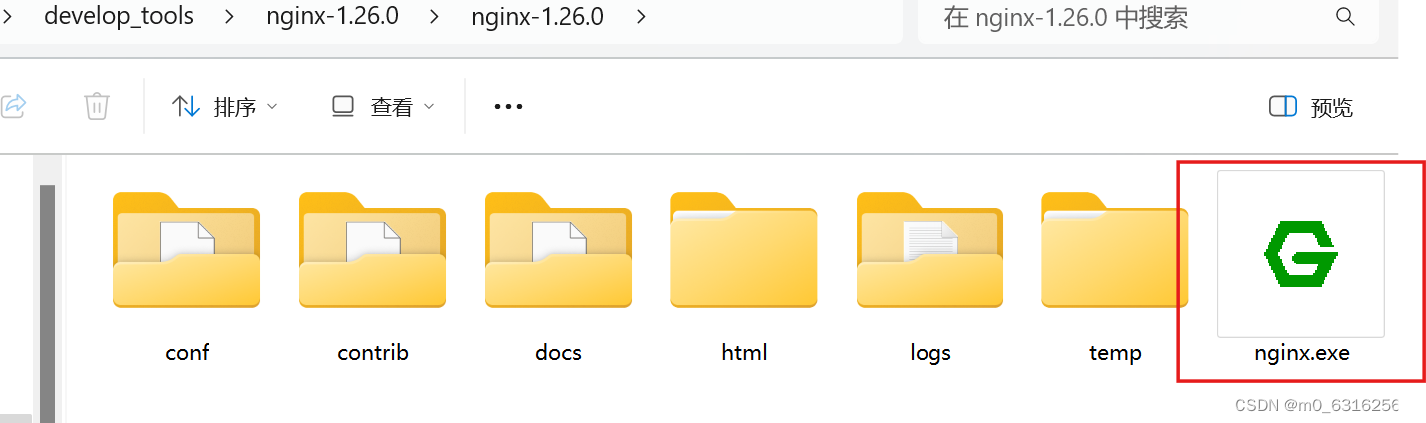1.首先在nginx的html目录下创两个文件夹分别用于放两个前端打包好的静态资源,并且把静态资源各自放好:
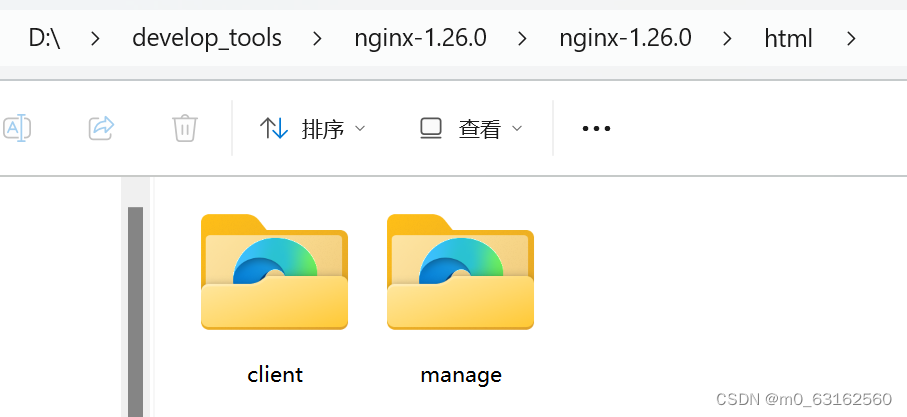
2. 在nginx的配置文件里,写好两个server。如图,写好两个前端要用的端口以及刚才那两文件夹的路径:
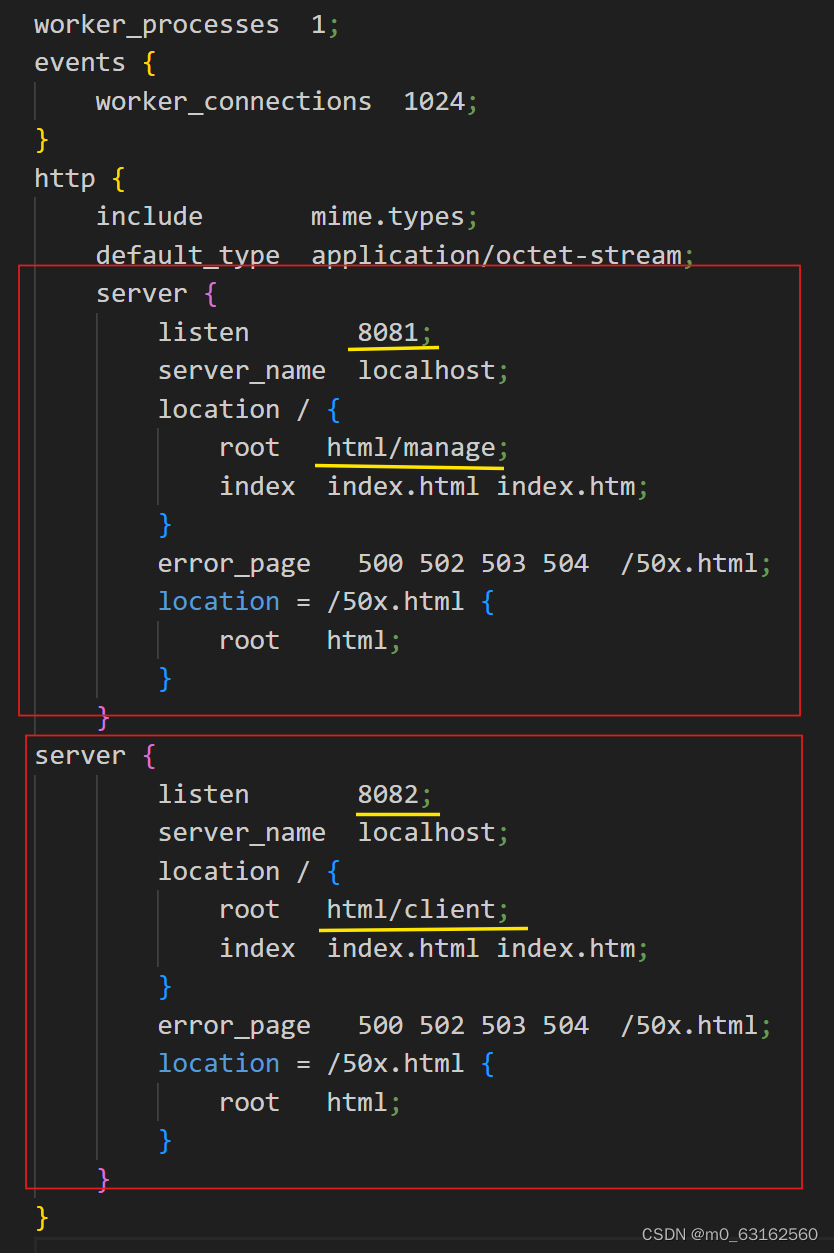
worker_processes 1;events { worker_connections 1024;}http { include mime.types; default_type application/octet-stream; server { listen 8081; server_name localhost; location / { root html/manage; index index.html index.htm; } error_page 500 502 503 504 /50x.html; location = /50x.html { root html; } }server { listen 8082; server_name localhost; location / { root html/client; index index.html index.htm; } error_page 500 502 503 504 /50x.html; location = /50x.html { root html; } }}3. 再双击一下nginx.exe就可以了: