wasm 是什么?
wasm 是 WebAssembly 的缩写。wasm 不是传统意义上的汇编语言,而是一种编译的中间字节码,可以在浏览器和其他 wasm runtime 上运行非 JavaScript 类型的语言,只要能被编译成 wasm,譬如 kotlin/wasm、Rust/wasm 等。
这是一种高度优化的可执行格式,其运行速度几乎与本机代码一样快,同时具有可移植性和安全性。 Emscripten 通过与 LLVM、 Binaryen、 Closure Compiler 和其他工具的集成,自动为您完成大量优化工作。
耳熟详闻的一个典型成功案例就是 Flutter 编译 Web 端应用,本质就是调用 Skia C++ 库,然后通过 wasm 技术提供了一个 CanvasKit 供 js 端使用。
emscripten 是什么?
Emscripten 是一个完整的 WebAssembly 开源编译器工具链。使用 Emscripten 可以将 C/C++ 代码或使用 LLVM 的任何其他语言编译为 WebAssembly,并在 Web、Node.js 或其他 Wasm 运行时上运行。
实际上,任何可移植的 C/C++ 代码库都可以使用 Emscripten 编译成 WebAssembly,从需要渲染图形、播放声音以及加载和处理文件的高性能游戏,到 Qt 等应用程序框架。 Emscripten 已被用于将一长串现实世界代码库转换为 WebAssembly,其生成小而快速的代码!
emscripten 环境准备
首先我们需要用到 Emscripten。Emscripten 是一个编译器工具链,使用 LLVM 去编译出 wasm。
先通过官网方式安装 Emscripten SDK,不同平台详情参见 https://emscripten.org/docs/getting_started/downloads.html。
# Get the emsdk repogit clone https://github.com/emscripten-core/emsdk.git# Enter that directorycd emsdk# Fetch the latest version of the emsdk (not needed the first time you clone)git pull# Download and install the latest SDK tools../emsdk install latest# Make the "latest" SDK "active" for the current user. (writes .emscripten file)./emsdk activate latest# Activate PATH and other environment variables in the current terminalsource ./emsdk_env.sh# On Windows, run emsdk.bat instead of ./emsdk, and emsdk_env.bat instead of source ./emsdk_env.sh.# On Windows, if you use the activate command, the step of emsdk_env.bat is optional. If you want to know more, see activate SDK version.Windows 下执行完emsdk_env.bat后再执行emcc -v有可能提示找不到命令,这时候自己把打印的路径加入环境变量下就行。
编写第一个 wasm 程序
写 wasm 的最流行语言是 Rust 和 C/C++。
C/C++ 的轮子比较丰富,比如 Skia(Canvas 底层调用的库)就是 C++ 写的。可惜的是 C/C++ 没有包管理工具。
而当下最炙手可热的当属 Rust,我不得不说它真的很酷,有包管理工具,工具链也很完善。先选择使用 C/C++ 语言,下一篇再使用 Rust。
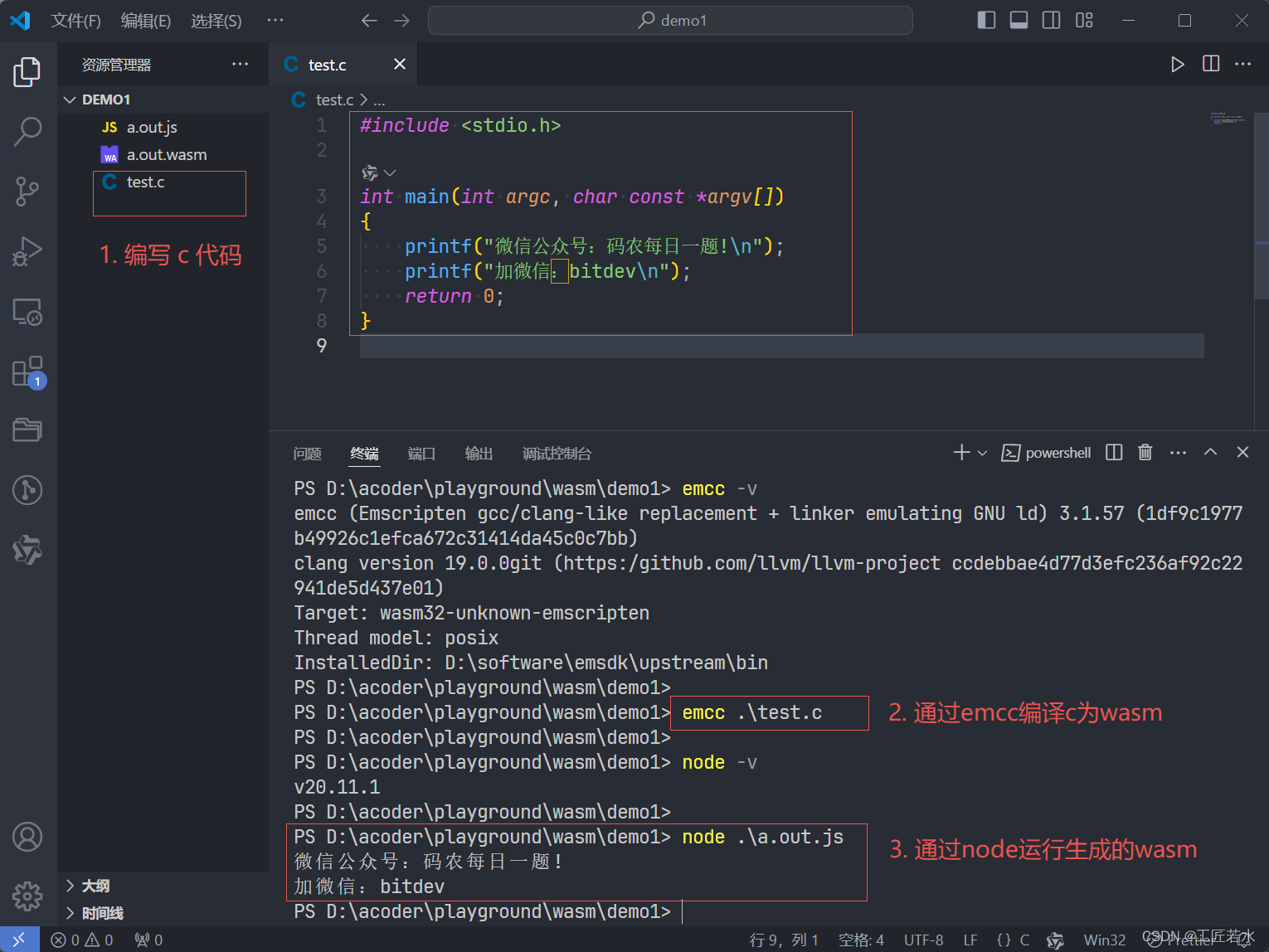
上图可以看到,执行完 emcc 对 c 源代码编译后生成了a.out.js和a.out.wasm两个产物文件。其中 js 文件是胶水代码,用来加载和执行 wasm,因为 wasm 不能直接作为入口文件使用,所以上图 node 命令实际执行的是胶水入口,然后胶水入口调用了 wasm 文件。
我们可以通过 file 命令看下这三个文件类型,如图:
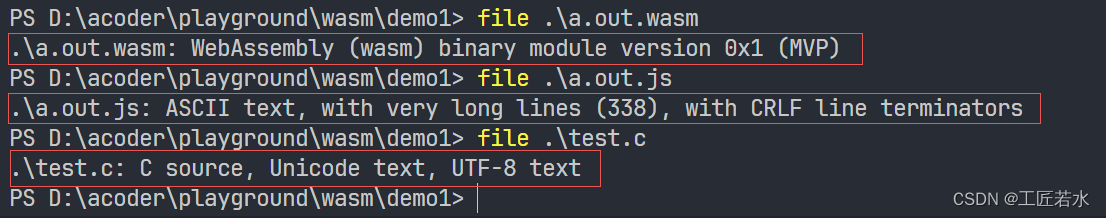
除过使用 nodejs 环境运行外,我们接下来尝试将上面 wasm 跑在浏览器中。
先确保你本地有 nodejs 环境,并且通过npm -g install http-server安装了方便的 http-server,以便下面启动一个 http 服务器解决无法同源策略加载 wasm 文件的问题。
新建一个 html 文件并引入 wasm 的胶水 js 代码,然后启动服务,如图:
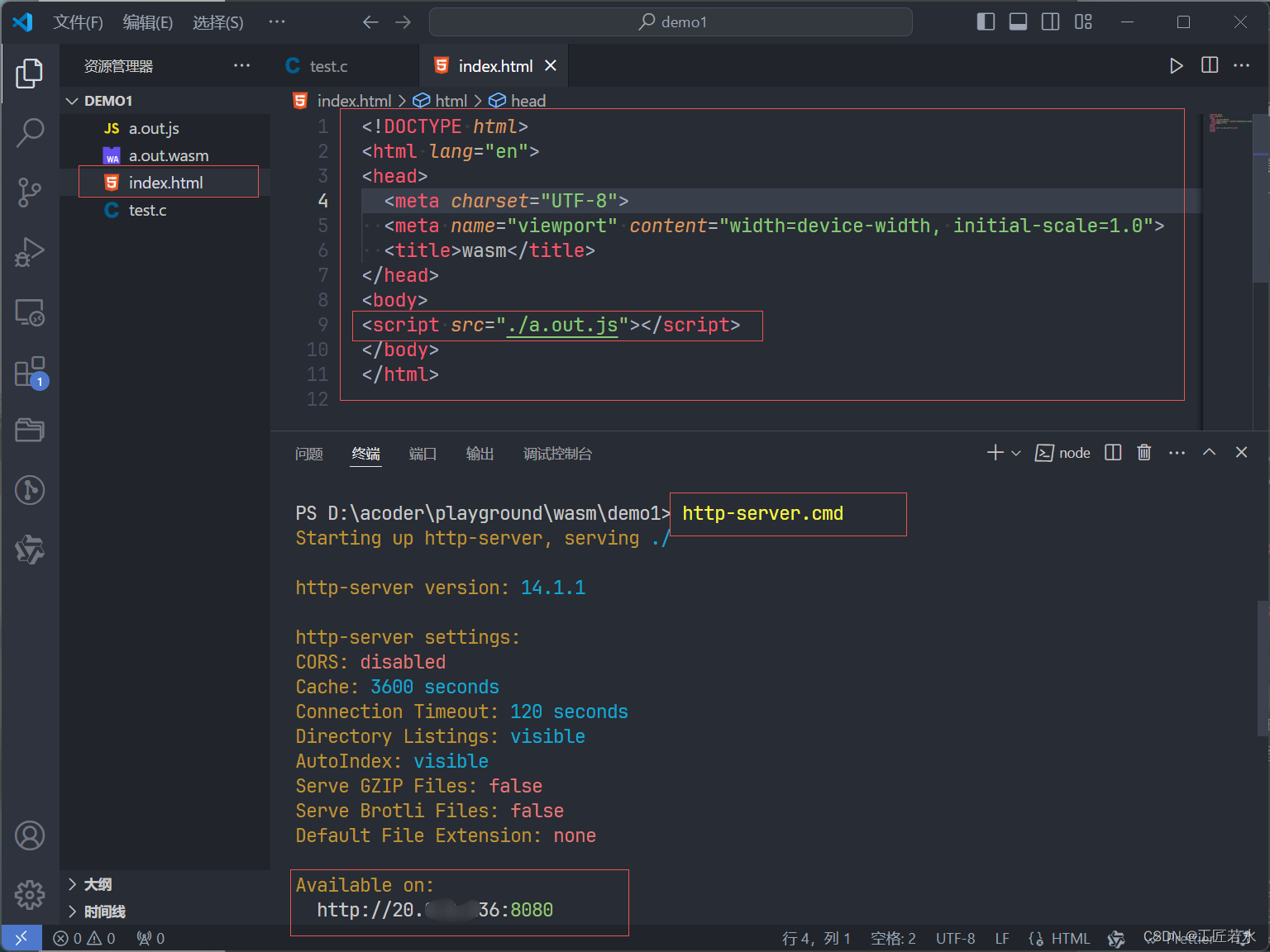
接着在浏览器打开刚编写的网页可以在控制台看到我们前面在 c 语言中编写的 printf 代码输出,如下:
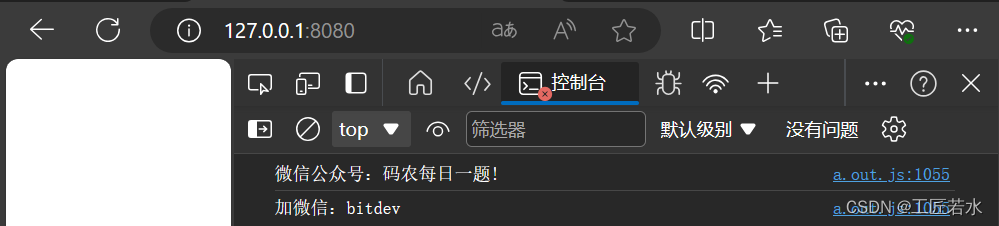
我们可以继续看下其网络情况,如下:
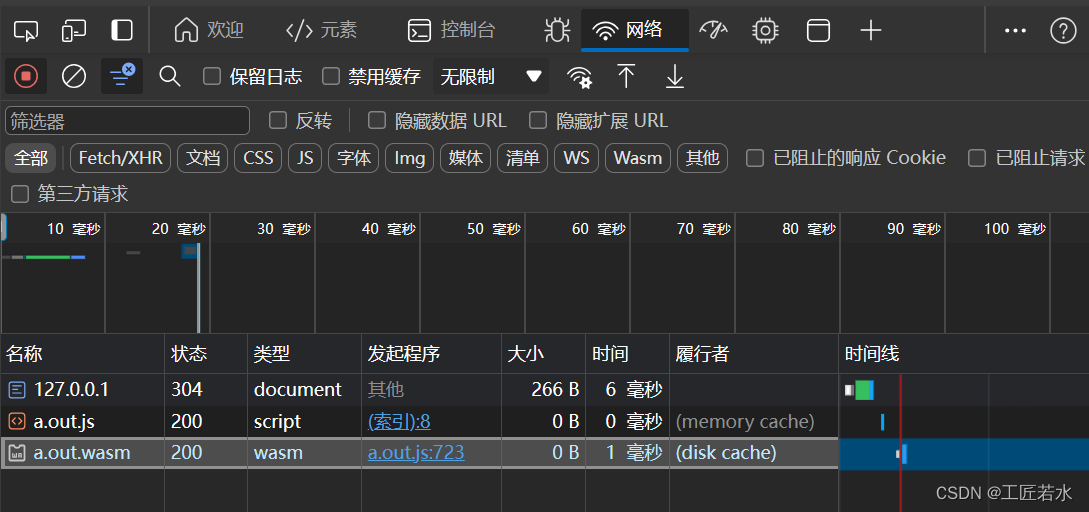
emscripten 用法
上面我们快速使用 emscripten 的 emcc 命令,这里我们可以稍微再看下 emscripten 的其他用法,关于更多 emscripten 用法可以参见官方文档https://emscripten.org/docs/getting_started/Tutorial.html,这里不再赘述。
Generating HTML
我们可以将上面 emcc 编译命令换成emcc test.c -o test.html,然后可以一步到位生成网页,产物如下图:
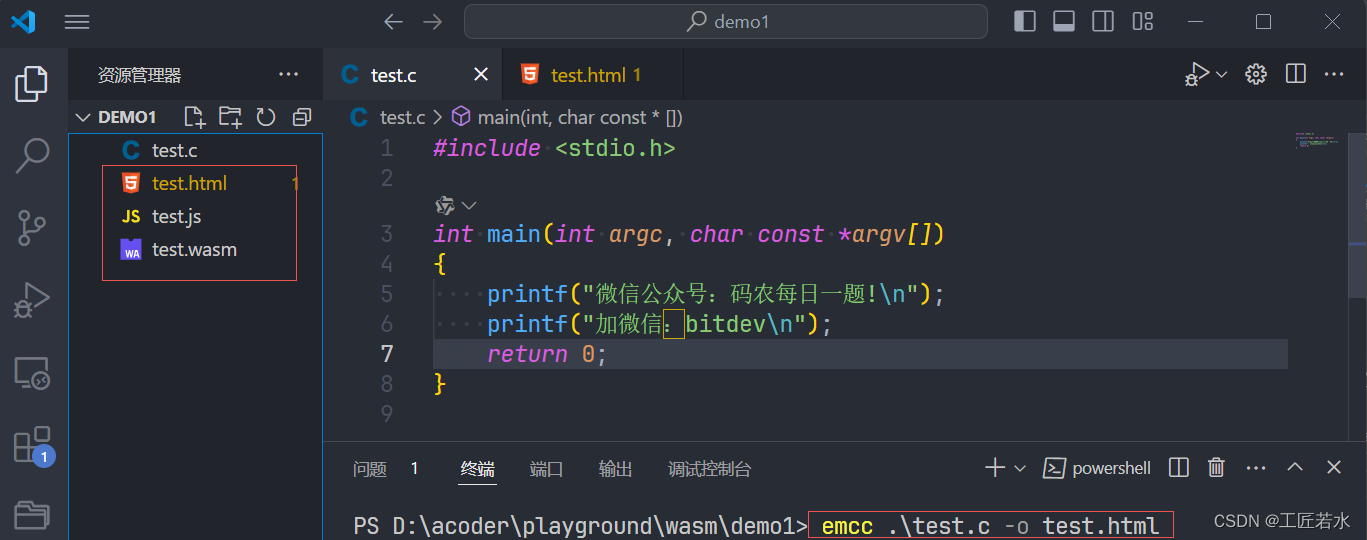
接着使用浏览器直接打开 html,而不用我们自己再编写 html 引入 wasm 的胶水代码,如下:
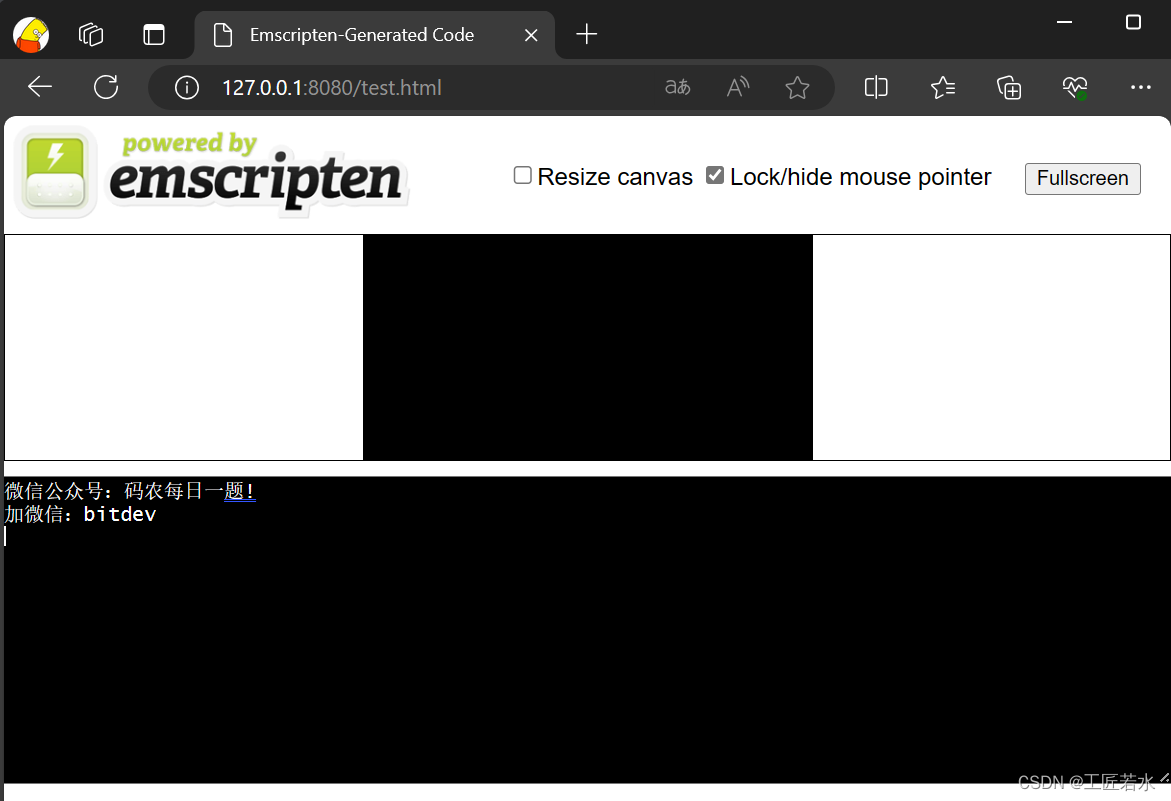
可以看到我们 c 语言打印的 printf 输出已经出现在网页中了。上面网页其实有两部分,下部分是我们控制台输出的显示,上部分其实是一个 Canvas,我们通过下面例子就能在上面绘制彩色立方体的东西,如下:
#include <stdio.h>#include <SDL/SDL.h>#ifdef __EMSCRIPTEN__#include <emscripten.h>#endifint main(int argc, char** argv) { printf("hello, world!\n"); SDL_Init(SDL_INIT_VIDEO); SDL_Surface *screen = SDL_SetVideoMode(256, 256, 32, SDL_SWSURFACE);#ifdef TEST_SDL_LOCK_OPTS EM_ASM("SDL.defaults.copyOnLock = false; SDL.defaults.discardOnLock = true; SDL.defaults.opaqueFrontBuffer = false;");#endif if (SDL_MUSTLOCK(screen)) SDL_LockSurface(screen); for (int i = 0; i < 256; i++) { for (int j = 0; j < 256; j++) {#ifdef TEST_SDL_LOCK_OPTS // Alpha behaves like in the browser, so write proper opaque pixels. int alpha = 255;#else // To emulate native behavior with blitting to screen, alpha component is ignored. Test that it is so by outputting // data (and testing that it does get discarded) int alpha = (i+j) % 255;#endif *((Uint32*)screen->pixels + i * 256 + j) = SDL_MapRGBA(screen->format, i, j, 255-i, alpha); } } if (SDL_MUSTLOCK(screen)) SDL_UnlockSurface(screen); SDL_Flip(screen); printf("you should see a smoothly-colored square - no sharp lines but the square borders!\n"); printf("and here is some text that should be HTML-friendly: amp: |&| double-quote: |\"| quote: |'| less-than, greater-than, html-like tags: |<cheez></cheez>|\nanother line.\n"); SDL_Quit(); return 0;}上面官方例子的代码位于https://github.com/emscripten-core/emscripten/blob/main/test/hello_world_sdl.cpp。
我们通过emcc hello_world_sdl.cpp -o hello.html编译然后浏览器打开产物网页,如下:
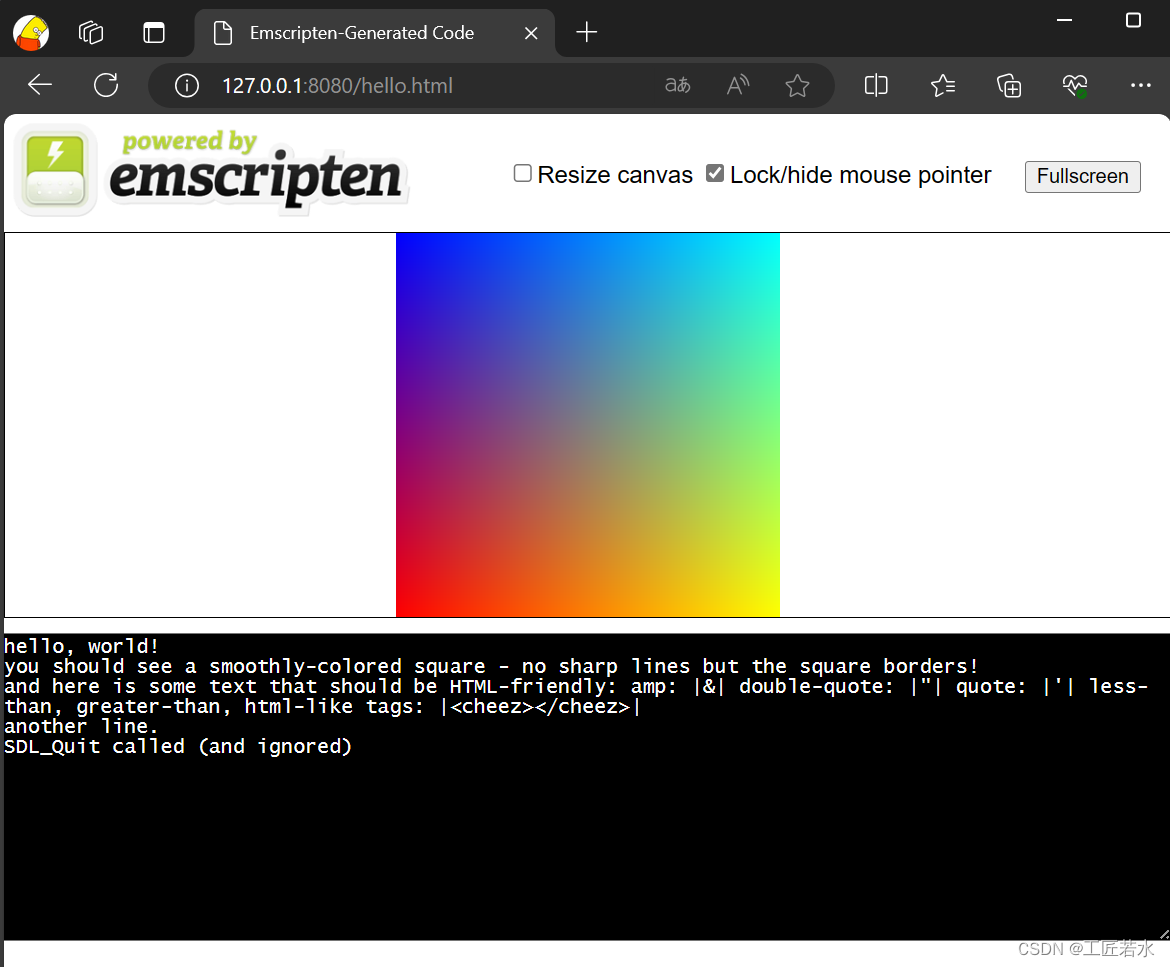
官方还有很多 Canvas 有趣例子,自己可以探索一下。
Using files
先放官方文档这句最重要的话:
Your C/C++ code can access files using the normal libc stdio API (fopen, fclose, etc.)JavaScript 通常在 web 浏览器的沙盒环境中运行,不直接访问本地文件系统。Emscripten模拟了一个虚拟的文件系统使得我们可以使用普通的 libc stdio API。我们要访问的文件应该预加载或嵌入到这个虚拟文件系统中。
官方文件系统架构机制如下图:
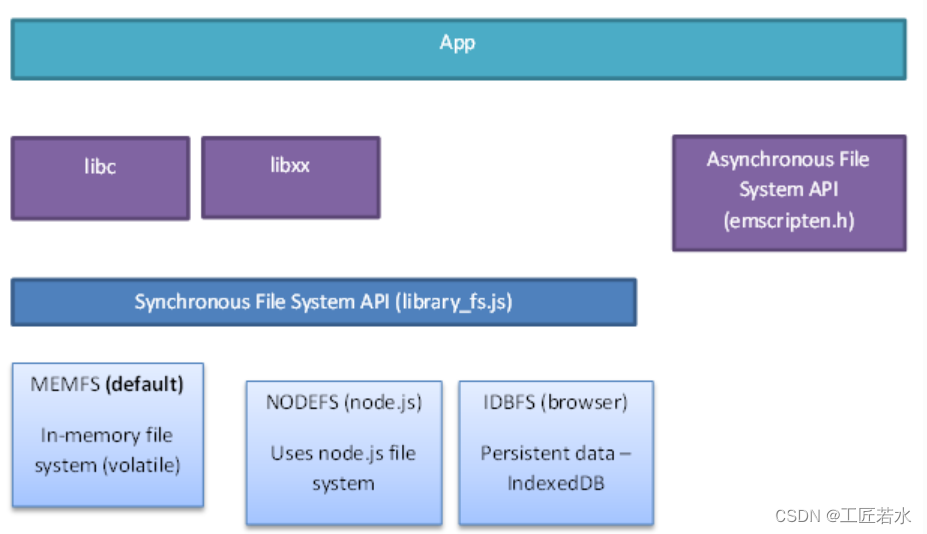
我们来看一段名叫hello_world_file.cpp的 cpp 代码:
#include <stdio.h>int main() { FILE *file = fopen("hello_world_file.txt", "rb"); if (!file) { printf("cannot open file\n"); return 1; } while (!feof(file)) { char c = fgetc(file); if (c != EOF) { putchar(c); } } fclose (file); return 0;}官方这个例子的源码位于https://github.com/emscripten-core/emscripten/blob/main/test/hello_world_file.cpp。
下面的命令用于指定要在运行编译后的代码之前先预加载到 Emscripten 的虚拟文件系统中的数据文件。这种方法很有用,因为浏览器只能从网络异步加载数据(Web Workers除外),而许多本机代码使用同步文件系统访问。
emcc hello_world_file.cpp -o hello.html --preload-file hello_world_file.txt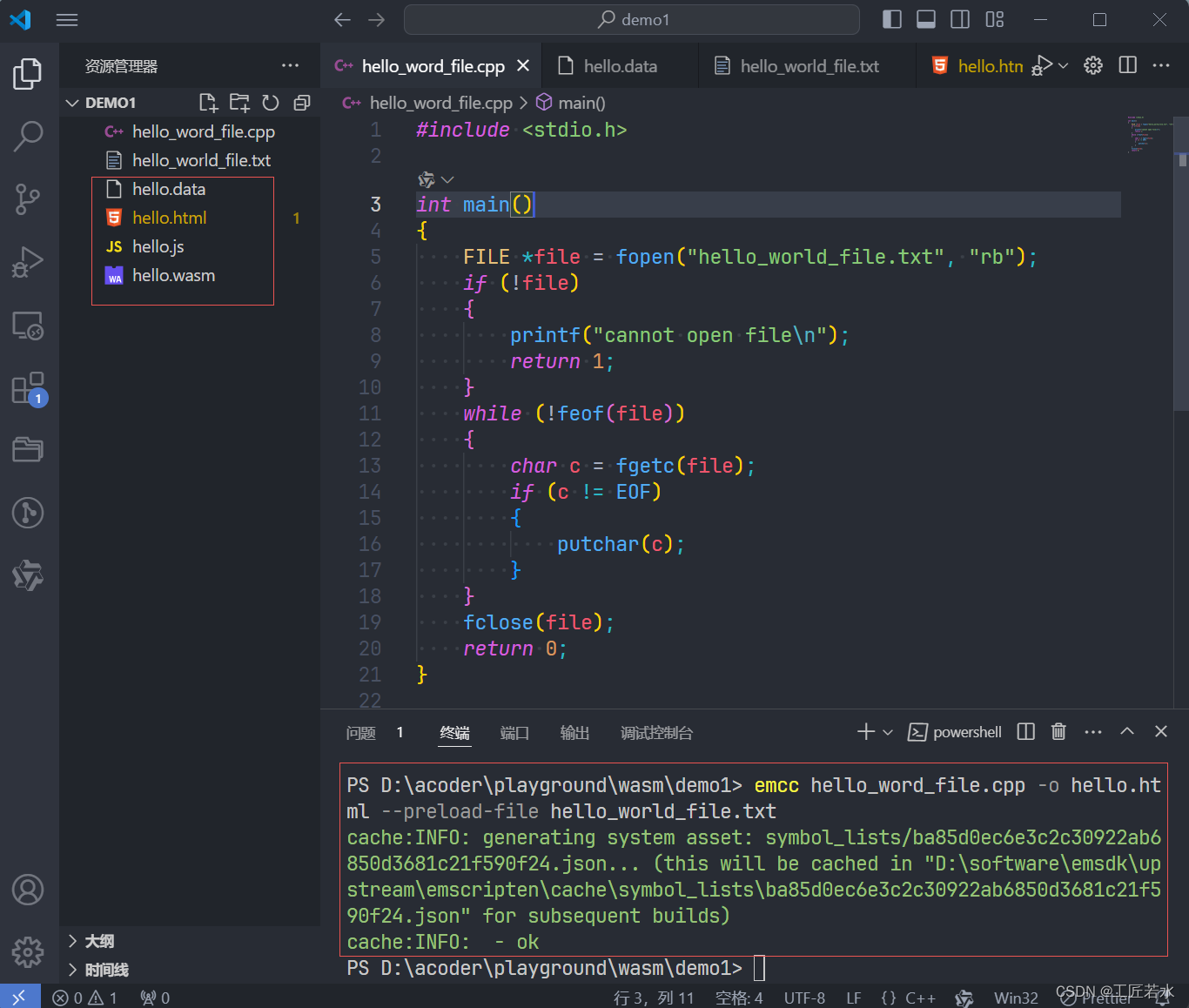
运行效果如下:
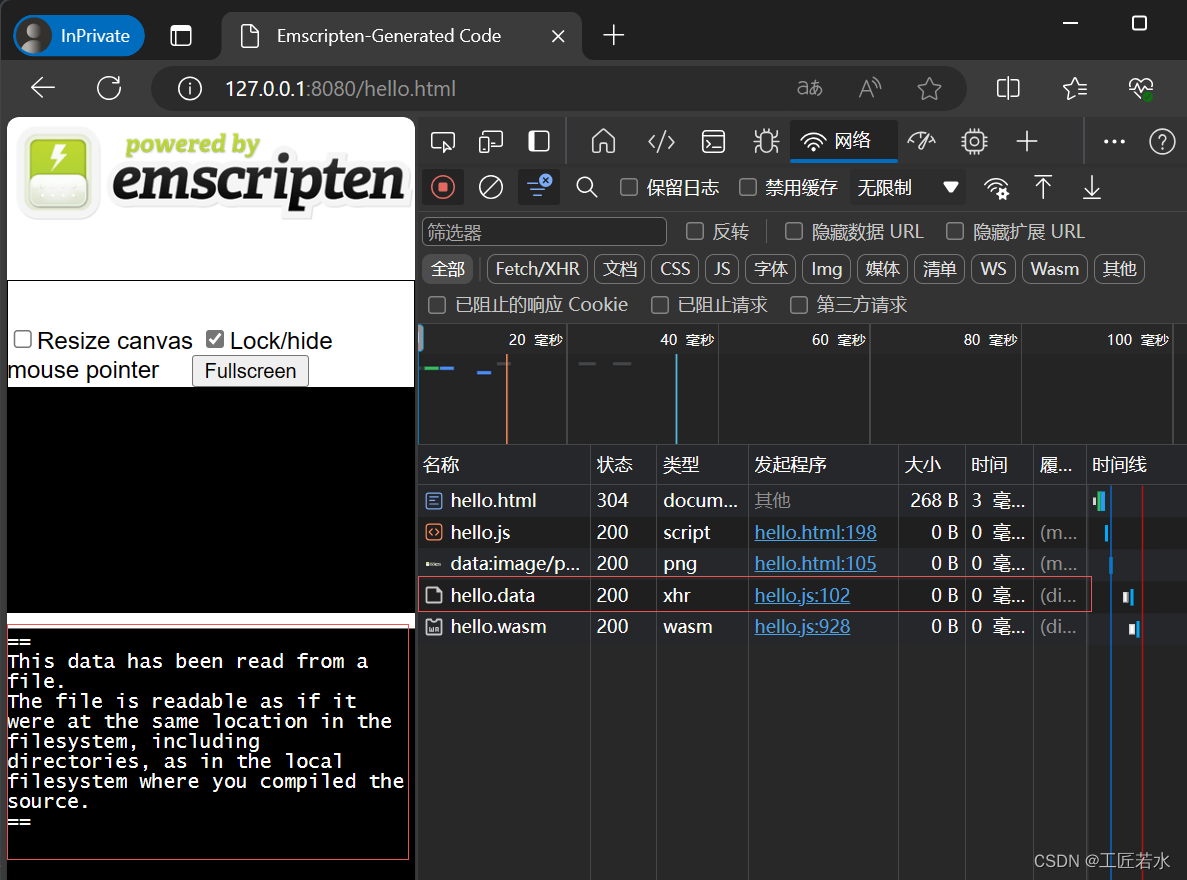
Optimizing code
与gcc和clang一样,Emscripten在默认情况下生成未优化的代码。你可以使用- 01命令行参数生成稍微优化的代码:
emcc -O1 test/hello_world.cpp还有其他-O2、-O3、-Og、-Os、-Oz等都和 clang 等一样的含义,不再赘述。
总结
到此我们算是入门了 wasm(WebAssembly) 和 emscripten,其他高级进阶请关注和作者链接等待更新,欢迎期待~
