本文 我们来说让物体居中 以及获取它的中心点
我们上文留下的这个代码
import './style.css'import * as THREE from "three";import { OrbitControls } from "three/examples/jsm/controls/OrbitControls.js";import { RGBELoader } from "three/examples/jsm/loaders/RGBELoader.js";import { GLTFLoader } from "three/examples/jsm/loaders/GLTFLoader.js";//创建相机const camera = new THREE.PerspectiveCamera( 45, //视角 视角越大 能看到的范围就越大 window.innerWidth / window.innerHeight,//相机的宽高比 一般和画布一样大最好 0.1, 1000);const scene = new THREE.Scene();const gltfLoader = new GLTFLoader();gltfLoader.load( "/gltf/scene.gltf", (gltf) => { gltf.scene.traverse((child) => { if (child.isMesh) { child.frustumCulled = false; child.castShadow = true; child.material.emissive = child.material.color; child.material.emissiveMap = child.material.map; const geometry = child.geometry; geometry.computeBoundingBox() let boxHelper = new THREE.Box3Helper(geometry.boundingBox, 0xffff00); scene.add(boxHelper); } }); scene.add(gltf.scene); });//c创建一个canvas容器 并追加到 body上const renderer = new THREE.WebGLRenderer(0);renderer.setSize(window.innerWidth, window.innerHeight);document.body.appendChild(renderer.domElement);//设置相机位置 这里 我们设置Z轴 大家可以试试 S Y 和 Z 都是可以的camera.position.z = 5;//设置相机默认看向哪里 三个 0 代表 默认看向原点camera.lookAt(0, 0, 0);//将内容渲染到元素上renderer.render(scene, camera);const controls = new OrbitControls(camera, renderer.domElement);let rgbeloader = new RGBELoader();rgbeloader.load("/xhdr/Alex_Hart-Snow_Pano_2k.hdr",(texture) =>{ scene.background = texture; texture.mapping = THREE.EquirectangularReflectionMapping;})function animate() { controls.update(); requestAnimationFrame(animate); /*cube.rotation.x += 0.01; cube.rotation.y += 0.01;*/ renderer.render(scene, camera);}animate();这里 实现了一个包围盒的效果
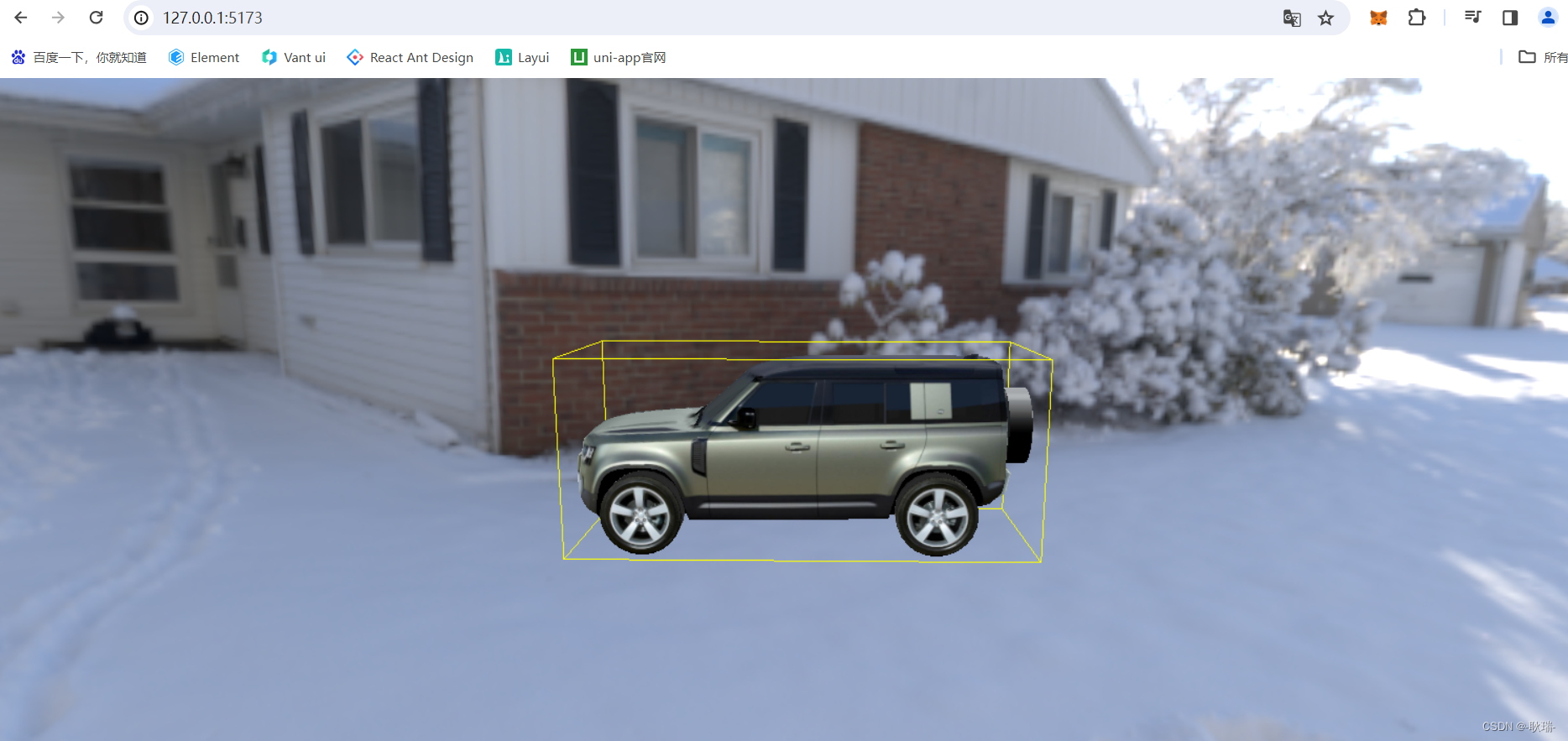
我们只需要让物体的包围盒的中心点 跑到原点 那么 就居中了
然后 我们只需要获取到包围盒的中心点 就是我们物体的中心了
如果 我们元素顶点非常多 那么 你要计算它的中心点 就非常麻烦了 所以 我们一般都是采用一个包围盒来计算中心点
如果你觉得包围盒不准确 也可以选择之前说的 包围球
我们在调用 computeBoundingBox 后 几何体算出它的包围盒后 然后 调用 center 即可居中
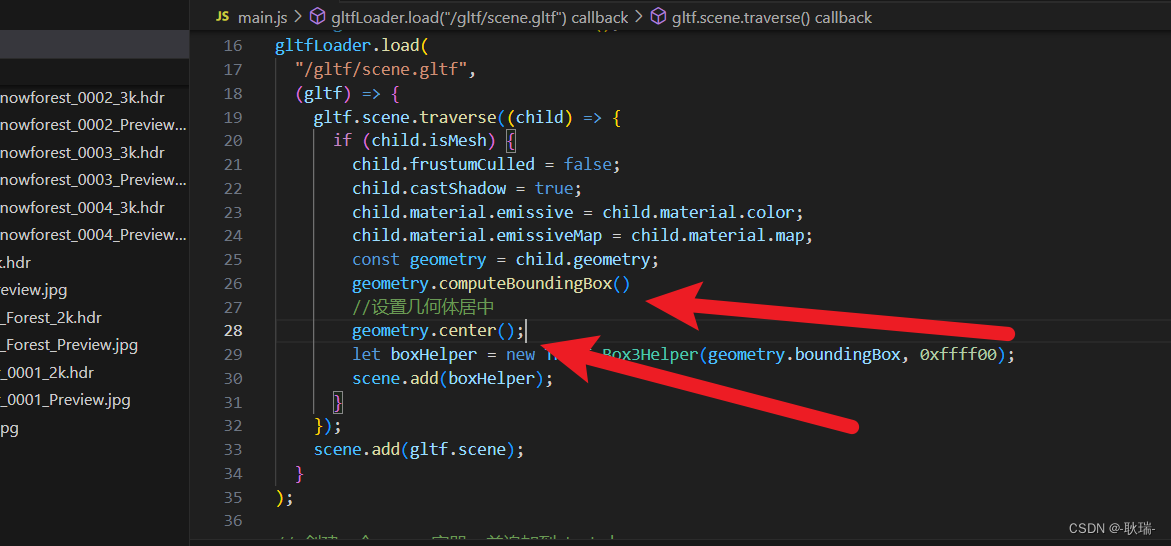
这样 我们物体中心点 就是 包围盒的中心点了
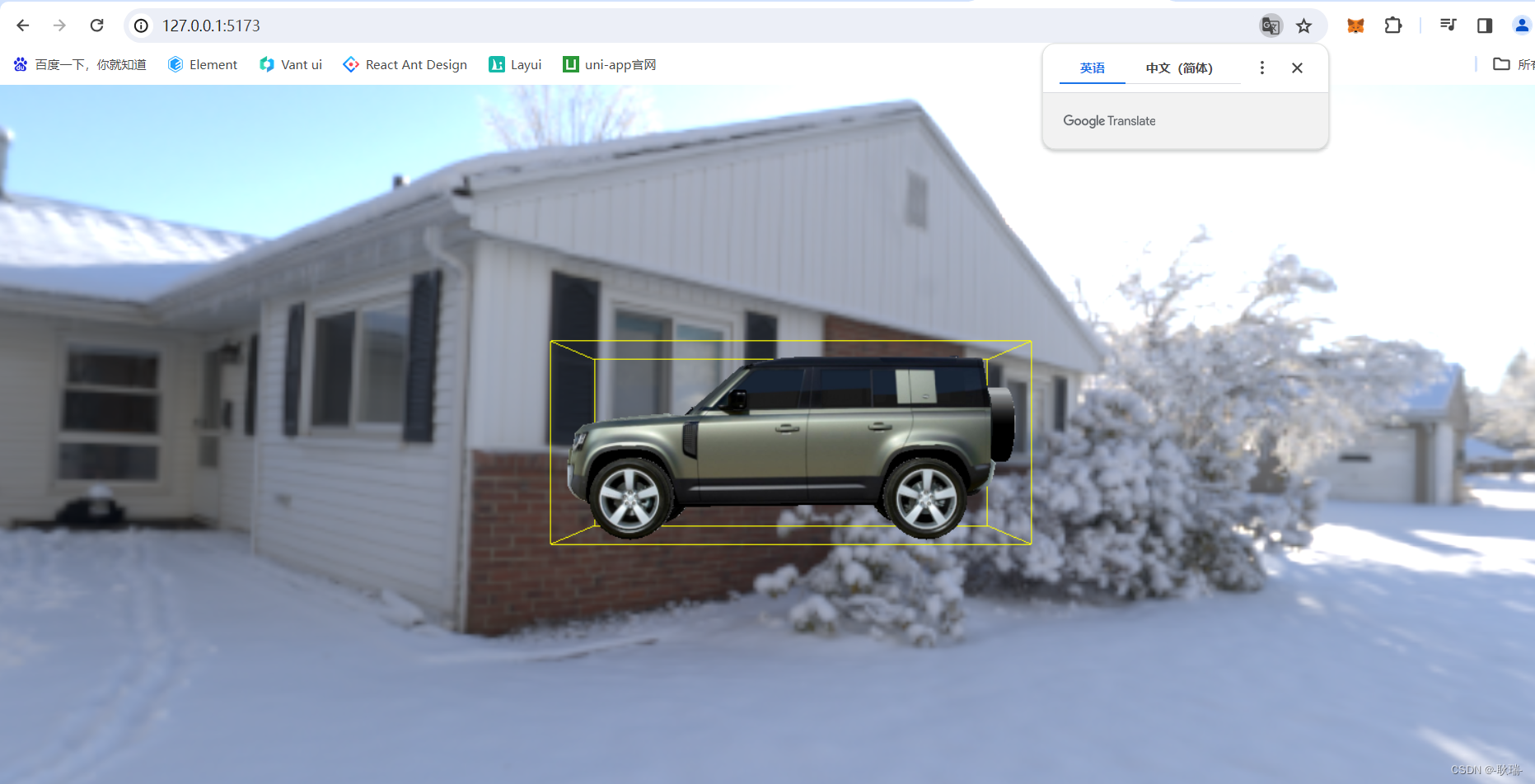
这样 我们就可以通过几何体 boundingBox 字段获取到元素中心点了
let center = geometry.boundingBox.getCenter(new THREE.Vector3());console.log(center);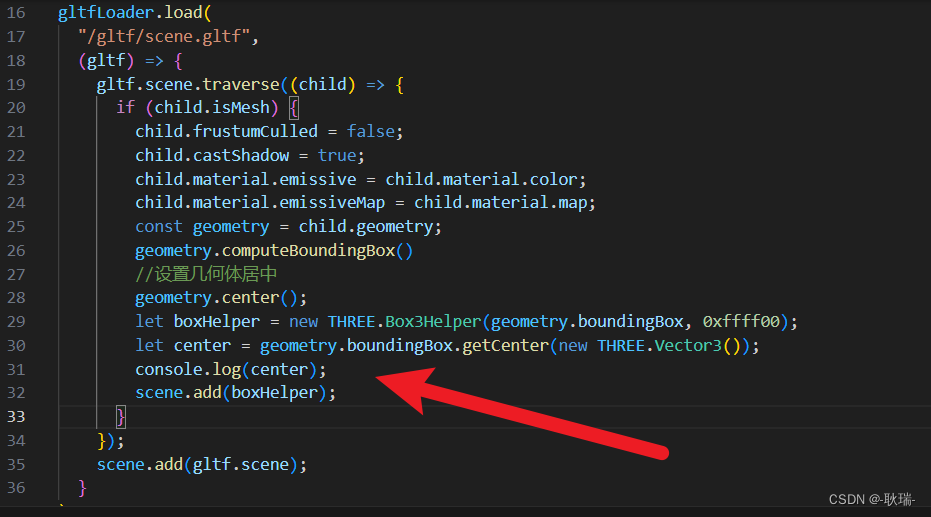
运行结果如下

因为调用了 center 所以 目前它的中心点 就是整个图形的中心点 x y z 0 0 0
几何体的 boundingSphere 字段 就可以拿到包围球的中心
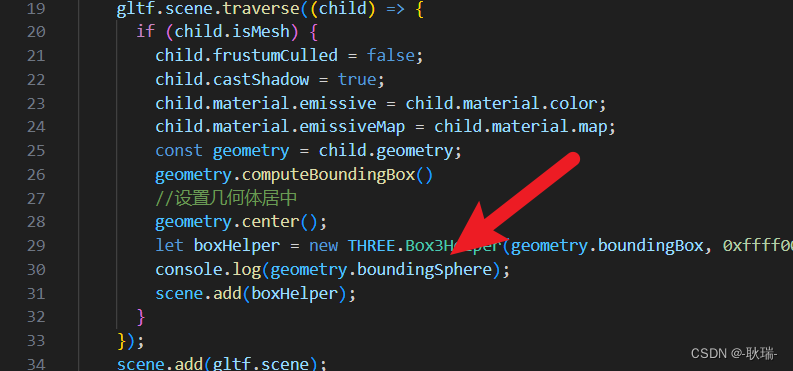
输出结果如下

既然boundingSphere 已经拿到包围球的效果了 那么 我们就这样加上吧
let boundingSphere = geometry.boundingSphere;let sphereGeometry = new THREE.SphereGeometry(boundingSphere.radius, 16, 16);let sphereMaterial= new THREE.MeshBasicMaterial({ color: 0xff0000, wireframe: true})let sphereMesh = new THREE.Mesh(sphereGeometry, sphereMaterial);sphereMesh.position.copy(boundingSphere.center);scene.add(sphereMesh);直接写一个球形 位置 直接用 几何体 boundingSphere 属性中的 center
运行结果如下
