一、问题描述
在机器人开发中,经常需要运行诸如 SLAM 和 Planning 等 CPU 密集型程序,这些程序需要充分发挥计算机的性能,以确保算法的高效运行。然而,默认情况下,Ubuntu 通常将 CPU 设置为节能模式,导致 CPU 在低频率下运行,从而可能影响算法的执行效率。因此,为了最大化 CPU 性能,需要将所有核心的工作模式设置为高性能。
查看各 CPU 核心的工作模式可以通过下面这条命令:
cat /sys/devices/system/cpu/cpu*/cpufreq/scaling_governor终端打印以下内容:
powersavepowersavepowersavepowersavepowersavepowersavepowersavepowersavepowersavepowersavepowersavepowersavepowersavepowersavepowersavepowersave这说明CPU处于节点模式,正在养生
二、软件安装与设置
执行以下命令安装 indicator-cpufreq:
sudo apt-get install indicator-cpufreq安装完成后,重新启动计算机。重新启动后,在界面右上角会出现如下图标。
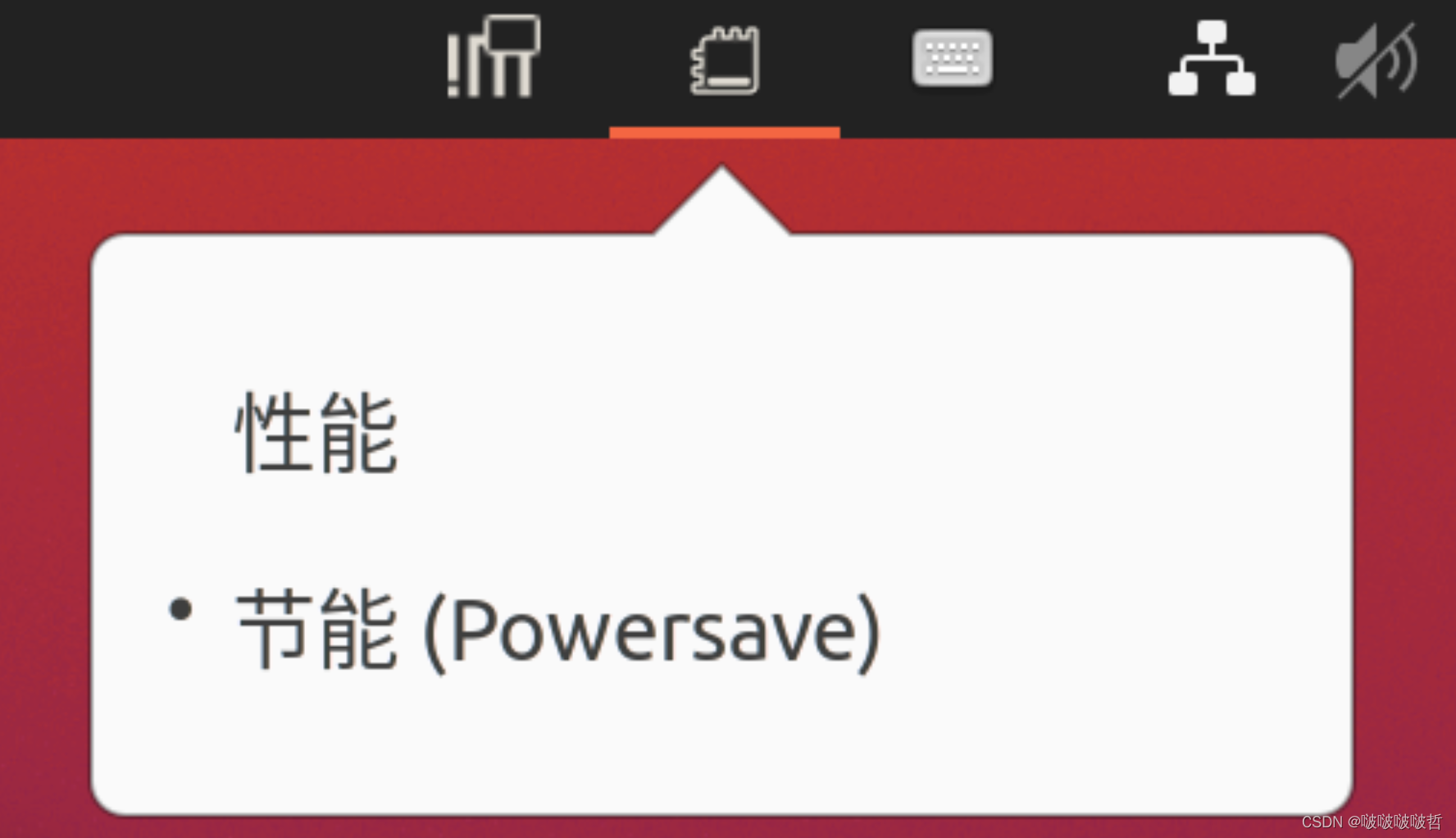
点击该图标,并选择“性能”模式。
performance:高性能模式,将 CPU 频率设为最高值,以最大化 CPU 性能。powersave:节能模式,降低 CPU频率,以最大化节能。三、查看各 CPU 状态
执行以下命令,查看各 CPU 核心的工作模式:
cat /sys/devices/system/cpu/cpu*/cpufreq/scaling_governor终端将会打印以下内容:
performanceperformanceperformanceperformanceperformanceperformanceperformanceperformanceperformanceperformanceperformanceperformanceperformanceperformanceperformanceperformance这说明所有 CPU 都处于 “performance” (性能) 模式。
四、开机默认高性能设置
上述步骤可以方便快捷地设置当前 CPU 状态,但重启计算机后,系统会恢复默认设置。为了确保系统在每次启动时都以高性能模式运行,可以按照以下步骤进行设置:
4.1 安装 cpufrequtils
执行以下命令安装 cpufrequtils 软件:
sudo apt-get install cpufrequtils该软件包含一些常用命令,如:
cpufreq-info:查看 CPU 状态;sudo cpufreq-set -c 0 -g performance:设置指定 CPU 的状态。其中,-c 0 指定要设置的 CPU 核心编号performance 表示将 CPU 状态设置为高性能模式;sudo cpufreq-set -c 1 -d 900MHz:设置指定 CPU 的最低频率为 900MHz;sudo cpufreq-set -c 2 -u 2.6GHz:设置指定 CPU 的最高频率为 2.6GHz。4.2 编写脚本
创建 set_cpu_performance.sh 文件,并赋予可执行权限:
#!/bin/bash# Check if the cpufrequtils package is installedif ! [ -x "$(command -v cpufreq-set)" ]; then echo "Error: cpufrequtils package is not installed. Please install the package first." exit 1ficpu_mode=performance # CPU operating mode, defaulting to performance mode# Get the number of CPU corescpu_cores=$(nproc)# Set each CPU core to performance modefor ((cpu=0; cpu<cpu_cores; cpu++)); do sudo cpufreq-set -c $cpu -g $cpu_modedone# Validate the current CPU frequency scaling governor statecpufreq-info --policy | grep "current policy"echo "All $cpu_cores CPU cores are now in $cpu_mode mode."在脚本中,可以通过修改 cpu_mode 变量来切换工作模式。
4.3 设为默认开机脚本
(1)将你的脚本放置在一个合适的位置,比如 /usr/local/bin。
(2)创建一个 .service 文件,这将告诉 systemd 如何启动你的脚本。
sudo nano /etc/systemd/system/set_cpu_performance.service(3)在编辑器中输入以下内容:
[Unit]Description=Set CPU performance modeAfter=network.target[Service]Type=simpleExecStart=/usr/local/bin/set_cpu_performance.sh[Install]WantedBy=multi-user.target请确保 ExecStart 的路径与你的脚本的实际路径相匹配,然后保存并退出编辑器。
(4)刷新 systemd 以加载新的服务单元
sudo systemctl daemon-reload(5)启用服务,使其在启动时自动运行。
sudo systemctl enable set_cpu_performance.service以上操作能够确保系统在每次启动时都以高性能模式运行。