前言
Web页面中创建一个虚拟的三维世界,需要一个场景Scene,并在场景中添加模型Model,模型有可能是一个简单的立方体,也可能是一个复杂的角色,无论是简单的模型,还是复杂的模型,大都是由网格Mesh组成。除此之外,还需要一个相机Camera去观察虚拟世界,一个灯光Light去照亮场景等等,拥有了上述内容后,才能够在Web页面观察到一个虚拟的三维世界。
Web应用相较于基于C/S架构的独立的应用,有其不可替代的优势:用户无须额外下载独立应用,使用浏览器即可完成体验,也存在目前难以消除的短板:大量的3D资源下载需要用户等待。
JavaScript游戏引擎或3D图形框架Babylon.js实现Web端展示3D模型。
场景Scene表示一个虚拟的场地,一般由环境、房间、道具、角色等共同组成一个虚拟的场景,在有些游戏引擎或3D框架中也叫着舞台Stage。从3D的角度来说,场景是将一些网格Mesh放在一起供用户观看,并且会在其中加入相机Camera和灯光Light让用户能够看见,就像摄影棚那样的场景一样。

场景可能还会包含一些别的元素,例如GUI用户界面,让用户能够与场景产生交互。
效果截图
使用三维软件Blender构建海鱼的三维模型,并增加材质贴图和模型动画。
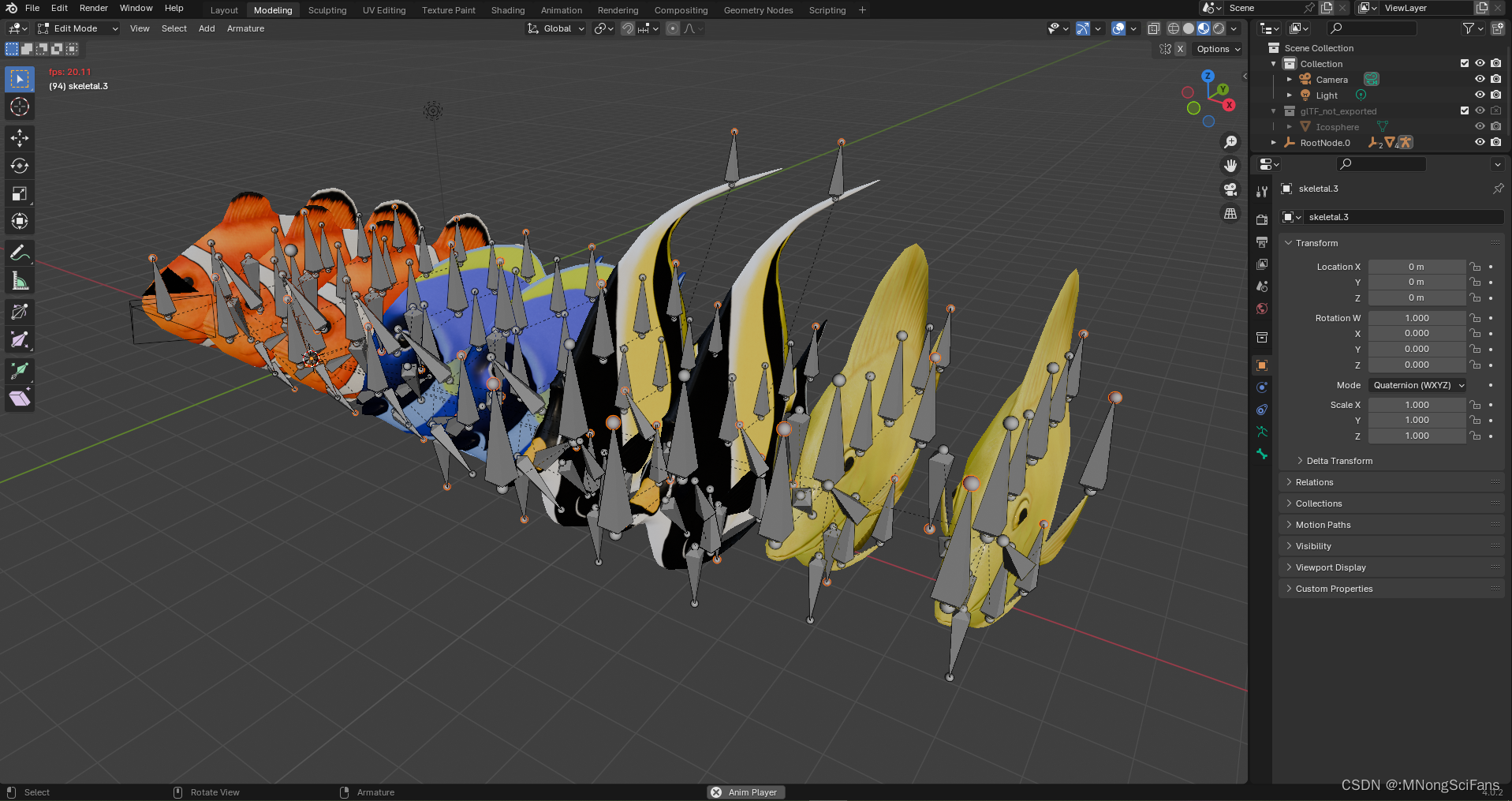
信息监视Inspector面板可以看到场景的节点Nodes信息、材质Materials信息、纹理Textures、动画Animation信息等,可以在鼠标、键盘、手柄、触摸屏、眼球跟踪、收拾识别、动作识别中关联三维场景的交互。
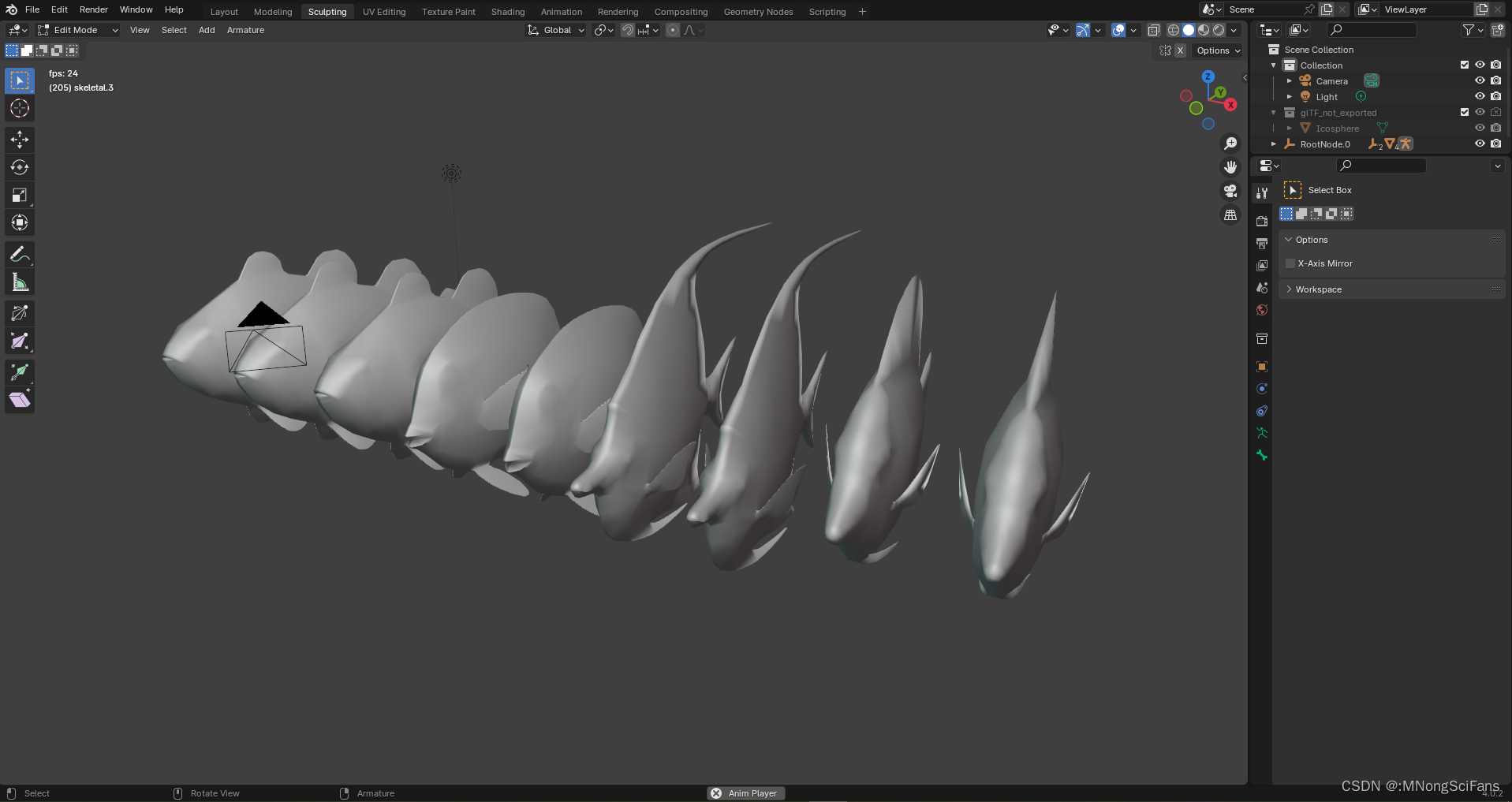
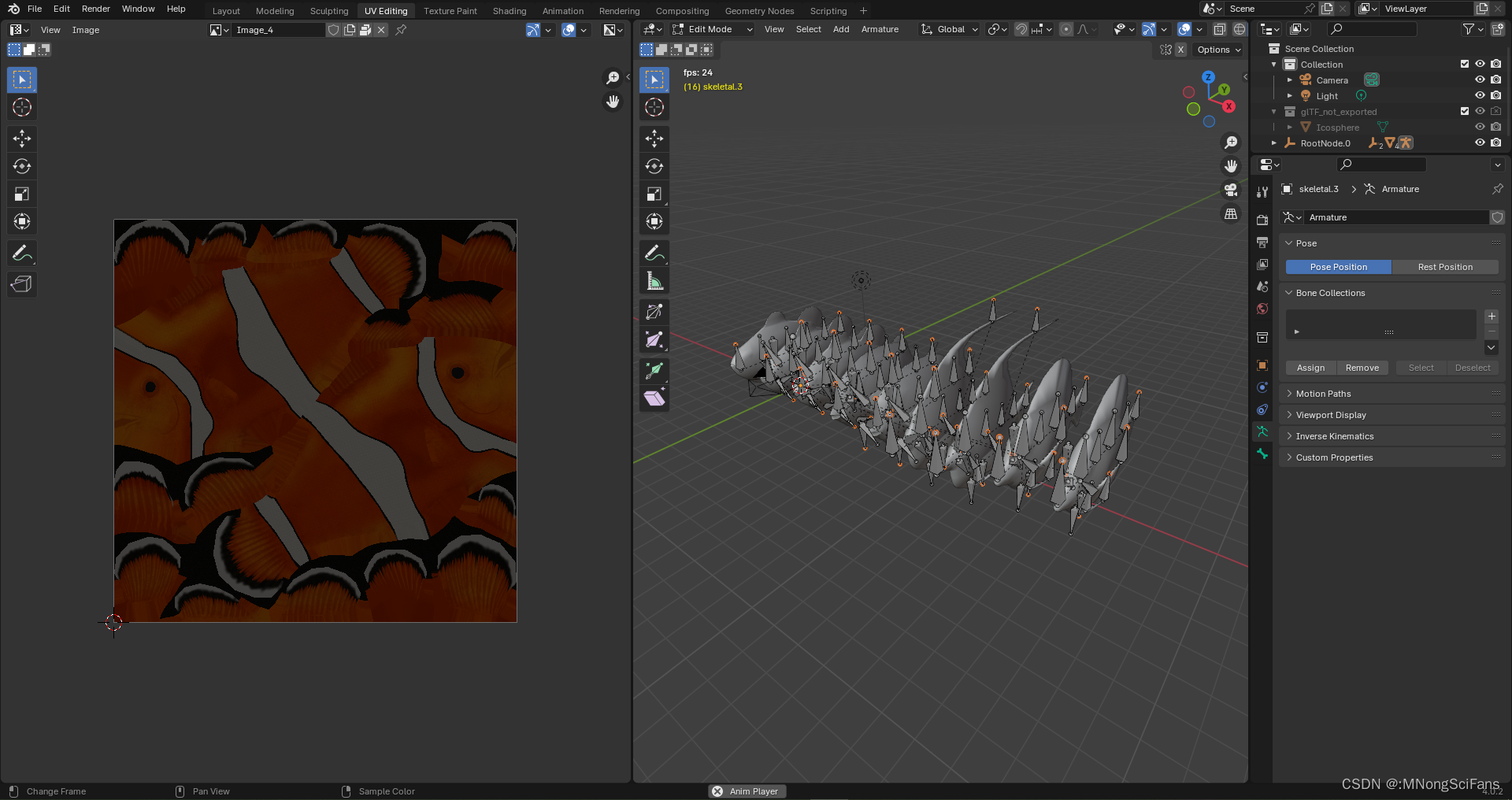
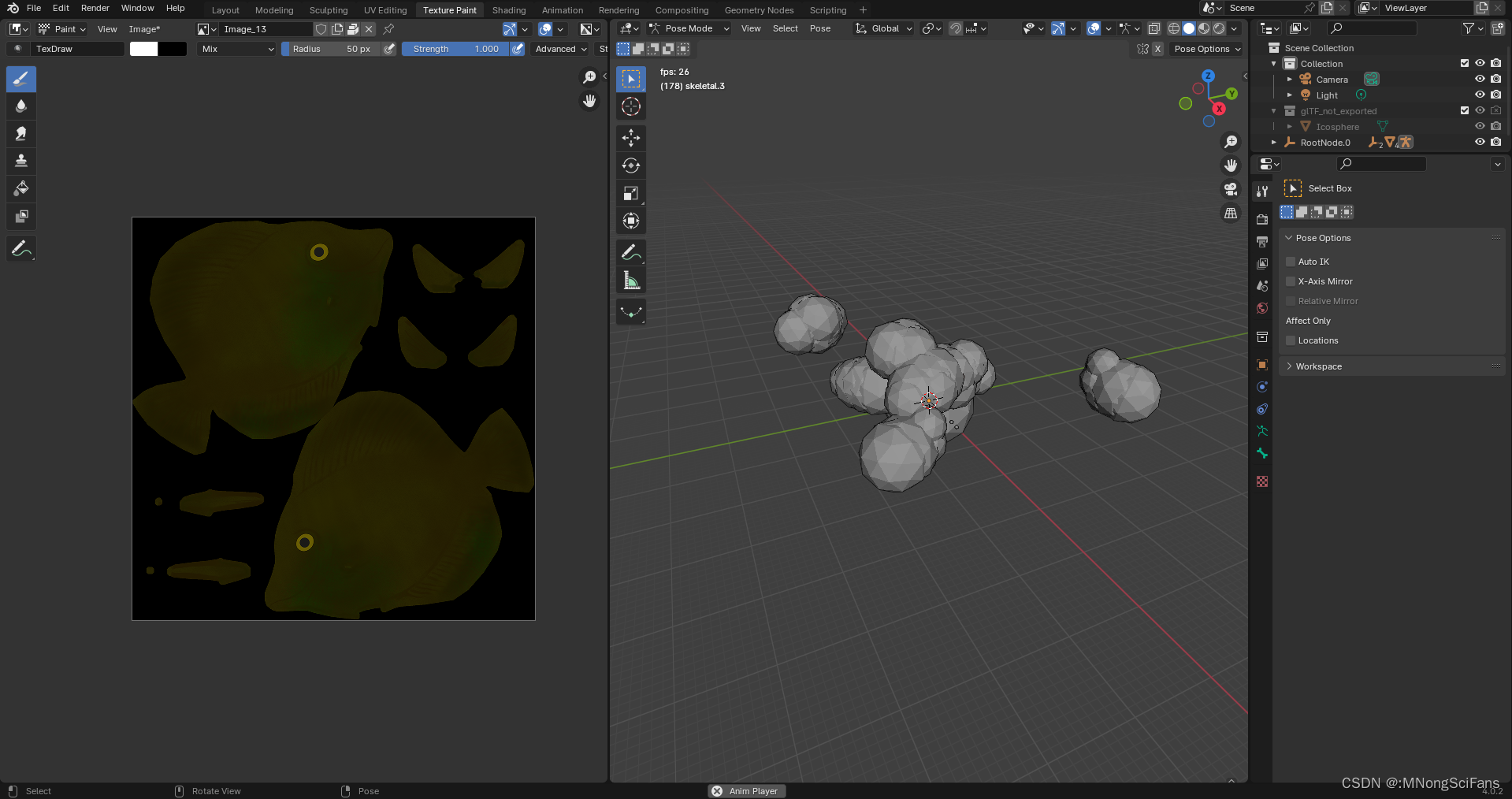
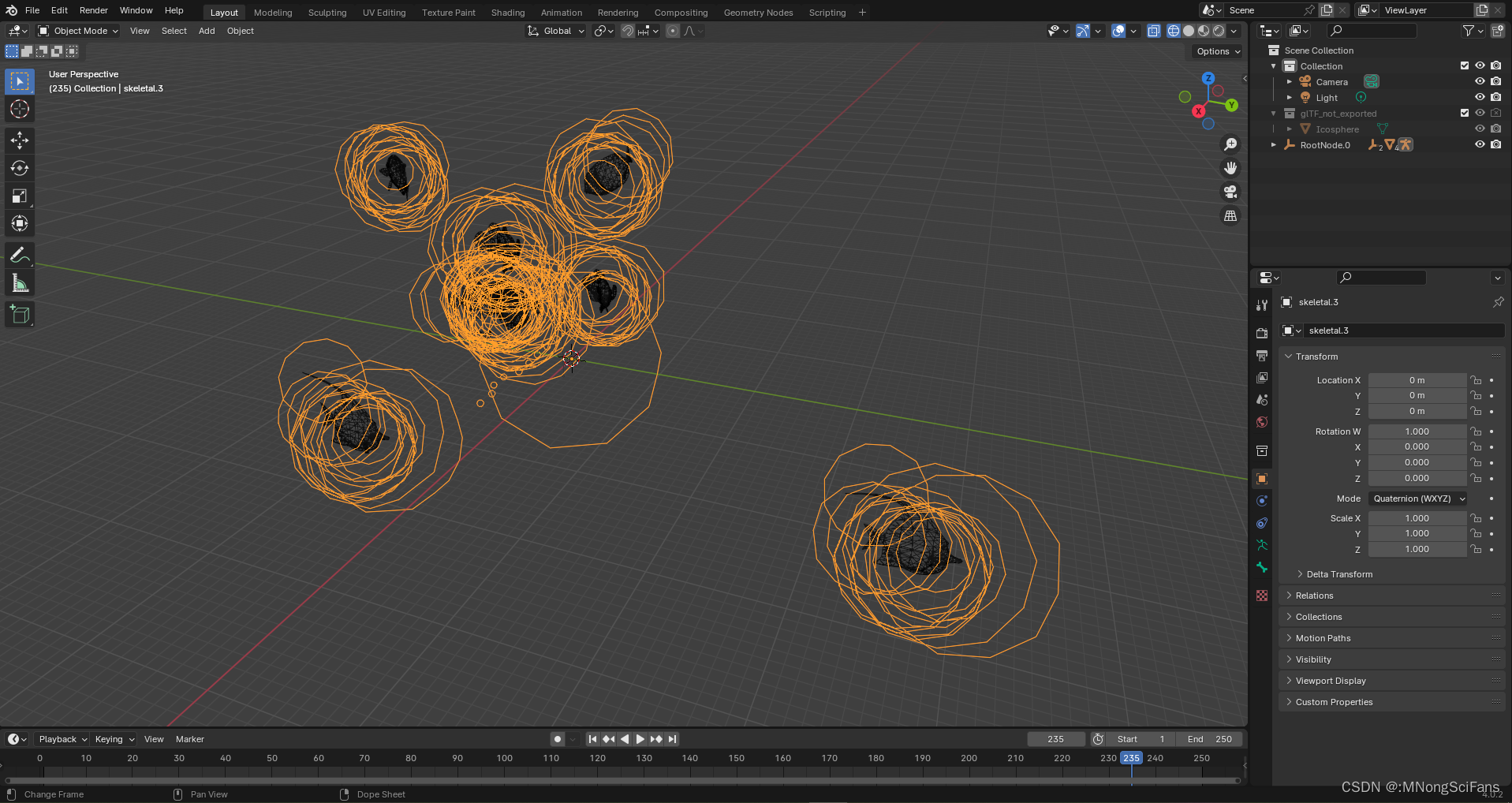
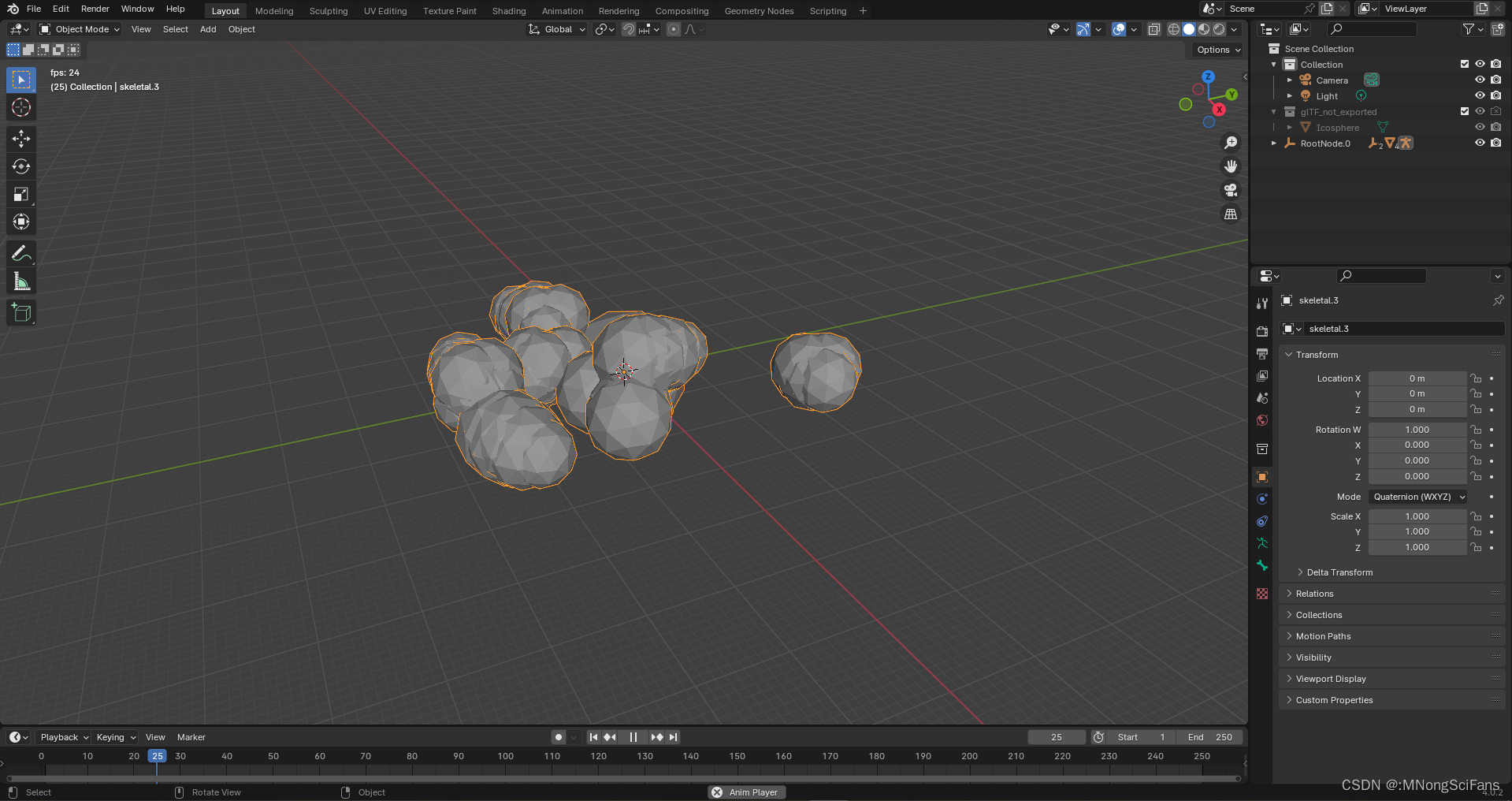



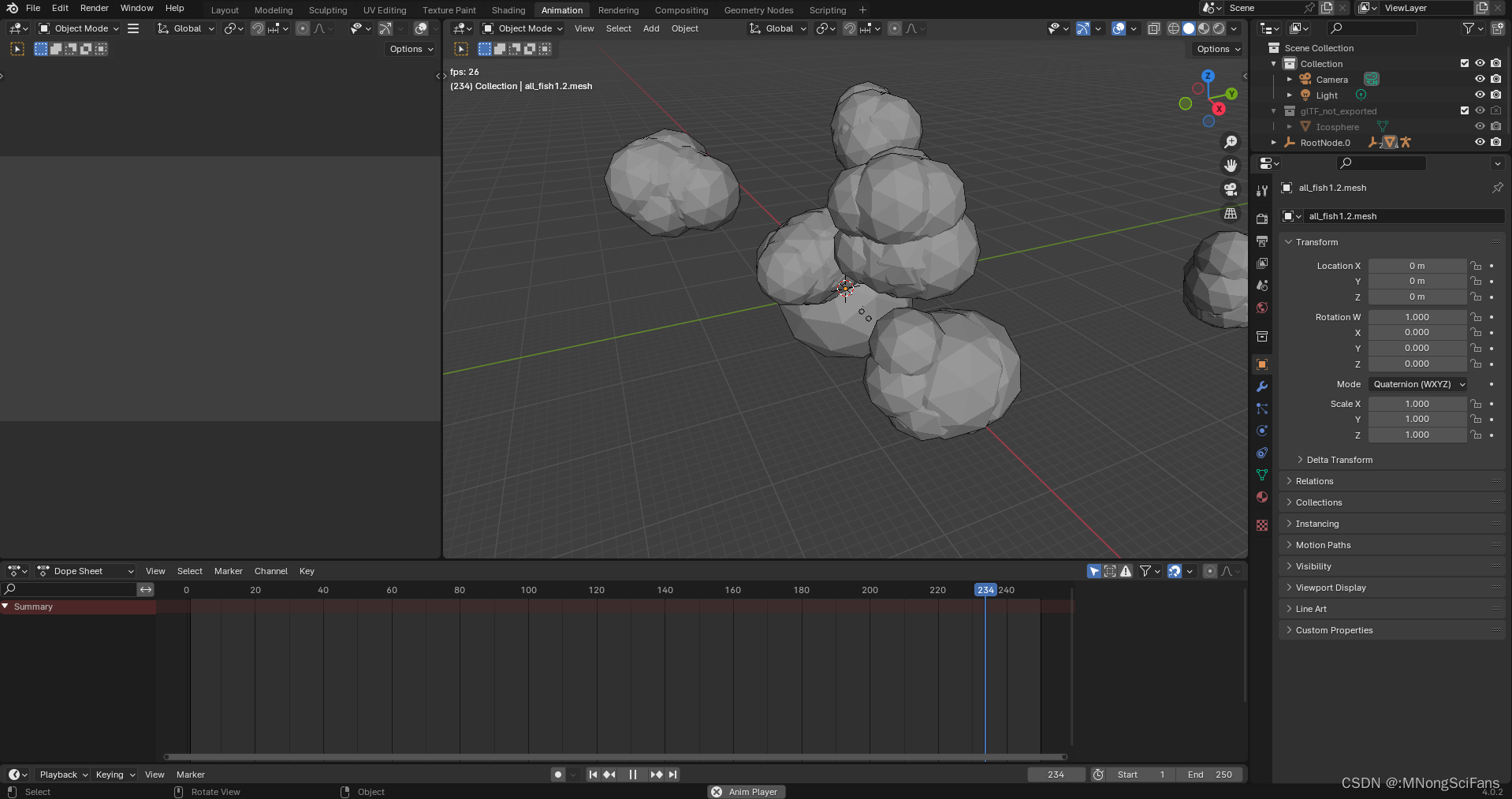
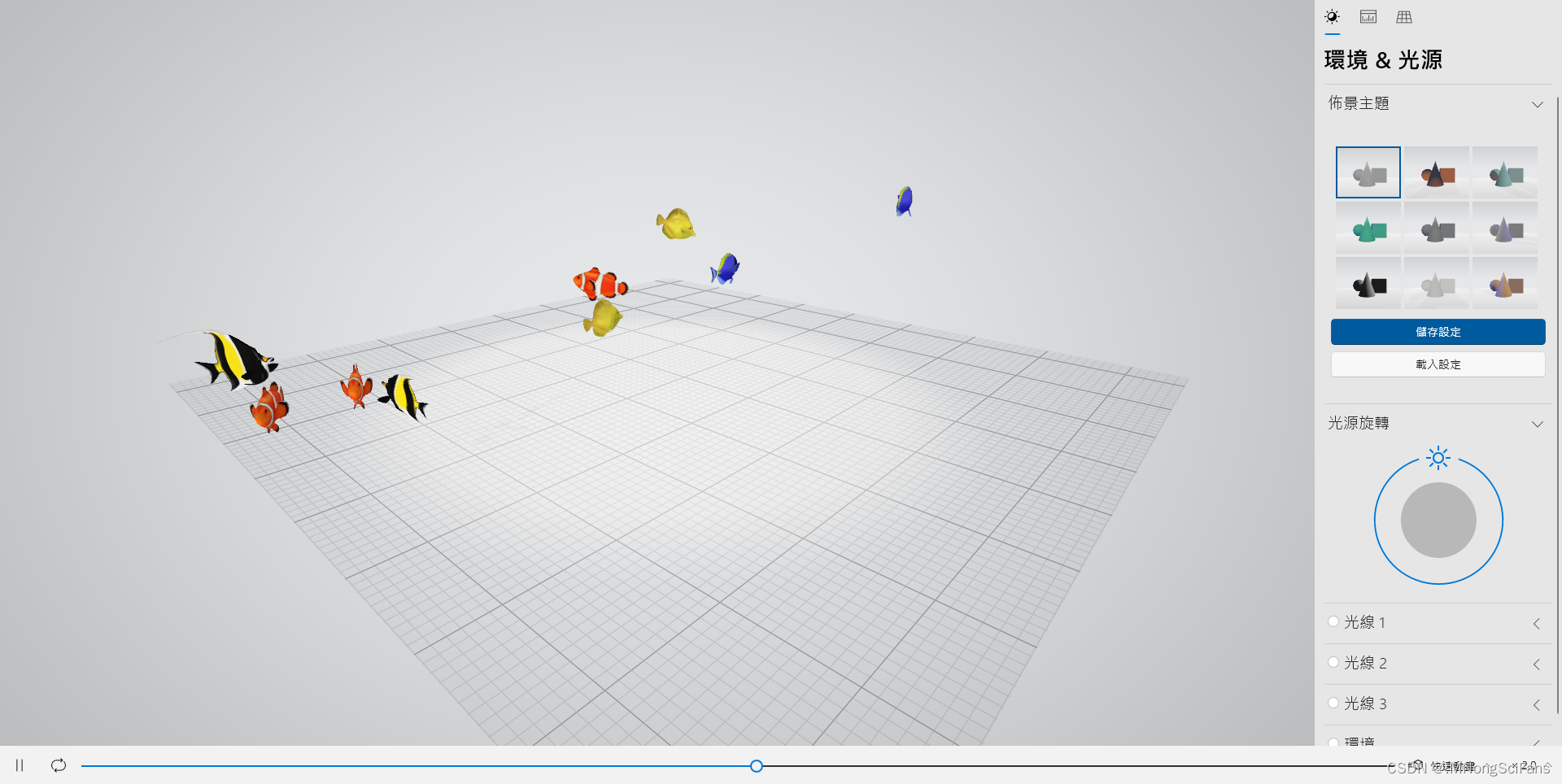

实现代码
<!DOCTYPE html><html lang="zh-CN"><head> <meta charset="UTF-8"> <meta name="viewport" content="width=device-width, initial-scale=1.0"> <script src="https://cdn.babylonjs.com/babylon.js"></script><script src="https://cdn.babylonjs.com/babylon.max.js"></script><script src="https://cdn.babylonjs.com/materialsLibrary/babylonjs.materials.min.js"></script><script src="https://cdn.babylonjs.com/materialsLibrary/babylonjs.materials.js"></script><script src="https://cdn.babylonjs.com/loaders/babylonjs.loaders.min.js"></script><script src="https://cdn.babylonjs.com/loaders/babylonjs.loaders.js"></script><script src="https://cdn.babylonjs.com/postProcessesLibrary/babylonjs.postProcess.min.js"></script><script src="https://cdn.babylonjs.com/postProcessesLibrary/babylonjs.postProcess.js"></script><script src="https://cdn.babylonjs.com/proceduralTexturesLibrary/babylonjs.proceduralTextures.min.js"></script><script src="https://cdn.babylonjs.com/proceduralTexturesLibrary/babylonjs.proceduralTextures.js"></script><script src="https://cdn.babylonjs.com/serializers/babylonjs.serializers.min.js"></script><script src="https://cdn.babylonjs.com/serializers/babylonjs.serializers.js"></script><script src="https://cdn.babylonjs.com/gui/babylon.gui.min.js"></script><script src="https://cdn.babylonjs.com/gui/babylon.gui.js"></script><script src="https://cdn.babylonjs.com/inspector/babylon.inspector.bundle.js"></script><script src="https://cdn.babylonjs.com/inspector/babylon.inspector.bundle.max.js"></script><script src="https://cdn.babylonjs.com/viewer/babylon.viewer.js"></script><script src="https://cdn.babylonjs.com/viewer/babylon.viewer.max.js"></script> <style>body { padding: 0; margin: 0; font: normal 14px/1.42857 Tahoma;}#renderCanvas { width: 100vw; height: 100vh;} </style><title>Babylon.js viewer (v7.3.1) - WebGL2 - Parallel shader compilation</title></head><body> <canvas id="renderCanvas"></canvas> <script> const canvas = document.getElementById("renderCanvas"); const engine = new BABYLON.Engine(canvas, true); const createBoxScene = function() { const scene = new BABYLON.Scene(engine); scene.clearColor = new BABYLON.Color3.Black; const alpha = Math.PI/4; const beta = Math.PI/3; const radius = 8; const target = new BABYLON.Vector3(0, 0, 0); const camera = new BABYLON.ArcRotateCamera("Camera", alpha, beta, radius, target, scene); camera.attachControl(canvas, true); const light = new BABYLON.HemisphericLight("light", new BABYLON.Vector3(1, 1, 0)); const box = BABYLON.MeshBuilder.CreateBox("box", {}); box.position.x = 0.5; box.position.y = 1; const boxMaterial = new BABYLON.StandardMaterial("material", scene); boxMaterial.diffuseColor = BABYLON.Color3.Random(); box.material = boxMaterial; box.actionManager = new BABYLON.ActionManager(scene); box.actionManager.registerAction( new BABYLON.ExecuteCodeAction(BABYLON.ActionManager.OnPickTrigger, function (evt) { const sourceBox = evt.meshUnderPointer; sourceBox.position.x += 0.1; sourceBox.position.y += 0.1; boxMaterial.diffuseColor = BABYLON.Color3.Random(); })); return scene; };const createWaterScene = function() { let scene = new BABYLON.Scene(engine); // Camera let camera = new BABYLON.ArcRotateCamera("Camera", 3 * Math.PI / 2, Math.PI / 2.5, 50, BABYLON.Vector3.Zero(), scene); camera.attachControl(canvas, true); // Light var light = new BABYLON.HemisphericLight("light", new BABYLON.Vector3(0, 1, 0), scene); // Skybox var skybox = BABYLON.Mesh.CreateBox("skyBox", 5000.0, scene); var skyboxMaterial = new BABYLON.StandardMaterial("skyBox", scene); skyboxMaterial.backFaceCulling = false; skyboxMaterial.reflectionTexture = new BABYLON.CubeTexture("https://minio.cnbabylon.com/public/Assets/TropicalSunnyDay", scene); skyboxMaterial.reflectionTexture.coordinatesMode = BABYLON.Texture.SKYBOX_MODE; skyboxMaterial.diffuseColor = new BABYLON.Color3(0, 0, 0); skyboxMaterial.specularColor = new BABYLON.Color3(0, 0, 0); skyboxMaterial.disableLighting = true; skybox.material = skyboxMaterial; //红色光const light1 = new BABYLON.SpotLight("spotLight1", new BABYLON.Vector3(-Math.cos(Math.PI),1,-Math.sin(Math.PI/6)),new BABYLON.Vector3(0,-1,0),Math.PI/2,1.5,scene)light1.diffuse = new BABYLON.Color3(1,0,0)//绿色光const light2 = new BABYLON.SpotLight("spotLight2", new BABYLON.Vector3(0,1,1 - Math.sin(Math.PI/6)),new BABYLON.Vector3(0,-1,0),Math.PI/2,1.5,scene)light2.diffuse = new BABYLON.Color3(0,1,0)//蓝色光const light3 = new BABYLON.SpotLight("spotLight3", new BABYLON.Vector3(Math.cos(Math.PI/6), 1,-Math.sin(Math.PI/6)),new BABYLON.Vector3(0,-1,0),Math.PI/2,1.5,scene)light3.diffuse = new BABYLON.Color3(0,0,1)const ground = BABYLON.MeshBuilder.CreateGround("ground", {width: 4, height: 4}, scene);ground.position.y = 12; // Water material var waterMaterial = new BABYLON.WaterMaterial("waterMaterial", scene, new BABYLON.Vector2(512, 512));//设置水面的纹理贴图 waterMaterial.bumpTexture = new BABYLON.Texture("https://minio.cnbabylon.com/public/Assets/waterbump.png", scene);waterMaterial.diffuseTexture = new BABYLON.Texture("https://minio.cnbabylon.com/public/Assets/waterbump.png",scene); //设置风力,决定了水波运动速度waterMaterial.windForce = -10;//设置风向 x y waterMaterial.windDirection = new BABYLON.Vector2(10, 10); //设置水的波浪高度 waterMaterial.waveHeight = 0.5; //设置水纹理高度 凸起高度 waterMaterial.bumpHeight = 0.1; //设置波浪的长度 waterMaterial.waveLength = 0.1; //设置波浪运行速度 waterMaterial.waveSpeed = 50.0; //设置水的颜色 waterMaterial.waterColor = new BABYLON.Color3(0.9,0.1,0.2) //自发光 waterMaterial.emissiveColor = new BABYLON.Color3(0.8,0.13,0.45) //环境光 waterMaterial.ambientColor = new BABYLON.Color3(1, 1, 1); //散射光 waterMaterial.diffuseColor = new BABYLON.Color3(1, 1, 1); //镜面光 waterMaterial.specularColor = new BABYLON.Color3(0, 0, 0); waterMaterial.windDirection = new BABYLON.Vector2(1, 1); waterMaterial.colorBlendFactor = 0; waterMaterial.freeze(); // 冻结材质,优化渲染速度 // Ground var groundTexture = new BABYLON.Texture("https://minio.cnbabylon.com/public/Assets/sand.jpg", scene); groundTexture.vScale = 4.0; groundTexture.uScale = 4.0; var groundMaterial = new BABYLON.StandardMaterial("groundMaterial", scene); groundMaterial.diffuseTexture = groundTexture; var ground1 = BABYLON.Mesh.CreateGround("ground1", 512, 512, 1, scene, false); ground1.position.y = -2; ground1.material = groundMaterial; // Water mesh var waterMesh = BABYLON.Mesh.CreateGround("waterMesh", 512, 512, 1, scene, false); waterMesh.material = waterMaterial; // Sphere var sphereMaterial = new BABYLON.StandardMaterial("sphereMaterial", scene); sphereMaterial.diffuseTexture = new BABYLON.Texture("https://minio.cnbabylon.com/public/Assets/wood.jpg", scene); var sphere = BABYLON.Mesh.CreateSphere("sphere", 16, 10, scene); sphere.position.y = 10; sphere.material = sphereMaterial; var sphere2 = BABYLON.MeshBuilder.CreateSphere("sphere", {diameter: 2, segments: 32}, scene); sphere2.position = new BABYLON.Vector3(0, 12, 0); var material2 = new BABYLON.StandardMaterial("bab5", scene); material2.emissiveColor = new BABYLON.Color3(0, 0.4, 0); sphere2.material = material2; // 网格地板初始化 添加地面 var plane = BABYLON.MeshBuilder.CreateDisc("ground", {radius: 60}, scene); plane.rotation.x = Math.PI / 2; plane.position = new BABYLON.Vector3(0, 30, 0); plane.freezeWorldMatrix()var materialPlane = new BABYLON.StandardMaterial("texturePlane", this.scene); materialPlane.diffuseColor = new BABYLON.Color3(0.0, 0.7, 0.95); //漫射色 materialPlane.bumpTexture = new BABYLON.Texture("https://minio.cnbabylon.com/public/Assets/waterbump.png", this.scene); //凹凸贴图 materialPlane.emissiveColor = new BABYLON.Color3(.2, .8, .3); //发光色 materialPlane.specularColor = new BABYLON.Color3(0.8, 0.2, 0.7); //反射色 materialPlane.diffuseTexture = new BABYLON.Texture("https://minio.cnbabylon.com/public/Assets/waterbump.png", this.scene) materialPlane.diffuseTexture.hasAlpha = true; //显示为透明 //materialPlane.wireframe = true // 显示网格 materialPlane.diffuseTexture = new BABYLON.Texture("https://minio.cnbabylon.com/public/Assets/waterbump.png", this.scene); // 使用贴图 materialPlane.diffuseTexture.uScale = 5.0;//垂直方向重复5次 materialPlane.diffuseTexture.vScale = 5.0;//水平方向重复5次 materialPlane.reflectionTexture = new BABYLON.Texture("https://minio.cnbabylon.com/public/Assets/waterbump.png", this.scene); // 反射贴图 materialPlane.reflectionTexture.coordinatesMode = BABYLON.Texture.SPHERICAL_MODE; // 反射 materialPlane.alpha = 0.6; //调整透明度 materialPlane.backFaceCulling = false; //使透明在背面也显示贴图 materialPlane.backFaceCulling = false;//Allways show the front and the back of an element //materialPlane.freeze(); // 冻结材质,优化渲染速度 plane.material = materialPlane; // Configure water material 增加到水材质中,才能正常显示水 把需要透射在水面的东西添加到render层里 waterMaterial.addToRenderList(ground); waterMaterial.addToRenderList(ground1); waterMaterial.addToRenderList(skybox); waterMaterial.addToRenderList(sphere); waterMaterial.addToRenderList(sphere2); waterMaterial.addToRenderList(plane);const shadowGenerator = new BABYLON.ShadowGenerator(1024,light1)shadowGenerator.getShadowMap().renderList.push(sphere)shadowGenerator.getShadowMap().renderList.push(sphere2)// 地板接收阴影投射ground.receiveShadows = true // 泊松采样过滤shadowGenerator.usePoissonSampling= true // 指数阴影纹理shadowGenerator.useExponentialShadowMap= true // 模糊指数阴影纹理shadowGenerator.useBlurExponentialShadowMap= true let samplesNum = 100var vls = new BABYLON.VolumetricLightScatteringPostProcess('vls',1.0,camera,sphere2,samplesNum,BABYLON.Texture.BILINEAR_SAMPLINGMODE,engine,false) BABYLON.SceneLoader.LoadAssetContainer("https://minio.cnbabylon.com/public/Assets/", "fish.glb", this.scene, function (container) { // Scale and position the loaded model (First mesh loaded from gltf is the root node) container.meshes[0].scaling.scaleInPlace(1) container.meshes[0].position.z = 2 container.meshes[0].position.y = -8 for (var index = 0; index < container.meshes.length; index++) { waterMaterial.addToRenderList(container.meshes[index]); } // Add loaded file to the scene container.addAllToScene(); }); // RAY CAST TO FIND WATER HEIGHT //var angle = 0; let i = 0; scene.registerBeforeRender(function() { let time = waterMaterial._lastTime / 100000; let x = sphere.position.x; let z = sphere.position.z; sphere.position.y = Math.abs((Math.sin(((x / 0.05) + time * waterMaterial.waveSpeed)) * waterMaterial.waveHeight * waterMaterial.windDirection.x * 5.0) + (Math.cos(((z / 0.05) + time * waterMaterial.waveSpeed)) * waterMaterial.waveHeight * waterMaterial.windDirection.y * 5.0)); }); return scene } //const sceneToRender = createBoxScene();const sceneToRender = createWaterScene(); engine.runRenderLoop(function(){ sceneToRender.render(); }); </script></body></html>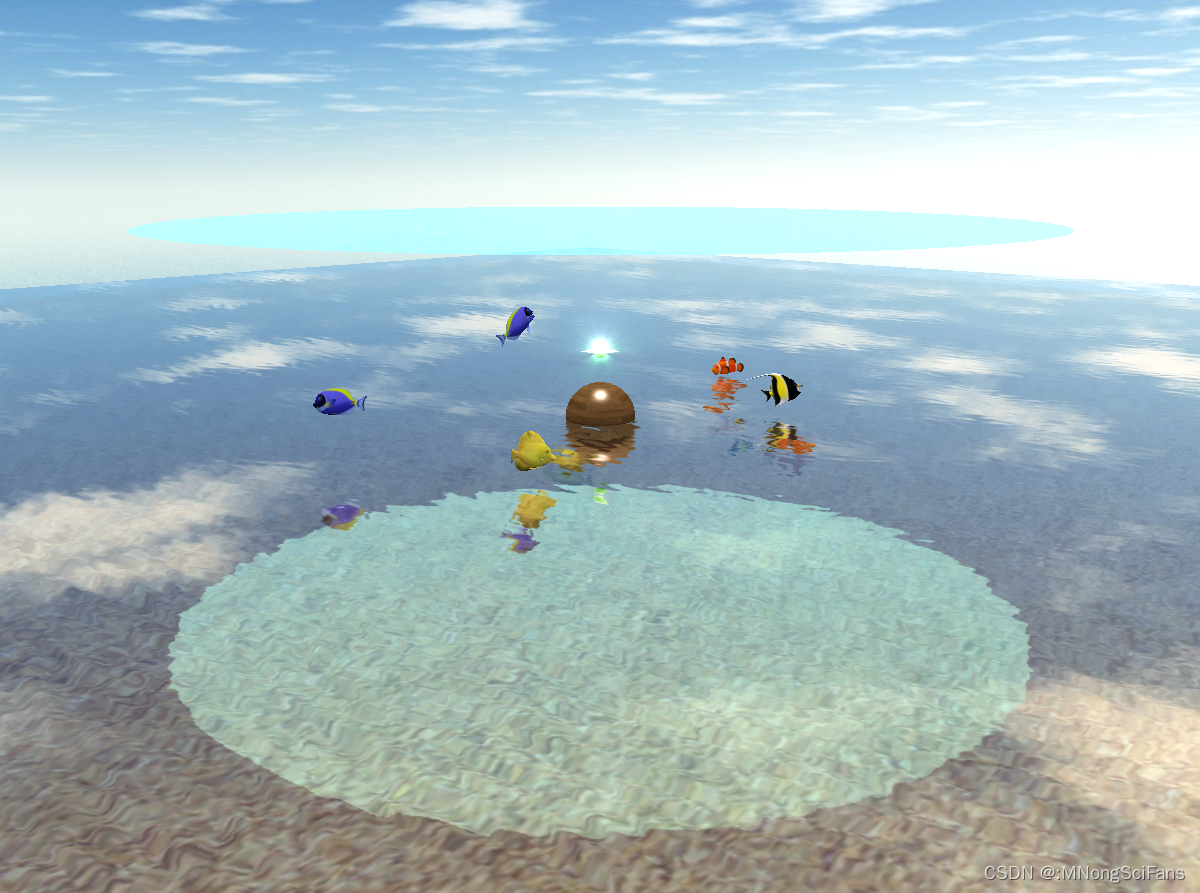
参见:
Babylon.js 简介和 WebXR 教程 - Mixed Reality | Microsoft Learn
与 3D 对象交互的 Babylon.js 教程 - Mixed Reality | Microsoft Learn
Babylon.js工具链