Fine-tuning
Fine-tuning是一种机器学习技术,特别是在深度学习和自然语言处理(NLP)领域中非常常见。这种方法涉及将一个在大型数据集上预训练(pre-trained)的模型,调整(tune)到一个更小、更具体的任务上。Fine-tuning通常可以提高模型在特定任务上的性能,因为模型已经具备了从大量数据中学习到的通用知识。
以下是使用fine-tuning技术的一些关键步骤:
选择预训练模型:选择一个适合任务的预训练模型。这个模型已经在一个大型数据集上训练过,比如BERT、GPT-2、RoBERTa等。准备数据集:收集并准备的特定任务数据。这可能包括文本分类、问答、机器翻译等任务的数据。调整模型结构:根据任务需求,可能需要对模型架构进行一些调整。例如,在文本分类任务中,可能需要在模型的顶部添加一个全连接层。加载预训练权重:加载预训练模型的权重。这些权重是模型在大型数据集上学习到的,包含了通用的语言知识。Fine-tuning训练:在的特定任务数据上继续训练模型。在这个过程中,可以选择冻结(freeze)模型的某些层,让它们保持预训练的权重不变,而只更新其他层的权重。超参数调整:调整学习率、批量大小、训练轮数等超参数,以获得最佳的fine-tuning性能。评估和测试:在验证集和测试集上评估模型的性能,确保模型没有过拟合,并且具有良好的泛化能力。Fine-tuning是一个非常强大的工具,它允许利用预训练模型的强大能力,同时针对的具体任务进行定制化的优化。通过fine-tuning,可以用较少的数据和计算资源来训练一个高性能的模型。
代码实例
依赖导入
import reimport jsonfrom sklearn.model_selection import train_test_splitimport os 数据加载
data_pth = 'F:\python_code\AIGC\Finetune\code_alpaca_en\code_alpaca.jsonl'# 打开jsonl文件并逐行读取data = []with open(data_pth, 'r',encoding='utf-8') as file: for line in file: # 将每行内容转换为JSON对象 json_data = json.loads(line) # 处理JSON对象,例如输出到控制台 #print(json_data) data.append(json_dataprint(data[0])返回
{‘instruction’: ‘Create an array of length 5 which contains all even
numbers between 1 and 10.’, ‘input’: ‘’, ‘output’: ‘arr = [2, 4, 6,
8, 10]’}
数据拆分与保存
#拆分数据集train, test = train_test_split(data,test_size=0.1) def build_text_files(data_json, dest_path): f = open(dest_path, 'w',encoding='utf-8') data = '' for texts in data_json: summary_instruction = str(texts['instruction']).strip()# 提问 summary_output = str(texts['output']).strip()# 返回 summary = re.sub(r"\s", " ", summary_instruction+summary_output)#字符串中替换匹配正则表达式的部分 data += summary + " " f.write(data) build_text_files(train,'train_dataset_V2.txt')build_text_files(test,'test_dataset_V2.txt')print("Train dataset length: "+str(len(train)))print("Test dataset length: "+ str(len(test)))返回:
Train dataset length: 18019
Test dataset length: 2003
模型加载与数据加载
from transformers import AutoTokenizer#本地模型地址model_name = r'G:\hugging_fase_model2\gpt2'#加载tokenertokenizer = AutoTokenizer.from_pretrained(model_name)train_path = 'train_dataset_V2.txt'test_path = 'test_dataset_V2.txt'#加载依赖from transformers import TextDataset,DataCollatorForLanguageModeling#数据转换tokenerdef load_dataset(train_path,test_path,tokenizer): train_dataset = TextDataset( tokenizer=tokenizer, file_path=train_path, block_size=128) test_dataset = TextDataset( tokenizer=tokenizer, file_path=test_path, block_size=128) data_collator = DataCollatorForLanguageModeling( tokenizer=tokenizer, mlm=False, ) return train_dataset,test_dataset,data_collator#数据加载train_dataset,test_dataset,data_collator = load_dataset(train_path,test_path,tokenizer)print(train_dataset[0])返回:
tensor([16594, 257, 33476, 12405, 284, 1064, 262, 1438, 286,
257,
6491, 3025, 938, 1438, 318, 705, 17919, 6, 290, 468,
262, 4511, 3884, 4179, 13, 46506, 1438, 16034, 36707, 33411,
938, 3672, 796, 705, 17919, 6, 38678, 11050, 3884, 32374,
22196, 34, 27564, 2043, 352, 26, 220, 6889, 257, 15612,
14392, 2438, 284, 1064, 262, 2160, 286, 262, 37014, 422,
352, 284, 838, 7004, 751, 62, 77, 17024, 3419, 220,
220, 220, 14048, 2160, 1081, 34142, 220, 220, 220, 2160,
796, 657, 220, 220, 220, 220, 220, 220, 220, 1114,
1312, 796, 352, 1675, 838, 220, 220, 220, 220, 220,
220, 2160, 796, 2160, 1343, 1312, 220, 220, 220, 7406,
220, 220, 220, 6997, 70, 14253, 5855, 13065, 286, 477,
3146, 422, 352, 284, 838, 318, 1058, 366])
加载训练器
from transformers import Trainer, TrainingArguments,AutoModelWithLMHeadmodel = AutoModelWithLMHead.from_pretrained(model_name)training_args = TrainingArguments( output_dir="../gpt2-gerchef_v2", #输出模型保存的地址 overwrite_output_dir=True, num_train_epochs=5, # 总轮数 per_device_train_batch_size=32, # batch size for training per_device_eval_batch_size=64, # batch size for evaluation eval_steps = 400, # 每500步评估一次模型 save_steps=400, # 每500步保存一次模型 warmup_steps=400,# number of warmup steps for learning rate scheduler prediction_loss_only=True, report_to="tensorboard" #max_steps=7000 # 设置最大的训练步数,这将覆盖num_train_epochs如果设置了 )#设置训练器trainer = Trainer( model=model, args=training_args, data_collator=data_collator, train_dataset=train_dataset, eval_dataset=test_dataset,)import osos.environ["WANDB_DISABLED"] = "true"开始训练
trainer.train()返回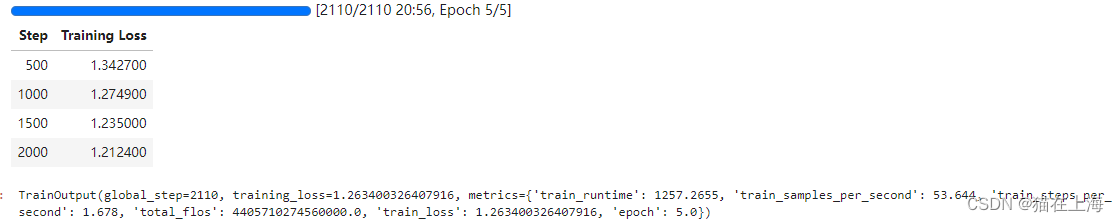
大概训练时间20分钟
模型保存
trainer.save_model()本地测试
测试
from transformers import pipeline#加载选择的训练好的模型chef_v2 = pipeline('text-generation',model=r'F:\python_code\AIGC\gpt2-gerchef_v2\checkpoint-2000', tokenizer=r'G:\hugging_fase_model2\gpt2')print(chef_v2('Create a dictionary where the keys are the integers up to 50, and the values are the cubes of those same integers.'))返回:
[{‘generated_text’: “Create a dictionary where the keys are the integers up to 50, and the values are the cubes of those same integers.cubeDict = {‘x’: 50, ‘y’: 50} Write code to calculate the Fibonacci series up”}]
坐在这里看到返回的数据有点代码写作的意思。
对比
from transformers import pipeline#加载选择的训练好的模型model_name = r'G:\hugging_fase_model2\gpt2'chef = pipeline('text-generation',model=model_name, tokenizer=model_name)print(chef_v2('Create a dictionary where the keys are the integers up to 50, and the values are the cubes of those same integers.'))返回:
[{‘generated_text’: “Create a dictionary where the keys are the
integers up to 50, and the values are the cubes of those same
integers. Add the value you desire.\n\nFor example, let’s add 1000 in
the dictionary.\n\n(dictionary: 10”}]
以上是本次案例的全部内容,感谢浏览。附件已上传。