JS中操作<select>标签选的值
JS中操作<select>标签选的值
<select>标签是一种表单控件,用来创建下拉列表。在<select> 标签内可用 <option> 标签定义下拉列表中的可用选项。下面给出一个基本下拉列表示例:
<!DOCTYPE html><html lang="zh"><head> <meta charset="UTF-8"> <title>基本下拉列表a</title></head><body> <select id="selectID" style="width:100px;height:30px"> <option>项1</option> <option>项2</option> <option>项3</option> <option>项4</option> </select> </body></html>保存文件名:简单下拉列表示例a.html,用浏览器打开效果:
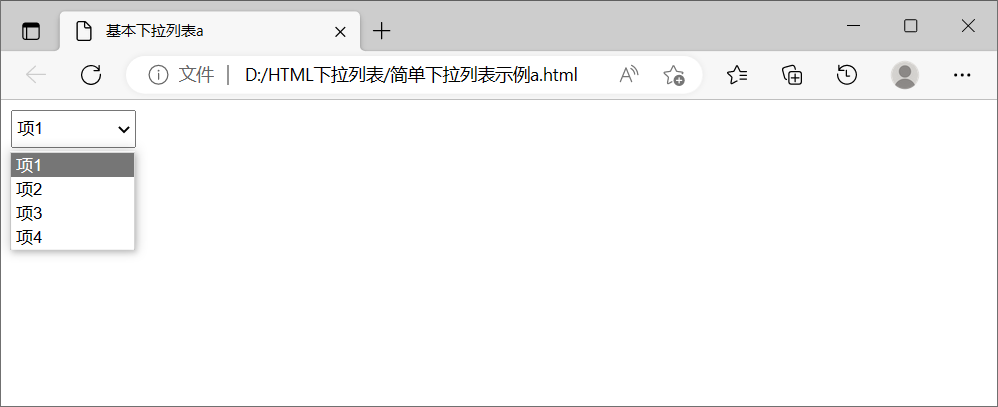
JS操作下拉列表中的选项
<select>标签下的内容,可以通过JS的操作,获取其对象,获取被选项的索引(index)、值(value)、内容(text)
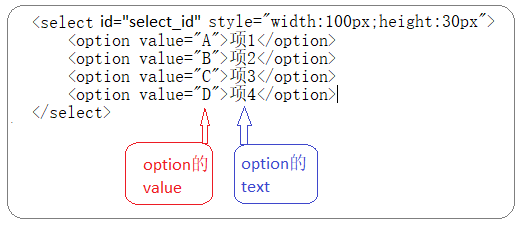
获取select对象:
var myselect=document.getElementById("selectID");
其中,selectID标识<select>标签id属性值
2.获取选中项的索引:
var index =myselect.selectedIndex; //selectedIndex代表的是你所选中项的 index
3.获取选中项option的value:
myselect.options[index].value;
上句可去掉options[index].写为myselect.value
4.获取选中项option的text:
myselect.options[index].text;
5. 获取选中项的其他值,如有:
<select id="select">
<option value="A" url="http://www.baidu.com">第一个option</option>
<option value="B" url="http://www.qq.com">第二个option</option>
</select>
想获取的url:
myselect.options[index].getAttribute('url');
提示:上面是分步写法,现在看看综合写法
对于上面3的综合写法是:
document.getElementById("selectID").value;
或
document.getElementById("selectID").options[document.getElementById("selectID").selectedIndex].value;
对于上面4的综合写法是:
document.getElementById("selectID").options[document.getElementById("selectID").selectedIndex].text
下面给出从下拉列表中选择图片显示的示例源码:
<!DOCTYPE html><html lang="en"><head> <meta charset="UTF-8"> <title>演示</title> <style> div{ margin:20px; text-align:center; } </style> <script> function show() { document.getElementById("imgID").src = document.getElementById("selectID").value; } </script></head><body> <div > 雪景 <select id="selectID" onchange="show()" style="width:100px;height:30px"> <option value="./雪1.png">雪1</option> <option value="./雪2.png">雪2</option> <option value="./雪3.png">雪3</option> </select> <br> <img id="imgID" src="雪1.png" /> </div> </body></html>保存文件名:从下拉列表中选择图片显示1b.html,用浏览器打开效果:
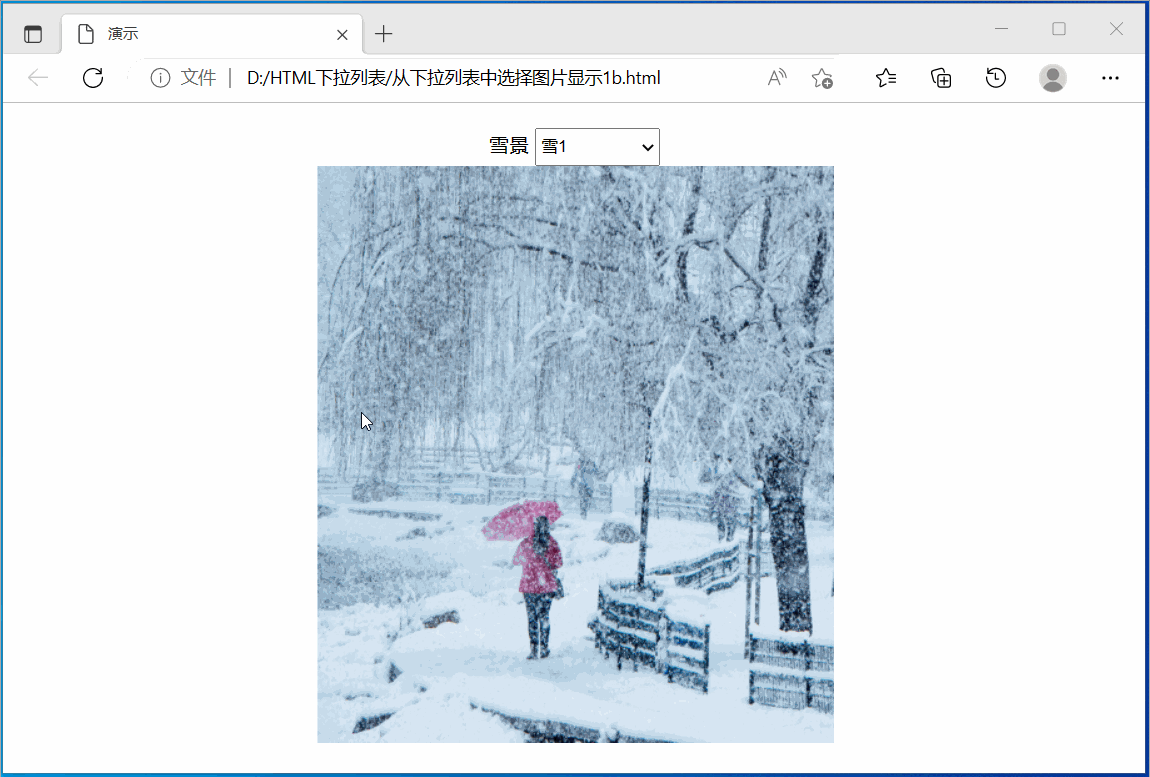
用JS将数组中的元素信息添加到下拉列表
先介绍将数组的元素信息添加到下拉列表用到的方法和属性
select标签对象的方法
add() 向下拉列表添加一个选项。
语法:selectobject.add(option,before)
remove() 从下拉列表中删除一个选项.
语法: selectobject.remove(index)
Optiont标签对象的属性
defaultSelected 返回 selected属性的默认值。
index 返回下拉列表中某个选项的索引位置。
Selected 设置或返回 selected 属性的值。
text 设置或返回某个选项的纯文本值。
JS将数组的的元素信息添加到下拉列表,示例源码如下:
<!DOCTYPE html><html lang="en"><head> <meta charset="UTF-8"> <title>示例</title></head><body> <form name="form1" action=""> <select name="sel" style="width:100px;height:30px"> </select><br> <input type="button" value="加载数组的数据项" onclick="addopt()"> </form><script> var arr=new Array('项1','项2','项3','项4','项5') var counts=arr.length; function addopt(){ for(var i=0;i<counts;i++){ // document.form1.sel.options[i]=new Option (arr[i],i) var opt=document.createElement('option') opt.text=arr[i] opt.value=i; document.form1.sel.add(opt,undefined) } }</script></body></html>保存文件名:数组的数据项添加到下拉列表.html,用浏览器打开效果:
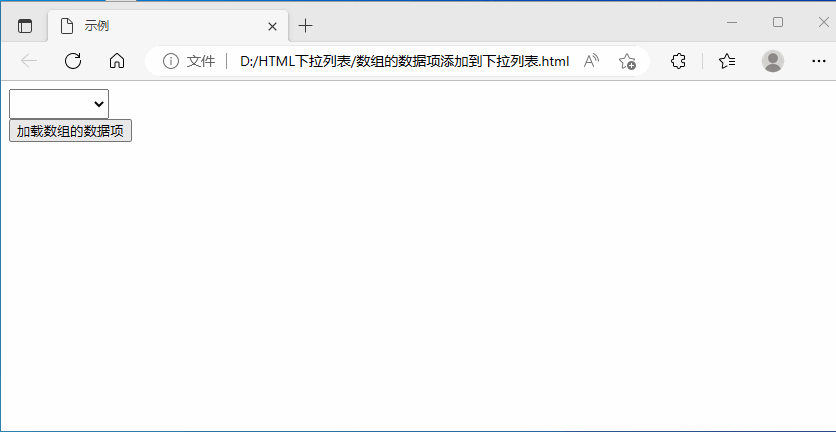

登录后可发表评论
点击登录