PS C:\Users\ > pip install pipDefaulting to user installation because normal site-packages is not writeableWARNING: pip is configured with locations that require TLS/SSL, however the ssl module in Python is not available.#win10:Windows powershell
#2022/8/17
#users:fanch
这次准备用pip安装一下you-get这个包,出现上面报错:
报错内容一:
Defaulting to user installation because normal site-packages is not writeable
这里提示我们包无法正常读入,没有书写权限
报错内容二:
WARNING: pip is configured with locations that require TLS/SSL, however the ssl module in Python is not available.
这里提示我们缺少openssl模块
下面我们分别来解决这两个问题:
part1:
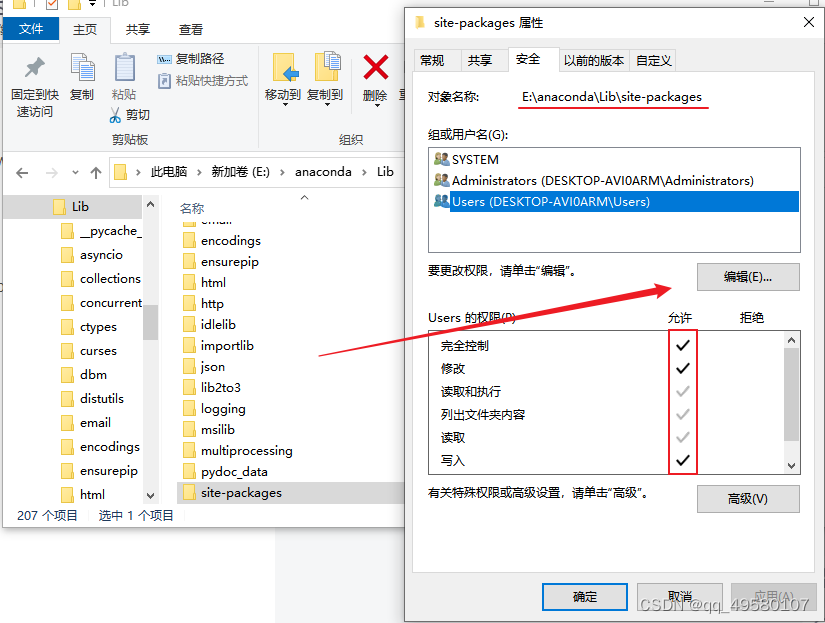
首先进入 E:\anaconda\Lib\site-packages 这个指定位置,修改用户的读写权限
-----------------------------(在这之前,还应当把这几条路径加入环境变量)----------------------------------
已添加则忽略该部分

右击此电脑>高级系统设置>高级>环境变量>添加环境变量
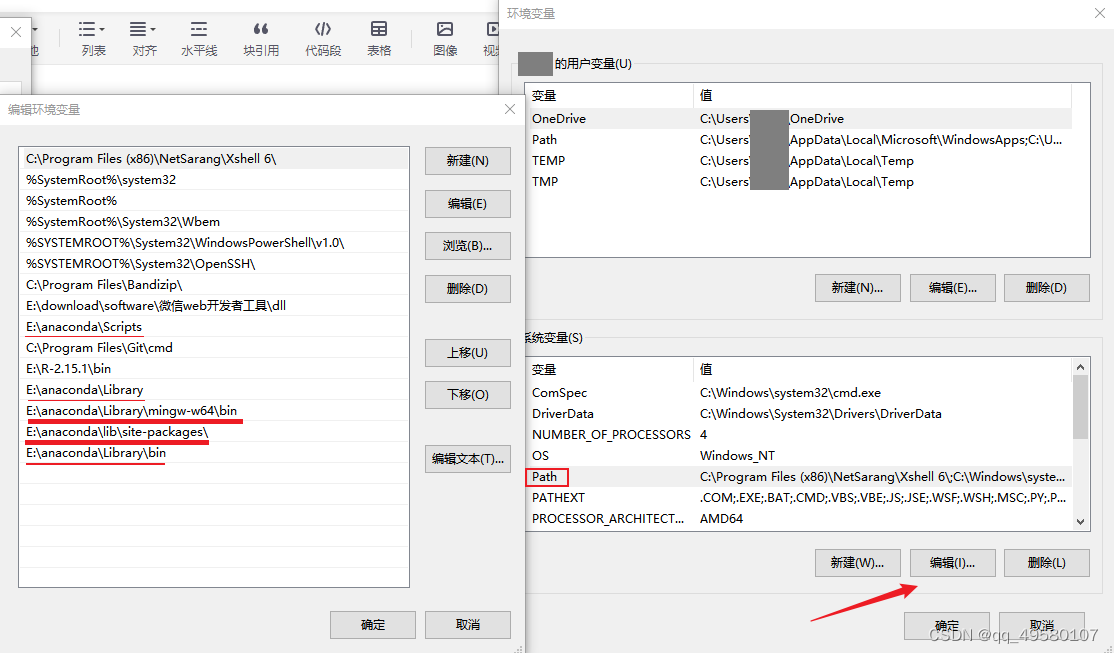 ———————————————————————————————————————————
———————————————————————————————————————————
修改了文件夹的读写权限之后,报错内容为
part2:WARNING: pip is configured with locations that require TLS/SSL, however the ssl module in Python is not available.
PS C:\Users\fanch> pip install you-getWARNING: pip is configured with locations that require TLS/SSL, however the ssl module in Python is not available.WARNING: Retrying (Retry(total=4, connect=None, read=None, redirect=None, status=None)) after connection broken by 'SSLError("Can't connect to HTTPS URL because the SSL module is not available.")': /simple/you-get/WARNING: Retrying (Retry(total=3, connect=None, read=None, redirect=None, status=None)) after connection broken by 'SSLError("Can't connect to HTTPS URL because the SSL module is not available.")': /simple/you-get/WARNING: Retrying (Retry(total=2, connect=None, read=None, redirect=None, status=None)) after connection broken by 'SSLError("Can't connect to HTTPS URL because the SSL module is not available.")': /simple/you-get/WARNING: Retrying (Retry(total=1, connect=None, read=None, redirect=None, status=None)) after connection broken by 'SSLError("Can't connect to HTTPS URL because the SSL module is not available.")': /simple/you-get/WARNING: Retrying (Retry(total=0, connect=None, read=None, redirect=None, status=None)) after connection broken by 'SSLError("Can't connect to HTTPS URL because the SSL module is not available.")': /simple/you-get/Could not fetch URL https://pypi.org/simple/you-get/: There was a problem confirming the ssl certificate: HTTPSConnectionPool(host='pypi.org', port=443): Max retries exceeded with url: /simple/you-get/ (Caused by SSLError("Can't connect to HTTPS URL because the SSL module is not available.")) - skippingERROR: Could not find a version that satisfies the requirement you-get (from versions: none)ERROR: No matching distribution found for you-get即缺少了SSL模块,进入 Win32/Win64 OpenSSL Installer for Windows - Shining Light Productions https://slproweb.com/products/Win32OpenSSL.html
https://slproweb.com/products/Win32OpenSSL.html
选择 Win64 OpenSSL v1.1.1q Light 的 MSI进行下载点击安装即可
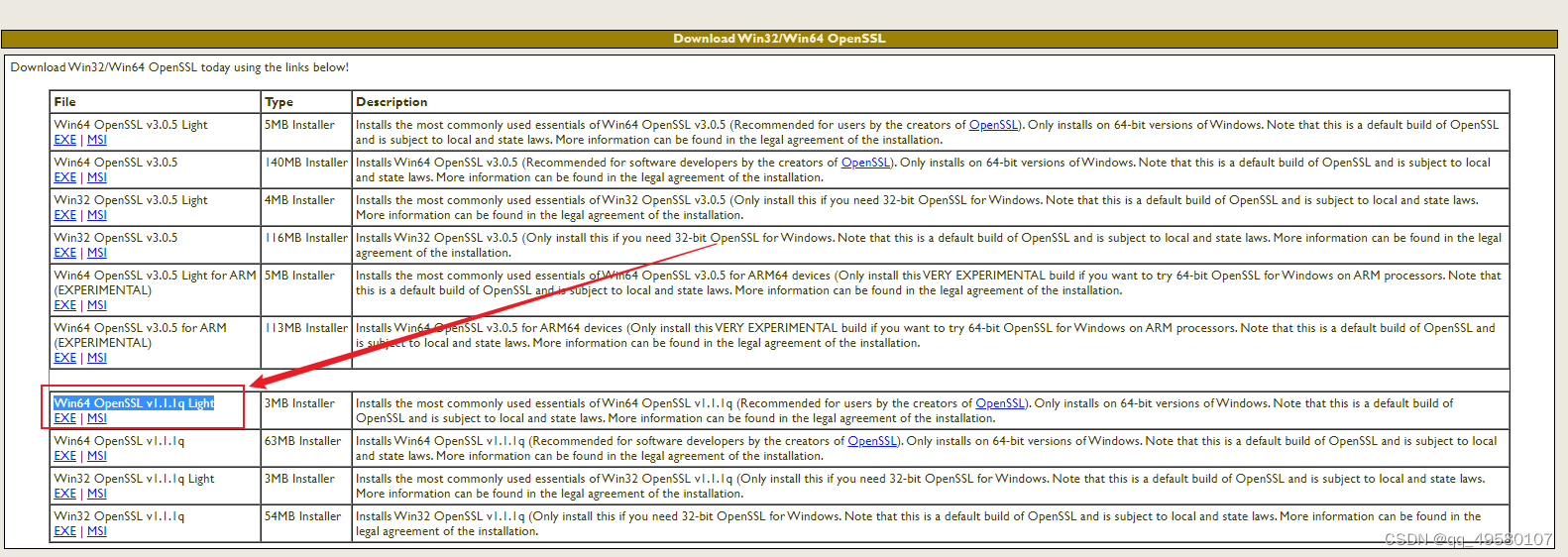
这之后 you-get命令还是不能使用,一方面你需要返回第一步,改写相关的几个文件夹Lib和script的读写权限,另一方面需要删除 e:\anaconda\lib\site-packages下原有的安装文件
PS C:\Users\> pip install you-getRequirement already satisfied: you-get in e:\anaconda\lib\site-packages (0.4.1620)PS C:\Users\> you-getyou-get : The term 'you-get' is not recognized as the name of a cmdlet, function, script file, or operable program. Check the spelling of the name, or if a path was included, verify that the path is correct and try again.At line:1 char:1+ you-get+ ~~~~~~~ + CategoryInfo : ObjectNotFound: (you-get:String) [], CommandNotFoundException + FullyQualifiedErrorId : CommandNotFoundException
然后重新运行pip install you-get 命令就可以正常使用了
PS C:\Users\> pip install you-getCollecting you-get Using cached you_get-0.4.1620-py3-none-any.whl (230 kB)Installing collected packages: you-getSuccessfully installed you-get-0.4.1620PS C:\Users\> you-get.exeusage: you-get [OPTION]... URL...A tiny downloader that scrapes the weboptional arguments: -V, --version Print version and exit -h, --help Print this help message and exit......